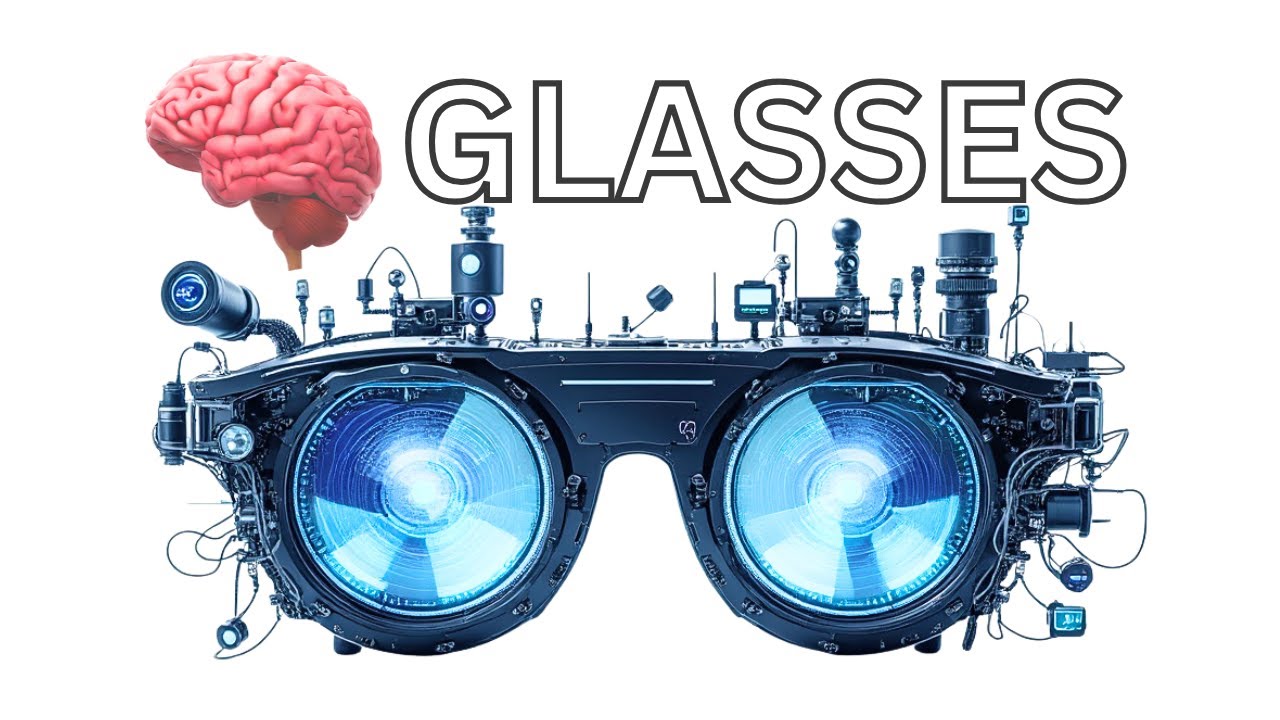A full working day with the XREAL Air 2 Glasses
Summary
TLDRIn this engaging video, the host explores the XRA Air 2 augmented reality glasses, sharing a full day's experience using them for productivity. After a brief introduction, he details the setup process with the Nebula desktop app, highlighting features like multi-screen capabilities and comfort. Throughout the day, he provides updates on usability, sound quality, and visual clarity, comparing them to other devices like the Meta Quest 3. Ultimately, he concludes that the XRA Air 2 is an excellent choice for those seeking a lightweight, portable solution for work, emphasizing its productivity advantages and overall comfort.
Takeaways
- 😀 The XRAir TWS are augmented reality glasses designed for productivity.
- 💻 Users can connect the glasses to multiple devices, including laptops and gaming consoles.
- 🔧 The Nebula desktop app enhances the user experience, allowing for virtual desktops and multi-screen setups.
- ☕ These glasses are particularly useful for working in public spaces like coffee shops or on planes while maintaining awareness of surroundings.
- 🕶️ The glasses come with tinted lenses that offer a darkened view without fully blocking the real world.
- 💡 They are designed for comfort, with adjustable nose bridges and relatively lightweight construction.
- 🎵 Sound quality is adequate for background music or videos, but lacks deep bass.
- 🔍 The 1080p resolution offers clear text visibility, making them suitable for extended work sessions without causing headaches.
- 🔄 Users can adjust the size, distance, and angle of the projected images for optimal viewing.
- 🏆 Overall, the XRAir TWS glasses are recommended for users seeking a portable, productivity-focused AR solution.
Q & A
What are the XRAir TWS glasses, and how do they differ from traditional glasses?
-The XRAir TWS glasses are augmented reality glasses that allow users to work with a virtual desktop while still being aware of their surroundings. Unlike traditional glasses, they project images into the lenses, providing an extended screen experience.
How do the XRAir TWS glasses connect to devices?
-The glasses connect to devices such as MacBooks or laptops using a USB-C cable, drawing power from the connected device to operate.
What is the Nebula desktop app, and what functionality does it provide?
-The Nebula desktop app enhances the user experience with the XRAir TWS glasses by allowing users to configure their virtual desktop setup, including options for single, dual, or triple screen layouts and adjusting display settings such as size and distance.
How comfortable are the XRAir TWS glasses for long-term wear?
-The glasses are described as lightweight and relatively comfortable for extended use. Users may feel some weight on the nose pad, but it does not cause significant discomfort, especially compared to heavier devices like the Meta Quest 3.
Can the XRAir TWS glasses be used in public settings like coffee shops?
-Yes, the glasses are suitable for use in public settings. Users can still see their surroundings while working, making them practical for environments where they want to maintain awareness of their surroundings.
What is the maximum screen size that the XRAir TWS glasses can project?
-The XRAir TWS glasses can project a virtual screen size equivalent to 130 inches in front of the user.
How does the sound quality of the XRAir TWS glasses compare to other devices?
-The sound quality is adequate for background listening but lacks deep bass, making it suitable for casual use like watching videos or listening to music without significant immersion.
What are the main advantages of using the XRAir TWS glasses for productivity?
-The main advantages include portability, the ability to create a multi-screen setup in a compact form factor, and privacy features that allow users to work without others seeing their screens.
How do the XRAir TWS glasses perform in terms of visual quality?
-The visual quality is rated as good, with 1080p resolution providing clear and crisp text. While 4K would enhance the experience, the current resolution is sufficient for productivity tasks.
In what situations would the XRAir TWS glasses be preferred over the Meta Quest 3?
-The XRAir TWS glasses would be preferred for users seeking a lightweight, portable option focused on productivity, while the Meta Quest 3 is better suited for immersive gaming experiences.
Outlines

This section is available to paid users only. Please upgrade to access this part.
Upgrade NowMindmap

This section is available to paid users only. Please upgrade to access this part.
Upgrade NowKeywords

This section is available to paid users only. Please upgrade to access this part.
Upgrade NowHighlights

This section is available to paid users only. Please upgrade to access this part.
Upgrade NowTranscripts

This section is available to paid users only. Please upgrade to access this part.
Upgrade NowBrowse More Related Video
5.0 / 5 (0 votes)