6 Stages of UI Design
Summary
TLDRIn this video, Elizabeth from Designer Up introduces the six stages of UI design, breaking down the process into clear, manageable steps. From sketching rough ideas to creating high-fidelity prototypes, each stage focuses on essential tasks like layout, component design, and user flows. Elizabeth emphasizes the importance of visual design principles, usability, and collaboration with stakeholders. With practical tools and advice, the video offers insights into creating effective and beautiful user interfaces, stressing the flexibility of the design process and the need to iterate across stages for optimal results.
Takeaways
- 😀 UI design is a process that requires a combination of skills and knowledge, from research to high-fidelity design.
- 😀 A strong understanding of visual design principles like visual hierarchy, usability, color, and typography is essential.
- 😀 User research and data play a key role in making informed design decisions and creating effective user interfaces.
- 😀 The first stage of UI design is sketching, where rough ideas are visualized quickly using paper, whiteboards, or design apps.
- 😀 Wireframes (or gray boxing) represent the layout and elements of a design before applying visual design principles.
- 😀 Component design focuses on creating usable and consistent design elements like buttons, forms, and tables, and planning for states and interactions.
- 😀 User flows and task flows help define how users navigate between screens and ensure all possible interactions and pathways are considered.
- 😀 Mockups or high-fidelity designs showcase the final look of the interface with refined visuals, typography, and brand elements.
- 😀 Prototyping ties all the screens and flows together to simulate the user experience and check the functionality before production.
- 😀 The UI design process is not linear; designers may need to revisit earlier stages depending on project needs and constraints.
Q & A
What are the six stages of UI design mentioned in the video?
-The six stages of UI design mentioned are: Sketching, Wireframes or Gray Boxing, Component Design, User Flows and Task Flows, Mockup or High Fidelity Designs, and Prototyping.
Why is sketching considered the first stage of UI design?
-Sketching is considered the first stage because it allows for a quick, low-cost, and low-commitment way to start the design process, capturing high-level ideas and helping to define layout features.
What is the purpose of wireframing in UI design?
-Wireframing's purpose is to visualize the general layout of the design before applying visual design principles. It helps to build trust with stakeholders by showing a more fleshed-out version of initial ideas.
What tools are recommended for sketching in UI design?
-Tools for sketching include paper and pen, whiteboards, sketch pads, Figma, Jam, or apps for tablets like an iPad.
What is the difference between wireframes and component design in UI design?
-Wireframes focus on the general layout and elements at a low fidelity, while component design deals with interactive UI elements (like buttons and forms), their states (hover, click), and ensuring consistency and usability.
What role do user flows play in the UI design process?
-User flows help determine how users will navigate from one screen to another, illustrating the steps and interactions within the interface, and ensuring all decision points and pathways are accounted for.
Why is prototyping considered a crucial stage in UI design?
-Prototyping is crucial because it ties all elements together and simulates the user experience, ensuring that everything works well and flows smoothly before it goes into production.
What tools are recommended for creating high fidelity designs?
-Tools for high fidelity designs include Sketch, Figma, Adobe XD, and tools for sharing files like Dropbox, as well as stock photography sites and programs for custom graphics.
Can UI designers skip stages or jump ahead in the process?
-Yes, UI designers may jump between stages, depending on project requirements, timeline, and budget. For example, wireframes can be used to create prototypes without going through all the stages.
What is the overall purpose of the six stages of UI design?
-The overall purpose of the six stages is to progressively develop a user interface that is functional, visually appealing, and user-friendly, with each stage addressing different aspects of the design and user experience.
Outlines

This section is available to paid users only. Please upgrade to access this part.
Upgrade NowMindmap

This section is available to paid users only. Please upgrade to access this part.
Upgrade NowKeywords

This section is available to paid users only. Please upgrade to access this part.
Upgrade NowHighlights

This section is available to paid users only. Please upgrade to access this part.
Upgrade NowTranscripts

This section is available to paid users only. Please upgrade to access this part.
Upgrade NowBrowse More Related Video

The Writing Process

The Writing Process: A Step by Step Guide to Academic Writing

Only 6 Months Left (2025) To Transform Your Life !! 6 Months Challenge with Me | SeeKen
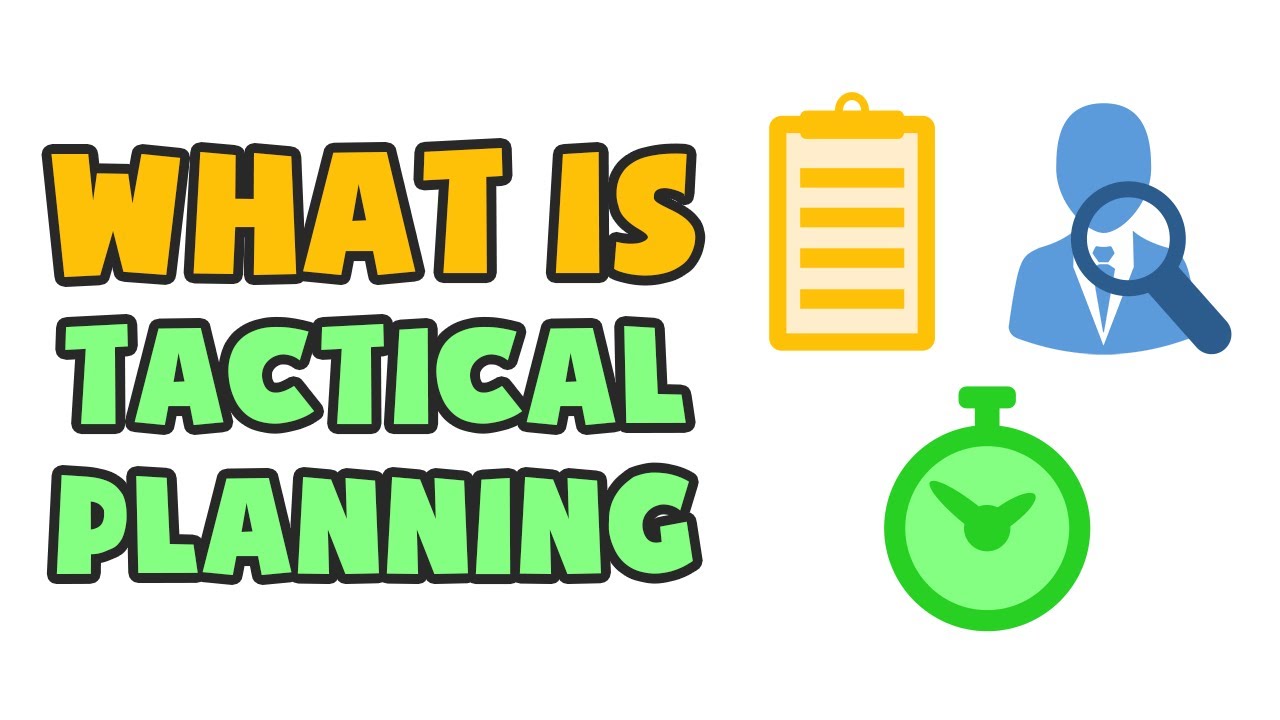
What is Tactical Planning | Explained in 2 min

Cara Menghitung : Biaya Bahan Baku, BOP, Biaya Produksi, Harga Pokok Produksi, Harga Pokok Penjualan

UI/UX Design Job Interview Questions and Answers - Ace Your Next UX Design Interview!
5.0 / 5 (0 votes)