Host Hardening: Elements of Host Hardening
Summary
TLDRThis video covers essential elements of host hardening to enhance system security. It emphasizes restricting physical access to devices, installing operating systems with secure configurations, and managing patches carefully. The video also highlights minimizing unnecessary services, securing remaining applications, managing user access, and implementing strong authentication and authorization. Additionally, it discusses data encryption, setting up host firewalls, monitoring log files, conducting vulnerability tests, and ensuring regular backups. The focus of the lecture is on secure OS configurations, patch management, and user/group management, with additional topics addressed in other lectures.
Takeaways
- 😀 Restrict physical access to devices and servers to only authorized personnel.
- 😀 Install operating systems with secure configurations to ensure consistency across the network.
- 😀 Be cautious when installing patches as some may be untested and cause more harm than good, but they are necessary to protect against known vulnerabilities.
- 😀 Minimize the number of applications and services by closing unused ports to reduce attack surfaces.
- 😀 Harden remaining applications by ensuring robust, error-free code with properly defined access privileges.
- 😀 Manage users and groups effectively to control access permissions and ensure proper authentication and authorization.
- 😀 Implement encryption to protect data in transit and ensure it remains unreadable to unauthorized individuals.
- 😀 Use a host firewall to allow only desired packets to reach the system and block others.
- 😀 Regularly read log files to detect anomalies and potential security issues.
- 😀 Run vulnerability tests to identify outdated software or security weaknesses and address them promptly.
- 😀 Regularly back up data to ensure recovery in case of failures or security breaches.
Q & A
What is the first step in host hardening according to the video?
-The first step is to restrict physical access to the device or server to authorized individuals only, ensuring no unauthorized physical interaction with the system.
Why is it important to install operating systems with secure configurations?
-Installing operating systems with secure configurations helps establish a baseline for system settings that can be uniformly applied across the network to ensure consistent security measures.
What is the significance of patches in host hardening?
-Patches are essential for protecting systems from known security vulnerabilities, including zero-day attacks. However, it's important to ensure that patches are tested thoroughly to avoid introducing additional problems.
What caution should be taken when applying patches?
-Care should be taken when applying patches, as some patches may not be well-tested and could cause more harm than good. It is important to verify their compatibility with the system before applying them.
How can minimizing the number of applications or services help in host hardening?
-Minimizing the number of applications or services helps reduce the attack surface by closing unused ports and services, making it harder for malicious actors to exploit vulnerabilities in unnecessary systems.
What does 'hardening the remaining applications' refer to?
-Hardening the remaining applications involves making sure that the code is robust and secure, ensuring that it only grants the necessary privileges and does not allow unauthorized access or admin rights.
What role do users and groups play in host hardening?
-Managing users and groups is crucial to define who has access to what on the system. It helps ensure that users have the appropriate permissions based on their role, minimizing unauthorized access.
What is the difference between authentication and authorization in host hardening?
-Authentication verifies the identity of a user, ensuring they are who they claim to be. Authorization, on the other hand, determines the privileges and access rights the user should have after their identity is confirmed.
Why is data encryption important in host hardening?
-Data encryption ensures that sensitive information is protected while in transit, preventing unauthorized individuals from reading or tampering with it during transmission.
How does a host firewall contribute to security?
-A host firewall helps protect the system by allowing only the desired network traffic to pass through while blocking all other packets, effectively defending against unauthorized access or attacks.
Outlines

This section is available to paid users only. Please upgrade to access this part.
Upgrade NowMindmap

This section is available to paid users only. Please upgrade to access this part.
Upgrade NowKeywords

This section is available to paid users only. Please upgrade to access this part.
Upgrade NowHighlights

This section is available to paid users only. Please upgrade to access this part.
Upgrade NowTranscripts

This section is available to paid users only. Please upgrade to access this part.
Upgrade NowBrowse More Related Video

CompTIA Security+ SY0-701 Course - 2.5 Mitigation Techniques Used to Secure the Enterprise
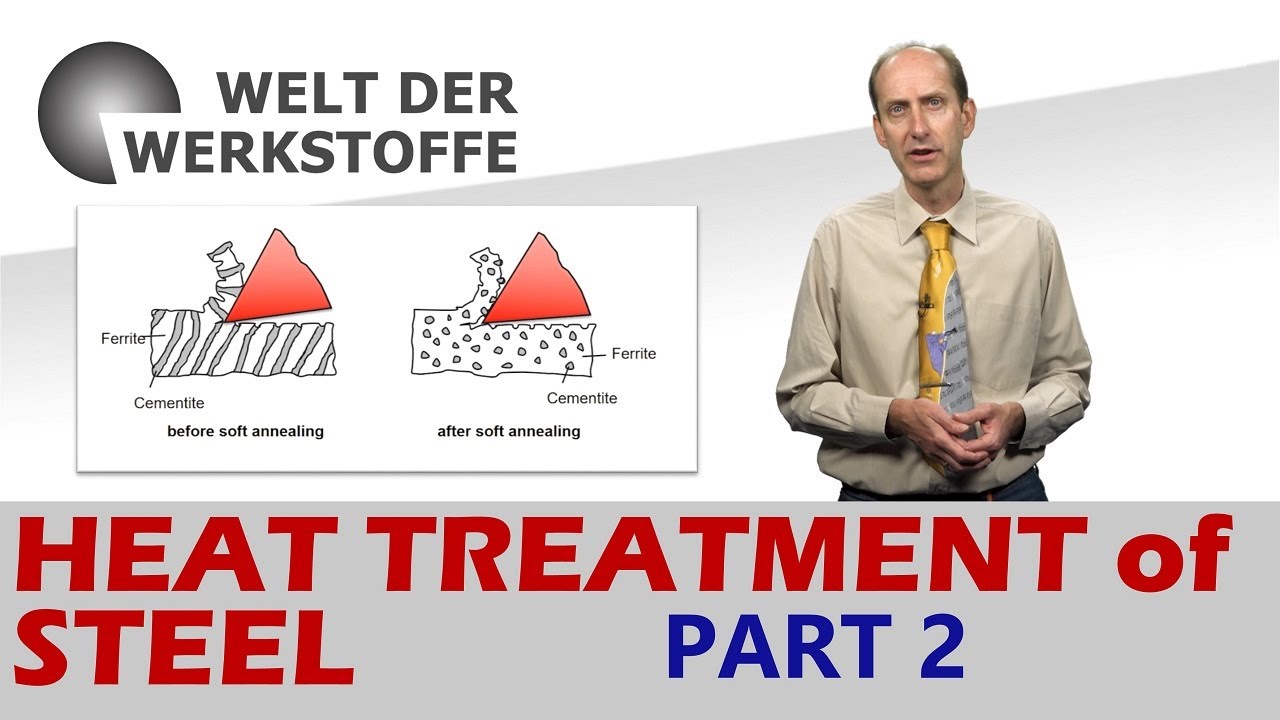
Material Science, Heat Treatment of Steel, Part 2

CompTIA Security+ SY0-701 Course - 4.1 Apply Common Security Techniques to Computing Resources
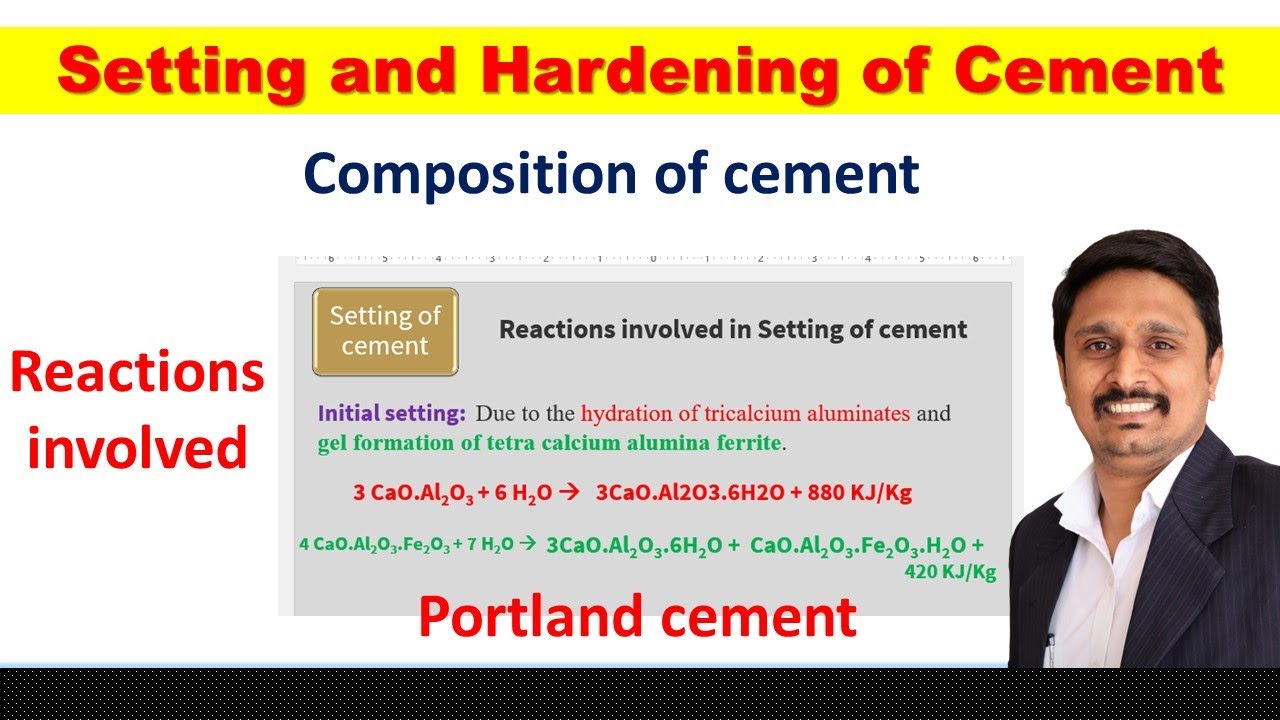
cement | composition | setting and hardening | reactions involved in setting and hardening

Linux Commands: How To Use "who" And "w" Commands

KEAMANAN JARINGAN | 3.3 Memahami Pengujian Keamanan Jaringan, Host dan Server
5.0 / 5 (0 votes)