I Tested This Secret YouTube Niche - Here's What Happened
Summary
TLDRThis tutorial guides viewers through the process of animating a scene with keyframes and compound clips. It covers bird movement, Croc running, and creating a biting effect. Key steps include duplicating images, adjusting layers, adding zoom effects, and syncing sound effects. The tutorial emphasizes flexibility and encourages experimentation with animation. It concludes by exporting the video in 2K resolution, with tips to explore trending niches for those not interested in the style. The focus is on creating fluid animations with minimal precision and enhancing the overall video with sound effects and filters.
Takeaways
- 😀 Use keyframes to animate movement in videos, like making a bird swoop or a character run.
- 😀 Compound clips help combine multiple elements for smoother animations, such as duplicating characters to show movement.
- 😀 Trim unnecessary layers and images to focus on the main scene and simplify the timeline.
- 😀 Zoom effects can be added to images for added visual interest, such as zooming in on a Croc guarding its eggs.
- 😀 In animation, perfect alignment isn't necessary; minor adjustments can make the scene look more dynamic.
- 😀 Sound effects can enhance the animation, and platforms like CapCut and Pixabay offer free sources to use.
- 😀 Adjust sound effects by trimming, fading, and reducing volume to fit the video’s action and tone.
- 😀 For complex actions, like biting scenes, layering images and adjusting them for perspective can create depth.
- 😀 Filters can be used to enhance the overall video style, but are optional based on the preferred aesthetic.
- 😀 Always preview the animation and make adjustments where needed before exporting the final product.
- 😀 Export the final video at 2K resolution for the best quality output once the project is complete.
Q & A
What is the first step in animating the bird in the video?
-The first step is to use keyframes to move the bird across the screen. The bird's position is adjusted using keyframes, and then you split the compound clip and use the mirror button to make the bird’s movement more dynamic.
How is the bird's scale adjusted in the animation?
-The bird's scale is adjusted to make it more visible and easier to track as it moves across the screen. Keyframes are used to control this scaling effect.
Why are certain layers hidden during the bird animation?
-Certain layers, such as the background and eggs, are hidden temporarily to focus on animating the bird and to avoid distractions while refining the animation.
What does the compound clip do in the animation process?
-The compound clip is used to group multiple image layers together, allowing for easier manipulation and animation of the elements as a single unit.
What is the role of sound effects in the video creation?
-Sound effects are used to enhance the animation and make it more immersive. These can be sourced from CapCut or external platforms like Pixabay, and can be trimmed and adjusted to fit the action in the video.
What is the significance of zooming in on the croc guarding the eggs?
-The zoom effect adds emphasis and draws attention to the croc's protective role over its eggs, highlighting the importance of this moment in the animation.
How is the biting scene created with the crocs?
-In the biting scene, images of a large croc and a smaller croc are brought together, with the larger croc’s layer placed above. By positioning the images close together, it creates the illusion of one croc biting the other.
Why is it important to adjust the limbs of the croc in the running scene?
-Adjusting the limbs ensures that the croc’s movement looks more natural and dynamic. By starting with the limbs visible on screen, the animation becomes more visually appealing and lifelike.
What should be done if the animation isn’t perfect?
-If the animation isn’t perfect, feel free to make adjustments and experiment. The goal is to achieve a visually appealing result, so minor imperfections can be fixed or adjusted for a better effect.
What is the final step before exporting the video?
-The final step is to review the video, make any necessary adjustments, and then export the project at a resolution of 2K. This ensures a high-quality final product.
Outlines

This section is available to paid users only. Please upgrade to access this part.
Upgrade NowMindmap

This section is available to paid users only. Please upgrade to access this part.
Upgrade NowKeywords

This section is available to paid users only. Please upgrade to access this part.
Upgrade NowHighlights

This section is available to paid users only. Please upgrade to access this part.
Upgrade NowTranscripts

This section is available to paid users only. Please upgrade to access this part.
Upgrade NowBrowse More Related Video

Adobe Flash CS6: Membuat Animasi Kupu-kupu 2 Dimensi
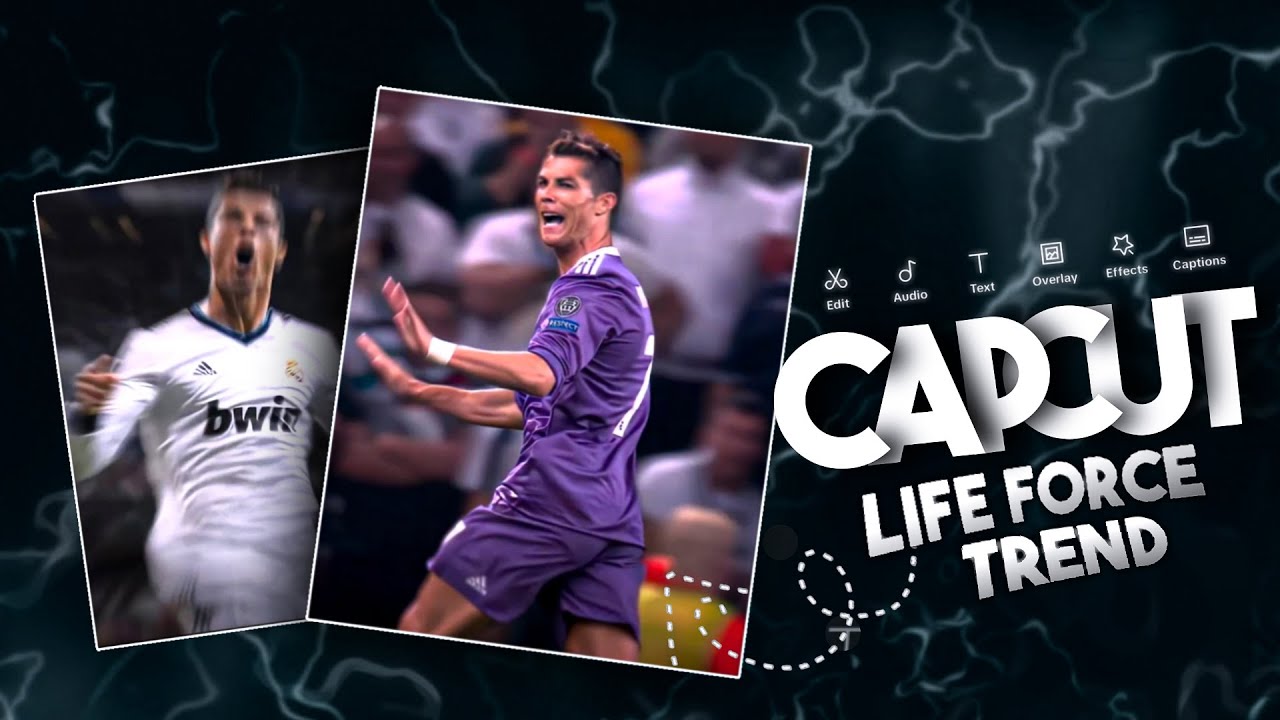
Viral Life Force Edit Tutorial on Capcut..!!

Modeling & Animasi Tangan | tutorial Hand Animation in Blender | Indonesia
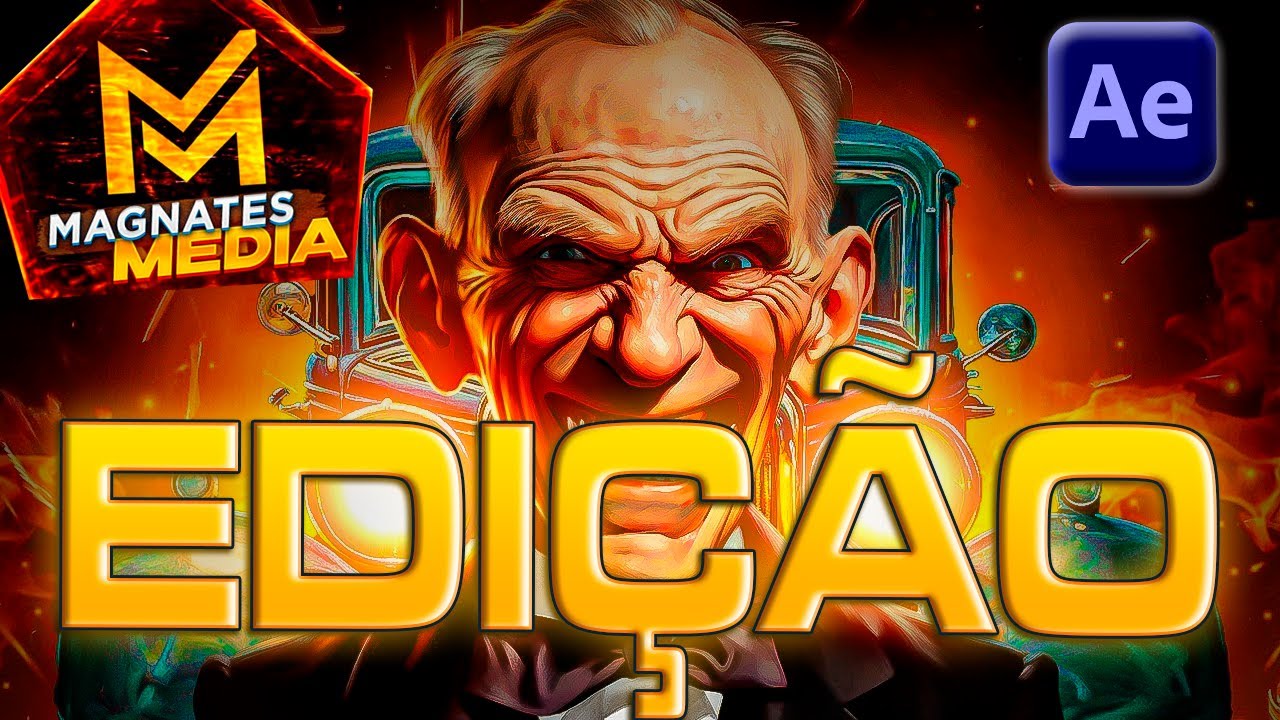
APRENDA O ESTILO DE EDIÇÃO DO CANAL MAGNATES MEDIA (O maior canal dark do mundo)

😎 OpenToonz ▶ Rigging Tutorial with Skeleton Tool

CapCut Keyframe Mastery: Level Up Your Edits!
5.0 / 5 (0 votes)