3 - Getting Started with Composer
Summary
TLDRThis video introduces Composer, a PHP dependency manager that simplifies managing packages and libraries for Drupal projects. It explains how Composer ensures the proper installation and update of modules and their dependencies, preventing errors and conflicts. Composer’s key benefits include automating dependency management, preventing harmful updates, and streamlining site management through configuration in the composer.json file. The video also covers Composer’s functionality in preventing compatibility issues between module versions and core Drupal, offering a powerful tool for developers to maintain stable and efficient sites.
Takeaways
- 😀 Composer is a dependency manager for PHP that helps in managing and adding external packages and libraries to your project.
- 😀 Composer allows seamless integration of third-party code, particularly modules from Drupal.org, simplifying module installation and updates.
- 😀 Composer ensures required dependencies are automatically detected and installed when updating modules, reducing the risk of errors.
- 😀 Composer prevents harmful updates by using package metadata, ensuring that updates are compatible with your current site setup.
- 😀 Composer simplifies site management by centralizing configurations and dependencies into a single `composer.json` file.
- 😀 Composer can define scripts that execute based on specific conditions, such as patching or updating modules and dependencies.
- 😀 Composer helps to manage complex module dependencies and services, ensuring they work correctly together with the right versions.
- 😀 The `composer.json` file defines the dependencies and versions required for your site, while the `composer.lock` file records the exact versions installed.
- 😀 The use of Composer prevents issues with module incompatibility and data loss by ensuring proper version management, such as with the pathauto module example.
- 😀 Composer is highly beneficial for developers, saving time on manual dependency management and ensuring smooth updates and module installations.
- 😀 Understanding Composer's structure and files, like `composer.json` and `composer.lock`, enhances your ability to manage dependencies and site configurations efficiently.
Q & A
What is the primary function of Composer in Drupal?
-Composer is a dependency manager for PHP that helps manage external packages and libraries in a Drupal project, ensuring the correct versions of modules and their dependencies are installed and updated.
What are the three key benefits of using Composer for site management?
-1) It ensures required dependencies are detected and managed during module installation and updates. 2) It prevents harmful updates by using package metadata to avoid incompatible versions. 3) It simplifies site management through a single `composer.json` file.
How does Composer simplify module installation in Drupal?
-Composer automatically manages dependencies and brings in all required code and libraries for modules, reducing the risk of errors and eliminating the need to manually determine which dependencies are necessary.
What is the role of the `composer.json` file in Composer?
-The `composer.json` file acts as a guide for Composer, specifying which core and module versions should be installed, and helps manage the configuration for site-wide changes.
What is the difference between `composer.json` and `composer.lock` files?
-The `composer.json` file specifies the desired core and module versions, while the `composer.lock` file records the exact versions of dependencies that have been installed, ensuring consistency across environments.
Why is it important to manage dependencies when using Composer?
-Managing dependencies ensures that all necessary code and libraries are included for modules to work correctly. This helps prevent issues like missing or incompatible code when modules are updated.
What does Composer do when an update might introduce compatibility issues?
-Composer checks the metadata for version compatibility. If an update could cause issues (like incompatibility between core and modules), Composer will avoid the harmful update and instead update to the most appropriate version based on the site's current setup.
Can Composer prevent data loss during module updates?
-Yes, Composer can prevent data loss by ensuring incompatible versions aren't updated. For example, in the case of the Pathauto module, Composer prevented updates that could have caused data loss by locking the version to the most compatible one.
What is the significance of Composer's metadata when updating modules?
-Composer uses metadata to identify compatibility between module versions and the site's core. This helps prevent updating to versions that could cause conflicts or errors.
How does Composer improve Drupal site development and management?
-Composer streamlines the process of managing modules and dependencies, reduces the risk of errors, simplifies updates, and ensures that all modules and their dependencies are compatible, thus improving efficiency and site stability.
Outlines

This section is available to paid users only. Please upgrade to access this part.
Upgrade NowMindmap

This section is available to paid users only. Please upgrade to access this part.
Upgrade NowKeywords

This section is available to paid users only. Please upgrade to access this part.
Upgrade NowHighlights

This section is available to paid users only. Please upgrade to access this part.
Upgrade NowTranscripts

This section is available to paid users only. Please upgrade to access this part.
Upgrade NowBrowse More Related Video

Tutorial CodeIgniter 4 untuk PEMULA | 2. Persiapan & Instalasi

NPM Node Package Manager Modules | NPM Tutorial for Beginners

Tutorial Bridging BPJS V2 Menggunakan PHP Native dengan Packages bridging-bpjs
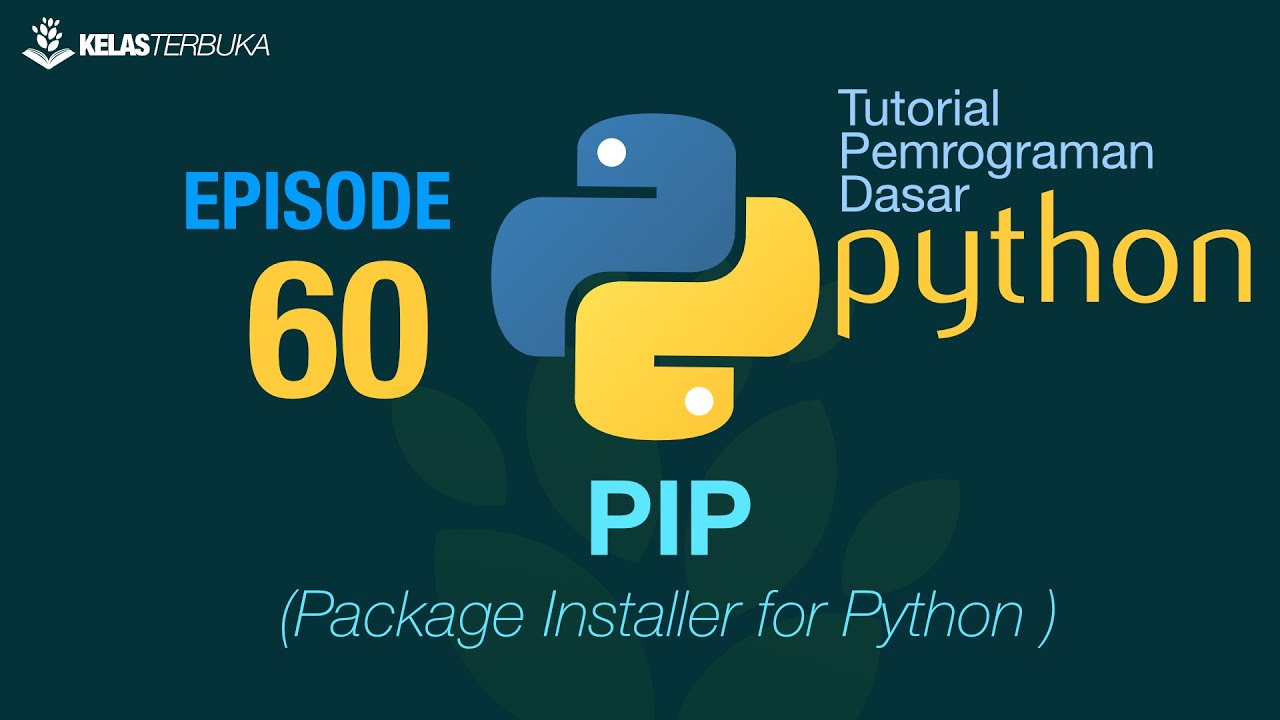
Belajar Python [Dasar] - 60 - Mengenal PIP
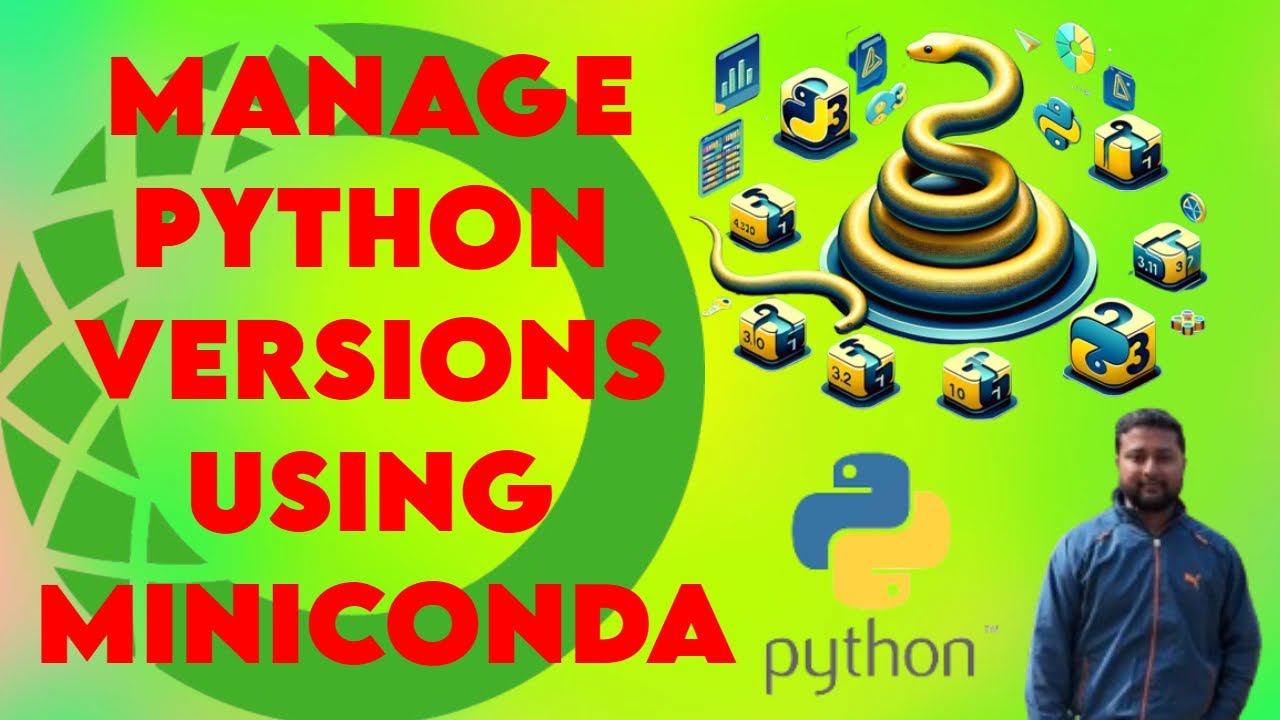
HOW TO MANAGE PYTHON VERSIONS USING MINICONDA || MINICONDA TUTORIAL

المكتبات الجاهزة ولماذا نستعملها
5.0 / 5 (0 votes)