How to Configure Console Password on Cisco Switch
Summary
TLDRThis video guides users through the process of configuring a console password on a Cisco 2960 series switch. The tutorial covers the physical setup, including connecting a console cable or using a USB-to-serial converter, and accessing the device through a terminal program like PuTTY. The script walks through the necessary commands to set a password for the console port, ensuring that only authorized users can access the switch. Additionally, the video emphasizes the importance of physical security, such as housing the switch in a secure, access-controlled environment.
Takeaways
- 😀 Always secure your console access with a password to prevent unauthorized control of your Cisco devices.
- 😀 Use a console cable and connect it to the RS232 port to establish a connection to the Cisco switch.
- 😀 In the absence of an RS232 port, use a USB to serial converter, which is widely available in the market.
- 😀 Use a terminal application, like PuTTY, to initiate the connection by selecting the appropriate COM port (e.g., COM3, COM4).
- 😀 To configure a console password, enter the command 'line console 0' in configuration mode.
- 😀 Use the 'password' command to set a console password, followed by the 'login' command to enforce the password check.
- 😀 Save the configuration changes to ensure the password settings persist after a device reboot.
- 😀 After configuring the password, reboot the device, and it will prompt for the console password upon access.
- 😀 If the correct password is entered, access to the switch is granted; otherwise, the device will be locked.
- 😀 Always consider physical security measures, such as placing devices in a secure room with biometric access, to further protect your network infrastructure.
- 😀 Console access is a critical point of entry, and setting a password is a necessary step in safeguarding your devices against unauthorized access.
Q & A
Why is it important to configure a console password on a Cisco switch?
-Configuring a console password is crucial to prevent unauthorized access to the device, as anyone with console access can control the switch or router, posing a security risk.
What is the role of the USB-to-serial converter in this setup?
-The USB-to-serial converter is used to connect a PC that lacks an RS232 port to the Cisco switch's console port. It allows the connection of the console cable to the PC for configuration purposes.
Which software is used to establish a connection to the switch for password configuration?
-The Putty application is used to establish a serial connection between the PC and the switch. The COM port for the connection must be selected according to the device manager settings.
How do you determine which COM port to select in Putty?
-You can check the device manager on your PC to identify the available COM port (e.g., COM3, COM4) and use that for the connection in Putty.
What command is used to access the console line configuration mode?
-The command `line console 0` is used to access the configuration mode for the console line on the switch.
What is the significance of the `password` and `login` commands in the console configuration?
-The `password` command sets the password for console access, while the `login` command ensures that the device checks for the password before granting access to the console.
What happens if the console password is not configured?
-If the console password is not configured, anyone with physical access to the console can connect to the switch and have full control over the device.
What steps should be followed to save the console password configuration?
-After configuring the password and login commands, you need to save the configuration using the `write` or `copy running-config startup-config` command to ensure the settings persist after a reboot.
How does reloading the switch after configuring the console password affect access?
-Reloading the switch after configuring the console password prompts for the password before access is granted. If the correct password is entered, the user gains access; otherwise, access is denied.
What are the physical security recommendations for securing the switch against unauthorized access?
-It is recommended to store the switch in a secure server room with physical access control, such as biometric authentication, to prevent unauthorized individuals from accessing the device physically.
Outlines

This section is available to paid users only. Please upgrade to access this part.
Upgrade NowMindmap

This section is available to paid users only. Please upgrade to access this part.
Upgrade NowKeywords

This section is available to paid users only. Please upgrade to access this part.
Upgrade NowHighlights

This section is available to paid users only. Please upgrade to access this part.
Upgrade NowTranscripts

This section is available to paid users only. Please upgrade to access this part.
Upgrade NowBrowse More Related Video
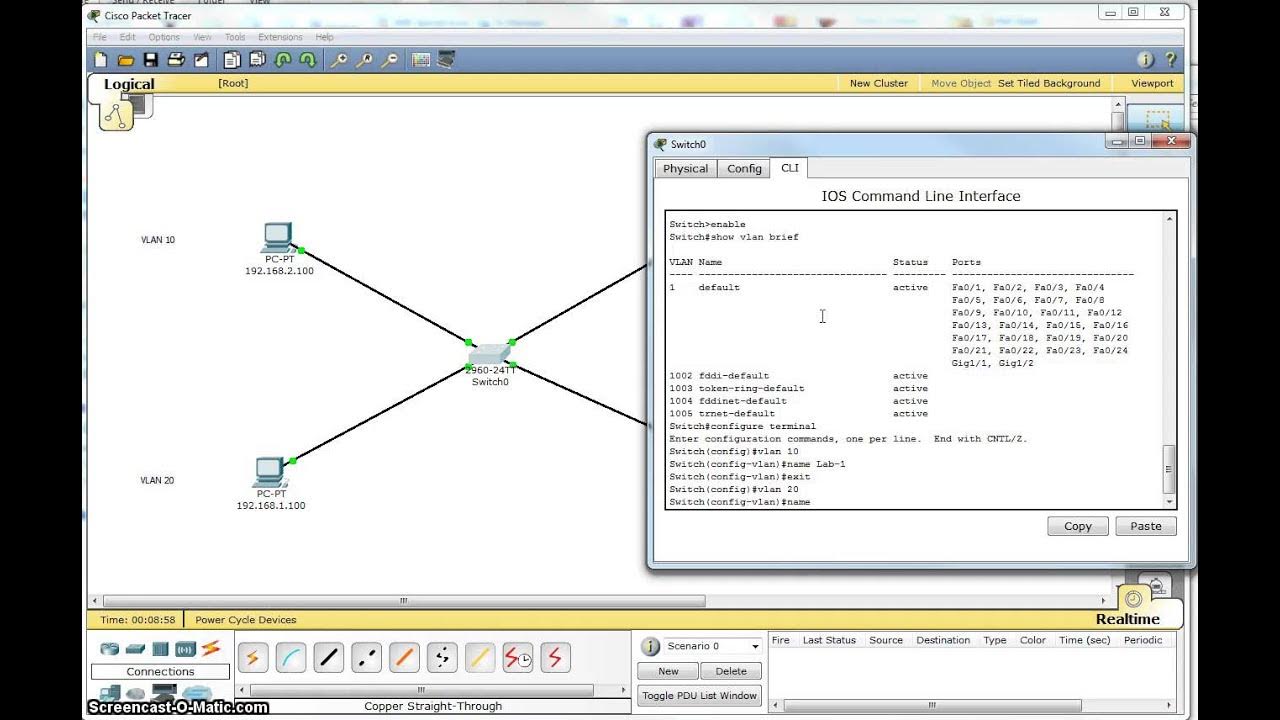
Single Switch VLAN in Packet Tracer
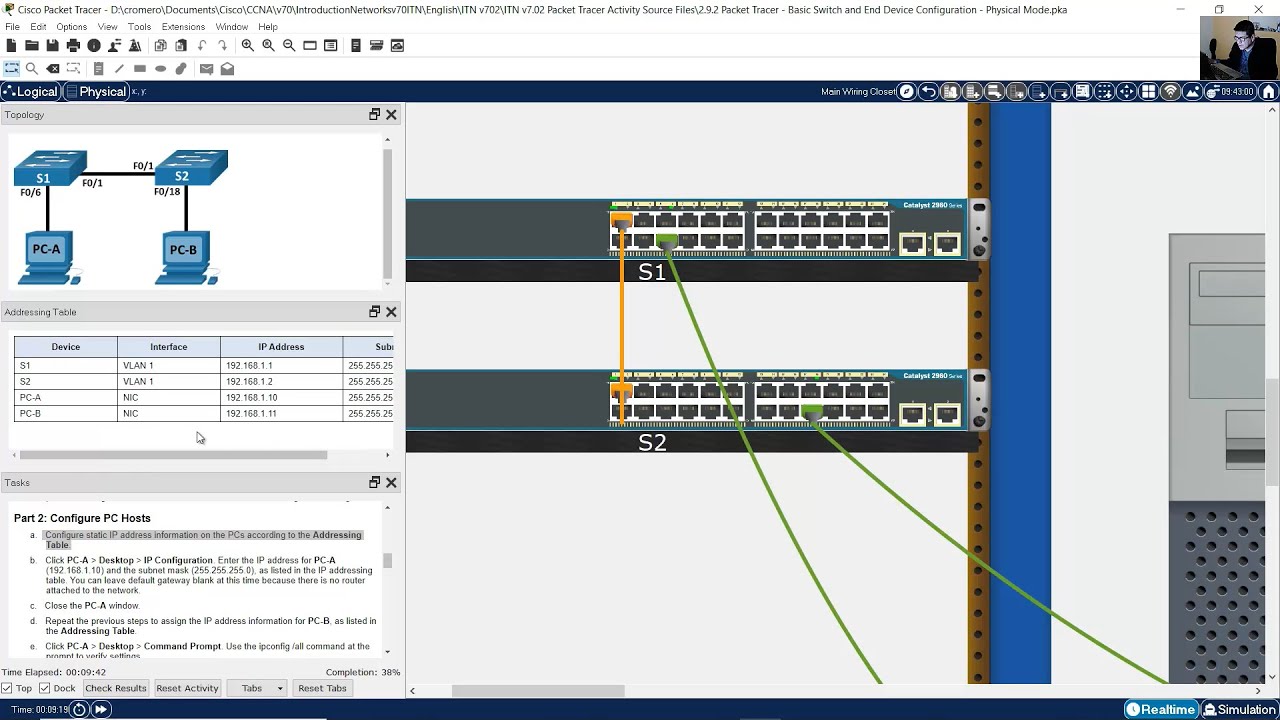
2.9.2 Packet Tracer - Basic Switch and End Device Configuration - Physical Mode

Siguran administrativni pristup prekidaču
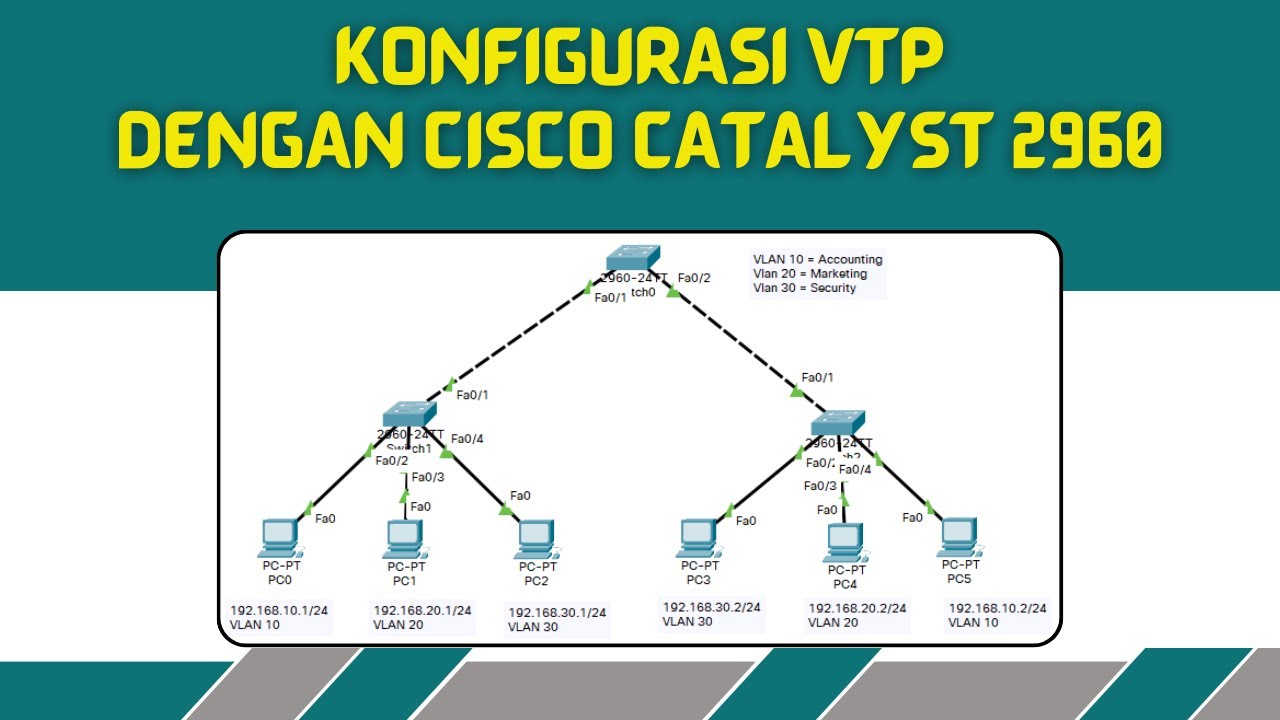
KONFIGURASI VLAN TRUNKING PROTOKOL DENGAN CISCO CATALYST 2960

Belajar Cisco untuk pemula - Part 4/5 | Cara mengakses perangkat Cisco

CCNA DAY 1: Top 15 Basic Switch Configuration Commands Using Cisco Packet Tracer FREE CCNA 200 - 301
5.0 / 5 (0 votes)