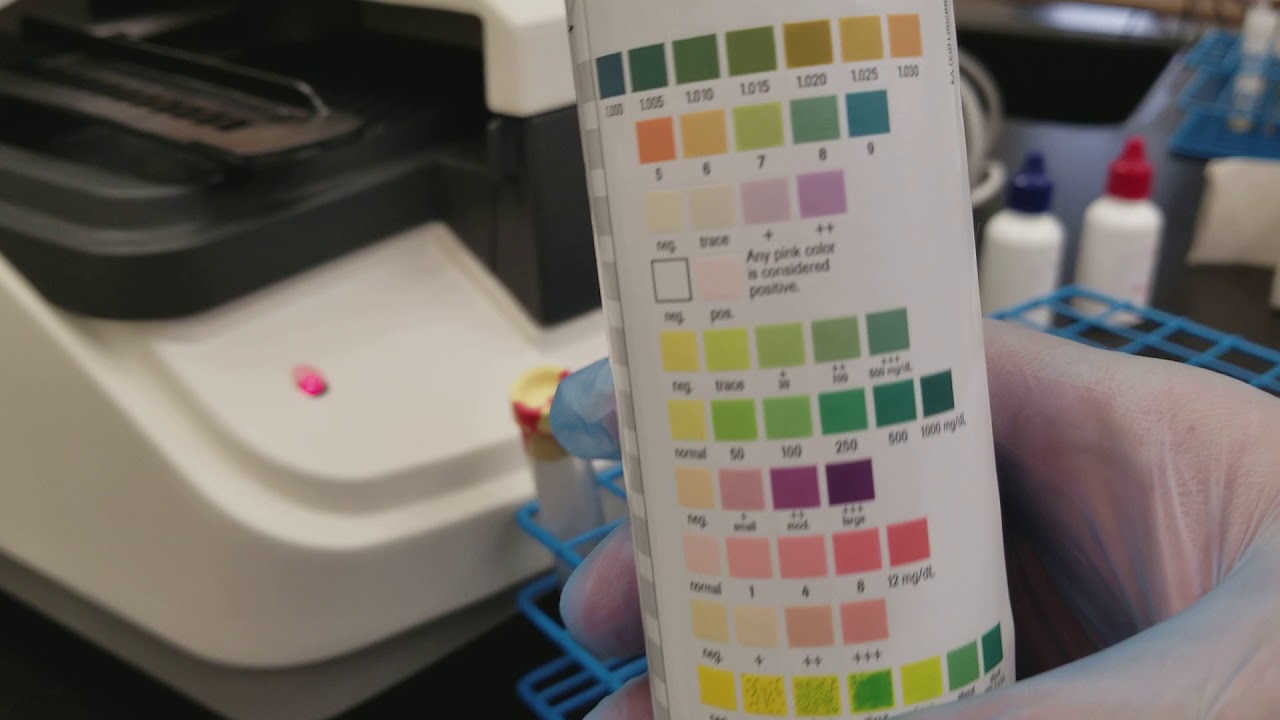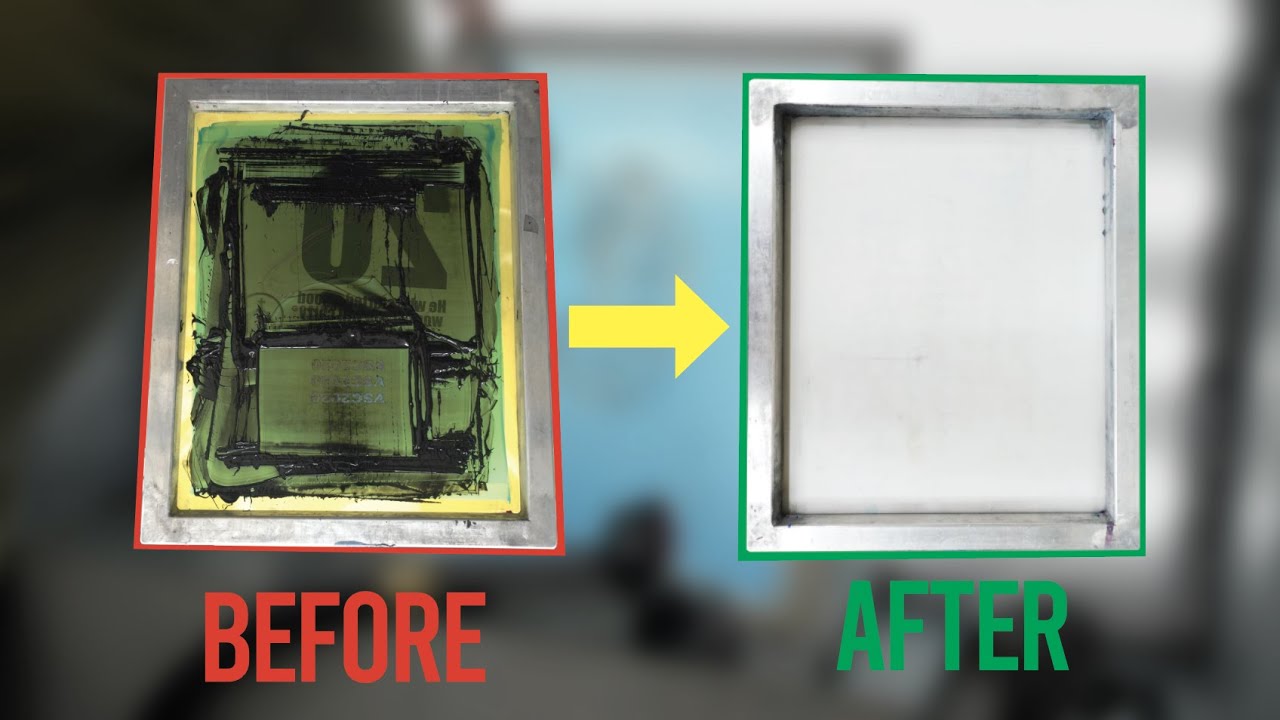Medonic Hematology M32: Calibration Using The Control [TGIF19]
Summary
TLDRIn this tutorial, the process of calibrating the Medonic hematology analyzer using a fresh normal value control is demonstrated. Key steps include preparing the control sample, following calibration procedures as outlined in the SOP, and inputting the correct values for the control lot. The tutorial covers scanning the control barcode, measuring the sample multiple times, entering target values, and performing an advanced calibration. The video concludes by verifying the results to ensure the instrument is ready for further measurements. The tutorial is both detailed and easy to follow for accurate calibration.
Takeaways
- 😀 Calibration of the Medonic hematology analyzer requires a fresh normal control from Boule, ensuring it is within its expiration date.
- 😀 The control vial should be freshly opened for calibration, and its normal red color must be intact to ensure accuracy.
- 😀 The control vial should be allowed to reach room temperature (15-30 minutes) after being taken out of the refrigerator before use.
- 😀 The control sample must be homogenized properly, either manually or using the M32MPA mixer for at least 1 minute.
- 😀 The calibration procedure is outlined in page 20 of the Medonic M32 Series SOP and begins with scanning the control's barcode.
- 😀 The control values are scanned using the appropriate barcode page for the M-Series control normal values and the QC menu.
- 😀 After scanning, the control vial is inverted at least 5 times before measuring the control as a normal sample using the open sample inlet.
- 😀 Calibration involves accessing the calibration menu using the service password and selecting 'Calibration Whole Blood' for the open tube measurement.
- 😀 The calibration process requires entering target values from the control's insert sheet to ensure accurate calibration.
- 😀 After recalculation, the results must be verified by measuring the last sample again to confirm they fall within the expected range.
Q & A
What is the purpose of calibrating the Medonic hematology analyzer?
-The calibration of the Medonic hematology analyzer ensures that it provides accurate and reliable results when measuring blood samples, especially when using a fresh normal control.
Why is it important to use a fresh normal control vial?
-A fresh normal control vial is essential because it ensures that the calibration is based on accurate and current reference values, avoiding discrepancies due to expired or altered controls.
How should you handle the control vial before use?
-The control vial must be taken out of the refrigerator and allowed to warm up to room temperature for 15-30 minutes. Additionally, the vial must be homogenized carefully to ensure uniformity of the control sample.
What does it mean when the control changes its normal red color?
-If the control changes its normal red color, it indicates that the sample has likely deteriorated or is not functioning properly, making it unsuitable for calibration purposes.
What should you do if the Medonic M32-Series is not calibrated yet?
-If the Medonic M32-Series is not calibrated yet, the control values should be scanned before proceeding with the calibration procedure, ensuring that the correct lot information is used.
How do you begin the calibration process on the Medonic M32-Series?
-To start the calibration process, press the Play button (►) on the Main Menu, and follow the steps outlined in the standard operating procedures, such as scanning the control values and measuring the sample.
What calibration menu option should be selected for calibrating using the normal control?
-The 'Calibration Whole Blood' option should be selected when calibrating using the normal control vial, as the sample is measured via the open tube inlet.
What is the significance of the 'Advanced Calibration' option?
-The 'Advanced Calibration' option is selected when not using the Boule calibrator, allowing for manual entry of target values based on the normal control values.
How do you verify that the calibration values are correct?
-After entering the target values for the normal control, verify that the numbers match the ones from the control’s insert sheet. The system will prompt to confirm acceptance of the entered values.
What should you do if the recalculation step gives a correct result?
-If the recalculation yields a correct result, you should measure the last sample again using the same method to ensure consistency, and the instrument will be ready for further analysis.
Outlines

This section is available to paid users only. Please upgrade to access this part.
Upgrade NowMindmap

This section is available to paid users only. Please upgrade to access this part.
Upgrade NowKeywords

This section is available to paid users only. Please upgrade to access this part.
Upgrade NowHighlights

This section is available to paid users only. Please upgrade to access this part.
Upgrade NowTranscripts

This section is available to paid users only. Please upgrade to access this part.
Upgrade NowBrowse More Related Video
5.0 / 5 (0 votes)