ARRI TECH TALK Live: ARRI Metadata for Virtual Productions
Summary
TLDRThis video discusses the integration of a plugin designed for virtual production, focusing on its compatibility with Unreal Engine. It covers key technical features, including support for mixed-reality studios, camera and lens compatibility (including non-ARRI cameras), and metadata streaming. The speaker emphasizes multi-camera setup options and explains how the system accommodates both LDS and non-LDS lenses. Additionally, the plugin is currently optimized for Windows, with future potential for macOS support. The session ends with an invitation for users to ask further questions about virtual production environments.
Takeaways
- 😀 The plugin for Unreal Engine is primarily compiled for Windows 64-bit systems but could support OS X in the future if requested.
- 😀 The plugin translates Unreal Engine data into the metric system automatically for easier integration.
- 😀 It works with a variety of camera systems, though some extended metadata may only be available for Ari cameras.
- 😀 Non-Ari cameras can still work with the UMC setup, but certain advanced metadata (like CCT and tilt/roll) won't be available.
- 😀 For non-Ari cameras, the plugin will still stream standard lens data such as focus, iris, zoom, and camera tally.
- 😀 If LDS lenses are not attached, users can upload LDA tables to ensure metadata streaming works properly.
- 😀 The plugin supports multi-camera setups by streaming to separate multicast or unicast addresses, with each camera appearing as a separate live link subject in Unreal Engine.
- 😀 Users can manage multiple cameras simultaneously, ensuring that multiple cameras can be streamed to Unreal Engine.
- 😀 The plugin allows virtual production studios to work efficiently with mixed reality and camera setups.
- 😀 For anyone requiring compatibility with Mac systems, the plugin may be adapted for OS X based on user demand.
- 😀 The session emphasized the flexibility of the plugin for virtual production environments, where questions and customization requests are welcome.
Q & A
What does the UMC plugin do for Unreal Engine?
-The UMC plugin automatically translates measurements into the metric system for Unreal Engine, streamlining the integration process for users working in virtual production.
Is the UMC plugin compatible with macOS?
-Currently, the UMC plugin is not compiled for macOS (OSX version 6). However, if there is demand for it, the developers are willing to implement and compile it for macOS.
Which operating systems is the UMC plugin compatible with?
-The UMC plugin is currently compiled for Windows 64-bit systems, as most mixed-reality production studios use Windows-based machines.
Can I use cameras that are not made by ARRI with the UMC system?
-Yes, the UMC system is universal and will work with any camera system. However, when using non-ARRI cameras, you won’t have access to extended metadata such as CCT values, tint values, tilt, and roll.
What kind of metadata can be accessed when using non-ARRI cameras?
-When using non-ARRI cameras, you will still have access to standard lens data like focus, iris, zoom, and camera tally, but extended metadata specific to ARRI cameras will not be available.
How does the UMC system work with Ultra Prime lenses that don't support LDS?
-If you're using Ultra Prime lenses that do not support LDS, you can upload LDA tables that were created previously. This will allow the metadata to be streamed to the UMC system in the same way, even without an LDS-compatible lens.
Can the UMC system work with multiple cameras at the same time?
-Yes, the UMC system can work with multiple cameras. You would need two UMC systems and stream the data to different multicast or unicast addresses. Unreal Engine will show two live link subjects for each camera.
How can I set up the UMC system for multi-camera setups?
-To set up for multi-camera configurations, you need two UMC systems, and the cameras should stream to different multicast addresses or the same unicast address. This setup will allow Unreal Engine to recognize multiple cameras simultaneously.
Is it possible to stream metadata from two cameras to the same address?
-No, you cannot stream to the same multicast address for two cameras. However, you can use the same unicast address for both cameras.
What should I do if I encounter issues with the plugin or have questions about virtual production?
-If you have any questions or encounter issues, you can contact the support team for help, not only regarding metadata but also for any virtual production-related inquiries.
Outlines

This section is available to paid users only. Please upgrade to access this part.
Upgrade NowMindmap

This section is available to paid users only. Please upgrade to access this part.
Upgrade NowKeywords

This section is available to paid users only. Please upgrade to access this part.
Upgrade NowHighlights

This section is available to paid users only. Please upgrade to access this part.
Upgrade NowTranscripts

This section is available to paid users only. Please upgrade to access this part.
Upgrade NowBrowse More Related Video

Bifrost Bootcamp 8.1 - A detailed look at USD

Virtual Production with Unreal Engine at Dimension Studio
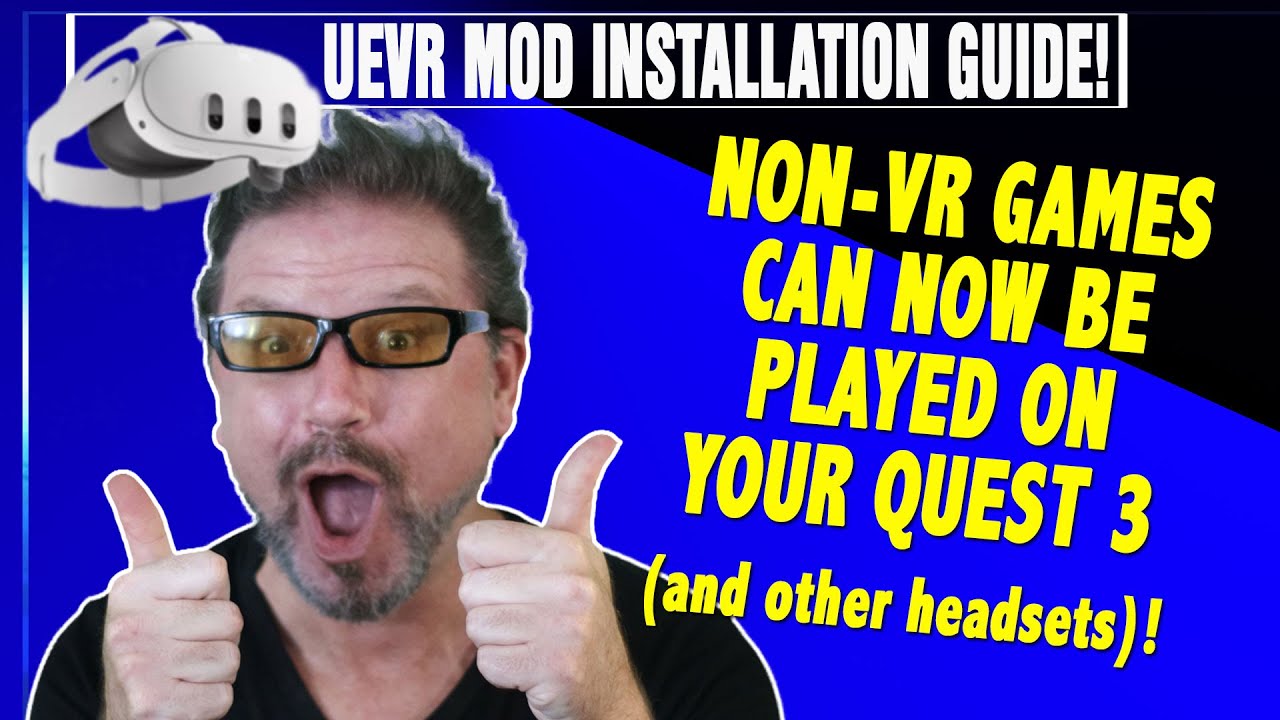
BREAKING NEWS: Quest 3 HUGE ADDITION! Play NON-VR games IN VR -Quick Install and DETAILS UEVR Mod!

Create Biome with PCG with this New Biome Plugin in Unreal Engine 5.4 !
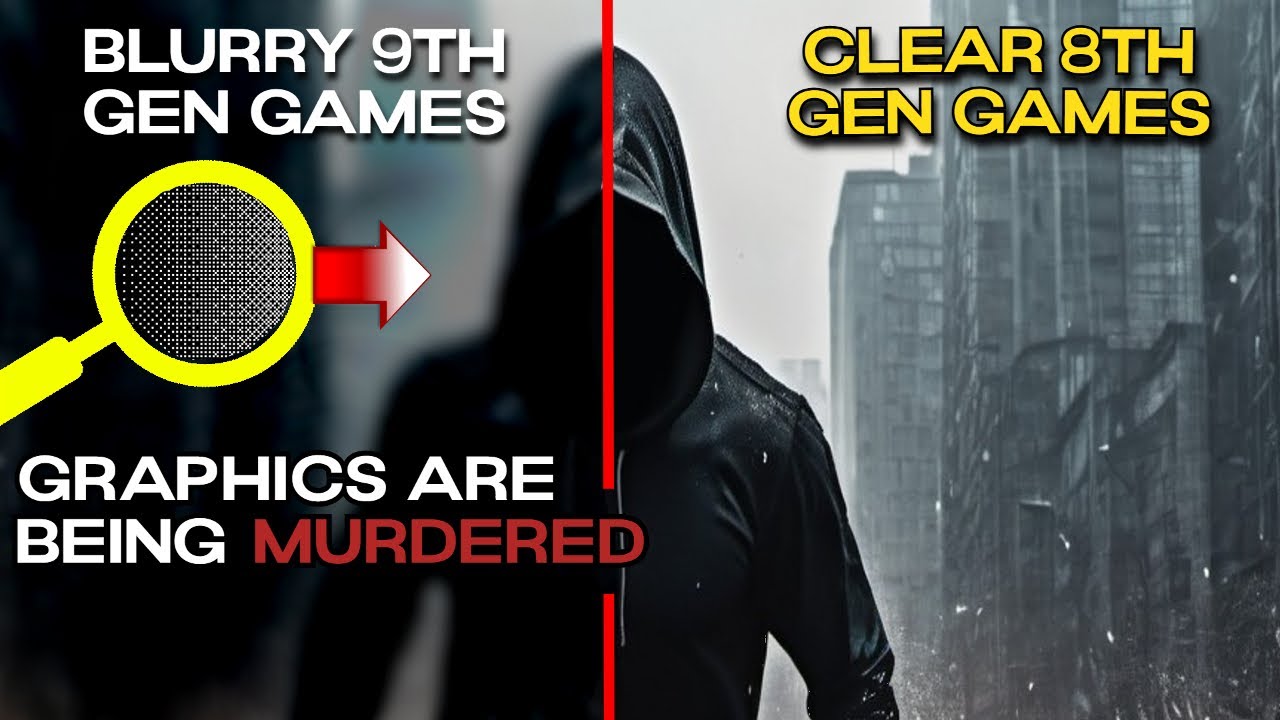
Fake Optimization in Modern Graphics (And How We Hope To Save It)

Why is everyone using Unreal? - The One Engine Problem
5.0 / 5 (0 votes)