How to Claim Land with the Grief Prevention Minecraft Server Plugin
Summary
TLDRThis tutorial demonstrates how to easily create secure land claims using the Grief Prevention plugin. By placing a chest, players automatically create a 9x9 land claim, with visual boundaries marked by gold and glowstone blocks. The video explains how to extend, move, or delete claims, manage permissions with commands like trust, container trust, and access trust, and resize land claims using a golden shovel. Additionally, it covers earning claim blocks, creating player towns, and accessing land claim coordinates. The video emphasizes the importance of securing builds and managing permissions for a grief-free experience.
Takeaways
- 😀 Place a chest to create your first 9x9 land claim with a grief prevention plugin.
- 😀 Gold and glowstone blocks appear to show the boundaries of your land claim (for visualization only).
- 😀 Use a stick to hide or show the boundary blocks by right-clicking outside or inside the claim.
- 😀 You can only have one automatic chest-based land claim; use the abandon command to move it.
- 😀 Land claims extend to the max build height and a few blocks underground to claim newly explored areas.
- 😀 Use the trust command to allow others to build in your land claim, and untrust to revoke permission.
- 😀 The container trust command grants access to containers but not building rights, including animal killing.
- 😀 For added security, use an iron door with a button (inside your claim) instead of a pressure plate.
- 😀 The access trust command allows players access to your home but not your belongings.
- 😀 You can resize or create additional land claims by using a golden shovel to define claim corners.
- 😀 Earning claim blocks requires time spent playing (100 blocks/hour) and can be supplemented by voting or donations.
- 😀 Use the claims list command to check the coordinates and claim block usage for your land claims.
Q & A
How do I make my first land claim in the game?
-To make your first land claim, simply place a chest. A 9x9 area will be claimed centered around the chest, with boundaries marked by special gold and glowstone blocks that are only visible to you.
What is the purpose of the gold and glowstone blocks?
-The gold and glowstone blocks are there to show the boundaries of your land claim. They are purely visual aids for you, as other players cannot see them.
How can I make the boundary markers disappear?
-To make the boundary markers go away, use a stick and right-click outside of your land claim. They will also disappear automatically if you move outside of your claim’s boundaries while building.
Can I move my land claim?
-Yes, you can move your land claim. First, abandon your current claim using the 'abandon claim' command, and then place a new chest to create a new land claim.
Does my land claim extend vertically?
-Yes, your land claim extends all the way to the maximum build height and a few blocks into the ground. It will automatically expand downward if you dig or build under the claimed area.
How can I allow another player to build in my land claim?
-You can use the 'trust' command to give a player permission to build within your land claim. To revoke permissions, you can use the 'untrust' command.
How can I control access to my chest or belongings?
-To allow a player to access your chest but not build, use the 'container trust' command. This grants them permission to interact with your containers and animals, but not to modify the environment.
What is the best way to keep monsters from activating a door?
-To keep monsters from triggering your door, use an iron door with a button inside your land claim. Avoid using a pressure plate as monsters can also activate those.
How do I expand my land claim?
-To expand your land claim, you need a golden shovel. Right-click the corner of your current claim with the shovel, and then right-click at the new location of the corner to expand the claim.
What should I do if I don’t have enough claim blocks to expand?
-If you don’t have enough claim blocks, you can earn them by playing on the server, usually 100 blocks per hour. Alternatively, you can gain more by voting for the server, donating, or participating in server events.
Outlines

This section is available to paid users only. Please upgrade to access this part.
Upgrade NowMindmap

This section is available to paid users only. Please upgrade to access this part.
Upgrade NowKeywords

This section is available to paid users only. Please upgrade to access this part.
Upgrade NowHighlights

This section is available to paid users only. Please upgrade to access this part.
Upgrade NowTranscripts

This section is available to paid users only. Please upgrade to access this part.
Upgrade NowBrowse More Related Video

Use file browser in Unity apps [Unity Quick Tutorials #6]

The idea of making a very easy pencil container from ice cream sticks

How Authentication Works

Make an Awesome ANIMATED TABLIST! TAB Plugin Tutorial

How to get started with Kadence Conversions - Lets make some popups
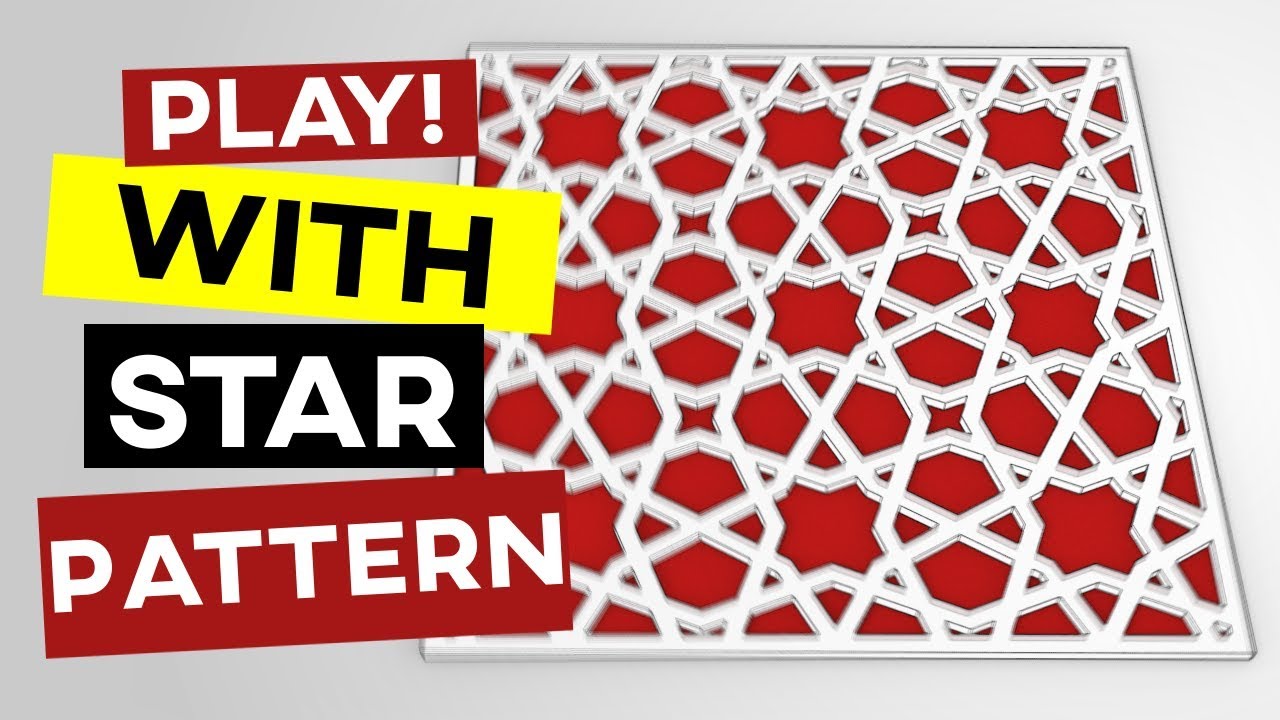
Islamic Geometric Pattern (Grasshopper Tutorial)
5.0 / 5 (0 votes)