Komponen Sistem Operasi | Materi 2
Summary
TLDRThis video provides an in-depth look at the key components and security aspects of operating systems. It explains the functions of various system components, such as memory management and file systems, and how they work together to ensure efficient multitasking. The video also addresses security threats like bandwidth overloads, hackers, and malware, including specific examples like ransomware. It highlights the importance of system protections like Windows Defender and touches on disaster risks that could damage hardware. The session concludes with a focus on how operating systems help users perform tasks efficiently and securely.
Takeaways
- 😀 Operating systems are essential for managing computer resources and ensuring efficient multitasking.
- 😀 Operating systems act as intermediaries between hardware and software, ensuring proper execution of tasks.
- 😀 Components such as memory management, CPU scheduling, and I/O operations are critical to system performance.
- 😀 Virtual memory allows for efficient memory management by using secondary storage, simulating extra memory space.
- 😀 File systems are used to store, organize, and manage data on storage devices like hard drives.
- 😀 User interfaces, both graphical and command-line, provide users with ways to interact with the operating system.
- 😀 Security is a major concern in operating systems, with threats like bandwidth overload, hacking attempts, and malware.
- 😀 Malware can steal data, take control of computers, or damage systems, with ransomware being a common example.
- 😀 Physical disasters, such as floods or earthquakes, can also pose a threat to system integrity and data safety.
- 😀 Windows Defender and other security tools help protect against various types of cyber threats and malware.
- 😀 The ability of operating systems to support multitasking allows users to perform multiple activities simultaneously, like typing, listening to music, and browsing the web.
Q & A
What are the main components of an operating system as discussed in the script?
-The main components of an operating system discussed in the script include the user interface, file management, memory management, process management, and security mechanisms. Each component plays a vital role in ensuring the system runs efficiently and securely.
How does bandwidth impact the performance of a server as mentioned in the script?
-Bandwidth can affect a server’s performance when there is an overwhelming number of users or when an attack targets the server. This can cause slowdowns or overloads, resulting in performance issues such as delayed access or even server crashes.
What is the role of malicious programs (malware) in computer security?
-Malicious programs, or malware, infiltrate systems to either steal sensitive data, take control of the computer, or cause damage. Common types of malware include viruses, worms, and ransomware, which can lock users' data and demand a ransom for its release.
What is ransomware, and how does it impact users?
-Ransomware is a type of malicious software that locks or encrypts users' data, making it inaccessible. The attackers then demand a ransom, often in cryptocurrency, to unlock the data. If the ransom is not paid, the data might remain locked permanently.
How do operating systems protect against external threats like malware?
-Operating systems protect against external threats by using built-in security measures like antivirus programs, firewalls, and tools such as Windows Defender. These tools help detect and block malicious programs before they can harm the system.
What are the different aspects of security mentioned in the script?
-The script highlights three key aspects of security: threat (such as malware and attacks), intrusion (where unauthorized individuals attempt to access the system), and disasters (e.g., physical damage from events like floods or earthquakes).
What are the risks associated with physical disasters like floods or earthquakes in terms of computer security?
-Physical disasters like floods or earthquakes pose a risk to computer hardware, potentially causing irreparable damage to systems, devices, and data. These unforeseen events can lead to significant data loss if proper backups or protective measures are not in place.
Why is multitasking important in operating systems, and how is it facilitated?
-Multitasking is essential because it allows users to perform multiple tasks simultaneously, increasing efficiency. Operating systems facilitate multitasking by managing different processes in parallel, such as running a music player, browsing the web, and editing documents at the same time.
What are the challenges associated with securing a computer system as mentioned in the script?
-The challenges of securing a computer system include preventing unauthorized access, defending against malware, managing system vulnerabilities, and dealing with potential hardware failures due to physical disasters. A robust security system needs to address all of these issues.
What should users do if they encounter a security breach or system attack, based on the script's advice?
-If users encounter a security breach or system attack, they should first disconnect the affected device from the network to prevent further damage. Then, they should run antivirus scans, report the issue to relevant authorities, and restore their system from a secure backup.
Outlines

This section is available to paid users only. Please upgrade to access this part.
Upgrade NowMindmap

This section is available to paid users only. Please upgrade to access this part.
Upgrade NowKeywords

This section is available to paid users only. Please upgrade to access this part.
Upgrade NowHighlights

This section is available to paid users only. Please upgrade to access this part.
Upgrade NowTranscripts

This section is available to paid users only. Please upgrade to access this part.
Upgrade NowBrowse More Related Video

Conveyor belt Details.

Sistem Komputer - Informatika SMK Kelas 10

SISTEM PELUMASAN, PART 1: Macam-macam, Komponen, dan Fungsi Sistem Pelumas

Cloud Operating Systems Explained: Architecture, Components & Future Trends

PERANGKAT UTAMA ODU & IDU PADA VSAT - SISTEM KOMUNIKASI SATELIT - SMK KPM - tugas AIJ/ASJ - XII TKJ
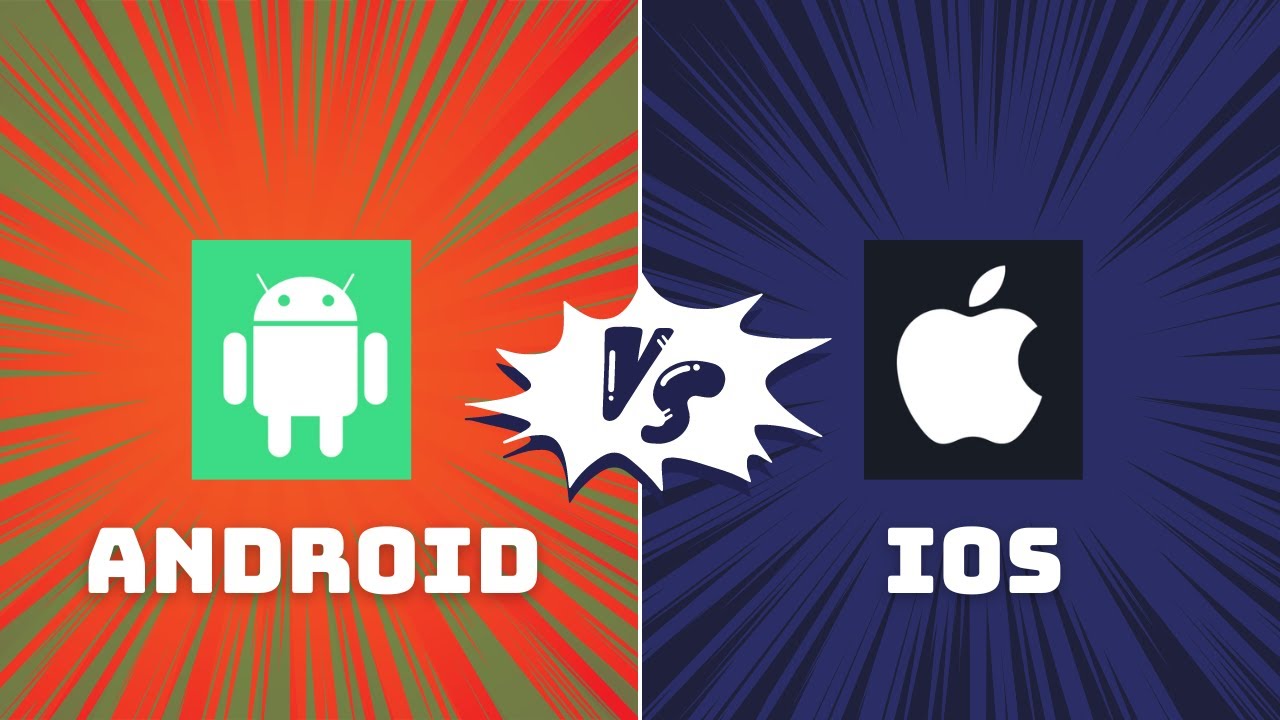
iOS vs Android... cual es mas seguro?
5.0 / 5 (0 votes)