Codesys OPC UA Server Events - How to Generate OPC UA Server Events in Codesys
Summary
TLDRIn this tutorial, viewers learn how to create and configure OPC server events using CODESYS. The presenter outlines a step-by-step process, starting with setting up a new project and defining a variable to track changes, such as water levels. The tutorial emphasizes the importance of alarm configuration for generating events and demonstrates how to connect these events to an OPC server. Viewers also see how to use a client application to subscribe to these events and visualize notifications, making it clear how to effectively monitor and manage parameters in an industrial setting.
Takeaways
- 😀 The tutorial focuses on creating OPC server events in Cesis, enabling clients to be notified of generated events.
- 😀 A new project named 'opcua server events' is created in Cesis with the Win V3 controller selected.
- 😀 A variable named 'water level' is defined to track the value from a water level sensor, initialized to zero.
- 😀 Events are configured using the alarm configuration feature, allowing the definition of specific classes for OPC events.
- 😀 An event is created that triggers when the 'water level' variable changes, with a specific message for notification.
- 😀 The 'comp OPC provider alarm configuration' library is essential for connecting alarm events to the OPC server.
- 😀 To notify clients about events, the OPC server is added through a symbol configuration file and the project code is uploaded.
- 😀 The UA Expert client is used to connect to the OPC server, requiring the server's endpoint and credentials for access.
- 😀 Events can be visualized in the UA Expert client by adding an event viewer and subscribing to the defined events.
- 😀 Troubleshooting steps include ensuring event messages are displayed correctly by adding a visualization manager.
Q & A
What is the main goal of the tutorial?
-The main goal of the tutorial is to demonstrate how to create OPC server events in CODESYS and notify clients when these events occur.
What programming language is used in the project?
-The project uses Structured Text as the programming language.
What variable is created to generate events, and what does it represent?
-The variable created is called 'water level,' which represents the value of a water level sensor.
How is the alarm configuration accessed in CODESYS?
-The alarm configuration is accessed by right-clicking on the application and selecting 'Add Object' followed by 'Alarm Configuration.'
What is the significance of the alarm class created in the tutorial?
-The alarm class defines the behavior of the events. In this case, it is named 'opcua events' and is configured to report events.
What observation type is used for event generation?
-The observation type used is 'Change,' which generates an event whenever the value of the monitored variable changes.
What library needs to be added to connect alarm events to the OPC server?
-The library that needs to be added is the 'Comp OPC Provider Alarm Configuration' library.
What client software is used to connect to the OPC server?
-The client software used is UA Expert, a free simulation client.
What is the procedure for generating an event in the tutorial?
-To generate an event, the value of the 'water level' variable is changed in CODESYS, which triggers the event.
How can users visualize events in the UA Expert client?
-Users can visualize events by adding an 'Event Viewer' and subscribing to events by dragging the PC name to the appropriate section in the UA Expert interface.
Outlines

This section is available to paid users only. Please upgrade to access this part.
Upgrade NowMindmap

This section is available to paid users only. Please upgrade to access this part.
Upgrade NowKeywords

This section is available to paid users only. Please upgrade to access this part.
Upgrade NowHighlights

This section is available to paid users only. Please upgrade to access this part.
Upgrade NowTranscripts

This section is available to paid users only. Please upgrade to access this part.
Upgrade NowBrowse More Related Video

CODESYS: OPC UA - Using CODESYS PLC as an OPC UA Server #codesys #opcua #opcuaclient #uaexpert

Instalando Certificado SSL / HTTPS no APACHE

Configure HTTPS with Java KeyStore on Eclipse Glassfish with an Official SSL Certificate
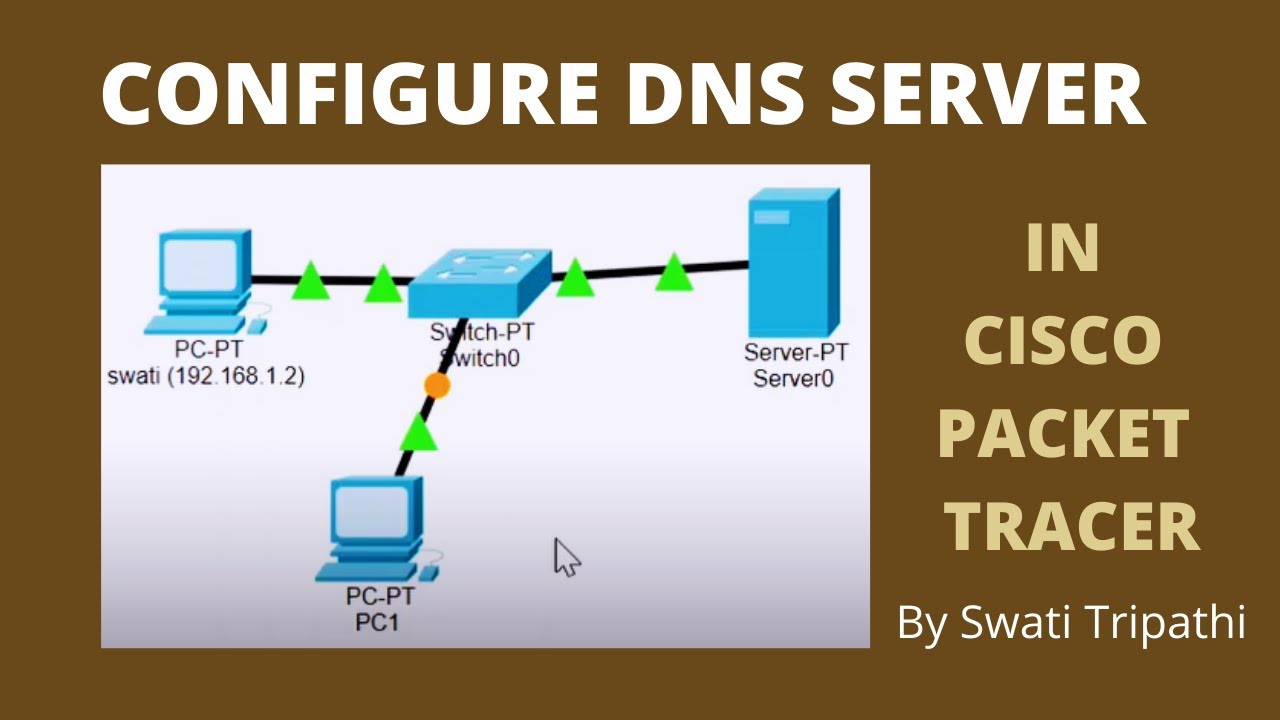
DNS Server Configuration in Cisco Packet Tracer
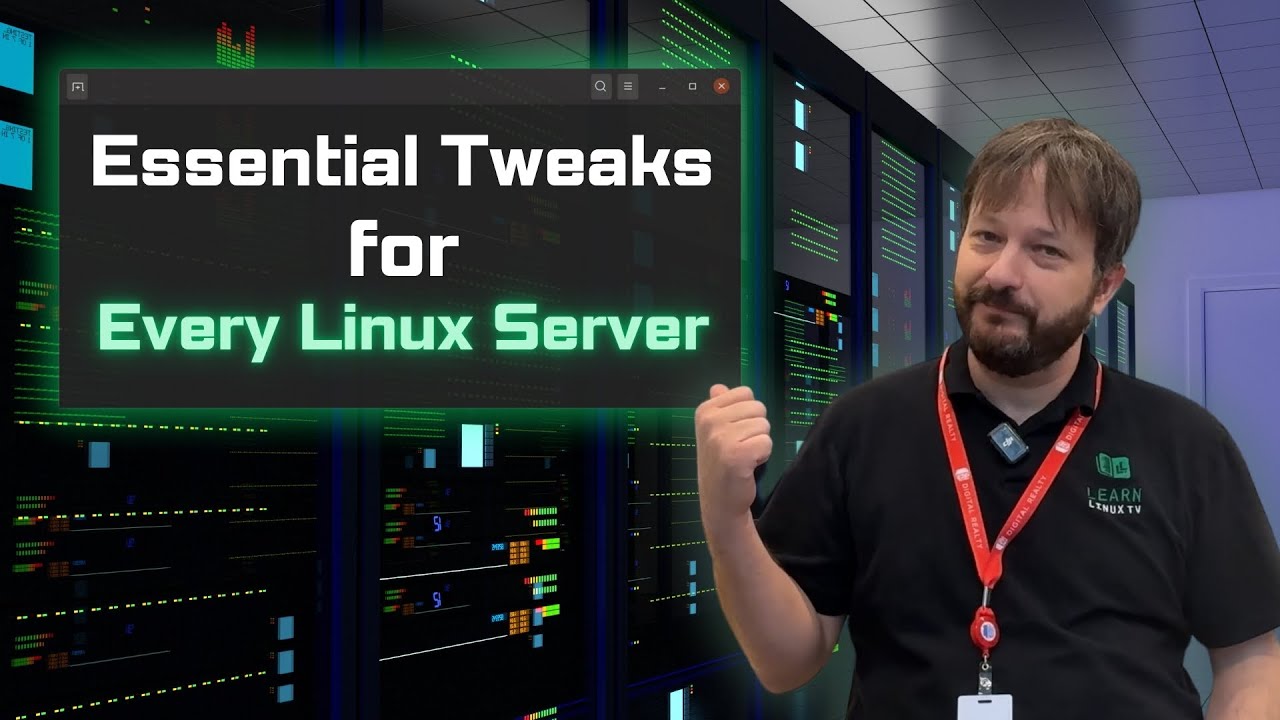
Essential First Steps for Every New Linux Server Build

Configuration of FTLinx Gateway OPC DA and OPC UA
5.0 / 5 (0 votes)