Nothing OS 2.5.5 for Nothing Phone (1) - ChatGPT & AI-Powered Algorithm integration & More
Summary
TLDR今回紹介するのは、ノッティングファームウェア2.5.5のアップデートに関するビデオです。ノッティングファームウェア2.5.5は、セキュリティパッチを含み、新しい壁紙セットを追加し、チャットGPTとの統合を提供します。チャットGPTは、マルチおよびシングルウィジェットを介して、音声会話や画像共有が可能にします。また、アイコンパックのホーム画面限定の適用、クイック設定のカスタムオプション、ステータスバーアイコンのカスタマイズ、RAMブースターなどの機能も追加されています。改善された自動明るさ調整、Bluetoothの迅速な切り替え、ボリューム設定の向上も行われています。このビデオでは、これらの新機能と改善点について詳しく説明しています。
Takeaways
- 📱 nothing OS 2.5.5がリリースされ、nothing phone 1にも適用されたとのことです。
- 🔒 更新には2024年5月のセキュリティパッチが含まれています。
- 🎨 nothingは新しい壁紙セットを7つ追加しました。
- 🤖 Chat GPTの統合がnothing phone 1にも追加されました。
- 📲 Chat GPTアプリケーションをダウンロードし、関連する設定を行う必要があるとのことです。
- 🗣️ nothing Xアプリケーションで音声会話が利用可能になり、特定のイヤーデバイスがあれば対応しているとのことです。
- 📸 スクリーンショットからChat GPTに画像を送信できる新機能が追加されました。
- 🏠 nothingアイコンパックをホーム画面のみに適用するオプションが追加されました。
- 🔧 アプリケーションアイコンを長押ししてホーム画面をスクロールできる新機能が実装されました。
- ⚙️ ロック画面からのクイック設定の引き出しに関するカスタムオプションが追加されました。
- 📊 ステータスバーに表示されるアイコンをカスタマイズできるオプションが提供されるようになったとのことです。
- 🚀 RAMブースターオプションが提供され、最大8GBまでRAMをブーストできるとのことです。
- 🌗 自動明るさ調整にAIアルゴリズムが組み込まれたとのことですが、変更点は不明です。
- 🔄 Bluetoothの迅速な切り替えとボリューム設定の最適化が行われました。
- 🐞 Wi-FiとBluetoothイヤーブードのいくつかの問題が修正されたと報告されています。
Q & A
Nothing Phone 1の最新のアップデートは何ですか?
-Nothing Phone 1はNothing OS 2.5.5に更新されました。これは2024年5月のセキュリティパッチを含み、多くの変更をもたらしました。
アップデートのサイズはどれくらいですか?
-アップデートのサイズは180MBです。
新しい壁紙が追加されましたか?
-はい、新しい7つの壁紙セットが追加されました。
Chat GPTの統合はどのように機能しますか?
-Chat GPTの統合はNothing Xアプリケーションで行われ、Nothing EarとNothing Phone 1のユーザーは音声会話を開始できます。
Chat GPTをトリガーするための新しいウィジェットはありますか?
-はい、2つのタイプのウィジェットが追加されました。複数タイプと単一タイプのウィジェットがあります。
スクリーンショットからChat GPTに画像を送信するにはどうすればよいですか?
-スクリーンショットを撮った後、右上隅の新しいアイコンをタップして画像をChat GPTに送信できます。
ホーム画面にのみアイコンパックを適用するにはどうすればよいですか?
-Nothingアイコンパックをタップし、「ホーム画面のみに適用」を選択します。
クイック設定のプルダウンをロック画面で有効化または無効化するにはどうすればよいですか?
-デバイスをロックした状態でクイック設定のプルダウンを有効化または無効化することができます。
ステータスバーに表示されるアイコンをカスタマイズするにはどうすればよいですか?
-表示設定のステータスバーでアイコンを個別に有効化または無効化することができます。
RAMブースターオプションとは何ですか?
-RAMブースターオプションは、最大8GBのRAMをブーストできる機能ですが、日常使用において特に役立つとは言えません。
自動明るさのAIパワードアルゴリズムはどのように改善されましたか?
-アップデート後、デバイスの使用パターンに応じて自動明るさを最適化するAIパワードアルゴリズムが統合されました。
Bluetoothのクイック設定トグルのレスポンス速度はどのように改善されましたか?
-以前のビルドではBluetoothを有効または無効にするには時間がかかっていたが、レスポンスが速くなり、顕著な改善が見られました。
ボリューム設定の体験はどのように向上しましたか?
-ボリューム設定の体験がより直感的になるように最適化されました。
アップデートにはいくつかのバグ修正が含まれていますか?
-はい、Wi-Fiの自動切断、Bluetoothイヤホンの音量同期、バックジェスチャー時の振動フィードバックの問題などが修正されています。
Outlines

This section is available to paid users only. Please upgrade to access this part.
Upgrade NowMindmap

This section is available to paid users only. Please upgrade to access this part.
Upgrade NowKeywords

This section is available to paid users only. Please upgrade to access this part.
Upgrade NowHighlights

This section is available to paid users only. Please upgrade to access this part.
Upgrade NowTranscripts

This section is available to paid users only. Please upgrade to access this part.
Upgrade NowBrowse More Related Video

君島十和子のお仕事バッグの中身!メイクポーチ、お財布、可愛すぎるポーチも!リアルな愛用品を紹介♡【What's in my bag】

ボートレース日和の新データを初公開!こんなデータは今まで無かったかも?

頭に攻撃当てられなくてOK!ほぼ戦わず超簡単に邪眼をゲットしドラゴン装備を作る方法【ミラボレアス】【モンハンワールド:アイスボーン】

【必見】ミニマリストの夏服はこの「5点」だけあればいい!?少ない服でおしゃれに見せる方法、プロが徹底解説します【30代・40代】

Craving Sundubu? Make a Paste | 5-min Sundubu Jjigae!
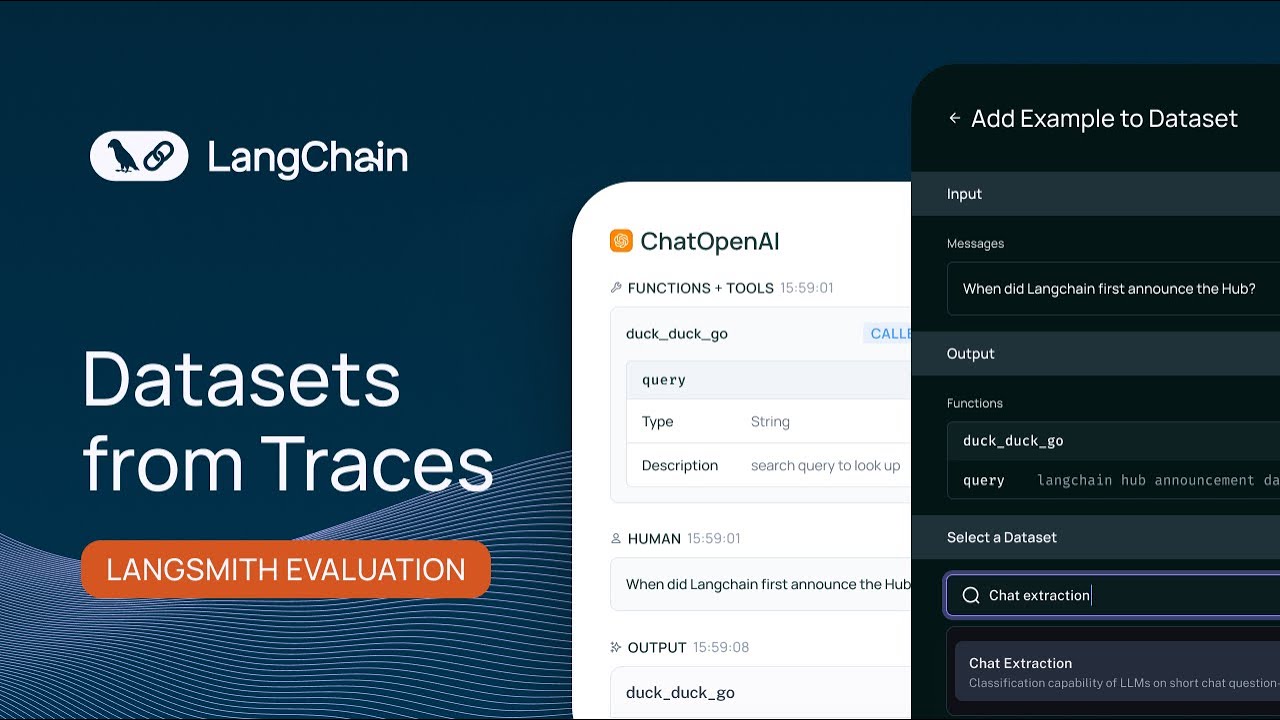
Datasets From Traces | LangSmith Evaluations - Part 4
5.0 / 5 (0 votes)
