How to Cull Images Using Adobe Bridge
Summary
TLDRIn this tutorial, the presenter demonstrates how they use Adobe Bridge for image culling, a process of sorting through a collection of images to select the best ones. They walk through the steps of quickly assigning star ratings to images, from one star for potential candidates to three stars for more refined choices. The presenter shares techniques for narrowing down selections by filtering, comparing images side by side, and removing duplicates, ensuring a streamlined process. They emphasize the importance of not overwhelming clients with too many options and provide tips for organizing images efficiently.
Takeaways
- 😀 Culling is the process of selecting the best images from a collection.
- 😀 The user prefers to use Adobe Bridge for culling images due to its convenience.
- 😀 To start, the user quickly reviews all images in full-screen view by pressing the space bar on a Mac.
- 😀 Images with the best potential are marked with a one-star rating using the '1' or 'Control + 1' shortcut.
- 😀 The culling process is fast, aiming to narrow down the selection without overthinking.
- 😀 After marking one-star images, a filter is applied to only show those images for easier reviewing.
- 😀 A second pass is done where two-star ratings are applied to images with potential, especially focusing on facial expressions and duplicates.
- 😀 In the third pass, the user applies three-star ratings, being even more critical about lighting, composition, focus, and expressions.
- 😀 The gallery is reviewed as a whole to compare thumbnails side by side, helping identify which images are too similar.
- 😀 Redundant images are removed to avoid overwhelming clients with too many options.
- 😀 Users can either keep all images in one folder or move culled images to a separate folder, with a focus on three-star ratings.
Q & A
What is the process of culling images in Adobe Bridge?
-Culling is the process of going through a collection of images and selecting the best ones. In Adobe Bridge, it involves applying star ratings to images and filtering them based on those ratings to narrow down the selection.
What is the purpose of applying a one-star rating to images?
-The one-star rating is used to mark images that have potential. It’s a quick initial pass where you don’t overthink, simply choosing images that speak to you.
How can you quickly apply a one-star rating in Adobe Bridge on a Mac?
-To apply a one-star rating, you can press the **1** key or **Control + 1** on a Mac.
Why is it important to go through images quickly during the culling process?
-Going through images quickly helps you avoid overthinking and allows you to focus on the potential of the image without getting bogged down in details. It helps you narrow down the selection faster.
How can you filter images to only show those with a one-star rating in Adobe Bridge?
-You can use the filter button located at the top right-hand corner of the screen to display only the images with a one-star rating.
What is the purpose of applying a two-star rating during the second pass?
-The two-star rating is applied to images that are worth considering more critically. This includes looking at facial expressions and starting to identify and remove duplicates.
How does the three-star rating help in the culling process?
-The three-star rating is used for the final selection, where you apply a more critical eye to lighting, composition, focus, and facial expressions. This step helps you identify the best images for use.
How can you compare images side by side in Adobe Bridge?
-You can view images in thumbnail view, which allows you to quickly compare images side by side. This helps in deciding which ones to keep and which ones to remove.
Why is it important not to overwhelm clients with too many options?
-Too many options can overwhelm clients and make it difficult for them to make a decision. By narrowing down the selection, you provide a more manageable number of images for them to choose from.
Can you organize your selected images into a separate folder in Adobe Bridge?
-Yes, after applying the necessary star ratings, you can filter to show only the selected images and either leave them in the same folder or move them to a new folder for better organization.
Outlines

This section is available to paid users only. Please upgrade to access this part.
Upgrade NowMindmap

This section is available to paid users only. Please upgrade to access this part.
Upgrade NowKeywords

This section is available to paid users only. Please upgrade to access this part.
Upgrade NowHighlights

This section is available to paid users only. Please upgrade to access this part.
Upgrade NowTranscripts

This section is available to paid users only. Please upgrade to access this part.
Upgrade NowBrowse More Related Video

Hitungan Detik Foto Burik jadi Menarik dengan Photoshop
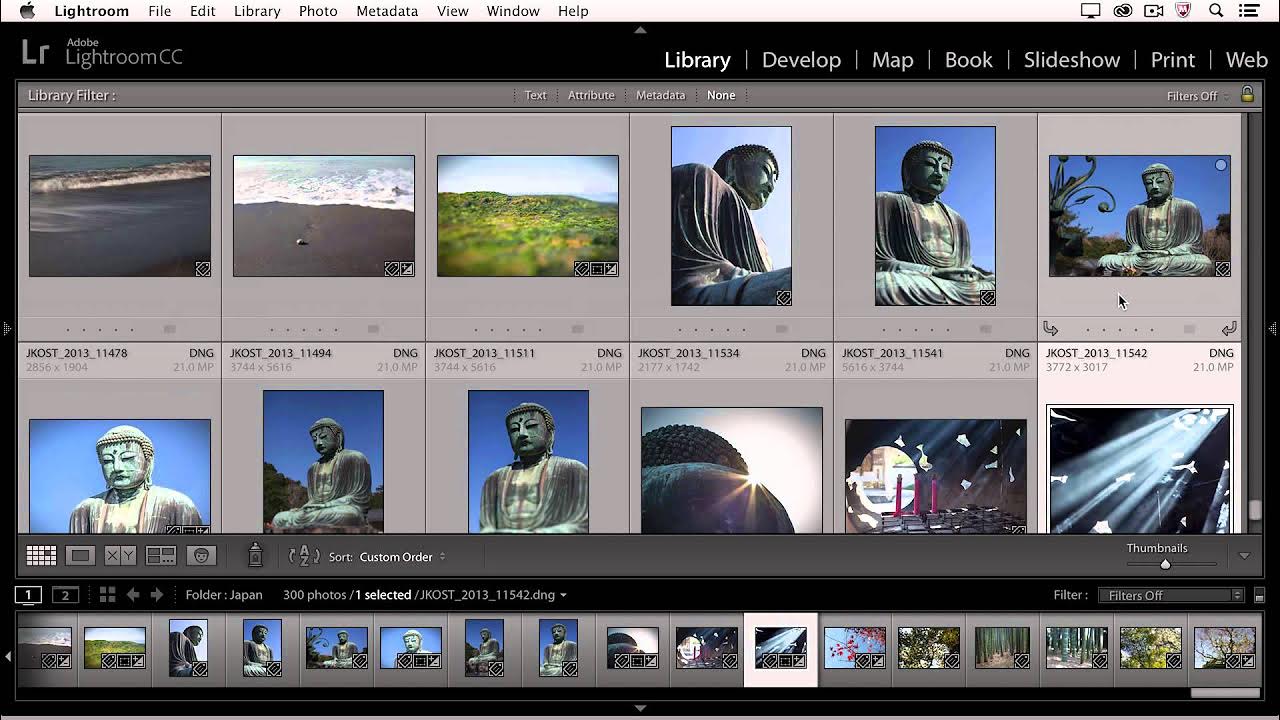
Lightroom CC - Comparing, Rating, and Prioritizing Images | Adobe Lightroom

Cara Download Citra Resolusi Tinggi di SAS Planet 2023 | Mudah dan Cepat dengan Hasil yang Jernih

Placing Images Into Adobe InDesign - Ep9/13 [Adobe InDesign For Beginners]

5. Menambahkan Slide Show Gambar (Carousel)

How to upload long photos on Instagram with Music || Post full Pictures on Instagram Telugu
5.0 / 5 (0 votes)