Chat App with Firebase Web JavaScript
Summary
TLDRIn this tutorial, the speaker demonstrates how to create a web application using Firebase, including connecting it to Firebase and setting up a real-time database. They walk through adding Firebase to the app, creating a message-sending function with unique IDs, and retrieving all messages. The tutorial also covers submitting data to Firebase, handling user inputs for a username, and displaying sent and received messages in real-time. The speaker provides a simple Bootstrap template for the project and encourages viewers to like, subscribe, and comment for more tutorial requests.
Takeaways
- 😀 Firebase is used to create a real-time chat application in this tutorial.
- 😀 You need to set up a Firebase project and configure it with your web application to start using Firebase services.
- 😀 Firebase's real-time database allows you to store and retrieve messages instantly.
- 😀 You can enable Google Analytics for your Firebase project if you need analytics support.
- 😀 The code snippet to add Firebase to your web app includes copying the Firebase config script into your HTML file.
- 😀 The tutorial demonstrates how to create a real-time database in Firebase with both test and locked modes for security.
- 😀 A simple HTML interface with input fields and a button is used for sending messages.
- 😀 JavaScript is used to handle sending and retrieving messages, leveraging Firebase's onChildAdded method for real-time updates.
- 😀 A unique ID is created for each message to store and retrieve it properly in the Firebase database.
- 😀 Event listeners in JavaScript are used to trigger actions like sending messages when the user clicks the 'Send Message' button.
- 😀 The application can be tested by opening it in multiple browsers, allowing users to send and receive messages in real-time.
Q & A
What is the first step in setting up Firebase for a web application?
-The first step is to create a new Firebase project. Afterward, you can enable Google Analytics for your project if desired.
How do you add Firebase to your web application?
-You add Firebase to your web application by copying the Firebase configuration script provided in the Firebase console and pasting it into your web project.
What mode is used when creating a real-time database in the tutorial?
-In the tutorial, the real-time database is created in 'test mode,' but 'locked mode' can also be used for more security.
What is the purpose of using Bootstrap in the web application?
-Bootstrap is used to create a simple and responsive user interface template for the web application, ensuring a clean and functional design.
How does the tutorial handle the submission of messages?
-The tutorial uses an event listener on the 'Send Message' button. When clicked, it collects the input values (message and username), generates a unique ID for each message, and submits the data to Firebase.
What happens after a message is submitted?
-After submitting a message, the input fields are cleared, and an alert is shown to confirm the message has been sent.
How does the tutorial allow multiple users to interact with the messaging app?
-The tutorial demonstrates using two browsers to simulate two users. Each user can send and receive messages in real-time.
What Firebase method is used to retrieve messages in real-time?
-The `onChildAdded` method is used to retrieve new and existing messages in real-time from the Firebase database.
How does the tutorial display messages differently based on the sender?
-The tutorial checks whether the logged-in user sent the message. If so, it marks the message as a 'sent message'; otherwise, it is a 'received message.'
What is the purpose of dynamically appending HTML code in the tutorial?
-Dynamically appending HTML is used to add messages to the webpage in real-time. The method allows for messages to be displayed before or after certain elements on the page, based on whether they are sent or received.
Outlines

This section is available to paid users only. Please upgrade to access this part.
Upgrade NowMindmap

This section is available to paid users only. Please upgrade to access this part.
Upgrade NowKeywords

This section is available to paid users only. Please upgrade to access this part.
Upgrade NowHighlights

This section is available to paid users only. Please upgrade to access this part.
Upgrade NowTranscripts

This section is available to paid users only. Please upgrade to access this part.
Upgrade NowBrowse More Related Video

NextJS + Firebase Tutorial 🔥 // Hooks, Firestore, Authentication & Functions!
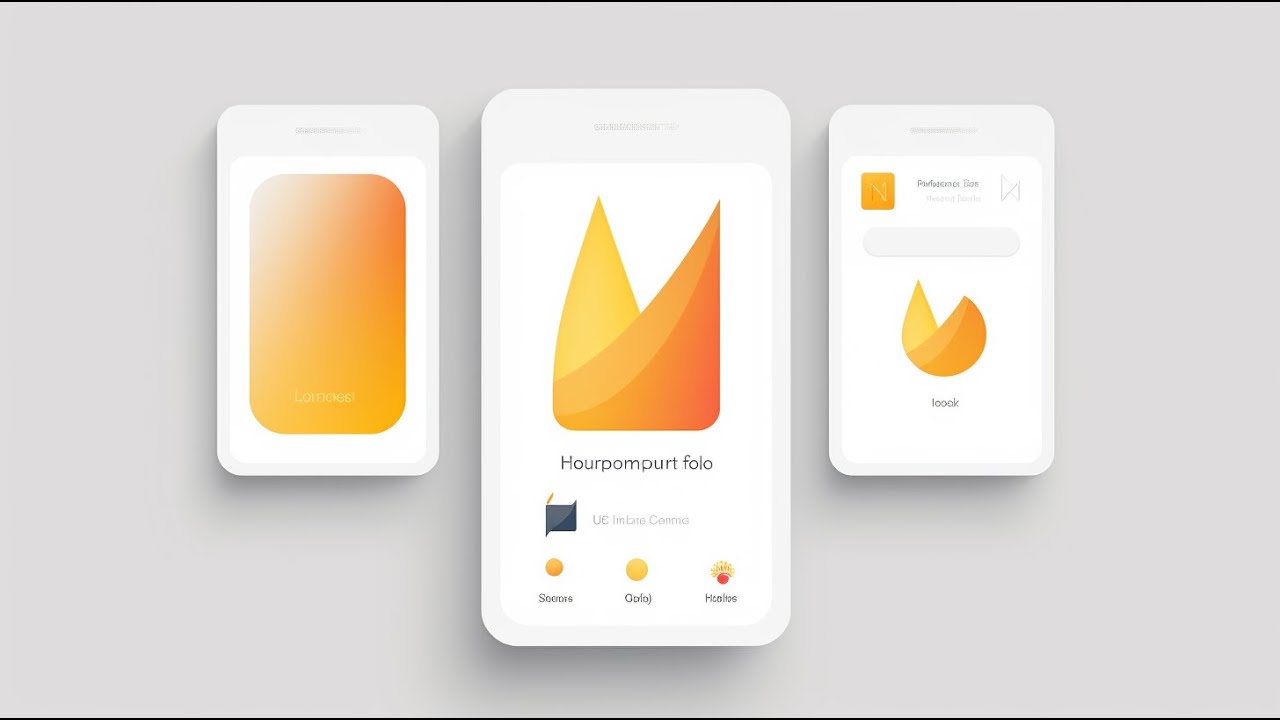
🔥📱 Flutter x Firebase CRUD Masterclass • Create / Read / Update / Delete

FlutterFlow — Connecting and Configuring Firebase to Your App | FlutterFlow NoCode Training 2022
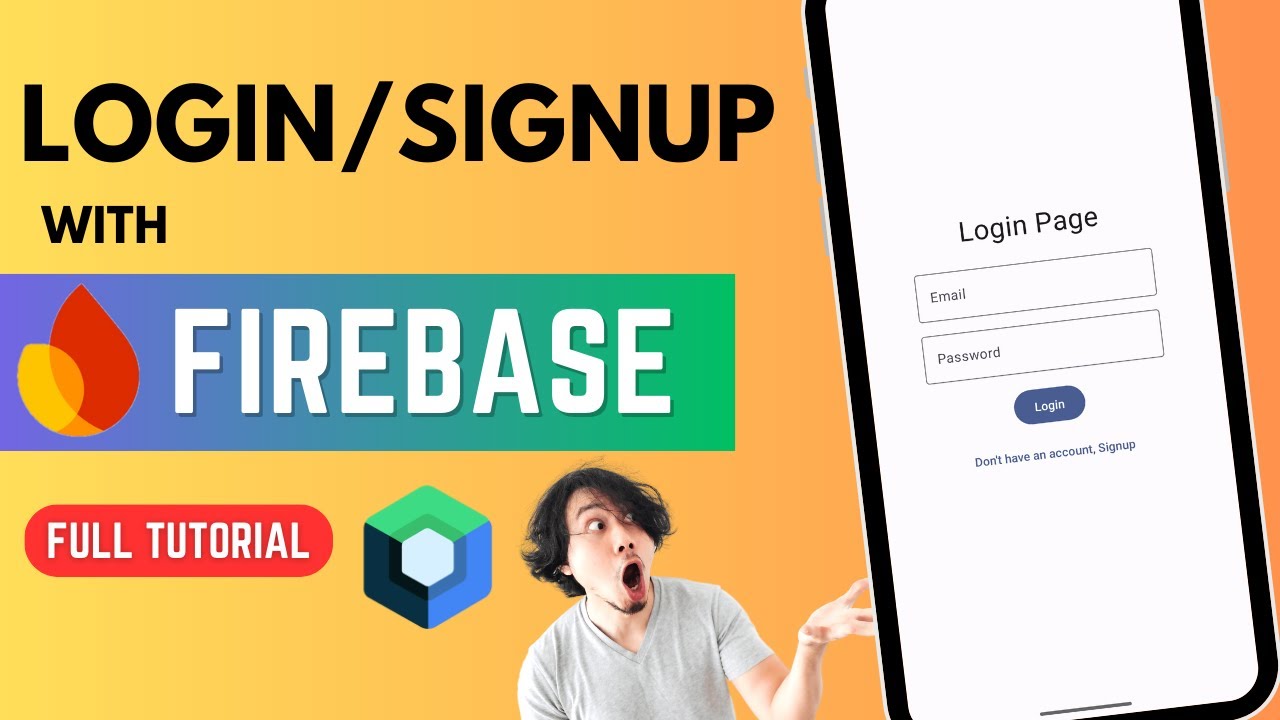
All about Firebase Authentication 🔥 | Login & Signup | Jetpack Compose
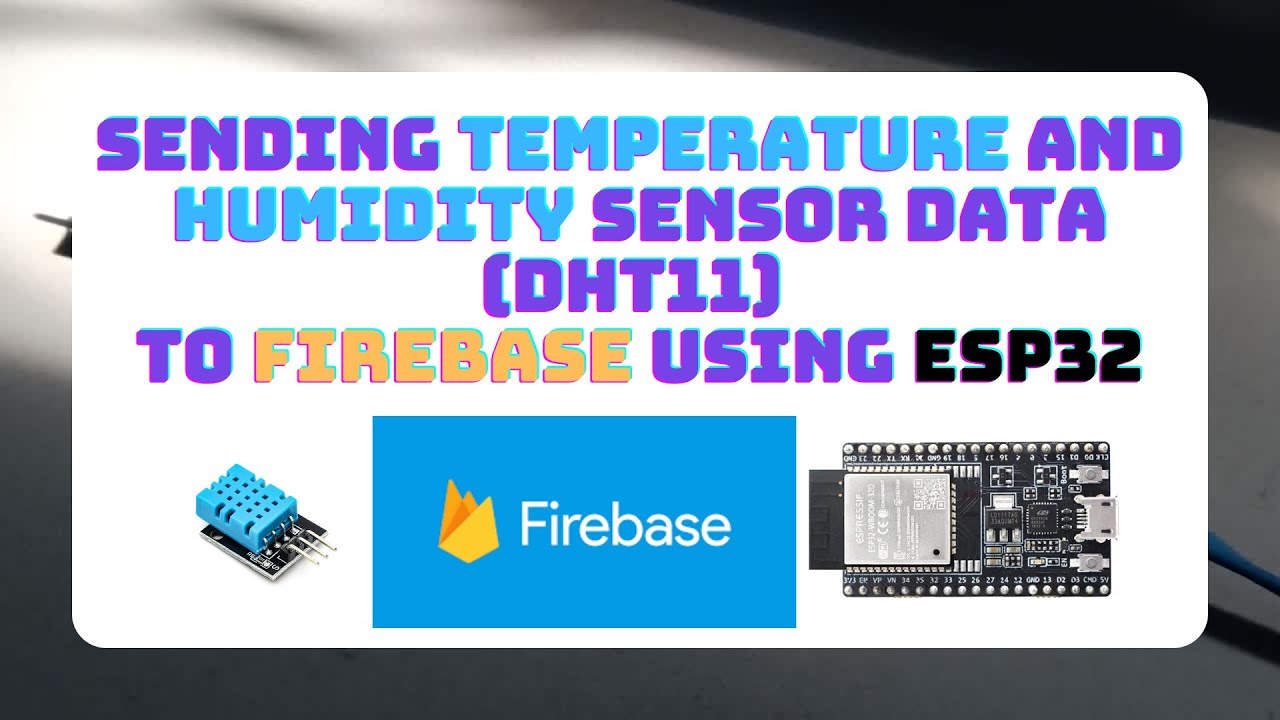
Sending Temperature and Humidity Sensor Data (DHT11) to Firebase using ESP32

Flutter + Firebase Setup Tutorial | Easy Firebase Integration Guide Flutter
5.0 / 5 (0 votes)