[Part 2] Epicor (CRM) : Hands on - Marketing Campaign
Summary
TLDRThis video provides a hands-on guide to using marketing campaigns in Epicor's Integrated Resource Planning (IRP) system. It covers steps to create a new campaign, including setting the campaign description, start and end dates, and defining the budget and revenue. The tutorial then demonstrates how to set up a marketing event within the campaign, detailing the different activity types, such as email advertising, and using a newsletter as a formal publication. The video concludes with saving and finalizing the event, helping users understand how to track and manage marketing efforts efficiently in the system.
Takeaways
- 😀 To access the marketing campaign in Epicor, go to the 'Sales Management' menu, then 'Customer Relationship Management', and click 'Set Up' and 'Marketing Campa'.
- 😀 To create a new marketing campaign, click the 'New Campaign' button in the campaign maintenance section.
- 😀 In the campaign details, input the campaign description (e.g., 'Year-end Promo'), campaign start date (e.g., December 1, 2024), and end date (e.g., December 21, 2024).
- 😀 The 'Cost Budget' represents the total company expenses for running the campaign. For example, set a cost of 10 million IDR for the campaign.
- 😀 'Revenue' refers to the total income generated from product sales during the campaign. An estimate, like 3 million IDR, can be entered for the campaign's revenue.
- 😀 After entering the campaign details, save the information and proceed to the marketing event section.
- 😀 To create a new marketing event, click 'New Event' in the marketing event section, and events will be automatically numbered (e.g., Event 1, Event 2).
- 😀 For the event description, you can use the same description as the campaign (e.g., 'Year-end Promo').
- 😀 Marketing activity types include 'Advertisement' and 'Public'. For this example, 'Email Advertisement' was selected as the activity type.
- 😀 'Publication' refers to formal marketing materials, such as national magazines, journals, or newsletters. In this case, a newsletter was chosen as the publication type.
Q & A
What is the first step to access the Marketing Campaign in Epicor?
-To access the Marketing Campaign in Epicor, navigate through the menu by selecting 'Sales Management' and then click on 'Customer Relationship Management'. From there, click on 'Set Up', and then choose 'Marketing Campaign'.
How do you create a new marketing campaign in Epicor?
-To create a new marketing campaign in Epicor, click on the 'New Campaign' button after accessing the Marketing Campaign Maintenance page.
What is an example of a marketing campaign description provided in the script?
-An example of a marketing campaign description in the script is 'Promo Akhir Tahun', which translates to 'End of Year Promo'.
What does the 'Date' section refer to in the Marketing Campaign setup?
-The 'Date' section refers to the start and end dates of the campaign. In this case, the campaign starts on December 1, 2024, and ends on December 21, 2024.
What is the 'Cost Budget' in the context of a marketing campaign?
-The 'Cost Budget' refers to the total expenses the company plans to allocate for running the campaign. In the script, it is set at 10 million.
What is the 'Revenue' section used for in the Marketing Campaign?
-The 'Revenue' section is used to estimate the total income generated from product sales as a result of the campaign. The script estimates the revenue at a certain amount (referred to as 'R juta').
How do you set up a new marketing event for a campaign?
-To set up a new marketing event, click on the 'New Event' button in the Marketing Event section. This generates a new event that can be numbered sequentially (e.g., Event 1, Event 2, etc.).
What are the mandatory fields in the Marketing Event setup?
-The mandatory fields in the Marketing Event setup include 'Activity Type' (for example, 'Emailvertis') and 'Advertisement', as well as 'Publication'.
What does 'Activity Type' refer to in the Marketing Event section?
-'Activity Type' refers to the method or category used for tracking specific campaign activities. Examples include 'Emailvertis' (Email Campaign) or 'Advertisement'.
What type of publication can be selected for the marketing event?
-For the marketing event, a 'Publication' refers to formal marketing materials such as a journal, national magazine, or a newsletter. In the script, a 'Newsletter' is selected.
Outlines

This section is available to paid users only. Please upgrade to access this part.
Upgrade NowMindmap

This section is available to paid users only. Please upgrade to access this part.
Upgrade NowKeywords

This section is available to paid users only. Please upgrade to access this part.
Upgrade NowHighlights

This section is available to paid users only. Please upgrade to access this part.
Upgrade NowTranscripts

This section is available to paid users only. Please upgrade to access this part.
Upgrade NowBrowse More Related Video

Optimasi KOL + Affiliate + GMV Max Ads TikTok Biar Nggak Boncos (Tools & Framework Lengkap)
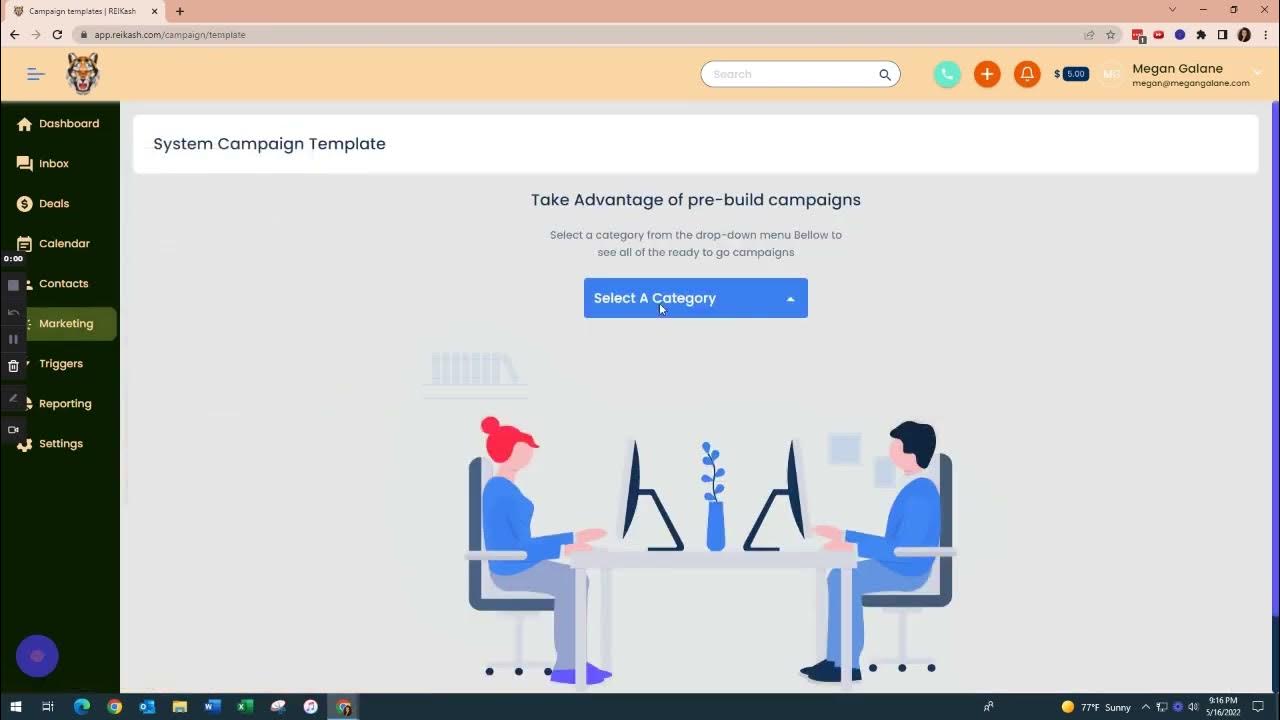
REI Kash: Adding Campaign Templates

How To Promote Digistore24 Affiliate Products The Right Way | How to Make Money With Digistore24

Membahas Piala Dunia untuk Perencanaan Komunikasi Pemasaran Terpadu | Planning in IMC

Lesson 4:- Launching Your First EMAIL MARKETING AUTOMATION Project 2022 ✔️ | GetResponse🎯

Belajar instalasi listrik rumah sederhana - Part14 Cara membuat estimasi penggunaan komponen listrik
5.0 / 5 (0 votes)