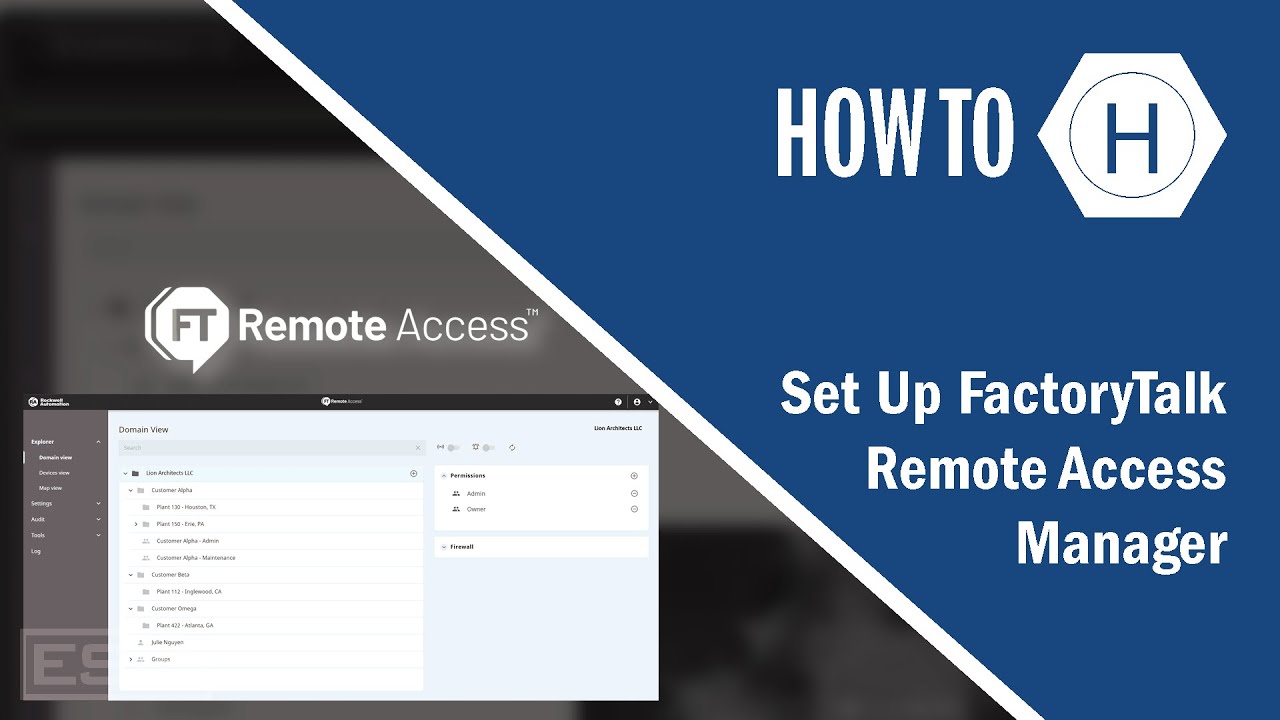FTView ME Basics Section 3
Summary
TLDRThis video script outlines the process of configuring and programming HMI screens using FactoryTalk View ME. It covers creating and modifying numeric data points, setting up multi-state indicators, and implementing navigation between screens. The script also demonstrates how to launch a PDF using ActiveX controls and explains the importance of a shutdown button for smooth application operation. Additionally, it highlights the growing library of learning resources available on Rockwell's YouTube channel, offering valuable insights into FactoryTalk View ME programming and user interface design.
Takeaways
- 😀 Numeric display can be used to show a timer's preset value in milliseconds, allowing for dynamic adjustment of the timer in real time.
- 😀 You can assign a tag to a numeric value, such as a timer preset, and apply limits to the input for better control (e.g., a maximum of 60,000 milliseconds).
- 😀 Multi-state indicators can represent the status of devices, such as a motor running or stopped, by associating them with Boolean tags.
- 😀 It’s important to change the appearance and label of numeric displays based on the tag values to make them more intuitive for operators.
- 😀 When designing HMI screens, you can create new displays and configure buttons to navigate between them, enhancing user interface navigation.
- 😀 ActiveX controls, like the program launcher, allow you to run external programs (e.g., a PDF viewer) from within the control interface.
- 😀 When using ActiveX controls, ensure you are using compatible controls (like machine edition-specific ones) to avoid issues with firmware or software version mismatches.
- 😀 Test navigation and functionality in the development environment by using buttons to trigger displays, even if it requires running the actual application to see the results.
- 😀 Adding a shutdown button is critical to safely exit or stop the application without needing to reboot or force-close through task management.
- 😀 FactoryTalk View ME has an extensive library of tutorial videos on YouTube, offering hands-on learning resources to improve your understanding of the software.
Q & A
What is the primary purpose of using FactoryTalk View ME in the script?
-The primary purpose of using FactoryTalk View ME is to create and configure HMI (Human-Machine Interface) screens that interact with PLCs (Programmable Logic Controllers) for controlling and monitoring industrial processes.
What are the different types of tags mentioned in the script, and how are they used?
-The script mentions global tags, program tags, timer tags, and add-on instruction tags. Tags are used to reference variables from the PLC, such as a timer's accumulated value or preset, and assign these variables to visual elements like numeric displays.
How is the numeric value displayed and updated on the HMI screen?
-The numeric value is displayed by using a numeric display object that is linked to a tag (e.g., a timer's preset value). It shows real-time data from the PLC and can be adjusted based on user input or the value changes from the PLC.
What is the purpose of the multi-state indicator in the HMI, and how does it work?
-The multi-state indicator shows the status of a device, such as a motor. It can display different states (e.g., 'motor stopped' or 'motor running') based on a boolean input. This provides a visual representation of the motor's current condition.
How does the script handle the scenario of running a timer for a set duration?
-The script configures a timer in the PLC to run for a specified period (e.g., 5 seconds), and the HMI is updated with the timer's accumulated value. It also includes a display that shows the remaining time or preset value, which can be adjusted by the user.
What is the significance of switching between 'manual' and 'auto' modes in the system?
-Switching between 'manual' and 'auto' modes determines whether the system is controlled manually by the operator or automatically based on the PLC logic. In 'auto' mode, the system operates according to programmed logic, while in 'manual' mode, the operator controls it directly.
How does the script implement navigation between different screens in the HMI?
-The script sets up navigation between screens using buttons. Each button is configured with a specific display to navigate to, allowing the operator to switch between screens such as the main screen and a PDF viewer display.
What is the purpose of the PDF viewer, and how is it configured in the script?
-The PDF viewer allows the operator to view PDF documents from within the HMI interface. In the script, it is configured using an ActiveX control to launch a specific PDF file. The PDF viewer can be linked to an external application like Chrome or an embedded PDF reader.
What are the risks of using Microsoft ActiveX controls instead of the built-in ME ActiveX controls?
-The risk is that Microsoft ActiveX controls may not be compatible across different versions of the software and hardware. This could lead to functionality issues, as these controls are tied to specific firmware versions, while ME ActiveX controls are more flexible and version-independent.
What role does the 'shutdown button' play in the system, and why is it important?
-The 'shutdown button' allows the operator to properly exit the application. Without it, the user would need to reboot the system or use the task manager to close the application, as there would be no built-in way to exit otherwise.
Outlines

This section is available to paid users only. Please upgrade to access this part.
Upgrade NowMindmap

This section is available to paid users only. Please upgrade to access this part.
Upgrade NowKeywords

This section is available to paid users only. Please upgrade to access this part.
Upgrade NowHighlights

This section is available to paid users only. Please upgrade to access this part.
Upgrade NowTranscripts

This section is available to paid users only. Please upgrade to access this part.
Upgrade Now5.0 / 5 (0 votes)