How To Create Hogwarts Legacy's Charmed Compass or Any Other Clairvoyance Spell in Unreal Engine
Summary
TLDRThis tutorial demonstrates how to create a Charmed Compass similar to the clairvoyance spell in *Hogwarts Legacy*. The process involves building a character blueprint with AI navigation, using a sphere mesh as a guide. The AI moves toward a target point, and the compass is spawned by pressing the V key. The guide also explains how to add a glowing gold thread particle effect using the Niagara system, creating a shimmering ribbon of golden particles to mark the path. The tutorial concludes with fine-tuning the AI navigation and particle effects, offering an engaging magic-based solution for quest guidance.
Takeaways
- 😀 The tutorial demonstrates how to create a Charmed compass (similar to a Clairvoyance spell) in Unreal Engine, guiding the player character to a target location.
- 😀 The tutorial starts by creating a new character blueprint with a sphere mesh to represent the compass, which will later show the way to the target.
- 😀 The AI controller is set up using the 'spawn default controller' function, followed by the use of 'AI Move to Location' to guide the character to the target point.
- 😀 A reference to the player's target point is obtained from the third-person character's blueprint, which dynamically determines the goal actor's location.
- 😀 A small delay is added before the actor is destroyed, with suggestions to refine the logic for destroying the actor based on conditions such as proximity or visibility.
- 😀 The 'V' key is used for spawning the Charmed compass actor from the third-person character's blueprint, and its location is dynamically set based on the character's position.
- 😀 The target point, which is a public variable, can be set outside the blueprint and dynamically modified to point to different NPCs or locations.
- 😀 Navigation mesh volumes and player speed settings are adjusted for smoother and faster movement of the compass toward the target point.
- 😀 The tutorial introduces the creation of a sparkling gold thread effect using the Niagra particle system to visually enhance the compass' path, with custom material settings for a shiny gold appearance.
- 😀 The gold thread effect is created with a burst of particles and ribbon emitters, generating a visually appealing path with dynamic particle properties, including spawn rates, lifetime, and direction.
- 😀 The tutorial ends with a demonstration of the completed system, showing how the compass guides the character toward a target point, and how the navigation works through a maze.
Q & A
What is the purpose of the Charmed Compass in this tutorial?
-The Charmed Compass in this tutorial serves as a guide to help players navigate toward a specific destination in the game world. It uses AI movement to direct the player’s character to the target point or goal actor.
How is the compass object represented in this tutorial?
-The compass object is represented by a sphere in the blueprint. While it could be something more fitting, like a book in *Hogwarts Legacy*, the sphere is used for simplicity in this tutorial.
What key is used to activate the Charmed Compass, and why was this key chosen?
-The V key is used to activate the Charmed Compass. This choice was inspired by the similar keybinding used in *Hogwarts Legacy*, where the V key was used for a similar feature.
How does the AI move the compass toward the target?
-The AI movement is achieved through the 'AI Move To Location' node, where the target location (or goal actor) is set. The compass actor gets the AI controller and uses this logic to navigate toward the target point in the game world.
What type of particle effect is used to represent the compass's path?
-A golden thread particle effect is created using a Niagara System. The effect is generated with ribbon and burst emitters to visually guide the player to the target location with sparkling golden particles.
How is the gold thread effect created and what are the key components?
-The gold thread effect is created using a Niagra system with two types of emitters: a ribbon renderer for a continuous thread and a burst emitter for particles. The effect is visually enhanced with a shiny gold material, adjusted for emission strength and smoothness.
Why does the particle effect use both ribbon and burst emitters?
-The ribbon emitter creates a continuous visual thread leading to the target, while the burst emitter adds dynamic bursts of golden particles to make the effect more visually interesting and engaging for the player.
What steps are required to test the functionality of the Charmed Compass?
-To test the functionality, place a target point in the game world, assign it as the target in the blueprint, and press the V key to spawn the compass. Ensure the AI navigation works correctly, and the compass moves toward the target while emitting the gold thread particle effect.
What adjustments are recommended for particle settings in the gold thread effect?
-It is recommended to tweak the emission strength to achieve the desired brightness and adjust the roughness to refine the material’s appearance. The spawn rate and particle lifetime can also be customized to fit the desired visual style.
How can the Charmed Compass system be customized for different gameplay scenarios?
-The Charmed Compass system can be customized by changing the target type (e.g., an NPC or specific location), adjusting the movement logic for different AI behaviors, and altering the particle effects to suit the game’s aesthetic. Additionally, the input key and spawn conditions can be modified for varied gameplay experiences.
Outlines

This section is available to paid users only. Please upgrade to access this part.
Upgrade NowMindmap

This section is available to paid users only. Please upgrade to access this part.
Upgrade NowKeywords

This section is available to paid users only. Please upgrade to access this part.
Upgrade NowHighlights

This section is available to paid users only. Please upgrade to access this part.
Upgrade NowTranscripts

This section is available to paid users only. Please upgrade to access this part.
Upgrade NowBrowse More Related Video
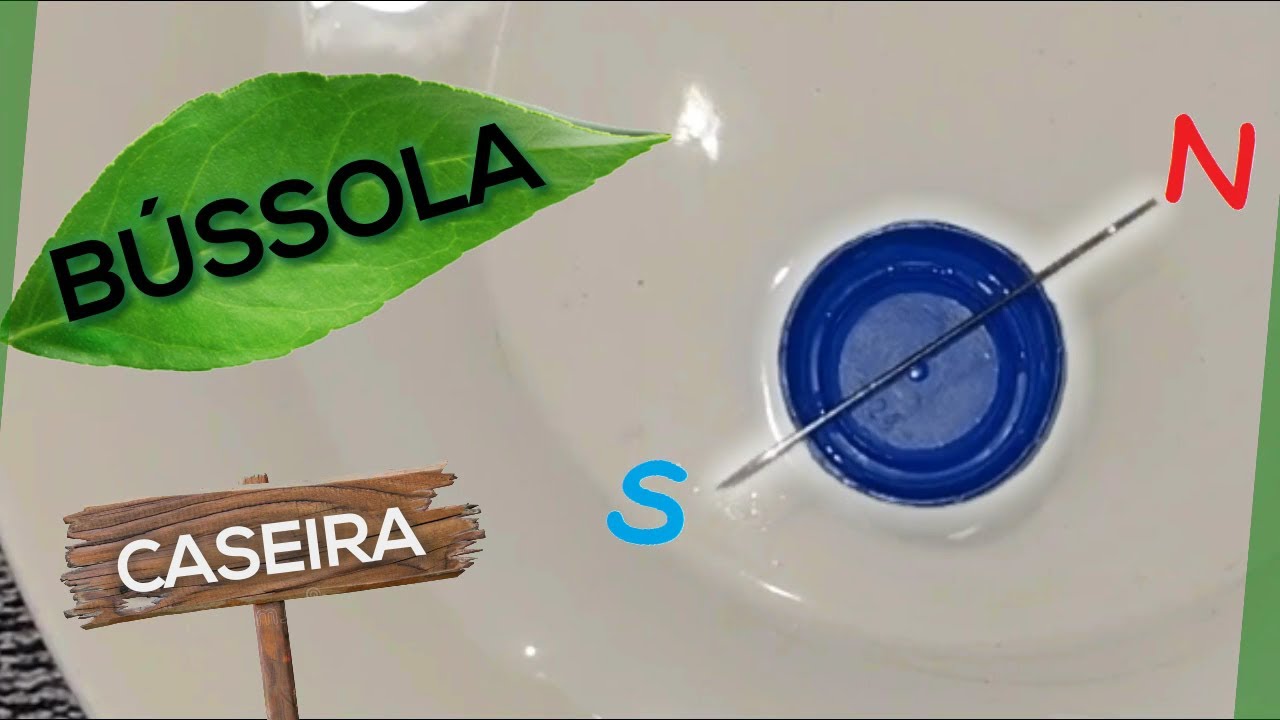
FAÇA sua BÚSSOLA com AGULHA caseira! + explicação
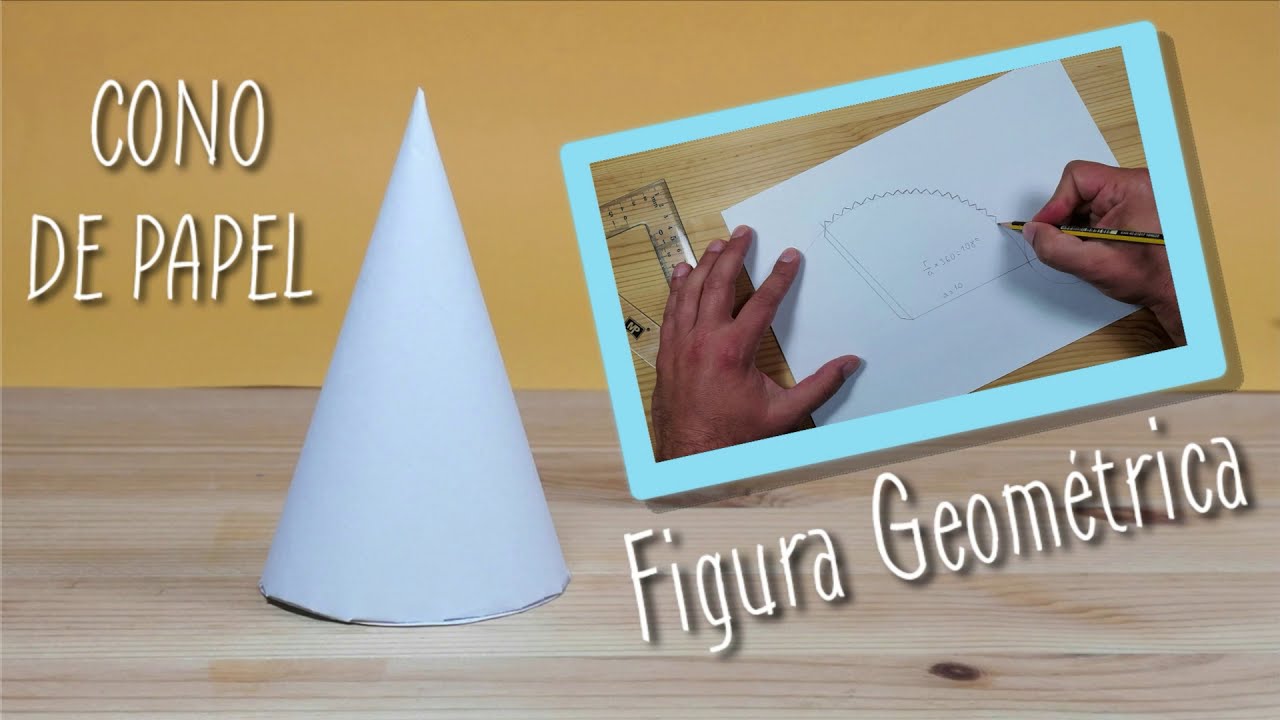
COMO HACER UN CONO DE PAPEL FIGURA GEOMETRICA

Cara Membuat Kerucut Dari Kertas Karton || Jaring Jaring Kerucut Dari Kertas
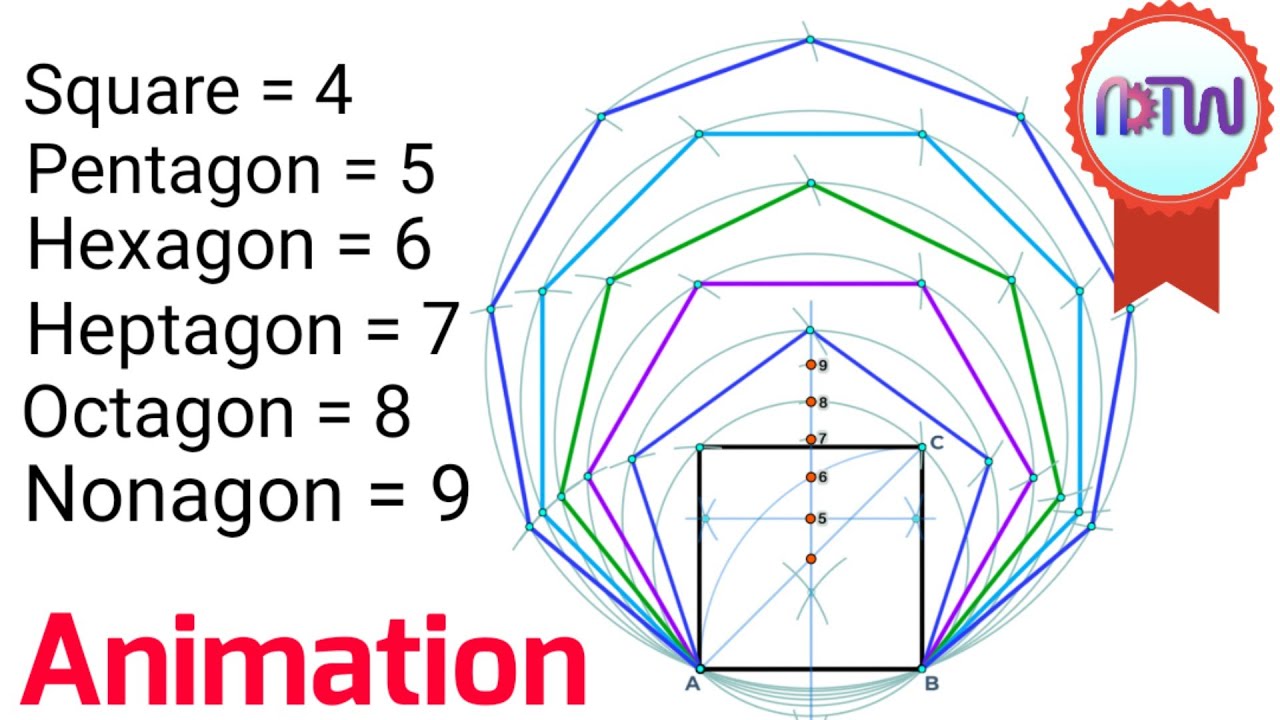
How to draw all polygons, draw all polygons easily

Calculate the compass error using the Amplitude method - Celestial Navigation

Cara Membuat Bangun Ruang Tabung Dari Kertas Karton || Jaring Jaring Tabung || Buat Bangun Ruang
5.0 / 5 (0 votes)