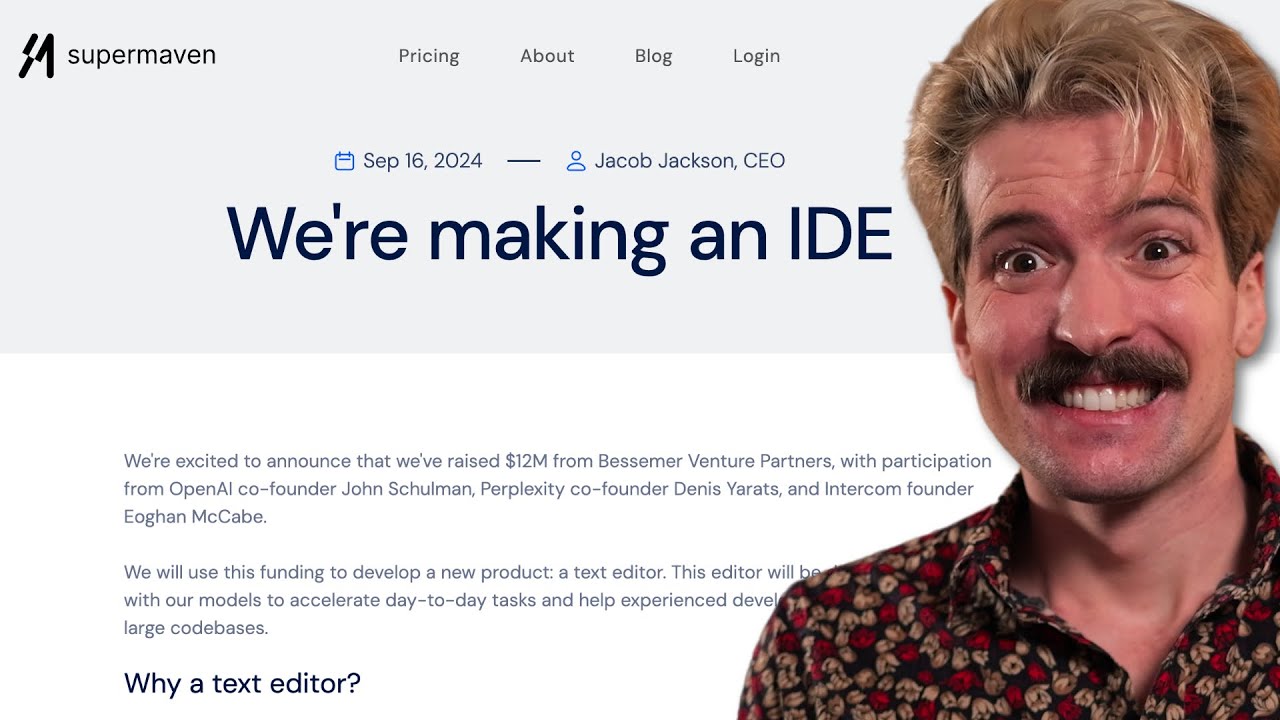How to Prompt Cursor, Windsurf & Copilot to Get Reliable Output
Summary
TLDRIn this video, the speaker offers an iterative framework for optimizing interactions with AI code editors like Wiv and Cursor, particularly for production-ready features. The key strategies include refining prompts with increasing detail as the codebase grows, breaking down tasks into manageable sizes for easier validation, and utilizing typed languages like TypeScript for better AI code accuracy. The importance of iterative refinement, clear goal setting, and managing context within AI sessions are also emphasized to enhance AI’s reliability and reduce errors in complex coding workflows.
Takeaways
- 😀 The complexity of your codebase directly impacts the level of detail required in AI prompts for reliable results.
- 😀 Prototyping is easier because AI has more freedom, but as codebases grow, AI needs more context to function effectively.
- 😀 To avoid suboptimal AI outcomes, it's essential to specify details like libraries, databases, and frameworks when asking for specific features.
- 😀 Iterating on prompts can improve AI accuracy; try to refine your prompt after a failed iteration to achieve the desired result in fewer attempts.
- 😀 Smaller tasks are easier for AI to handle, especially when working with a complex codebase, as this reduces context overload.
- 😀 Using advanced reasoning models (e.g., A1) for initial task breakdowns can save time and improve the quality of AI-generated code.
- 😀 Always start new prompt sessions when AI struggles with long-running conversations or can't fix its own mistakes; new prompts ensure better context accuracy.
- 😀 Type-safe languages like TypeScript offer a significant advantage by providing metadata that aids AI in generating more accurate code.
- 😀 Type annotations in critical areas of the codebase (e.g., function returns, interfaces) enhance AI’s ability to produce higher-quality code.
- 😀 Avoid overly long prompts with repeated mistakes; they confuse AI and reduce the likelihood of achieving the desired result.
- 😀 In the future, AI-driven coding agents will likely focus on clearly defining goals and constraints, rather than implementing detailed tasks, allowing for more autonomous code generation.
Q & A
Why do AI code editors like Wiv and Curer work well during prototyping but struggle when the codebase gets more complex?
-AI code editors excel during prototyping because there are fewer constraints and less detailed expectations. However, as the codebase grows and introduces more dependencies, libraries, and frameworks, the AI struggles to meet the requirements within these constraints, leading to errors or suboptimal solutions.
What role does prompt detail play in the effectiveness of AI code editors?
-The level of detail in your prompt directly influences the AI’s ability to deliver quality output. For simpler tasks, less detail is needed, but as the codebase becomes more complex, the prompts must include more specific information about libraries, frameworks, and technical requirements to guide the AI accurately.
How can you reduce the number of iterations required to get AI to generate the right code?
-You can reduce iterations by refining your prompts to be more specific. Instead of vague instructions, provide clear specifications about the libraries, frameworks, and constraints involved. If you achieve the desired outcome after multiple iterations, revisit your prompt and adjust it for a clearer and more specific request next time.
What is the relationship between task complexity and codebase complexity when using AI tools?
-As the complexity of the codebase increases, the complexity of tasks assigned to the AI should decrease. AI models work better with smaller, more focused tasks when the codebase is complex, as they can handle the increased context more effectively.
Why is it important to break tasks down into smaller chunks when working with AI tools?
-Breaking tasks into smaller chunks makes it easier for AI to focus on specific problems, improving its ability to generate accurate code. Smaller tasks are also easier to review, debug, and validate, which can save a lot of time in the long run.
How does using type systems, such as TypeScript, help when working with AI in production environments?
-Type systems like TypeScript provide AI with more metadata about the structure of data and code functions. This helps AI to identify potential mistakes faster and generate more accurate code because the AI can rely on the type information to better understand the relationships and constraints within the code.
What should you do if AI starts generating incorrect code after several iterations?
-If AI is consistently generating incorrect code after multiple iterations, it’s better to start a new session with a fresh prompt. Prolonged conversations with many follow-up questions can lead to confusion due to the context window limitations of the AI model.
How can advanced reasoning models like A1 help optimize the AI coding process?
-Advanced reasoning models like A1 can assist by automating the initial breakdown of tasks into smaller, manageable parts. This allows you to focus on fine-tuning the details, such as specifying libraries and database choices, rather than manually writing the entire spec for a feature.
When should you create a new prompt or session while working with AI tools?
-Create a new prompt or session when the conversation becomes too long or convoluted. Long conversations may lead to errors as the AI tries to fix past mistakes with too much irrelevant context. Starting fresh with a new session ensures better focus and more accurate code generation.
What is the advantage of using AI tools with explicit types in your codebase?
-Using explicit types in your codebase improves the quality of AI-generated code because it provides AI with more context about the data and the expected structure. This leads to fewer errors, better performance, and more reliable code generation, especially in production environments.
Outlines

This section is available to paid users only. Please upgrade to access this part.
Upgrade NowMindmap

This section is available to paid users only. Please upgrade to access this part.
Upgrade NowKeywords

This section is available to paid users only. Please upgrade to access this part.
Upgrade NowHighlights

This section is available to paid users only. Please upgrade to access this part.
Upgrade NowTranscripts

This section is available to paid users only. Please upgrade to access this part.
Upgrade NowBrowse More Related Video
5.0 / 5 (0 votes)