What is a JSON Schema? Intro to JSON
Summary
TLDRIn this educational video, Matt Collins Jones, known as MCJ, explains the concept of JSON Schema, which acts as a blueprint for JSON data. He emphasizes its importance in pre-validating JSON to ensure data integrity and compatibility with applications. Through examples, Matt illustrates how JSON Schema specifies data types and structures, including strings, numbers, booleans, and arrays. He also discusses optional and required properties within arrays and how to handle different data types, such as allowing null values alongside booleans. The video aims to demystify JSON Schema for viewers, providing clarity on its components and practical applications, particularly in APIs and platforms like the Power Platform.
Takeaways
- 📚 JSON stands for JavaScript Object Notation, a common data format used in APIs and platforms like the Power Platform.
- 🛠 A JSON Schema acts as a blueprint for JSON, defining the structure and validating the format of JSON data before it's processed.
- 🔍 Pre-validation using JSON Schema helps to ensure that the JSON data is in the correct format and can be processed by the receiving application.
- 📝 JSON Schema allows you to specify the type of data each key should contain, such as strings, integers, booleans, or arrays.
- 📑 The schema uses a structure similar to JSON, with type-value pairs to define the expected data types for each property.
- 📈 The 'type' property in a schema indicates the kind of data expected (e.g., object, array, string, integer, boolean, or null).
- 🔑 The 'properties' section of a schema outlines the keys and their corresponding data types within a JSON object.
- 👥 The 'items' keyword in a schema is used to define the structure of the elements within an array.
- 📌 The 'required' keyword can be used to specify which properties must be included in an array for the data to be valid.
- 💡 JSON Schema can also account for optional values or the possibility of null values using type arrays, like ["boolean", "null"].
- 🛑 Understanding JSON Schema is crucial for developers to correctly interpret and manipulate JSON data, ensuring compatibility and functionality in applications.
Q & A
What is JSON used for according to the video?
-JSON is used for writing and notating different pieces of information that various systems can use, such as APIs and platforms like the Power Platform.
What does JSON stand for?
-JSON stands for JavaScript Object Notation.
What is a JSON Schema according to the video?
-A JSON Schema is like a blueprint for JSON, which is used to pre-validate the JSON data to ensure it is in the correct format before it is processed by an application or program.
Why is JSON Schema important?
-JSON Schema is important because it allows you to pre-validate JSON data, ensuring that the data received is in the correct format and can be processed by the application at the other end.
What is an example of a JSON object mentioned in the video?
-An example of a JSON object mentioned in the video includes properties like 'name', 'occupation', 'age', 'is a dev', and an 'array' containing 'friends' with their respective 'name' and 'occupation'.
What does the video suggest for handling JSON data that may not have a value?
-The video suggests using JSON Schema to specify that certain values can be null, ensuring that the application can still process the data even if some values are missing.
What is the purpose of the 'required' keyword in a JSON Schema?
-The 'required' keyword in a JSON Schema specifies that certain properties must be included in the JSON data for it to be considered valid.
How can you specify that a property in a JSON object can be of multiple types?
-You can specify that a property can be of multiple types by using an array notation in the JSON Schema, listing the possible types.
What tool did the video presenter use to generate the JSON Schema example?
-The video presenter used Power Ultimate to generate the JSON Schema example.
What is the significance of the 'type' keyword in a JSON Schema?
-The 'type' keyword in a JSON Schema is used to define the data type that a property should have, such as 'string', 'integer', 'boolean', or 'null'.
Can JSON Schema help in cases where the JSON data structure is complex?
-Yes, JSON Schema helps in handling complex JSON data structures by providing a clear definition and validation rules for the data, making it easier to understand and process.
Outlines

This section is available to paid users only. Please upgrade to access this part.
Upgrade NowMindmap

This section is available to paid users only. Please upgrade to access this part.
Upgrade NowKeywords

This section is available to paid users only. Please upgrade to access this part.
Upgrade NowHighlights

This section is available to paid users only. Please upgrade to access this part.
Upgrade NowTranscripts

This section is available to paid users only. Please upgrade to access this part.
Upgrade NowBrowse More Related Video

When (and when not) to store JSON in Postgres

Free CCNA | JSON, XML, & YAML | Day 60 | CCNA 200-301 Complete Course

Introduction to Parse JSON in Power Apps | ParseJSON Arrays as Table; Return Array from flow

L8 : Schema, Its Types & Instance in DBMS| Complete DBMS Course
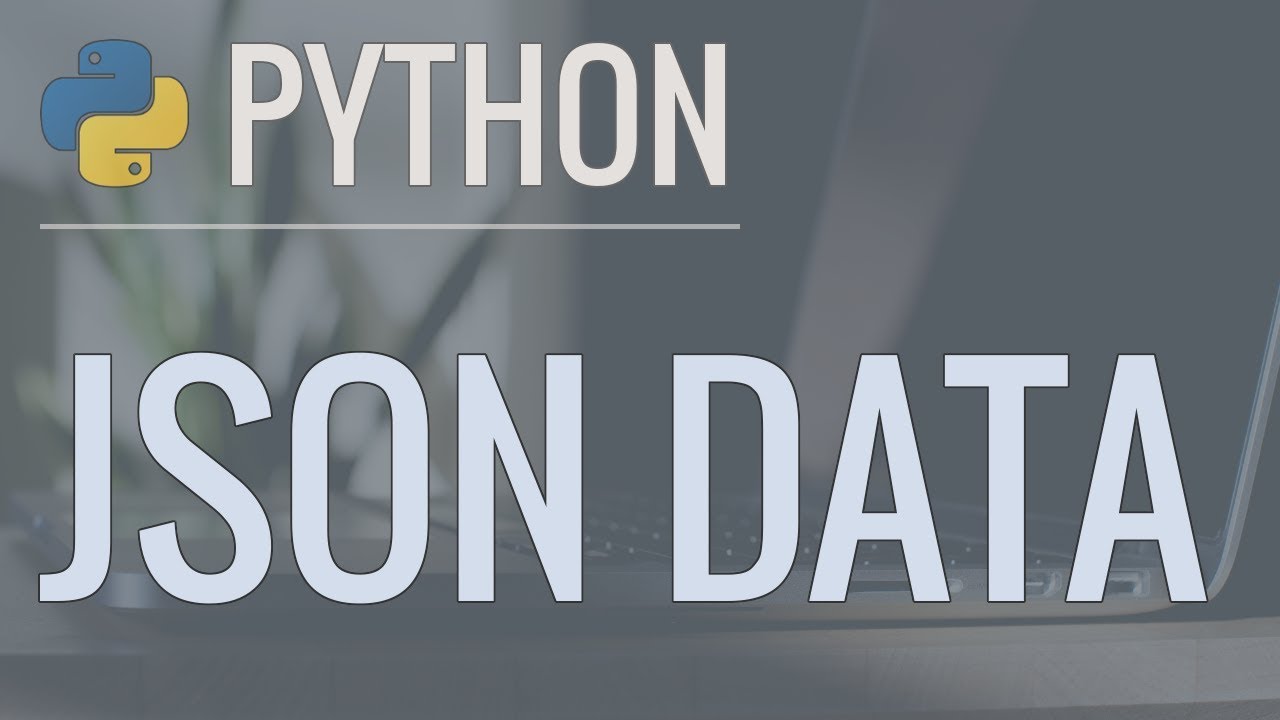
Python Tutorial: Working with JSON Data using the json Module

Types of Defects during API Testing
5.0 / 5 (0 votes)