Hari Gini Rakit PC Desktop?
Summary
TLDRIn this video, the presenter guides viewers through building a high-performance desktop PC for 2024. The focus is on choosing the right components, from the latest Intel processors to NVIDIA GPUs, ensuring future-proofing with DDR5 RAM and PCIe 5.0 support. Benchmarks for gaming, content creation, and rendering showcase the power of the build, handling demanding tasks at high resolutions. The video emphasizes flexibility in customization, catering to different budgets and needs, making it ideal for anyone looking to build or upgrade their PC for gaming or productivity.
Takeaways
- 😀 Building a desktop PC in 2024 offers flexibility, future-proofing, and upgradeability, making it a great choice for both gaming and productivity.
- 😀 Intel's 13th and 14th Gen Core processors are ideal for high-performance builds, offering support for PCIe 5.0 and DDR5 RAM.
- 😀 The choice of motherboard is crucial for compatibility with the CPU and features like PCIe 5.0, which is essential for future-proofing your build.
- 😀 DDR5 RAM is more affordable in 2024 and offers significant performance improvements over DDR4, making it a smart choice for a modern PC build.
- 😀 The GeForce RTX 40-series GPUs, such as the RTX 4060 Ti, provide excellent performance for both gaming and creative workloads, supporting DLSS and Ray Tracing.
- 😀 NVMe SSDs are essential for fast data access, and PCIe 4.0 or 3.0 SSDs offer sufficient speed for most users.
- 😀 A reliable PSU (Power Supply Unit) with PCIe 5.0 support and 80+ Gold certification ensures stable power delivery and longevity for your components.
- 😀 Proper cooling solutions, including large heatsinks or water cooling, are vital for maintaining low temperatures in demanding workloads.
- 😀 The example build in the video includes an Intel Core i7-14700K CPU, MSI RTX 4060 Ti GPU, 32GB DDR5 RAM, and 1TB PCIe 4.0 SSD, providing great performance for both gaming and content creation.
- 😀 Performance benchmarks show that the example build can handle 4K gaming with high FPS and smooth content creation workflows, with manageable power consumption and temperatures.
Q & A
What are the key components recommended for building a desktop PC in 2024?
-The video suggests components such as MSI's Z790 motherboard, Intel Core i9-13900K processor, and NVIDIA RTX 4090 GPU. These components offer high performance for gaming and content creation.
How does the performance of the desktop PC change when switching from 1080p to 4K resolution?
-When switching from 1080p to 4K, frame rates tend to decrease as the system works harder to render at higher resolutions. For instance, in Cyberpunk 2077, the frame rate at 1080p with Ultra Ray Tracing is around 55-66 FPS, while at 4K with DLSS, it drops but remains playable with frame rates between 45-65 FPS.
What is the effect of enabling DLSS and Ray Tracing in gaming performance?
-DLSS (Deep Learning Super Sampling) helps improve performance by upscaling lower-resolution images, while Ray Tracing enhances visual quality with realistic lighting. Combining DLSS with Ray Tracing can improve frame rates without sacrificing visual fidelity, especially in demanding games like Cyberpunk 2077 and Allen Wake 2.
What power consumption does the PC experience under heavy workloads, like running games in 4K resolution?
-During heavy workloads, such as gaming in 4K, power consumption increases. For example, in Cyberpunk 2077 at 4K with Ray Tracing, the PC uses around 370-400 watts of power. In general, power usage ranges from 240 watts to over 400 watts depending on the resolution and settings.
How does CPU and GPU temperature behave during gaming in high-quality settings?
-Under high-quality settings, the CPU and GPU temperatures remain relatively stable. For example, in 4K gaming with DLSS and Ray Tracing enabled, the CPU temperature stays around 45-60°C, while the GPU temperature hovers between 50-58°C, indicating efficient cooling even under load.
What considerations should be taken into account when selecting components for a custom-built PC?
-When building a custom PC, factors such as performance needs, budget, and aesthetic preferences should be considered. It's essential to balance high-performance components with adequate cooling solutions and ensure compatibility with other parts.
How does the processor (CPU) handle demanding games like Cyberpunk 2077 and Allen Wake 2?
-The processor performs well under the stress of demanding games like Cyberpunk 2077 and Allen Wake 2. Even with high settings like Ray Tracing, the CPU maintains temperatures between 50-70°C, ensuring stable performance without overheating.
What is the role of DLSS in enhancing performance at 4K resolution?
-DLSS plays a significant role in maintaining playable frame rates at 4K resolution. By utilizing AI upscaling, DLSS generates high-quality visuals without the performance hit of rendering native 4K, which is essential for maintaining smooth gameplay at high resolutions.
What is the importance of balancing visual quality and frame rates in gaming?
-Balancing visual quality and frame rates is crucial for achieving a smooth and immersive gaming experience. While high frame rates ensure fluid motion, excessive quality settings like Ray Tracing can significantly reduce performance. DLSS helps to strike a balance by improving frame rates while maintaining high visual quality.
How does the system handle multiple gaming titles at varying resolutions?
-The system efficiently handles multiple gaming titles at varying resolutions, such as 1080p and 4K. With powerful components like the Intel i9 processor and RTX 4090 GPU, the system can maintain stable frame rates even in resource-intensive games, adjusting settings like DLSS and Ray Tracing to optimize performance based on the resolution.
Outlines

This section is available to paid users only. Please upgrade to access this part.
Upgrade NowMindmap

This section is available to paid users only. Please upgrade to access this part.
Upgrade NowKeywords

This section is available to paid users only. Please upgrade to access this part.
Upgrade NowHighlights

This section is available to paid users only. Please upgrade to access this part.
Upgrade NowTranscripts

This section is available to paid users only. Please upgrade to access this part.
Upgrade NowBrowse More Related Video

How to Choose A Graphics Card for Beginners
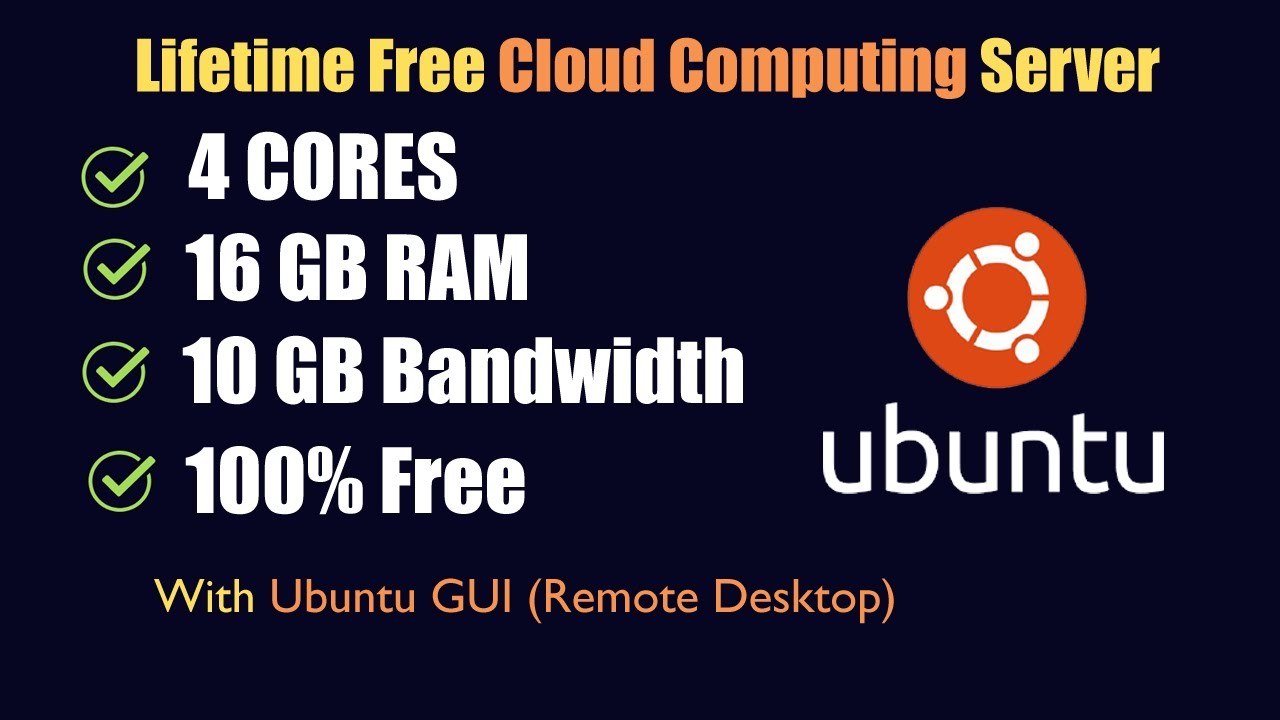
How To Use Free Ubuntu Machine On Google Cloud Shell With RDP | Free VPS Server | The CodinGeek

CARA SETTING BIOS PADA MOTHERBOARD VARRO H61+INSTALL WINDOWS

MSI RTX 4060 Ti DDR5 ve AMD 7500F PC İNCELEME REHBERİ - MSI Thunder

I'm glad I didn't invest in Framework.

What PC specs do you ACTUALLY need to stream?
5.0 / 5 (0 votes)