18 Key Things I Do AFTER Uploading Youtube Videos to Get More Views
Summary
TLDRIn this video, the creator shares an effective YouTube video promotion strategy, combining Instagram Stories, community engagement, and YouTube Shorts to increase views. They walk through techniques like deep linking to the YouTube app, showcasing video chapters, and responding to comments in the first 24 hours to boost algorithmic performance. The speaker also discusses AB testing for titles and thumbnails using TubeBuddy to optimize video performance. Finally, they highlight the importance of video packaging and offer actionable tips to help creators refine their content and grow their audience.
Takeaways
- 😀 Deep links enhance user experience by ensuring videos open directly in the YouTube app with no friction.
- 😀 Instagram Stories are a great way to promote YouTube videos, with options to include chapter previews, overlays, and music to increase engagement.
- 😀 Screen recordings on Instagram Stories can give followers a sneak peek of the video content and spark interest.
- 😀 Community engagement is crucial for YouTube success, especially responding to comments within the first 24 hours to improve video visibility and the algorithm's perception.
- 😀 YouTube Shorts should be linked back to the full video to boost views and engagement, with multiple Shorts created for each long-form video.
- 😀 AB testing is an essential strategy for optimizing video performance, particularly testing thumbnails and titles to improve click-through rates and engagement.
- 😀 TubeBuddy’s AB testing tools allow for more detailed data and insights, making it easier to identify what works best for your audience.
- 😀 When AB testing, always focus on testing one element (e.g., title or thumbnail) at a time to achieve reliable results.
- 😀 Creating a 30-second trailer for your video can be an additional way to intrigue potential viewers, though it requires more time or budget.
- 😀 Regularly check video performance and consider AB testing if a video is underperforming relative to your usual standards.
- 😀 YouTube’s comment section provides valuable feedback and can also generate content ideas for future videos.
Q & A
Why is it important to use a deep link for promoting YouTube videos on Instagram stories?
-A deep link allows for a frictionless experience, automatically opening the YouTube app for viewers when they click on it. This helps in reducing barriers to viewing the content, making it easier for users to engage with the video.
What is the purpose of overlaying music on the screen recording in Instagram stories?
-Overlaying music adds a vibe and makes the content more engaging. It can capture the viewer's attention and create a more immersive and appealing promotional experience.
How can you enable screen recording on an iPhone for creating content like this?
-To enable screen recording on an iPhone, go to 'Settings,' then 'Control Center.' Add 'Screen Recording' to the list of included controls. Once set, you can easily swipe down to access the recording feature.
Why is community engagement crucial after uploading a video on YouTube?
-Community engagement helps build a connection with your audience, offers valuable feedback, and boosts the algorithm’s recognition of your video, which can lead to more views. Responding to comments in the first 24 hours is especially beneficial for this purpose.
What is the advantage of linking YouTube Shorts back to the long-form video?
-Linking Shorts to the long-form video increases the likelihood of viewers being directed back to the main video, which can significantly boost the view count and overall engagement for the full video.
What should you do if your video’s performance is below average after a few days?
-If the video is underperforming, consider AB testing elements such as the title or thumbnail. This allows you to optimize the video for better performance and identify which factors contribute most to engagement.
How does AB testing with Tubebuddy help improve video performance?
-AB testing with Tubebuddy allows you to test different thumbnails or titles and determine which one yields better results based on metrics like click-through rate. This data helps you refine your video content and packaging for improved performance.
Can AB testing be done for both thumbnails and titles using Tubebuddy?
-Yes, Tubebuddy allows you to AB test both thumbnails and titles. However, it’s important to test only one element at a time—either the thumbnail or the title—to isolate the variable that is affecting performance.
How do you measure the success of an AB test on YouTube?
-The success of an AB test is measured based on the click-through rate (CTR) and how many people click on the video. This metric indicates how effective the new thumbnail or title is in attracting viewers.
What is the difference between AB testing in Tubebuddy and YouTube Studio?
-Tubebuddy offers more detailed data and allows testing both thumbnails and titles, whereas YouTube Studio only allows thumbnail AB testing and provides less comprehensive analytics. Tubebuddy also allows for longer, more controlled testing periods.
Outlines

This section is available to paid users only. Please upgrade to access this part.
Upgrade NowMindmap

This section is available to paid users only. Please upgrade to access this part.
Upgrade NowKeywords

This section is available to paid users only. Please upgrade to access this part.
Upgrade NowHighlights

This section is available to paid users only. Please upgrade to access this part.
Upgrade NowTranscripts

This section is available to paid users only. Please upgrade to access this part.
Upgrade NowBrowse More Related Video

RAHASIA SAYA - Viewer Meledak Penghasilan Banyak !!! Cara Upload Video Shorts YouTube

GET 1000 SUBSCRIBERS IN 3 DAYS #seo

How To SKYROCKET Your Views on YouTube Shorts in 2024 (new algorithm)

RENATO CARIANI - DESCOBRI o SEGREDO do SUCESSO (Review Digital)
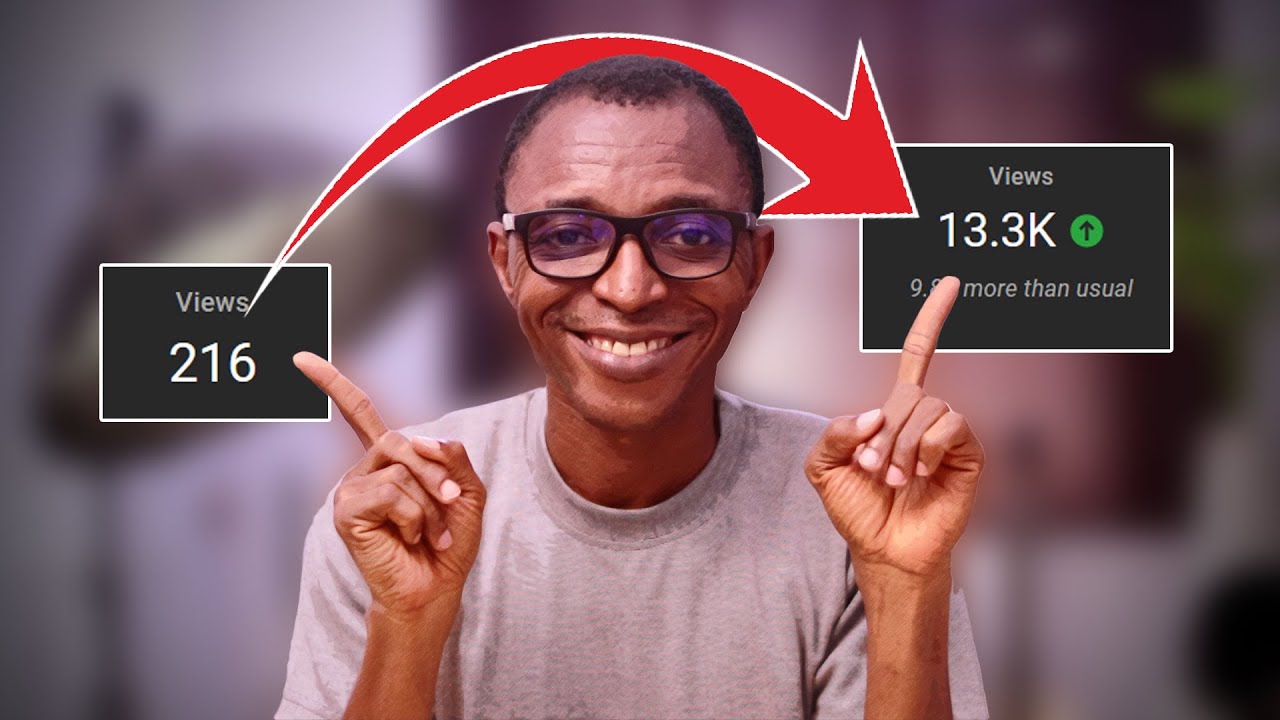
Use these FEATURES if YouTube is not recommending your videos

How Many YouTube Shorts Should You Should Post In A Day To Go Viral In 2024
5.0 / 5 (0 votes)