What are Events? (C# Basics)
Summary
TLDRThis video tutorial delves into the concept of events in C#, explaining their functionality and usage in maintaining clean and organized code. The presenter, a professional indie game developer, emphasizes the importance of events in decoupling logic from visuals, allowing for code reuse across different projects. The script covers event creation, triggering, subscribing, and unsubscribing, demonstrating how to pass additional data through custom event args. It also touches on alternatives to the standard .NET event handler, such as using delegates and Unity's own event system, which provides a visual interface for setting up event listeners in the editor. The tutorial aims to help viewers write high-quality code by leveraging events for a more modular and maintainable approach.
Takeaways
- 📌 Events in C# are a way to notify other parts of a program that something has happened without the sender needing to know who is listening.
- 🔒 The concept of events involves publishers and subscribers, where publishers generate events and subscribers can listen to those events.
- 🛠 Writing clean code is emphasized as important, and events are highlighted as a tool for achieving this by decoupling code.
- 🎮 The video channel focuses on helping viewers learn to make their own games, with tutorials by a professional indie game developer.
- 📚 Events are essential for keeping logic and visual components separate, allowing for cleaner and more maintainable code.
- 🔄 The use of events facilitates code reusability, as demonstrated by the level system class being used in different projects without modification.
- 📝 Defining an event in C# involves declaring it with the 'event' keyword and specifying a delegate type, typically using EventHandler or a custom delegate.
- 🔔 Triggering an event is done by invoking it like a function, and it's important to check for null to avoid exceptions when no subscribers are present.
- 🔗 To subscribe to an event, a function with a matching signature is added to the event, and to unsubscribe, the function is removed using the -= operator.
- 📈 Event handlers can pass extra information through custom EventArgs classes, allowing for more complex event data to be communicated.
- 🎨 Unity Events are a specific implementation that allows for event setup directly in the Unity editor, making it easier for designers to work with.
- 👥 The video is supported by Patreon supporters, and the content aims to educate and provide value to those interested in game development.
Q & A
What is the main topic of the video?
-The main topic of the video is explaining how events work in C# and their benefits for keeping code clean and organized.
Why is it important to use events in C#?
-Using events in C# is important because it allows objects to communicate without being tightly coupled, which makes the code more flexible and easier to maintain.
What is the publisher-subscriber pattern in events?
-The publisher-subscriber pattern in events means that the publisher (the code that creates an event) does not know who the subscribers (the code that listens to the event) are. It simply publishes the event, and any subscribers that have registered to listen will receive the event and can then perform actions based on the event's occurrence.
How can events be defined in C#?
-In C#, events are defined by using the 'event' keyword followed by the type of the event. The event is then associated with a delegate, which is a function that will be called when the event is triggered.
What are the two main types of event subscribers?
-The two main types of event subscribers are 'on' and 'off'. 'On' subscribers are the ones that have registered to listen to the event, while 'off' subscribers are the ones that have unsubscribed or are no longer interested in the event.
How can you trigger an event in C#?
-To trigger an event in C#, you call the event name as if it were a method, and pass the necessary parameters. This will cause the event to be published, and any subscribers that have registered will receive the event.
What is the purpose of using events for logic and visuals separation?
-Using events for logic and visuals separation allows the logic to work independently of the visuals. This means that the logic can function correctly even if the visuals are not present, and vice versa.
How can you subscribe to an event in C#?
-To subscribe to an event in C#, you define a method with the same parameters as the event, and then use the '+=’ operator to add this method to the event. This means that when the event is triggered, this method will be called.
What is an 'event args' class in C#?
-An 'event args' class is a class that is derived from the base 'event' class. It allows you to pass additional data with the event, making it possible to receive more information about the event's occurrence.
How can you unsubscribe from an event in C#?
-To unsubscribe from an event in C#, you use the '–=’ operator to remove the function that was added to the event. This means that when the event is triggered in the future, the function will no longer be called.
What is the difference between Unity events and standard .NET events?
-Unity events are a specific type of .NET events that are designed to work within the Unity engine. They have the advantage of being easily set up in the Unity editor, making them useful for game development where designers can interact with the game's logic more easily.
How can you use delegates in C# events?
-Delegates in C# events are used to define the type of function that will be called when an event is triggered. You can create your own delegate type or use the default delegate, such as 'Action', which is a simple delegate that takes no parameters and returns void.
Outlines

This section is available to paid users only. Please upgrade to access this part.
Upgrade NowMindmap

This section is available to paid users only. Please upgrade to access this part.
Upgrade NowKeywords

This section is available to paid users only. Please upgrade to access this part.
Upgrade NowHighlights

This section is available to paid users only. Please upgrade to access this part.
Upgrade NowTranscripts

This section is available to paid users only. Please upgrade to access this part.
Upgrade NowBrowse More Related Video
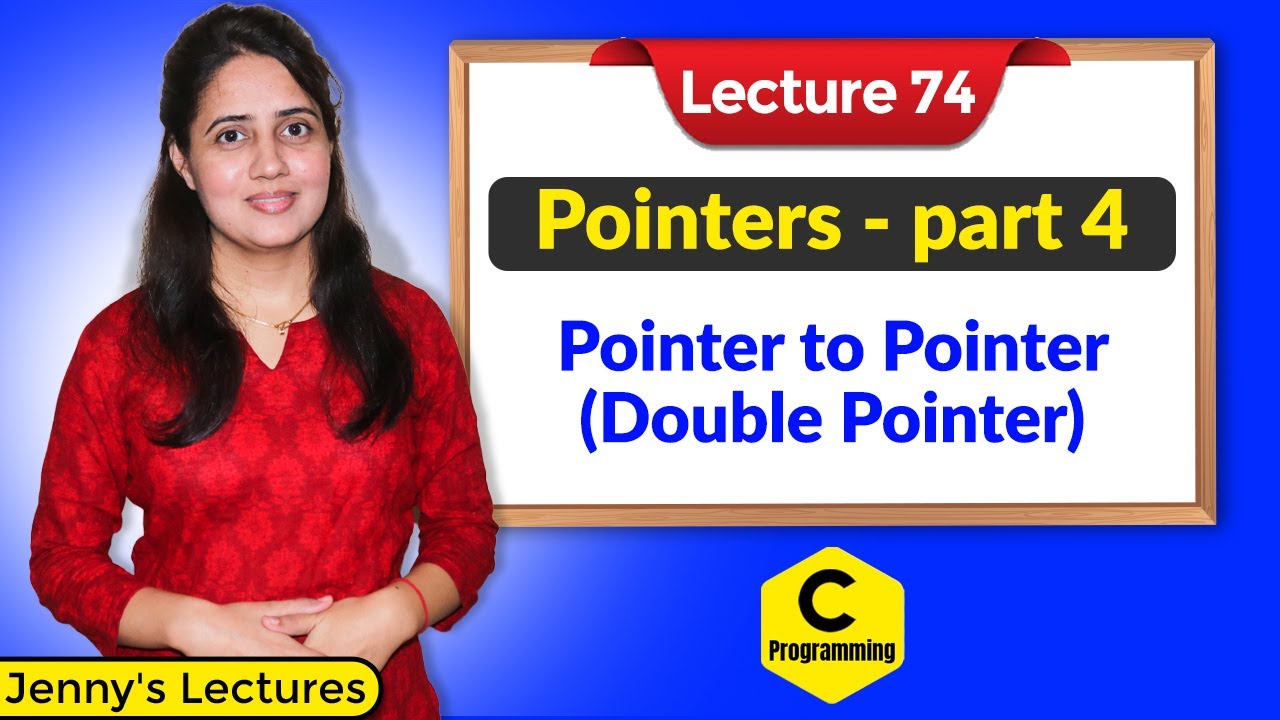
C_74 Pointers in C- part 4 | Pointer to Pointer (Double Pointer)

Module Scripts - Roblox Advanced Scripting #11 (2023)

Curso de C++ #62 - Map - Smart Pointer / Ponteiro Inteligente - C++11 - (C++ Moderno)
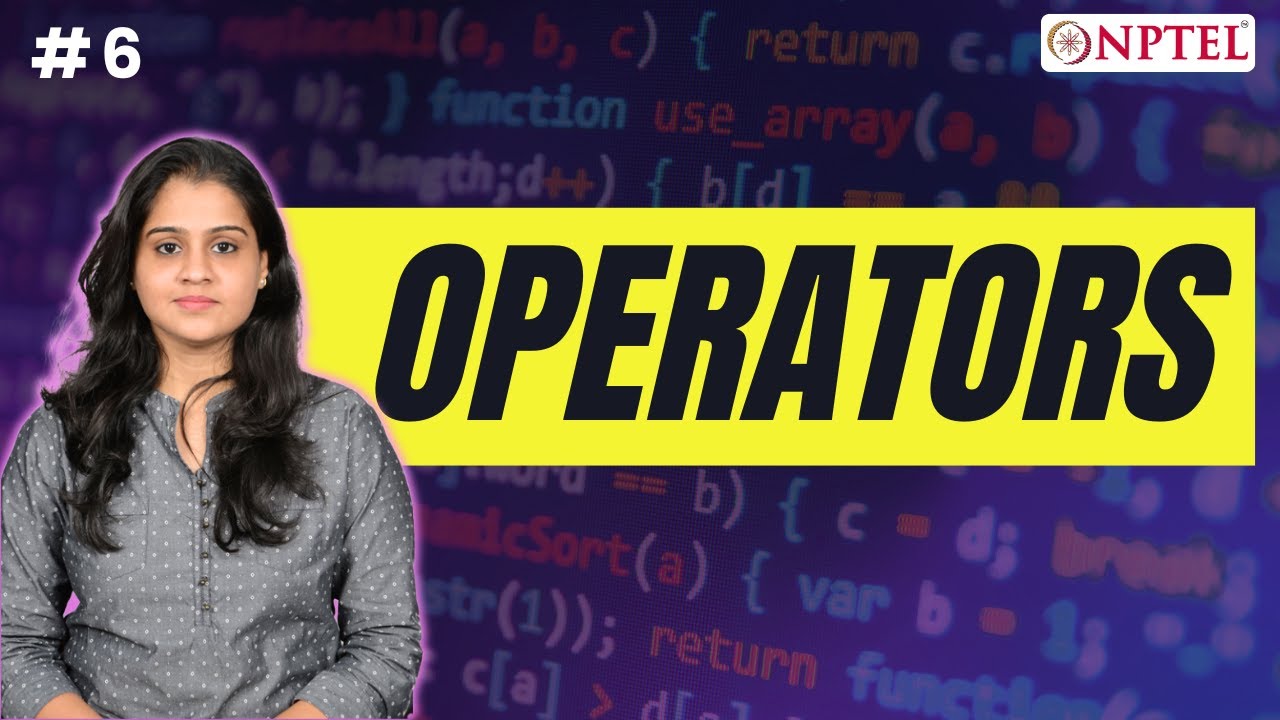
Operators

Chapter 6: Pranata Sosial | Sosiologi | Alternatifa

Exception Handling In C++ | What Is Exception Handling In C++ | C++ Programming | Simplilearn
5.0 / 5 (0 votes)