BAHASA INDONESIA (Digitalisasi Referensi) 12.1
Summary
TLDRIn this lecture on digitalizing references, Silvia Ratna Juita introduces the concept of converting manual references into digital formats for better organization and access. She explains how tools like Google Scholar can help students find scholarly articles, search by author or topic, and easily cite sources in various formats. The session also briefly mentions Mendeley, a reference management tool. The goal is to equip students with the skills to streamline their research and improve the efficiency of academic writing and citation management.
Takeaways
- 😀 Digitalizing references improves efficiency by converting manual sources to accessible electronic formats.
- 😀 Google Scholar is a valuable tool for finding academic papers, journals, theses, books, and technical reports.
- 😀 You can search for sources on Google Scholar by author, title, or topic to find relevant research materials.
- 😀 Google Scholar allows users to narrow down search results by publication year, typically focusing on the last 5-10 years of research.
- 😀 Google Scholar provides citation tools for generating references in multiple formats such as MLA, Chicago, Harvard, and Vancouver.
- 😀 Mendeley is a tool that can be integrated with Google Scholar for better reference organization and citation management.
- 😀 The digitalization of references allows for easier storage, organization, and access, which streamlines the academic writing process.
- 😀 When using Google Scholar, students should search with relevant keywords and authors' names to find the best sources for their research.
- 😀 Google Scholar helps students create citations directly from search results, saving time in formatting references manually.
- 😀 The use of digital tools like Google Scholar and Mendeley is essential for modern academic writing and research management.
Q & A
What is the main focus of this lesson on digitalization of references?
-The main focus is on converting manual reference formats into digital formats, making references easier to organize, access, and manage electronically. This improves the efficiency of the research and citation process.
What are the expected learning outcomes for students from this lesson?
-Students are expected to understand the concept of digitalizing references, know the steps involved, and apply this knowledge when creating bibliographies in digital formats.
How is Google Scholar different from regular Google in academic research?
-Google Scholar specifically indexes scholarly articles, theses, books, and other academic research, unlike regular Google which provides general search results. It helps students find sources directly related to their research topics.
What are the key features of Google Scholar mentioned in the lesson?
-Google Scholar allows users to search for academic materials based on keywords, author names, book titles, and topics. It also offers citation generation in multiple styles (MLA, Chicago, Harvard, Vancouver) and the ability to filter results by publication date.
Can students limit their search results by publication year in Google Scholar? If yes, how?
-Yes, students can limit search results by publication year. In Google Scholar, users can set a filter to focus on articles and sources published within a specific timeframe, such as the past 5-10 years.
What citation styles are available in Google Scholar?
-Google Scholar provides citation formats in MLA, Chicago, Harvard, and Vancouver styles, making it easier for students to format their references according to academic standards.
How does the citation feature in Google Scholar work?
-Once students find the reference they need in Google Scholar, they can click on the 'cite' button to view different citation styles. They can then copy the citation and use it in their bibliography without worrying about formatting details.
How does Google Scholar support the research process for students?
-Google Scholar helps students quickly access a wide range of scholarly resources relevant to their research. It saves time by providing accurate citation formats and by allowing easy integration with other reference management tools like Mendeley.
What is the role of Mendeley in the digitalization of references?
-Mendeley is a reference management tool that helps students organize and manage their academic sources. It can integrate with Google Scholar to streamline the process of collecting and managing citations for research projects.
What is the significance of digitalizing references for academic work?
-Digitalizing references helps students manage their sources more efficiently, reduces errors in citation formatting, and ensures easy access and retrieval of references. This is particularly important for writing academic papers and conducting research.
Outlines

This section is available to paid users only. Please upgrade to access this part.
Upgrade NowMindmap

This section is available to paid users only. Please upgrade to access this part.
Upgrade NowKeywords

This section is available to paid users only. Please upgrade to access this part.
Upgrade NowHighlights

This section is available to paid users only. Please upgrade to access this part.
Upgrade NowTranscripts

This section is available to paid users only. Please upgrade to access this part.
Upgrade NowBrowse More Related Video

DATA STRUCTURES | Part-27 | Types of File Organization

Mencari Jurnal dengan Litmaps Google Scholar Zotero

DIKSI (PILIHAN KATA) BAHASA INDONESIA

Jurnal Visual, Konsep tujuan, teknik dokumentasi proses berkarya seni rupa | Materi seni rupa Fase E
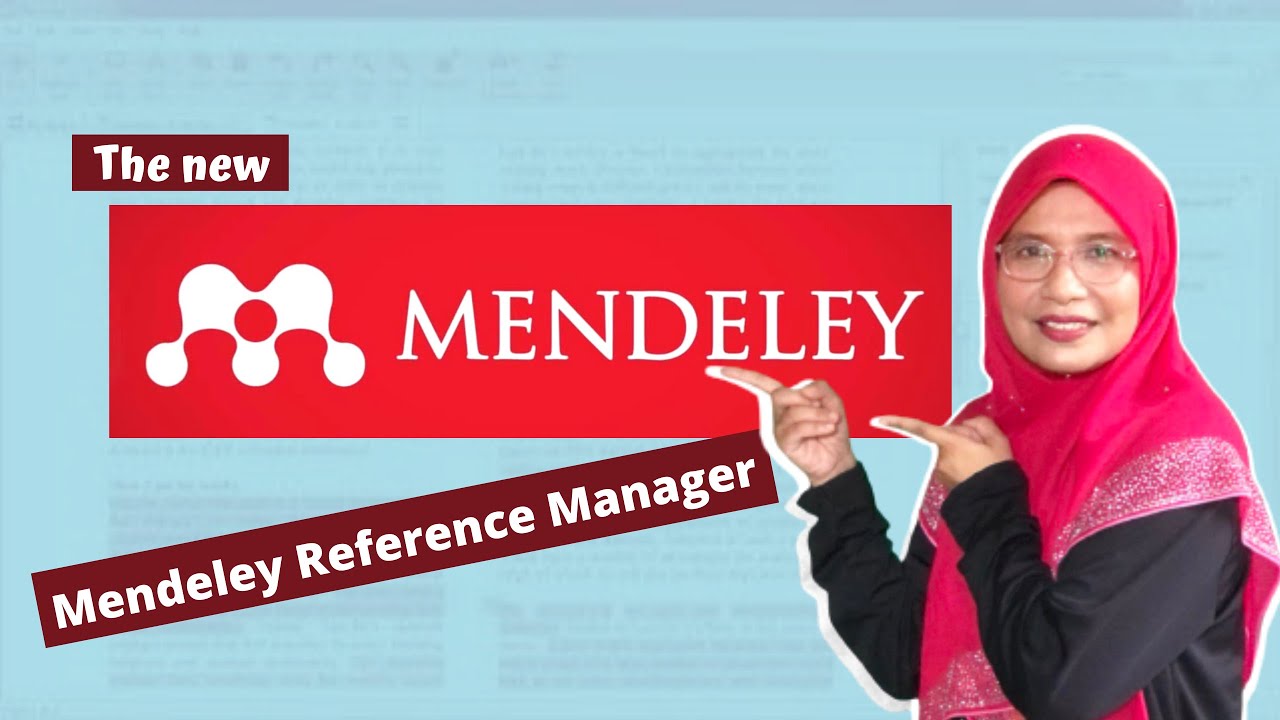
The new Mendeley Reference Manager Tutorial

15 Astuces pour mieux utiliser votre Mac !
5.0 / 5 (0 votes)