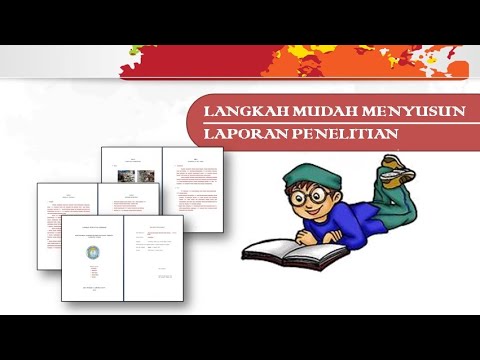Teensy 4.0 + MCUXpresso IDE #1 - 개요 및 부트모드
Summary
TLDRThis video provides a detailed introduction to the TNG 4.0 development board, showcasing its compact size, powerful Cortex-M7 core, and versatile interfaces, ideal for industrial and IoT applications. The tutorial focuses on utilizing NXP's Eclipse-based development environment to create and deploy firmware. Key features such as high-speed GPIOs, flexible boot modes, and memory configurations are highlighted. The video also covers the firmware download process using USB or serial interfaces, emphasizing security and the customization of boot sources. It's an essential guide for developers seeking to explore the TNG 4.0 board's capabilities.
Takeaways
- 😀 TNG 4.0 is a small yet high-performance development board, featuring an M7 core with 600 MHz clock speed and various memory options.
- 📦 The TNG 4.0 supports multiple memory types, including 2MB flash memory and 1MB of SRAM, with external memory available for further expansion.
- 💻 The development environment for the TNG 4.0 can either use NXP's IDE (based on Eclipse) or Arduino, although the speaker chooses NXP's environment.
- 🔌 The board does not support JTAG for debugging, instead requiring the use of a specialized download application to load firmware.
- 🔧 The MCU on the TNG 4.0 is from NXP (likely an RT series), and it supports high-speed GPIO, which runs at the CPU clock speed.
- 📊 The board includes advanced features such as multiple SPI interfaces, a camera interface, and the ability to support USB 2.0 communication.
- ⚡ TNG 4.0 has a bootloader with external memory support, allowing for flexible firmware management and updates through serial downloads.
- 🛠️ The TNG 4.0 supports multiple boot modes, enabling it to boot from various devices like USB or external memory.
- 💡 The processor is designed for high-performance industrial applications, offering flexibility for IoT, control systems, and other embedded systems.
- 🔐 The device also includes security features, such as encryption and secure boot options, which are essential for deploying the board in secure environments.
Q & A
What is the TNG 4.0 board and what are its key specifications?
-The TNG 4.0 board is a small yet powerful embedded system designed with an NXP MCU. It features a Cortex-M7 core running at 600 MHz, 1 MB of flash memory, and various peripheral interfaces like GPIO, USB 2.0, and camera interfaces. Its compact size makes it ideal for embedded applications.
How does the TNG 4.0 board compare to other similar boards in terms of size and performance?
-The TNG 4.0 board is notably smaller than many similar boards, with a size roughly 60% of a standard board. Despite its compact size, it offers high performance, including a 600 MHz processing speed and 1 MB of flash memory, making it highly efficient for various embedded tasks.
What development environment is used for programming the TNG 4.0 board?
-The TNG 4.0 board uses a development environment provided by NXP, based on Eclipse, rather than Arduino. This environment is tailored for working with the MCU from NXP, offering more flexibility for embedded firmware development.
Why is it important to use NXP's development environment instead of Arduino for the TNG 4.0?
-NXP's development environment is specifically designed for the MCU used in the TNG 4.0 board. Unlike Arduino, it provides more control over low-level hardware features and optimizations for performance, making it ideal for professional embedded development.
What is the memory map of the TNG 4.0 board and how is it organized?
-The TNG 4.0 board has a memory map divided into different sections. It includes a program memory area for code storage, 1 MB of flash memory, and additional areas like EPROM for persistent storage. The board's memory layout allows efficient allocation and execution of firmware.
What is the significance of XIP (Execute In Place) in the TNG 4.0 board?
-XIP allows code to be executed directly from external memory, such as flash memory, without needing to be copied into RAM. This feature is essential for optimizing the board's performance, especially when dealing with large or complex firmware.
What are the boot modes available on the TNG 4.0 board?
-The TNG 4.0 board supports multiple boot modes, including booting from internal memory or external flash. The board can also perform serial downloads for firmware updates, and security features like secure boot are available to ensure the integrity of the firmware.
How does the boot process work on the TNG 4.0 board?
-The TNG 4.0 board’s boot process starts with a built-in bootloader, which can initialize and load firmware either from internal memory or external flash. It supports flexible boot modes that can be selected via GPIO settings, with the ability to handle serial downloads and security protocols.
Why can't JTAG debugging be used on the TNG 4.0 board?
-The TNG 4.0 board does not support traditional JTAG debugging due to its design. Instead, firmware debugging and downloading are done using specialized tools provided by NXP, which rely on different communication protocols for programming and debugging.
What external peripherals and interfaces does the TNG 4.0 board support?
-The TNG 4.0 board supports a wide range of peripherals and interfaces, including USB 2.0, SPI, I2C, GPIO, camera interfaces, and display connections. These features make the board suitable for applications such as industrial controls, IoT, and HMI systems.
Outlines

This section is available to paid users only. Please upgrade to access this part.
Upgrade NowMindmap

This section is available to paid users only. Please upgrade to access this part.
Upgrade NowKeywords

This section is available to paid users only. Please upgrade to access this part.
Upgrade NowHighlights

This section is available to paid users only. Please upgrade to access this part.
Upgrade NowTranscripts

This section is available to paid users only. Please upgrade to access this part.
Upgrade Now5.0 / 5 (0 votes)