OpenAI DevDay 2024 | Community Spotlight | Supabase
Summary
TLDRIn this presentation, Thor from Supabase demonstrates an AI-powered PostgreSQL playground that brings database operations into the browser. Powered by GPT-4, the system autonomously executes SQL queries, handles database migrations, and performs semantic search with embeddings. By leveraging tool calls, developers can seamlessly interact with the database and UI, while a built-in integration with ChartJS enables dynamic data visualizations. Open source and with over 60,000 users in just three months, the tool revolutionizes database management by combining the power of AI and PostgreSQL in a user-friendly, flexible environment.
Takeaways
- 😀 The new AI-powered PostgreSQL database playground runs directly in the browser, allowing users to interact with databases using GPT-4's natural language capabilities.
- 😀 Tool calls enable GPT-4 to autonomously execute complex database operations (e.g., table creation, migrations) and other tasks typically managed by a graphical interface.
- 😀 The in-browser PostgreSQL database uses PG Light and WebAssembly, providing a disposable environment where data loss is not a concern during demos.
- 😀 GPT-4's understanding of SQL and database structures allows it to run multiple operations sequentially without user intervention, making it feel more human-like and responsive.
- 😀 The system leverages tool calls to not only execute SQL but also interact with the UI, making database management more seamless and intuitive for users.
- 😀 PG Vector, combined with Transformers.js, enables the creation and management of embeddings for semantic search, improving data retrieval accuracy beyond simple keyword matching.
- 😀 Semantic search, powered by cosine distance, allows users to query for related database entries, such as finding movies similar to 'Batman' based on their semantic meaning.
- 😀 The integration of Chart.js with GPT-4 lets users fully customize charts via natural language input, offering flexibility in data visualization through dynamic chart creation.
- 😀 The tool's open-source nature allows developers to dive deeper into the technology, contributing or building on top of the existing framework for further improvements.
- 😀 Since its launch, the platform has rapidly gained traction, with over 60,000 users signing up within three months, demonstrating significant demand for this innovative database management solution.
- 😀 New features like 'Live Share' enable users to connect to their in-browser database from any PostgreSQL client, making it easier to integrate with existing tools and workflows.
Q & A
What is the main purpose of the AI-powered Postgres playground introduced by Thor?
-The main purpose is to provide an AI-powered environment where GPT-4 autonomously interacts with a Postgres database, allowing users to run SQL queries, perform migrations, and manage data all through natural language commands in a browser-based interface.
How does GPT-4's autonomy in the database work?
-GPT-4 is given full autonomy over the database, meaning it can execute multiple SQL operations back-to-back without delay. This autonomy allows the model to perform tasks like creating tables, running queries, and performing migrations without user intervention.
What role do 'tool calls' play in this system?
-Tool calls are essential for executing SQL in PG Light (the browser-based database), interacting with the database schema, generating embeddings, and performing other actions typically done through a graphical user interface. They enable GPT-4 to autonomously execute complex tasks and interact with the system.
How does semantic search work in the demo?
-Semantic search allows GPT-4 to search for data based on meaning rather than exact keyword matches. Using PG Vector and Transformers.js, the system performs cosine distance calculations to find relevant results. For example, asking for movies related to 'Batman' will return semantically relevant results based on the meaning of the query.
What is PG Vector, and how is it used in the system?
-PG Vector is a PostgreSQL extension used for handling vector embeddings. In the demo, it enables GPT-4 to perform semantic search by storing and querying vector representations of data (like movie titles) for context-based searches.
What technology is used for generating charts in the system?
-The system uses **Chart.js**, a popular JavaScript charting library, to generate and customize charts. GPT-4 is able to interact with Chart.js through natural language commands to configure the charts, such as changing types, axes, and colors.
Why was Chart.js chosen for this demo?
-Chart.js was chosen because it is a mature and widely-used charting library with a syntax that GPT-4 can easily understand. This allows users to customize charts in an intuitive way through natural language interaction with GPT-4.
What is the significance of tool calls in enhancing user experience?
-Tool calls enhance the user experience by allowing users to interact with the system using natural language, while GPT-4 handles the execution of tasks like creating tables, running SQL queries, and interacting with the database. This makes the process more intuitive and faster, reducing the need for manual database management.
How does the system handle errors in SQL operations?
-When errors occur in SQL operations, they are fed back to GPT-4, which can try additional attempts or adjustments to resolve the issue. This allows the system to self-heal and continue operating smoothly without requiring user intervention.
How does Supabase's tool differ from traditional database management tools?
-Unlike traditional database management tools, which rely on direct user input and graphical interfaces, Supabase's tool uses GPT-4 to provide an autonomous experience. The AI model can execute commands, perform database operations, and troubleshoot issues based on natural language inputs, making it faster and more intuitive for developers.
Outlines

This section is available to paid users only. Please upgrade to access this part.
Upgrade NowMindmap

This section is available to paid users only. Please upgrade to access this part.
Upgrade NowKeywords

This section is available to paid users only. Please upgrade to access this part.
Upgrade NowHighlights

This section is available to paid users only. Please upgrade to access this part.
Upgrade NowTranscripts

This section is available to paid users only. Please upgrade to access this part.
Upgrade NowBrowse More Related Video
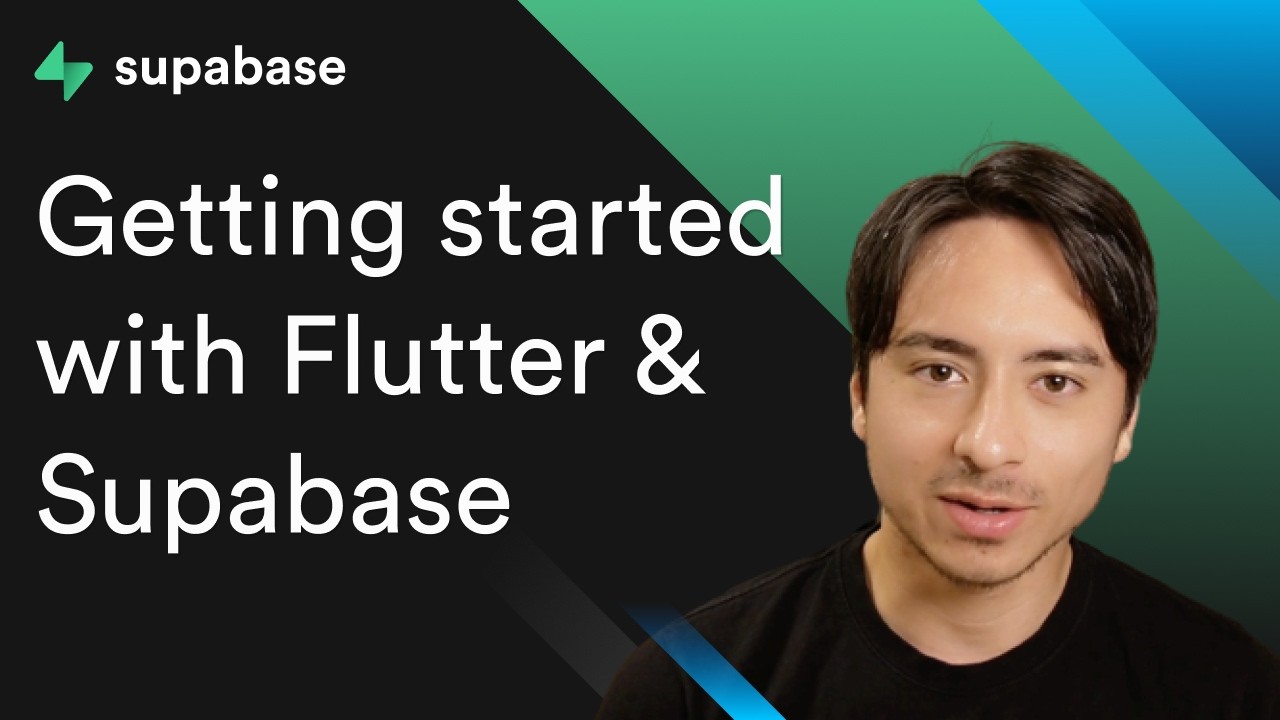
Getting Started with Flutter and Supabase

Sign in with Google on Android using Credential Manager and Supabase Auth
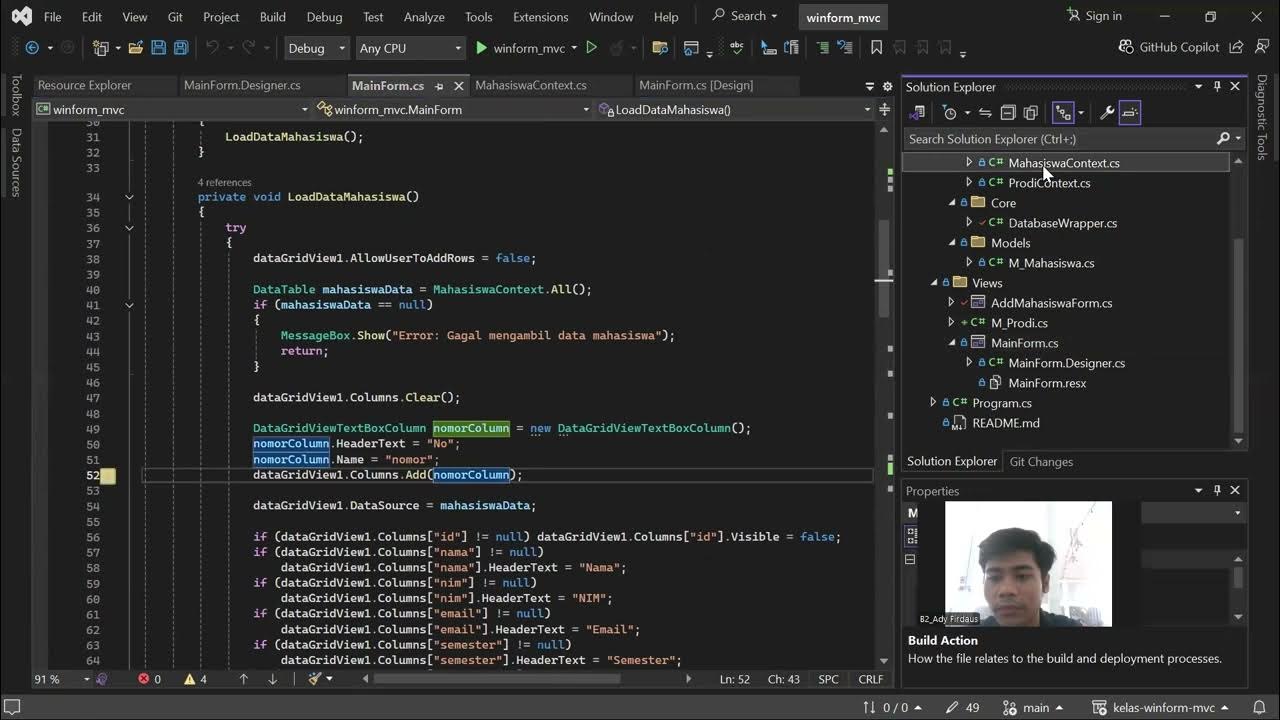
Praktikum PBO - MVC pada proyek winform .NET C#
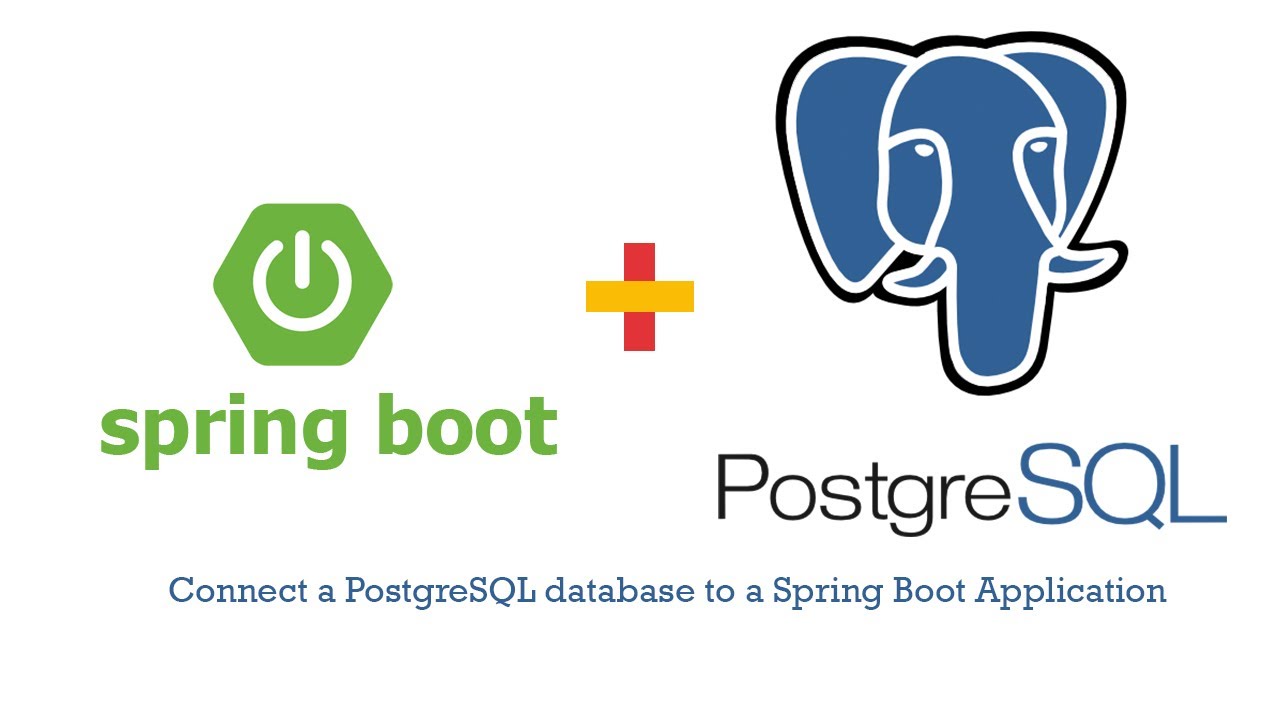
Connect a PostgreSQL database to a Spring Boot Application Tutorial
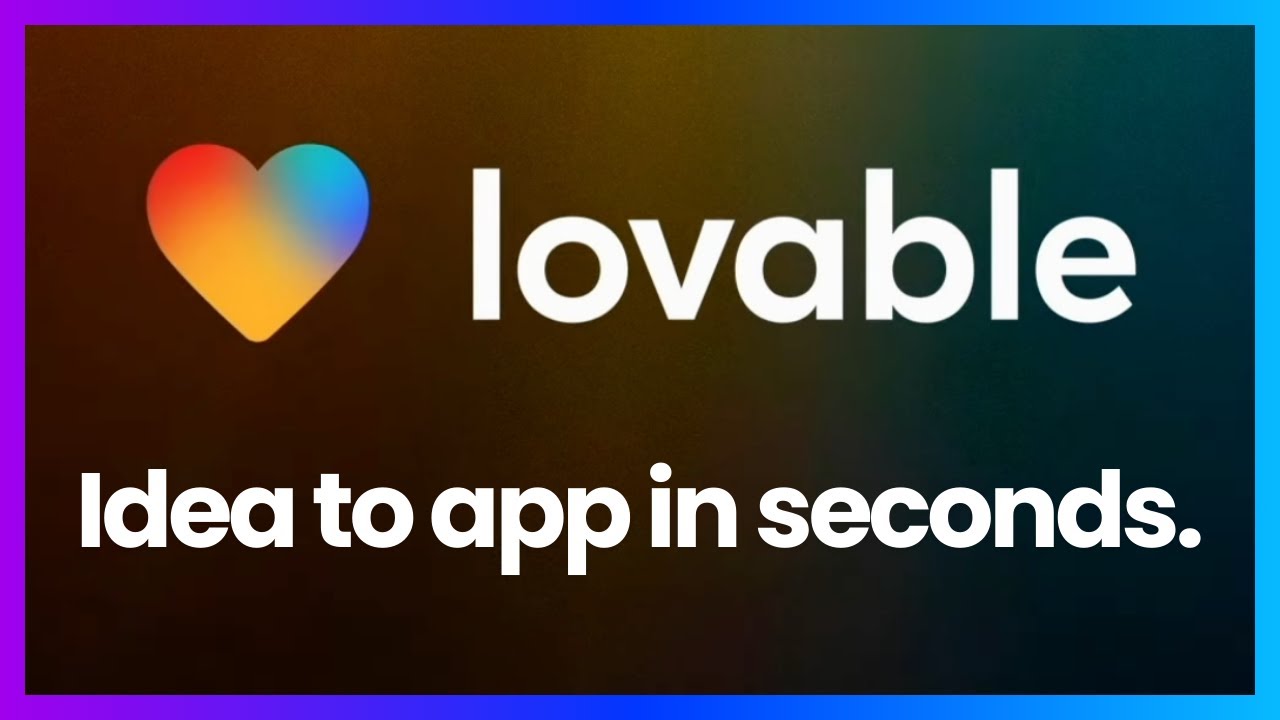
Lovable: Is This the Fastest Way to Build Web Apps with AI?

Flowise Record Manager: Stop Duplicate Data Forever!
5.0 / 5 (0 votes)