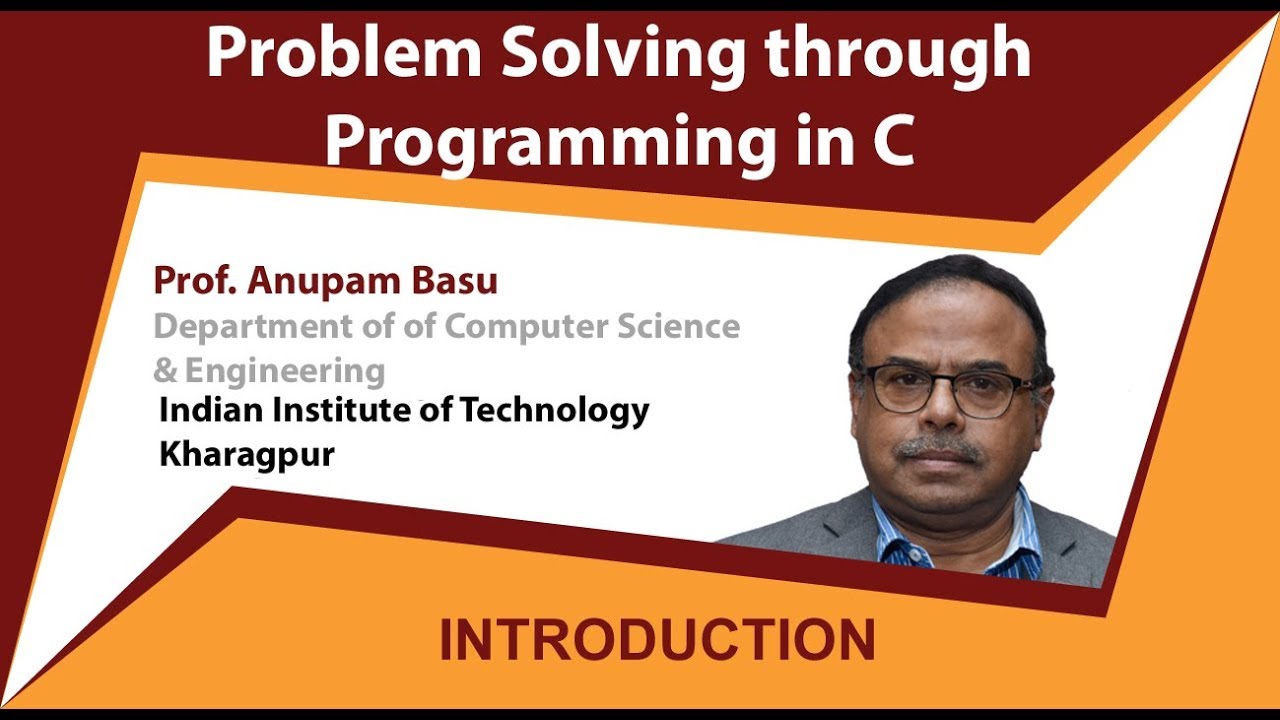[Fortran Tuto 1] Hello World !
Summary
TLDRIn this video, Cyprien introduces Fortran, an older programming language, and explains its relevance for understanding legacy code. He advises beginners to start with Python but emphasizes that Fortran knowledge is essential when working with decades-old code, especially in scientific computing. The video demonstrates how to write a basic 'Hello World' program in Fortran, showing users how to create, compile, and run the program on Ubuntu. Cyprien also touches on using different text editors and offers guidance on compiling Fortran code on various systems.
Takeaways
- 😀 Fortran is an old programming language not recommended for beginners, especially for those just starting with programming. Instead, consider learning Python.
- 😀 Fortran is still useful for maintaining and understanding old codebases, particularly when dealing with legacy software like Aster.
- 😀 This video series is designed to introduce viewers to the basics of Fortran programming, focusing on the fundamentals needed to understand existing code.
- 😀 The first program demonstrated is a simple 'Hello World' in Fortran 95, showing how to write and compile basic Fortran code.
- 😀 Fortran 95 is preferred over older versions (Fortran 77, 90) because it uses modern practices and offers better readability and flexibility.
- 😀 The tutorial uses Emacs as a text editor, but viewers can use any editor, such as gedit, to write Fortran code.
- 😀 In Fortran, a program begins with the `program` statement, followed by a `print` statement to output text, and ends with the `end program` statement.
- 😀 To compile a Fortran program, the `gfortran` compiler is used, followed by specifying an output file with the `-o` flag.
- 😀 After compiling the program, it can be executed from the terminal using `./hello_world` to display the output.
- 😀 For Windows users, alternatives for installing and using Fortran compilers are available, and a quick online search can help with installation instructions.
- 😀 The next video will delve into more advanced topics, such as working with variables and reading user input from the terminal.
Q & A
Why would someone want to learn Fortran despite it being an old language?
-Fortran is still relevant because it's used in maintaining and understanding legacy systems, particularly those with complex algorithms, such as in the Aster software. Learning Fortran can help in working with old codebases that are critical in certain scientific or engineering fields.
Should Fortran be the first programming language for a beginner?
-No, Fortran is not recommended for beginners. It's better to start with a more modern language like Python, especially if you're new to programming, as it's simpler and has a broader application in today’s technology.
What version of Fortran is being used in the tutorial and why?
-The tutorial uses Fortran 95, which is considered more user-friendly compared to older versions like Fortran 77. Fortran 95 supports free format source code, making it easier to write and maintain compared to older fixed format code.
What is the main purpose of this first video in the series?
-The purpose of the first video is to introduce beginners to the very basics of Fortran programming, specifically how to write a simple 'Hello World' program and compile it using the GFortran compiler.
Which text editor is used in the tutorial, and is it the only one available?
-The tutorial uses Emacs, but other text editors such as Gedit or any preferred editor can be used. The choice of text editor is personal, and Emacs is simply the instructor’s preference.
How do you compile and run a Fortran program in Linux using GFortran?
-To compile a Fortran program in Linux, you use the `gfortran` command followed by the file name, for example, `gfortran -o hello_world hello_world.F95`. Once compiled, you can run the program by executing `./hello_world` from the terminal.
What issue might arise when trying to run the compiled program, and how can it be fixed?
-If you double-click the compiled program, it won’t run. The program needs to be executed through the terminal using the command `./hello_world`, as it is a terminal-based application.
What is the significance of the `print` statement in the 'Hello World' Fortran program?
-The `print` statement in Fortran is used to output data to the terminal. In the 'Hello World' program, it's used to display the string 'Hello World' when the program runs.
What does the 'program' and 'end program' structure do in the Fortran code?
-In Fortran, `program` marks the beginning of the code, while `end program` signals the end. They help the compiler recognize the scope of the program's execution, essentially encapsulating the program logic.
What will be covered in the next video in the series?
-The next video will introduce more advanced concepts, including how to declare and use variables in Fortran, read inputs from the terminal, and other basic programming concepts necessary for building more complex programs.
Outlines

This section is available to paid users only. Please upgrade to access this part.
Upgrade NowMindmap

This section is available to paid users only. Please upgrade to access this part.
Upgrade NowKeywords

This section is available to paid users only. Please upgrade to access this part.
Upgrade NowHighlights

This section is available to paid users only. Please upgrade to access this part.
Upgrade NowTranscripts

This section is available to paid users only. Please upgrade to access this part.
Upgrade Now5.0 / 5 (0 votes)