How To Structure Your NextJS App With App Router - Intro To Routing - Route Groups - Deploy
Summary
TLDRThis tutorial covers the fundamentals of Next.js App Router, highlighting the differences between the App Router and Page Router. It explores how the new folder structure in Next.js, with features like collocation and flexible routing, enhances app organization. Key concepts such as creating routes with `page.js` files, grouping routes, and organizing components are discussed. Additionally, the video demonstrates how to deploy a Next.js app to Vercel for public access, making the app available to users worldwide. Perfect for developers looking to dive into Next.js app development and deployment.
Takeaways
- 😀 The Next.js App Router simplifies the project structure and routing process, allowing better organization and scalability.
- 😀 The `app/` folder is the main directory where routes are created, and it allows for collocating components with their routes.
- 😀 The difference between the App Router and Page Router lies in their folder structures and the ability to group related components together.
- 😀 Collocating components and routes in the App Router enables a more modular and maintainable codebase.
- 😀 The `src/` directory is used to separate configuration and application logic, ensuring better code organization.
- 😀 Routes in Next.js can be grouped into feature-specific folders for improved clarity and scalability.
- 😀 The new file structure allows for a more intuitive experience, where components are defined and used directly within the relevant route files.
- 😀 Deploying a Next.js app on Vercel is straightforward—push to GitHub, connect the repository, and Vercel handles the deployment automatically.
- 😀 Organizing components outside of route folders (in a `components/` directory) helps maintain separation of concerns and reduces clutter.
- 😀 The App Router allows for easier scalability as applications grow, especially when dealing with complex routing and components.
- 😀 Understanding the new routing system in Next.js helps developers build more efficient, clean, and manageable web applications.
Q & A
What is the main difference between the Page Router and the App Router in Next.js?
-The main difference is that the App Router allows for a more flexible and feature-based folder structure, while the Page Router requires a more rigid Pages folder where routes must be created. The App Router supports collocation of related files (e.g., components and hooks) within the same folder, making the structure more organized and scalable.
Why is understanding the directory structure important when using Next.js App Router?
-Understanding the directory structure is crucial because it influences how Next.js handles routing, component organization, and other functionalities. The structure helps define routes, organize feature-specific files, and maintain clean, manageable code, especially in larger applications.
What is the purpose of the 'app' folder in Next.js App Router?
-The 'app' folder in Next.js App Router contains all the route-specific components, such as page components (e.g., page.js) and layout components. It serves as the main structure for defining and organizing routes in the app.
What are the benefits of using the 'src' directory in Next.js projects?
-The 'src' directory helps to organize non-application-related files like configuration files, Docker files, and commit hooks outside of the core app logic. This separation of concerns improves code organization and scalability as the project grows.
How does the App Router support better collocation of files?
-The App Router allows developers to keep related files, such as components, hooks, and other utility files, within the same folder. For example, if a page requires a specific component, it can be placed within the same folder rather than in a separate components folder, making the codebase more organized and easier to maintain.
What is route grouping in Next.js, and how is it implemented?
-Route grouping is a way to logically organize routes under a common parent folder. This can be done by naming the folder with parentheses, which will not affect the route path but help group related pages together for better organization. For example, using a 'reach' folder to group 'about' and 'contact' routes.
How does Next.js handle the creation of a route using the App Router?
-To create a route in the App Router, you create a folder for each feature (e.g., 'home', 'dashboard'), and inside that folder, you place a 'page.js' file. The 'page.js' file automatically corresponds to a route path based on the folder structure.
What is the process of deploying a Next.js App Router application?
-To deploy a Next.js app, first push the code to a Git repository (e.g., GitHub). Then, link the repository to a deployment platform like Vercel. Vercel automatically builds and deploys the app to a CDN with a public URL. The deployment process is seamless, allowing developers to focus on coding.
What is the role of the 'components' folder in a Next.js App Router project?
-The 'components' folder is used for storing reusable, generic components such as buttons, tables, or form elements. These components can be used across multiple pages or features. It helps maintain a clean and modular codebase.
What are the advantages of using Vercel for deploying Next.js applications?
-Vercel provides seamless integration with Next.js, automatically detecting and optimizing the build process. It handles deployment, scaling, and CDN distribution without requiring manual configuration. It's a great choice for Next.js projects due to its simplicity and efficiency.
Outlines

This section is available to paid users only. Please upgrade to access this part.
Upgrade NowMindmap

This section is available to paid users only. Please upgrade to access this part.
Upgrade NowKeywords

This section is available to paid users only. Please upgrade to access this part.
Upgrade NowHighlights

This section is available to paid users only. Please upgrade to access this part.
Upgrade NowTranscripts

This section is available to paid users only. Please upgrade to access this part.
Upgrade NowBrowse More Related Video

Introduction to SQL/1

First Day On The Piano Tutorials For Beginners (lesson 1)

Belajar PHP untuk PEMULA | 3. PERSIAPAN LINGKUNGAN PENGEMBANGAN
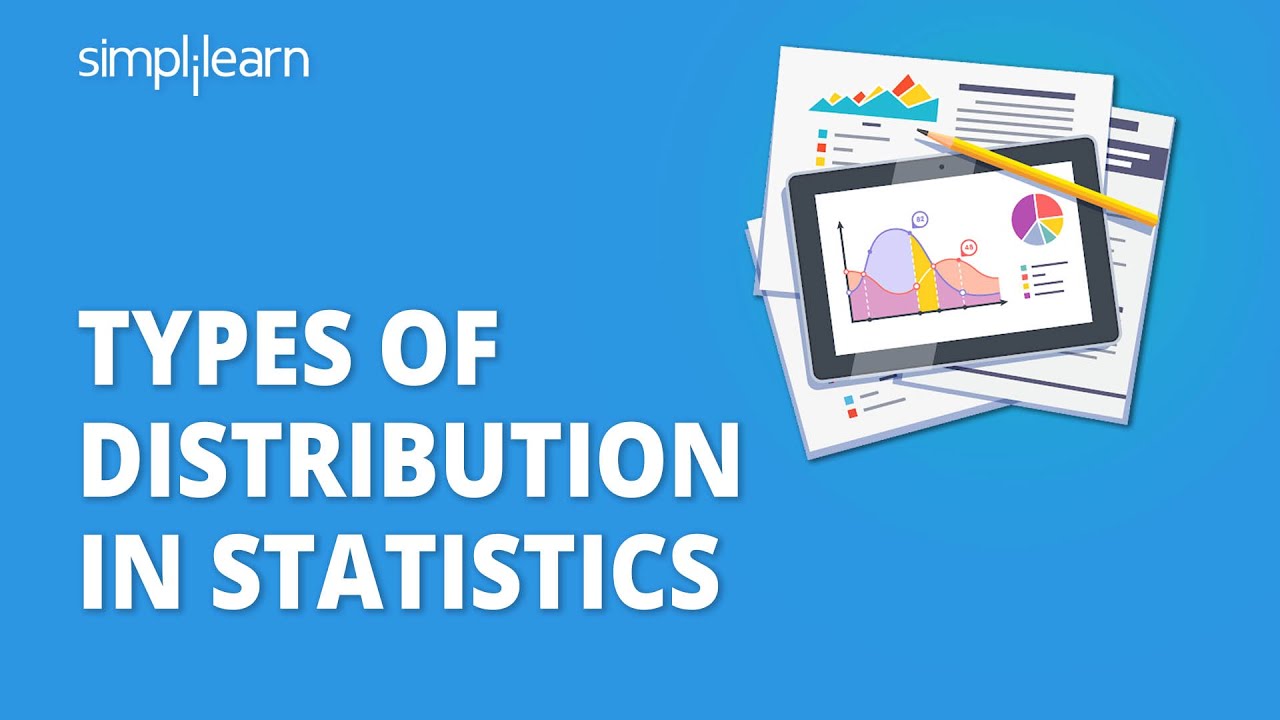
Types Of Distribution In Statistics | Probability Distribution Explained | Statistics | Simplilearn

Video Perakitan Komputer
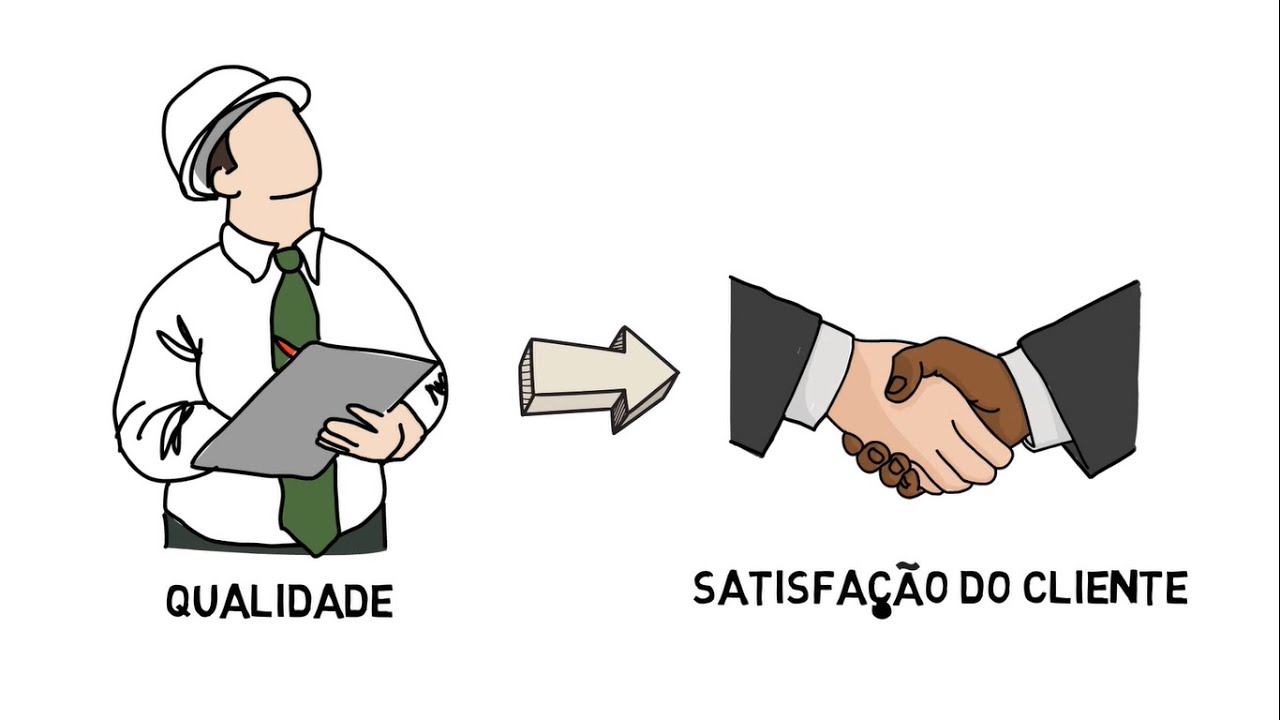
Gestão da Produção (Aula #01 - Conceitos mais utilizados na Produção)

Ramesh Damani on India's Path to Becoming the 3rd Largest Economy: Nifty to Hit 5 Lakh in 10-15 Yrs
5.0 / 5 (0 votes)