Mailerlite vs Mailgun - Which Is The Better Email Marketing Software?
Summary
TLDRIn this comparison of Miller Lite and Mailgun, the video highlights the key differences between the two email marketing platforms. While both offer free trials, Miller Lite is praised for its better pricing model, which charges based on subscribers rather than emails sent, making it more cost-effective. The ease of use is another major advantage, with Miller Lite offering a user-friendly drag-and-drop editor. In contrast, Mailgun is more complex and requires coding knowledge, though its sister company, Miljet, offers a simpler alternative. Overall, Miller Lite is recommended as the superior choice for most users.
Takeaways
- 😀 Miller Lite and Mailgun are two email marketing platforms being compared in this video.
- 😀 Both platforms offer a free trial: Mailgun allows 5,000 emails per month with unlimited contacts, while Miller Lite offers 1,000 subscribers with 12,000 monthly emails.
- 😀 Miller Lite has two types of free trials: a basic free account with a 1,000 subscriber limit or a 30-day free trial with more flexibility.
- 😀 Mailgun's pricing is based on the number of emails sent per month, while Miller Lite charges based on the number of subscribers and offers unlimited emails.
- 😀 Miller Lite is considered more cost-effective because you pay for subscribers instead of the number of emails sent.
- 😀 For a list of 10,000 subscribers, Miller Lite is significantly cheaper, especially if you're sending a high volume of emails.
- 😀 Miller Lite is easier to use with its drag-and-drop email builder, while Mailgun is more complex and requires coding knowledge.
- 😀 Mailgun has a sister platform, Miljet, which provides a drag-and-drop interface, similar to Miller Lite, for users who don’t know how to code.
- 😀 Miller Lite offers a balance of ease of use and advanced features like email automation and template customization.
- 😀 The recommendation is clear: Miller Lite is the better option for beginners or anyone who prefers simplicity and cost-effectiveness.
Q & A
What is the main difference in pricing between Miller Lite and Mailgun?
-The main difference lies in how the platforms price their services. Miller Lite charges based on the number of subscribers you have, with unlimited monthly emails. Mailgun, on the other hand, charges based on the number of emails you send each month, regardless of how many subscribers you have.
What are the free trial options offered by Miller Lite and Mailgun?
-Mailgun offers a free trial with 5,000 emails per month and unlimited contacts. Miller Lite offers two free trials: a free account with 1,000 subscribers and 12,000 emails per month, or a 30-day free trial for any paid plan with unlimited emails.
Which platform is better for beginners?
-Miller Lite is better for beginners because it offers an easy-to-use drag-and-drop email builder, pre-designed templates, and no coding requirement. Mailgun, while powerful, requires technical knowledge and is harder to navigate for beginners.
How do the pricing models of Miller Lite and Mailgun affect the cost for large email lists?
-For large email lists, Miller Lite is more cost-effective since you only pay for the number of subscribers and can send unlimited emails. Mailgun, however, charges based on the volume of emails you send, which can be more expensive if you have a large list and send a high volume of emails.
Is Mailgun suitable for users who don’t know how to code?
-Mailgun is not ideal for users who don't know how to code, as it requires coding knowledge to fully utilize its features. However, Mailgun has a sister product, Miljet, which provides a drag-and-drop email editor similar to Miller Lite and doesn't require coding.
What is the advantage of Miller Lite's pricing structure compared to Mailgun?
-Miller Lite's pricing structure is more predictable and user-friendly. You pay for subscribers and get unlimited emails, whereas Mailgun charges based on email volume, which can lead to unexpected costs if you send a large number of emails.
What features do both platforms offer for email marketing?
-Both Miller Lite and Mailgun offer features like email automation, but Miller Lite provides a drag-and-drop builder, pre-made templates, and no-code editing, making it more accessible. Mailgun offers a more technical solution, with coding capabilities and API integrations.
Can Miller Lite users send unlimited emails?
-Yes, Miller Lite users can send unlimited emails as long as they pay based on the number of subscribers. There are no email volume limits.
How does Miller Lite compare to Mailgun in terms of user interface?
-Miller Lite offers a simpler and more intuitive user interface, with drag-and-drop functionality and templates. Mailgun has a more complex interface, especially for non-technical users, and requires coding for full customization.
What is the best plan for beginners on Miller Lite and Mailgun?
-For Miller Lite, the 'Growing Business' plan is suitable for beginners, offering basic email automation and a drag-and-drop editor. For Mailgun, the 'Foundation' plan is ideal for beginners, though it still requires some technical expertise to use effectively.
Outlines

This section is available to paid users only. Please upgrade to access this part.
Upgrade NowMindmap

This section is available to paid users only. Please upgrade to access this part.
Upgrade NowKeywords

This section is available to paid users only. Please upgrade to access this part.
Upgrade NowHighlights

This section is available to paid users only. Please upgrade to access this part.
Upgrade NowTranscripts

This section is available to paid users only. Please upgrade to access this part.
Upgrade NowBrowse More Related Video
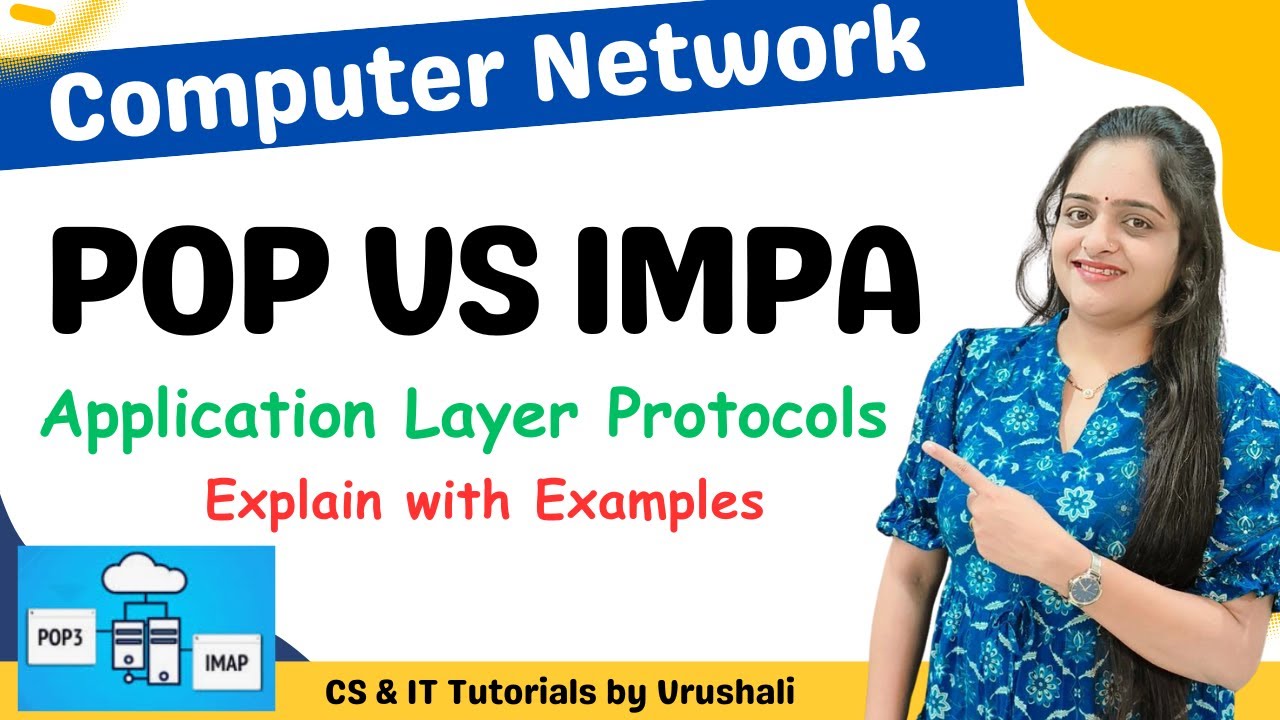
CN 29 : POP vs IMAP Protocols | Application Layer | With Examples

🔥 Redmi Buds 4 Lite vs Redmi Buds 3 COMPARATIVA en ESPAÑOL 🥊 ¿Cuál es mejor?
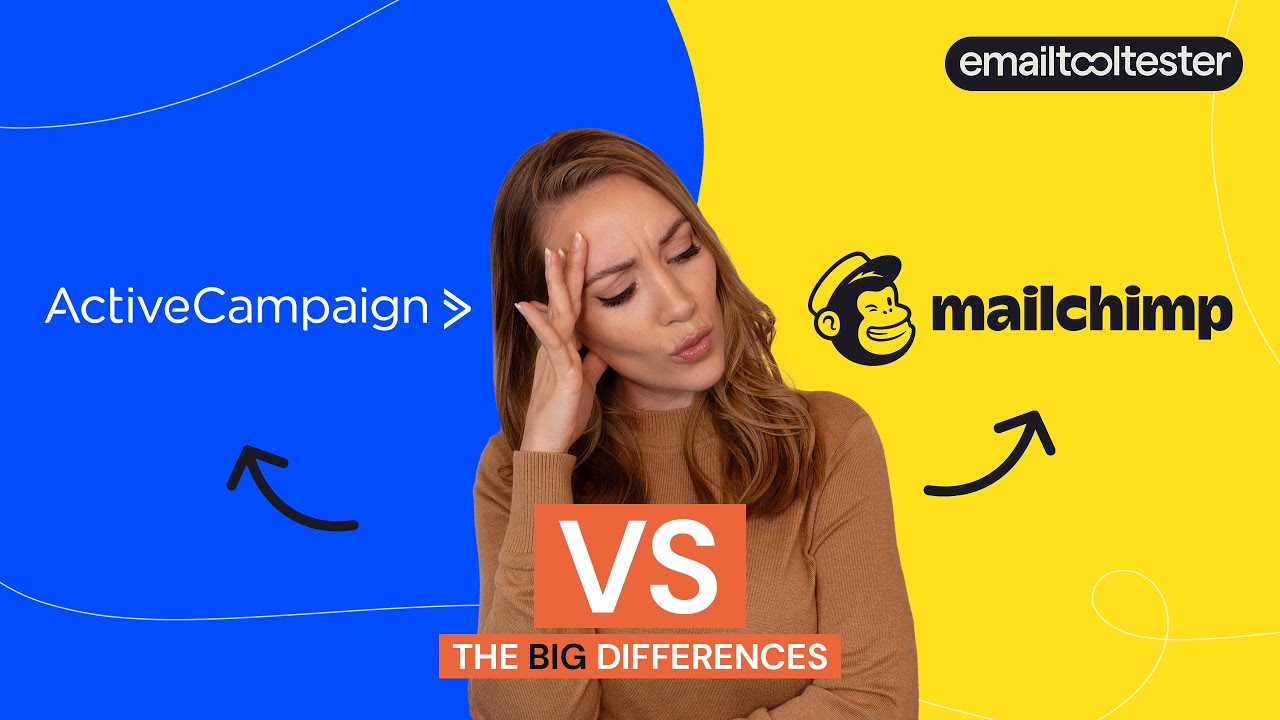
ActiveCampaign vs Mailchimp: Find out Which we Stopped Recommending and Why
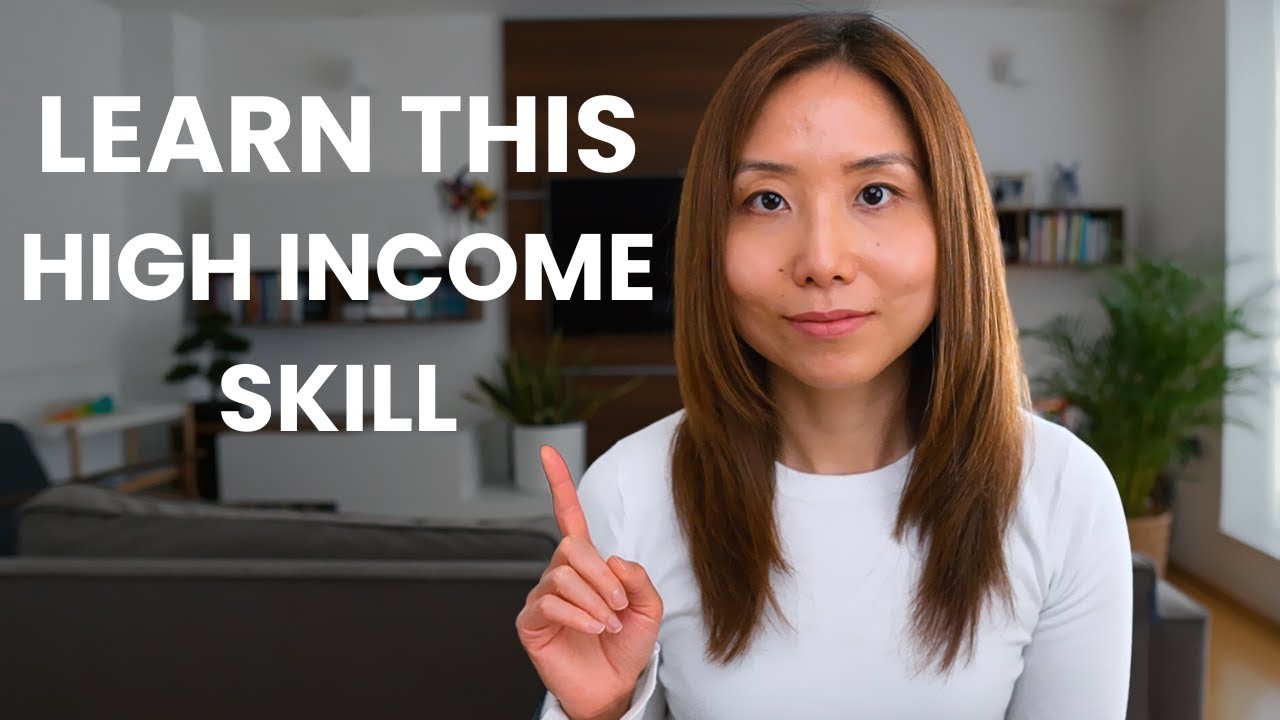
Digital Marketing 101 - A Complete Beginner's Guide to Marketing (Explainer Video)

Earn $1000/Day with CPA Marketing Strategy & AI Videos For Free (No Skill Required) Cpagrip Tutorial

4 Types of Paragraphs
5.0 / 5 (0 votes)