Layanan Upaya Hukum Kasasi Elektronik Perkara Perdata Umum di Pengadilan Negeri Surabaya
Summary
TLDRThe Surabaya District Court has introduced an electronic cassation system for civil cases, aiming to simplify, speed up, and reduce the costs of legal procedures. This system allows users to submit and access case files online, receive automatic cost estimates, and get electronic notifications. Key steps include account creation, cassation request submission, uploading cassation and counter-memorandums, and final processing by the court. The system ensures accessibility, efficiency, and electronic documentation, making it easier for petitioners and respondents to navigate the cassation process.
Takeaways
- 😀 Electronic cassation process has been implemented at the Surabaya District Court (Class 1A Special) for civil matters, in compliance with PERMA No. 6 of 2022 and SKKMA No. 207/G/KMA/2023.
- 😀 The goal of the electronic cassation system is to create a simpler, faster, and more cost-effective legal process for parties involved.
- 😀 Both the submission and receipt of cassation documents are handled via an electronic system, using the eCOR and SIPP applications.
- 😀 With the electronic system, users can access, upload, and track case documents at any time, from anywhere.
- 😀 Petitioners can get an automatic cost estimate for the cassation process, and they will receive case notifications via email.
- 😀 Electronic decisions are signed digitally and accessible for all parties, making the system more convenient and efficient for justice seekers.
- 😀 To initiate an electronic cassation, petitioners must create or use an existing eCOR account and file the cassation application through the eCOR portal within 14 days after the appellate decision is notified.
- 😀 Payment for the cassation must be processed through a virtual account, and payment confirmation is required for further processing.
- 😀 If a petitioner is represented by a lawyer, the power of attorney must be registered at the PTSP counter at Surabaya District Court.
- 😀 The cassation documents, including the cassation memory and the counter-memory, must be uploaded in PDF and RTF formats within specified deadlines to ensure timely processing.
- 😀 The cassation process includes notifications to both parties and verification of the submitted documents by the court officers, before the case is forwarded to the Supreme Court electronically for review and decision.
Q & A
What is the purpose of the electronic cassation system implemented by the Surabaya District Court?
-The purpose of the electronic cassation system is to simplify, expedite, and reduce the cost of legal proceedings. It aims to create a more efficient and accessible process for filing and processing cassation cases.
What legal regulations guide the implementation of electronic cassation at the Surabaya District Court?
-The implementation is guided by Supreme Court Regulation (PERMA) No. 6 of 2022, which concerns the administration of cassation applications and trials, and SKKMA Number 207 G KMA 2023, which provides technical guidelines for the process.
How does the electronic cassation process improve accessibility for litigants?
-The electronic system allows litigants to access, upload, and monitor case documents anytime and anywhere, making the process more flexible and convenient.
What is required from an applicant or their legal representative to begin the electronic cassation process?
-An applicant or their legal representative must create or use an existing e-court account. If they already have an account from previous stages (first instance or appeal), they can use that account for the cassation process.
What is the time limit for submitting a cassation application through the e-court system?
-The cassation application must be submitted within 14 days from the notification of the appellate court's decision, with a deadline of 23:59 WIB on the last day.
What should the applicant do after submitting the cassation application?
-After submitting the cassation application, the applicant must make the required payment, generate a virtual account for the payment, and confirm the payment to proceed.
What happens after the cassation application and payment are processed?
-Once the cassation application and payment are confirmed, the court will process the request by issuing an electronic cassation statement and registering it in the SIPP (Case Information System).
What is the role of the power of attorney in the electronic cassation process?
-If the applicant is represented by a legal representative, the power of attorney must be registered at the PTSP (Public Service Center) of the court. It must then be submitted to the litigation desk for further processing.
What is the process for submitting a counter-memorandum in the electronic cassation system?
-The opposing party (termohon) will be notified electronically about the cassation application and can submit a counter-memorandum via e-court within 14 days. If the opposing party is not registered on e-court, they may submit physical copies at the PTSP.
What are the key considerations when uploading documents for cassation and counter-memoranda?
-Documents must be uploaded in PDF or RTF format. It's important to ensure that the files are legible and correct, as they cannot be replaced once verified. If there are errors or the documents are unclear, they may not be accepted.
How are the final stages of the cassation process handled after the documents are submitted?
-After submission, the cassation case is electronically transferred to the Supreme Court (Mahkamah Agung) for examination and judgment. Once a decision is made, an electronic copy of the ruling is issued, and all parties are notified.
What support options are available for those experiencing issues with the electronic cassation process?
-If applicants encounter problems or have questions during the process, they are encouraged to contact the litigation desk at the Surabaya District Court for assistance and guidance.
Outlines

This section is available to paid users only. Please upgrade to access this part.
Upgrade NowMindmap

This section is available to paid users only. Please upgrade to access this part.
Upgrade NowKeywords

This section is available to paid users only. Please upgrade to access this part.
Upgrade NowHighlights

This section is available to paid users only. Please upgrade to access this part.
Upgrade NowTranscripts

This section is available to paid users only. Please upgrade to access this part.
Upgrade NowBrowse More Related Video

Konferensi Pers Pernyataan Mahkamah Agung Terhadap Penetapan Tersangka Oknum Hakim PN Surabaya

Alur Sidang Perdata - Serial Hukum Acara Perdata #13
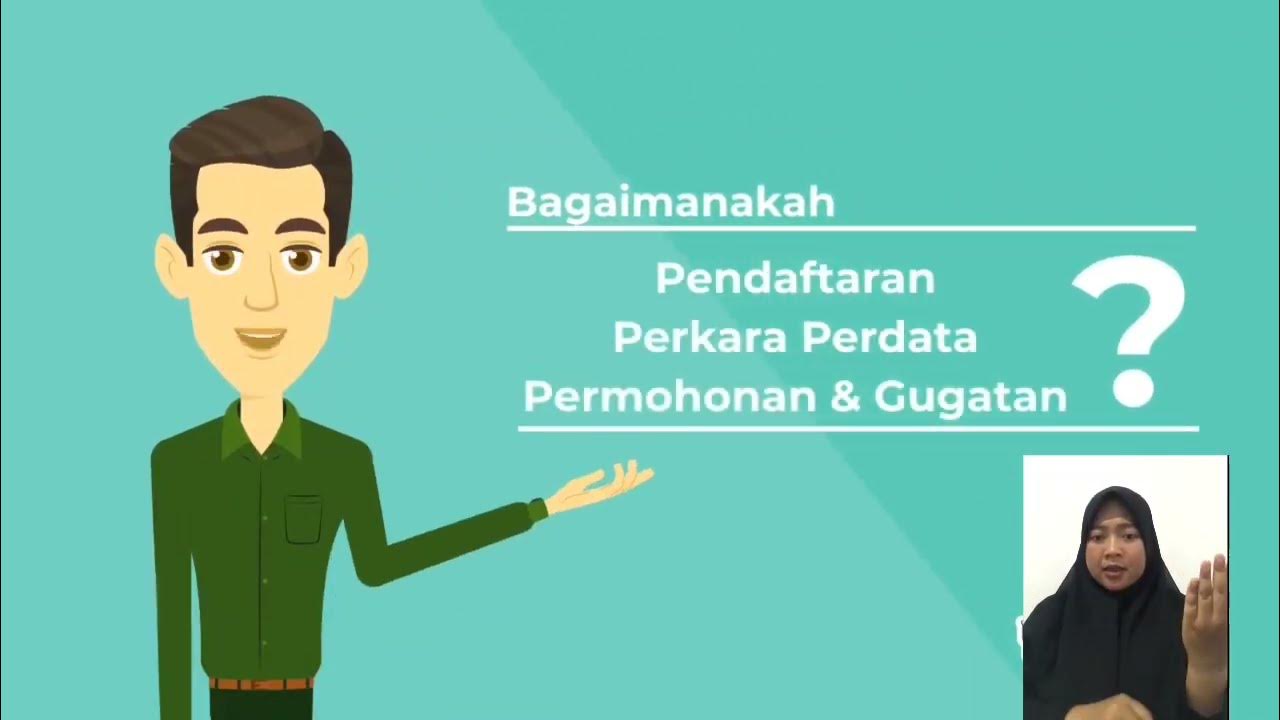
Tata Cara Pendaftaran Perkara Perdata Permohonan dan Gugatan pada Pengadilan Negeri Banjarbaru

১৪৫ ধারা কী? | কখন ও কীভাবে জারি করা হয় ১৪৫ ধারা? | Section 145 of CrPC | ফৌজদারি কার্যবিধি

CPC comentado. Requisitos da petição inicial (arts. 322 a 329)

Judicial Branch of U.S. Government
5.0 / 5 (0 votes)