Best Casio Scientific Calculator for Students: FX-991ES Plus vs FX-991EX vs FX-991CW Comparison
Summary
TLDRThis video compares three scientific calculators: the Casio fx-991 ES+, fx-991 EX, and fx-991 CW. It highlights differences in functionality, performance, ease of use, display quality, and build. The fx-991 EX and fx-991 CW offer more advanced features and faster performance than the fx-991 ES+, with the fx-991 CW excelling in speed and additional features like dice rolls and coin tosses. However, the fx-991 CW's design is less user-friendly. While the fx-991 ES+ has a simpler design and better build quality, the fx-991 EX provides a more balanced choice for those needing both advanced functions and usability.
Takeaways
- 😀 The fx991 ES, fx991 EX, and fx991 CW are all models in the fx991 series, each with different features and capabilities.
- 😀 The fx991 ES has more limited functionality compared to the fx991 EX and fx991 CW, lacking support for complex calculations like 4x4 matrices and powers of four terms.
- 😀 Both the fx991 EX and fx991 CW can perform advanced calculations like finding roots, powers of four terms, and 4x4 matrices.
- 😀 The fx991 CW has an additional feature for calculating dice rolls and coin tosses, though it's rarely used.
- 😀 The display on the fx991 EX and fx991 CW is better, while the fx991 ES+ has a pixelated display with a blue tint.
- 😀 The fx991 ES+ performed the slowest in speed tests, while the fx991 CW performed the fastest, with the fx991 EX and fx991 ES+ being fairly equal.
- 😀 Both the fx991 ES+ and fx991 EX are easy to use, but the fx991 CW is less user-friendly due to its design, with fewer buttons and functions hidden in the software.
- 😀 The build quality of the fx991 ES+ and fx991 EX features metal buttons with good color contrast, whereas the fx991 CW has plastic buttons with little color contrast.
- 😀 The fx991 EX and fx991 CW offer superior functionality, performance, and display quality compared to the fx991 ES+.
- 😀 The fx991 CW excels in speed and includes extra features, but its design might make it harder to use, especially for those accustomed to more buttons.
Q & A
What is the primary difference in functionality between the fx991 es+, fx991 ex, and fx991 CW calculators?
-The fx991 es+ has more limited functionality, lacking support for calculating roots, powers of four terms, and 4x4 matrices, while both the fx991 ex and fx991 CW can handle these advanced calculations.
Which calculator excels in speed performance?
-The fx991 CW leads in speed performance compared to the other models.
What unique feature does the fx991 CW offer that the other models do not?
-The fx991 CW includes a feature for calculating dice rolls and coin tosses, though it is rarely used.
How do the displays of the fx991 es+, fx991 ex, and fx991 CW differ?
-The display of the fx991 es+ has a blue tint and appears pixelated, whereas the displays of the fx991 ex and fx991 CW are clearer and more visually appealing.
Which calculator performs best in terms of display quality?
-The fx991 ex and fx991 CW have superior display quality compared to the fx991 es+.
How does ease of use compare between the fx991 es+, fx991 ex, and fx991 CW?
-The fx991 es+ and fx991 ex are equally easy to use, while the fx991 CW's design makes it harder to use due to fewer buttons and functions being hidden in the software.
What is the main issue with the fx991 CW's design in terms of usability?
-The fx991 CW's design is less user-friendly due to having fewer buttons and some functions being hidden within the software.
Which calculator has the best build quality?
-The fx991 es+ and fx991 ex feature metal buttons with good color contrast, offering better build quality compared to the plastic buttons and lack of contrast on the fx991 CW.
Which calculator is the most suitable for advanced mathematical calculations?
-The fx991 ex and fx991 CW are more suitable for advanced mathematical calculations, as they can handle more complex operations like 4x4 matrices and finding roots.
In terms of build quality, how does the fx991 CW compare to the other models?
-The fx991 CW is built with plastic buttons that have little to no color contrast, which makes it feel less durable compared to the metal buttons of the fx991 es+ and fx991 ex.
Outlines

This section is available to paid users only. Please upgrade to access this part.
Upgrade NowMindmap

This section is available to paid users only. Please upgrade to access this part.
Upgrade NowKeywords

This section is available to paid users only. Please upgrade to access this part.
Upgrade NowHighlights

This section is available to paid users only. Please upgrade to access this part.
Upgrade NowTranscripts

This section is available to paid users only. Please upgrade to access this part.
Upgrade NowBrowse More Related Video

Must Buy Things for 1st year college students || College Shopping 🤩🤩🛍️
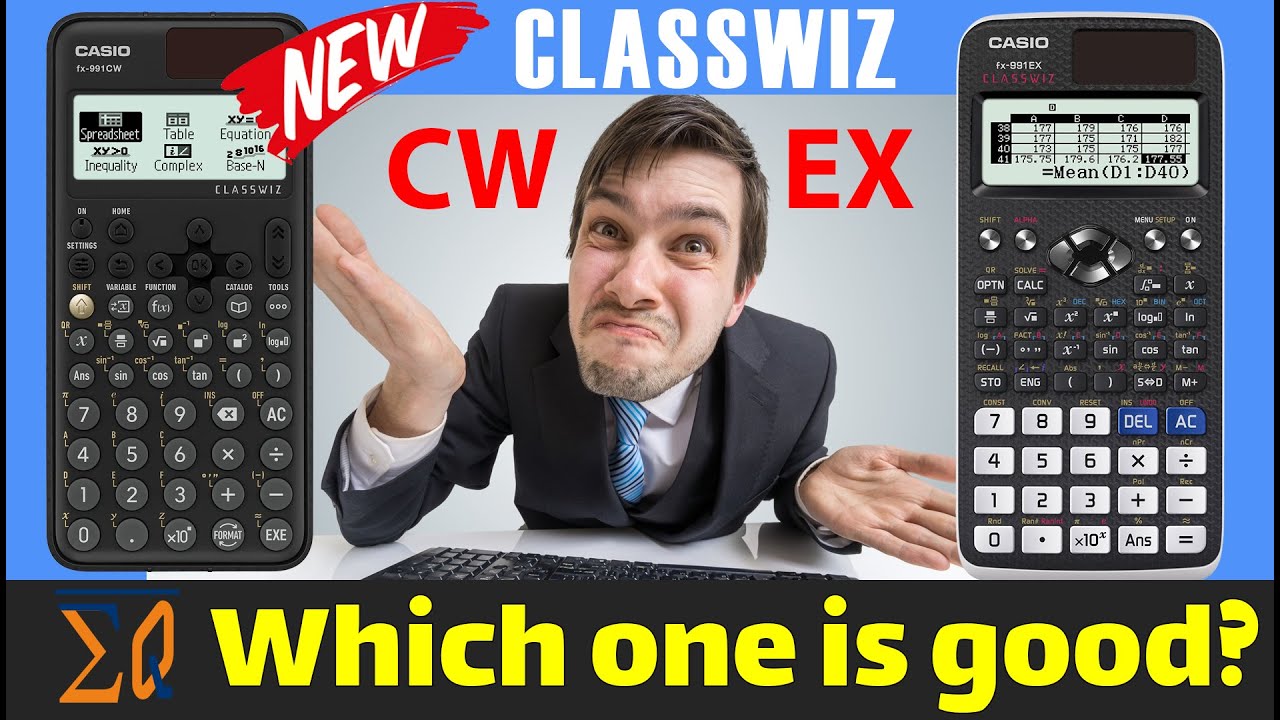
The difference between Casio FX-991EX and Casio FX-991CW

3 app di AI clamorose (e GRATIS) di Google [Tutorial]

COMPONENTES RECTANGULARES DE UNA FUERZA (FÓRMULAS GENERALES)

500 Miles In A Porsche 911 Carrera T [992]!

Wolkenkraft FX Mini ULTRA Vaporizer | Test, Upgrades, Unterschiede zum FX Mini
5.0 / 5 (0 votes)