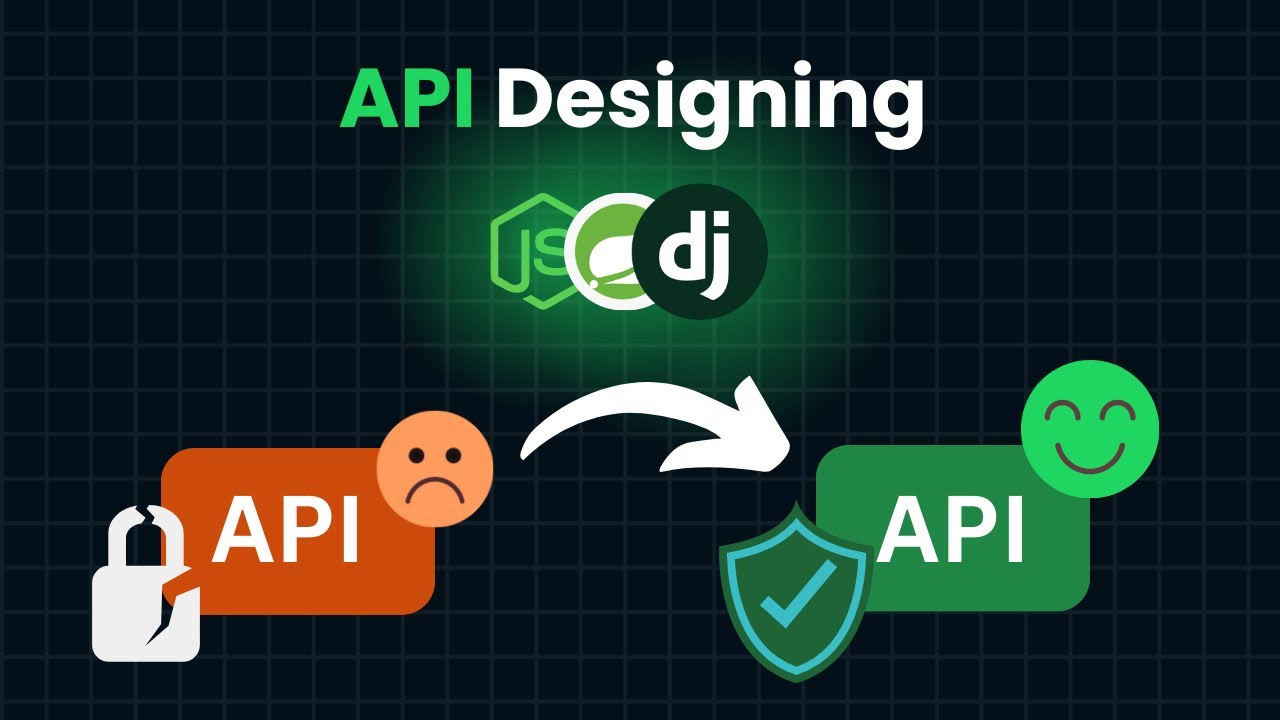Make Your API Requests INSANELY Fast in .NET
Summary
TLDRIn this video, Nick demonstrates how to improve API performance using caching mechanisms. He first discusses browser-based caching using Delta, which optimizes frontend requests. Then, he shifts focus to API consumer-side performance using Replicant, an HTTP client package that mimics browser caching with `ETag` and `No-Cache` headers. By leveraging these caching strategies, repeated requests can be served from local caches, drastically reducing response times. Nick highlights the flexibility of the Replicant package, including custom caching options, and emphasizes its value for enhancing API integration efficiency, especially in systems with large datasets.
Takeaways
- 😀 Using a caching mechanism can significantly improve database performance, but it's not always possible for everyone, especially when APIs aren't exposed to the browser.
- 😀 In the video, Nick shows how to improve API integration performance using HTTP clients, offering a similar experience to browser caching without needing browser exposure.
- 😀 A database with 2 million records can be optimized using indexing, but complex queries still result in slower requests (e.g., 214 ms), even with an index in place.
- 😀 The Delta library, which implements caching for browser requests, helps reduce repetitive load times by only fetching new data if it changes, offering improved performance.
- 😀 Nick demonstrates how the same concept used in browser-side caching can be applied to API consumers using the HTTP client.
- 😀 In the example, an API request initially takes about 543 ms but drops to under 1 ms for subsequent requests due to caching logic.
- 😀 Replicant, an open-source caching library, is introduced as a solution for improving API request performance using HTTP clients.
- 😀 Replicant wraps the HTTP client and leverages cache control mechanisms (like ETag headers and cache validation), offering a way to optimize repeated API calls without needing Delta in the backend.
- 😀 The use of custom directories for storing cached data is possible with Replicant, allowing fine-grained control over caching and client behavior.
- 😀 Replicant respects HTTP caching headers (e.g., ETags, no-cache, max-age), helping ensure only fresh data is fetched when necessary, avoiding redundant API calls.
- 😀 Nick emphasizes that combining these caching strategies, such as with API integrations (like the one used in Dome Training), can drastically reduce load times and improve overall performance.
Q & A
What is the main topic of the video?
-The video focuses on improving the performance of API integrations using HTTP client-side caching, specifically using the `Replicant` package to implement caching based on HTTP headers like E-tags and Last-Modified.
Why does Nick discuss the use of caching in API performance?
-Nick explains that caching can significantly speed up repeated API requests, reducing the need for redundant calls to the server and improving response times, especially when dealing with large datasets or inefficient queries.
What was the performance issue in the example database Nick used?
-Nick demonstrated a performance issue where API calls to a database with 2 million user records, performing a partial search on usernames, were slow even with an index in place, with response times averaging around 200 milliseconds.
How does Delta help with caching in the browser?
-Delta helps by adding 'no-cache' and 'E-tag' headers to HTTP responses. This allows the browser to cache responses locally and only request fresh data when the data has changed, as indicated by the E-tag header.
What does the `Replicant` package do?
-The `Replicant` package wraps the HTTP client and adds caching functionality, using the same HTTP caching headers like E-tag and Last-Modified. It caches responses locally and avoids making redundant API calls, improving performance for repeated requests.
How does the performance of requests change after implementing `Replicant`?
-After implementing `Replicant`, the performance of repeated requests improves drastically. Initial requests still take time due to startup overhead, but subsequent requests can be processed in under a millisecond, significantly reducing the time spent on API calls.
How does `Replicant` achieve this performance improvement?
-`Replicant` achieves this by respecting HTTP caching headers (such as `no-cache`, `E-tag`, `Last-Modified`) and caching the responses locally, reducing the need for subsequent API calls if the data hasn't changed.
Can the caching behavior of `Replicant` be customized?
-Yes, `Replicant` allows customization of the caching behavior, including specifying a custom cache directory and setting limits on the number of entries to cache, making it flexible for different use cases.
What are some other caching solutions mentioned by Nick?
-Nick mentions other caching solutions like HTTP Cash, Cash Cow, and Monkey Cache, but highlights that `Replicant` offers a powerful and easy-to-use option for API integrations.
What does Nick recommend for developers using HTTP clients?
-Nick recommends using `Replicant` for developers dealing with API integrations, as it can significantly improve performance by implementing caching logic that reduces redundant API requests, saving time and resources.
Outlines

This section is available to paid users only. Please upgrade to access this part.
Upgrade NowMindmap

This section is available to paid users only. Please upgrade to access this part.
Upgrade NowKeywords

This section is available to paid users only. Please upgrade to access this part.
Upgrade NowHighlights

This section is available to paid users only. Please upgrade to access this part.
Upgrade NowTranscripts

This section is available to paid users only. Please upgrade to access this part.
Upgrade NowBrowse More Related Video
5.0 / 5 (0 votes)