Como Extrair Dados do Mercado Livre através do Google Planilha | Ferramenta Inovadora
Summary
TLDRThis video introduces an updated tool for extracting data from Mercado Livre, designed for both buyers and sellers. The tool allows users to search for products by codes like ISBN or EAN, explore a seller's entire inventory, and filter by location. It also provides insights into seller reputation and product history, helping users analyze market competition and find the best deals. With features like automated data collection, the ability to export results to Excel, and a user-friendly interface, the tool simplifies e-commerce analysis on Mercado Livre, making it a powerful asset for informed buying and selling decisions.
Takeaways
- 😀 The updated Mercado Livre data extraction sheet allows users to search for products by various codes such as ISBN, EAN, and item codes.
- 😀 Users can now extract up to 1,000 items from a specific seller using their seller code.
- 😀 The tool enables users to filter products based on key attributes such as price, condition (new/used), and availability.
- 😀 Sellers can analyze their competition more effectively by comparing their products with others listed on Mercado Livre.
- 😀 The search tool also offers the ability to filter products by the seller’s city and state, allowing for regional market analysis.
- 😀 The updated tool provides detailed seller reputation data, including their ranking (e.g., Platinum, Gold, Silver).
- 😀 Historical sales data for products is now available, though Mercado Livre no longer provides exact sales numbers due to API restrictions.
- 😀 Users can easily export data into Excel for in-depth analysis and reporting, making it easier to track product trends and pricing.
- 😀 The search interface allows for up to 500 product listings per query, streamlining the data retrieval process.
- 😀 A 'clear' feature has been added to the tool to help users easily reset the search parameters and start fresh.
- 😀 The tool provides a direct link to the product listings within Mercado Livre, helping users quickly access product pages for more details.
Q & A
What is the main purpose of the updated spreadsheet tool described in the video?
-The updated tool allows users to extract and analyze product data from Mercado Livre, with features like searching by seller, item code (ISBN, EAN), and product name. It helps both buyers and sellers track market trends, compare prices, and analyze competition.
What are the key search options available in the tool?
-The tool provides several search options: searching by seller ID to get up to 1,000 products from a seller, searching by item code (ISBN, EAN, etc.), and searching by product name to find relevant products on Mercado Livre.
How does the tool help in comparing products from different sellers?
-Users can compare products by different sellers by viewing details such as price, product status (new or used), and available stock. It also allows users to analyze the reputation of different sellers to assess competition.
What additional information does the tool provide about sellers?
-The tool provides seller-specific data including reputation level (e.g., platinum, gold), city and state of the seller, and the number of items they have available for sale on Mercado Livre.
What is the significance of filtering products by seller reputation?
-Filtering by seller reputation helps buyers identify trustworthy sellers based on their ratings. Sellers can also use this information to assess their own reputation relative to competitors in the marketplace.
What limitations does the tool face when fetching data from Mercado Livre?
-The tool is limited by the Mercado Livre public API, which restricts searches to a maximum of 1,000 items per seller. Additionally, the API no longer provides the exact number of items sold, instead offering historical sales data.
How does the tool help in identifying regional competition?
-The tool can filter products by the seller's city and state, allowing sellers to assess competition within their local region. Buyers can also use this feature to find sellers near their location.
Can users export the data from the tool for further analysis?
-Yes, users can export the data to Excel, allowing them to conduct more detailed analyses, such as comparing prices, tracking market trends, and evaluating seller performance.
What happens if there is an error when inputting seller or item codes?
-The tool has a built-in 'clear screen' feature, which allows users to quickly reset their search inputs and start a new search without having to manually delete previous entries.
Why is the update to version 3.1 considered a significant improvement?
-Version 3.1 introduces several enhancements, including the ability to search by multiple item codes, more comprehensive seller information, a streamlined interface for easier navigation, and automated data cleanup features, making it more powerful and user-friendly.
Outlines

This section is available to paid users only. Please upgrade to access this part.
Upgrade NowMindmap

This section is available to paid users only. Please upgrade to access this part.
Upgrade NowKeywords

This section is available to paid users only. Please upgrade to access this part.
Upgrade NowHighlights

This section is available to paid users only. Please upgrade to access this part.
Upgrade NowTranscripts

This section is available to paid users only. Please upgrade to access this part.
Upgrade NowBrowse More Related Video

COMO É O FULL DO MELI - Conheça o Centro de Distribuição do Mercado Livre

How To Find Buyers For Export in 2024 (Without Leaving Your Desk!)

Flippa Review | Feature | Pros & Cons | Pricing & Fees | Testimonials
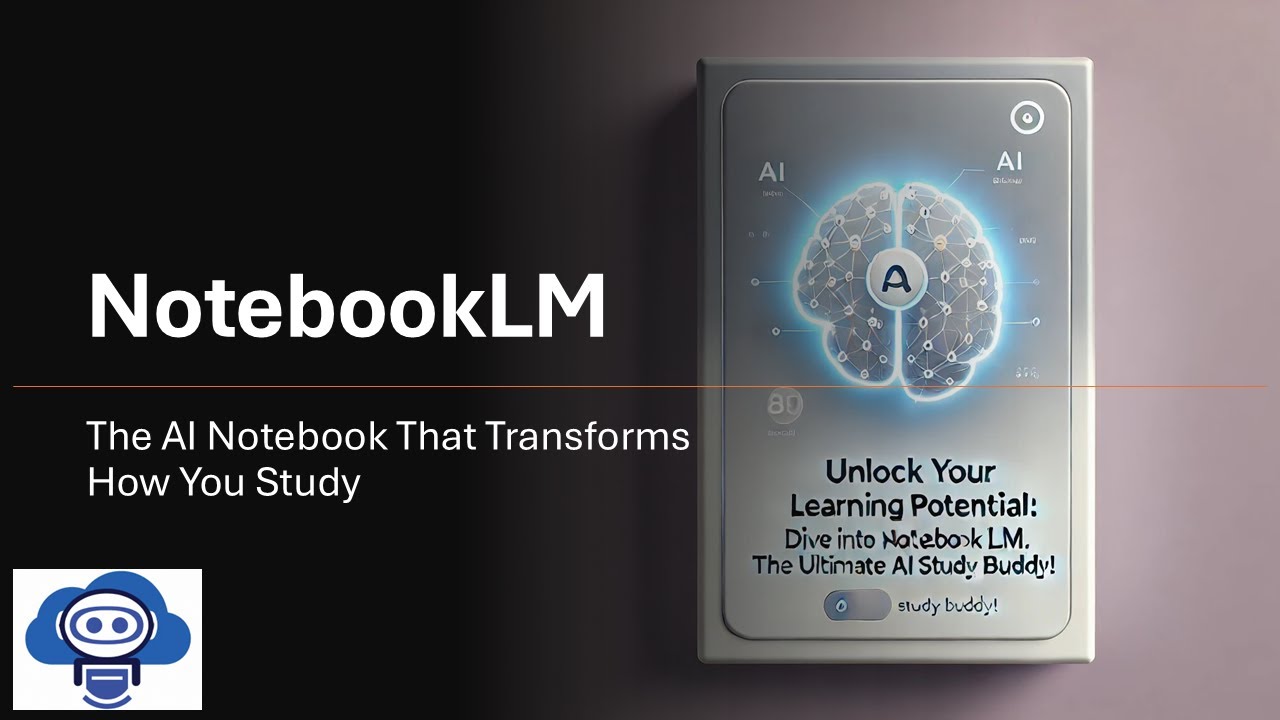
NotebookLM: The AI Notebook That Transforms How You Study

2024 Chicago Real Estate Trends: What You Need To Know

Google & Microsoft's Hidden Free Software
5.0 / 5 (0 votes)