A-Level Computer Science (9618) - 14 - Communication and Internet Technologies
Summary
TLDRThis video covers the fundamentals of network communication, focusing on key protocols like TCP/IP, HTTP, and FTP. It explains how data is transmitted over networks, with an emphasis on two major methods: packet switching and circuit switching. Packet switching breaks data into packets that travel independently across the network, while circuit switching establishes a dedicated path for continuous communication. The video highlights the advantages and drawbacks of each method, emphasizing efficiency, scalability, and security, and provides practical examples of their use in real-time communication and internet data transfer.
Takeaways
- 😀 Protocols are essential rules that enable devices to communicate efficiently over networks, ensuring seamless data exchange.
- 😀 The TCP/IP protocol stack consists of four layers: Application, Transport, Internet, and Network Access, each with specific roles in communication.
- 😀 HTTP (Hypertext Transfer Protocol) is used for web page communication, FTP (File Transfer Protocol) is for transferring files, and SMTP (Simple Mail Transfer Protocol) is for sending emails.
- 😀 POP3 and IMAP are protocols for receiving emails; POP3 downloads emails, while IMAP syncs email across devices in real-time.
- 😀 BitTorrent is a peer-to-peer file sharing protocol, allowing users to distribute large files efficiently.
- 😀 Packet switching divides data into packets that travel independently through the network, optimizing resource use and security.
- 😀 Circuit switching establishes a dedicated communication path for real-time communication, like traditional phone calls, ensuring predictable performance.
- 😀 Packet switching offers more security, scalability, and flexibility, as data packets can take different routes, minimizing eavesdropping risks.
- 😀 Circuit switching can be inefficient as it reserves the entire path even when no data is being transmitted, wasting resources.
- 😀 Packet switching is better suited for applications that can tolerate delay, like web browsing and email, while circuit switching is ideal for real-time communications like phone calls.
Q & A
What is the main role of protocols in computer networks?
-Protocols are standardized rules that enable communication between different devices over a network, ensuring compatibility and proper data transmission regardless of the device or manufacturer.
Can you explain the TCP/IP model and its layers?
-The TCP/IP model consists of four layers: the Application Layer (handles user data), the Transport Layer (splits data into packets), the Internet Layer (routes packets), and the Network Access Layer (physically transmits data).
What are some examples of protocols used in the Application Layer?
-Examples include HTTP (for web browsing), FTP (for file transfer), and DNS (for domain name resolution), which all operate at the Application Layer of the TCP/IP model.
How does Packet Switching work, and what are its advantages?
-Packet Switching divides data into smaller packets that may take different paths through the network. It allows for efficient use of bandwidth, is resilient to network failures, and offers greater flexibility compared to circuit switching.
What is Circuit Switching, and how is it different from Packet Switching?
-Circuit Switching establishes a dedicated communication path between the sender and receiver for the entire duration of the communication. Unlike Packet Switching, which allows dynamic routing, Circuit Switching is fixed and real-time, typically used for phone calls.
What are some advantages of Circuit Switching?
-Circuit Switching offers predictable, real-time communication, such as in traditional phone calls, where the communication path is dedicated and uninterrupted during the call.
What are some disadvantages of Circuit Switching?
-Circuit Switching can be inefficient, as the communication path is dedicated even if no data is being transmitted (e.g., when there is silence during a phone call). It also lacks flexibility and scalability compared to Packet Switching.
How does Packet Switching improve security compared to Circuit Switching?
-In Packet Switching, data is split into smaller packets that travel through different routes, making it harder for attackers to intercept the entire communication. In contrast, Circuit Switching involves a dedicated path, which makes it easier for eavesdroppers to intercept all data transmitted along the route.
Why is Packet Switching considered more scalable than Circuit Switching?
-Packet Switching is more scalable because it allows multiple users to share the same network resources. Data packets are routed independently, and the network can handle a large number of users without being limited by dedicated communication paths, unlike Circuit Switching.
What type of communication is best suited for Packet Switching, and why?
-Packet Switching is ideal for data that can tolerate some delay, such as email, web browsing, and even video streaming in modern networks. It is efficient for applications that don't require a constant, uninterrupted communication path.
How does Circuit Switching ensure consistent quality during communication?
-In Circuit Switching, once a dedicated path is established between the sender and receiver, it remains exclusive for the duration of the communication. This ensures stable and predictable performance, especially for real-time communications like phone calls.
What are the main trade-offs between Packet Switching and Circuit Switching?
-Packet Switching offers flexibility, scalability, and efficient use of resources, but can introduce delays and require packet reassembly. Circuit Switching offers real-time communication with guaranteed quality but is less efficient and can waste resources if the communication path is idle.
Outlines

This section is available to paid users only. Please upgrade to access this part.
Upgrade NowMindmap

This section is available to paid users only. Please upgrade to access this part.
Upgrade NowKeywords

This section is available to paid users only. Please upgrade to access this part.
Upgrade NowHighlights

This section is available to paid users only. Please upgrade to access this part.
Upgrade NowTranscripts

This section is available to paid users only. Please upgrade to access this part.
Upgrade NowBrowse More Related Video

Standar Komunikasi Jaringan Komputer | Network Fundamental Learning Series #4

6.Protocols & Packet Filtering - Part1

Networking For Hackers! (Common Network Protocols)
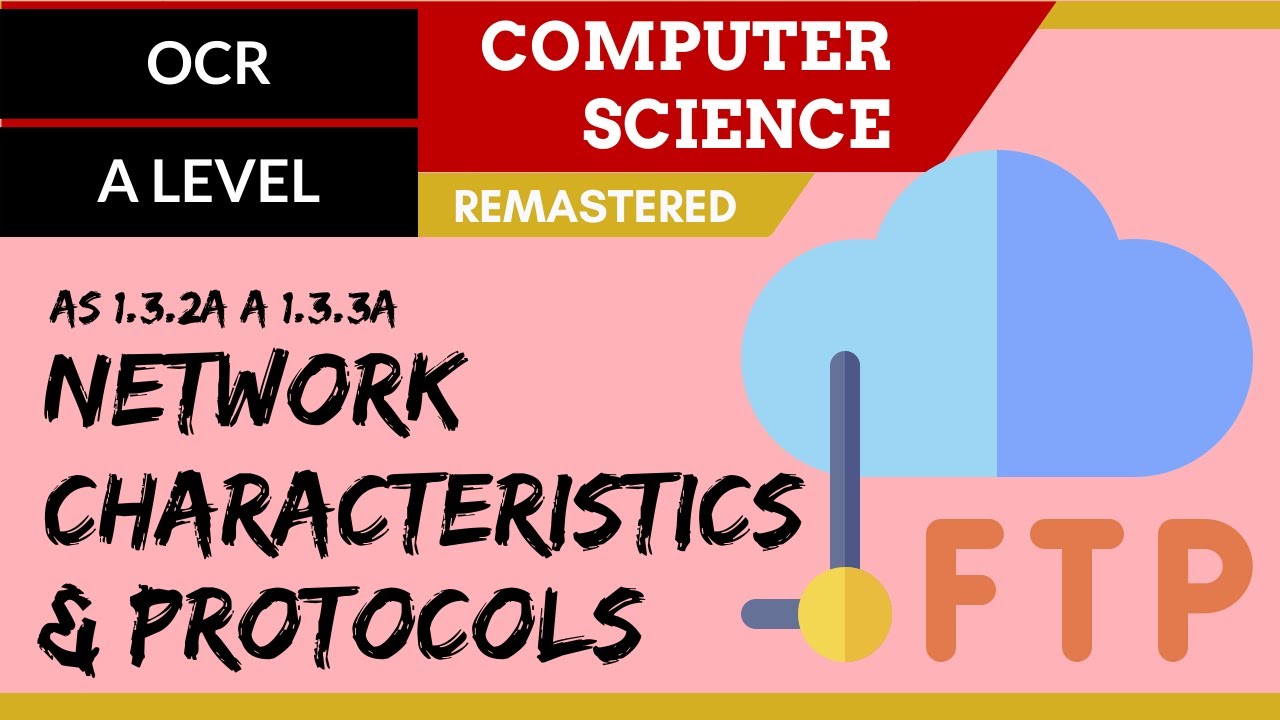
57. OCR A Level (H046-H446) SLR11 - 1.3 Network characteristics & protocols
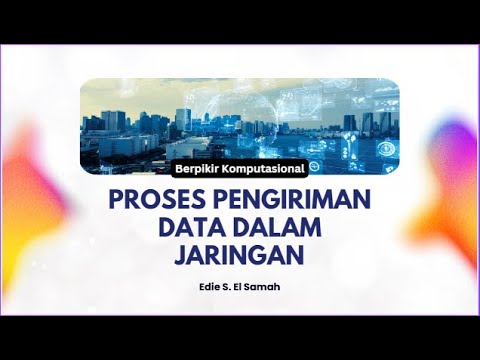
06. Berpikir Komputasional - Proses Pengiriman Data dalam Jaringan - Informatika Kelas XI

KONSEP DASAR TCP/IP VERSI UMUM
5.0 / 5 (0 votes)