[Hari 1] Pelatihan Pembuatan Website menggunakan Google sites
Summary
TLDRThis training session introduces participants to creating websites using Google Sites, emphasizing its user-friendly features and accessibility. The first part covers the basics of Google Sites, including its ease of use, integration with Google services, and the benefits of creating websites without coding. Attendees are guided on how to navigate the platform, customize layouts, and manage pages. The session also details attendance requirements and upcoming tasks. The next day’s session will focus on linking Google Sites with other websites and sharing pages. Participants are encouraged to engage actively for certificate eligibility.
Takeaways
- 😀 Google Sites is a user-friendly platform for building websites without needing any coding skills.
- 😀 Participants are encouraged to complete at least 3 out of 4 sessions to receive a certificate of completion.
- 😀 The training will teach how to create and customize websites using Google Sites, from templates to adding content.
- 😀 Participants can track their attendance daily and have the option to make up missed sessions (rapel).
- 😀 The first session focuses on creating a basic website using the blank template, selecting a theme, and adding pages.
- 😀 It’s important to check your attendance status to ensure eligibility for certification at the end of the training.
- 😀 Basic website elements, such as text, images, and pages, can be added using simple tools within Google Sites.
- 😀 On the second day, participants will learn how to link their Google Sites to other websites and integrate with external pages.
- 😀 Participants should remain active and motivated throughout the training, keeping their health and energy levels in check.
- 😀 The first session also includes a preview of upcoming lessons, focusing on how to integrate Google Sites with other platforms.
- 😀 A friendly reminder is given at the end to stay enthusiastic and continue engaging in the training for the best learning experience.
Q & A
What is the primary goal of this training program?
-The primary goal of this training is to teach participants how to create websites using Google Sites, providing them with the skills to build and manage simple websites for various purposes such as personal branding, business promotion, or educational uses.
How long is the training program, and what is the schedule for attendance?
-The training program spans from September 13 to September 16, with daily sessions starting at 1:00 PM WIB. Participants must attend at least 3 out of 4 days to meet the attendance requirement for certification.
What happens if a participant cannot attend a session at the scheduled time?
-Participants who cannot attend at the scheduled time can access the recorded sessions on YouTube, uploaded daily. However, the certificate is only awarded to those who are officially registered and have attended at least 3 sessions.
How are participants expected to track their attendance?
-Participants can track their attendance through a link to the attendance checklist, which will be updated in the Telegram group. They are advised to check there to ensure their attendance is properly recorded.
What are the prerequisites for receiving a certificate at the end of the training?
-To receive a certificate, participants must be officially registered, attend at least 3 out of 4 days of the training (meeting a 75% attendance rate), and complete any required tasks during the sessions.
What kind of materials will be shared with the participants during the training?
-Training materials, including videos and links, will be shared via the Telegram group and the program's website. Participants are expected to review these materials and complete assignments to progress through the training.
What is Google Sites, and how does it differ from other website-building platforms?
-Google Sites is a user-friendly website builder that does not require coding knowledge. It is free to use and offers simple tools to create and manage websites. Unlike many other platforms, Google Sites is designed to be beginner-friendly with easy drag-and-drop features.
What are the main benefits of using Google Sites for building websites?
-The main benefits of Google Sites include its simplicity, free access, user-friendly interface, and the fact that it does not require any coding skills. It is also ideal for beginners and allows for easy collaboration with others on the site.
How can participants ensure their projects are collaborative?
-Participants can collaborate with others by using the 'Share with others' feature in Google Sites, allowing them to work together on creating or editing the website. This feature is particularly useful for teams or group projects.
What is the structure of the website being built during the training?
-The website structure includes various pages such as Home, Events, and Announcements. Subpages like training sessions, webinars, tutorials, and other related content can be added. Participants are encouraged to personalize their sites based on their specific needs, whether for personal branding, education, or business purposes.
Outlines

This section is available to paid users only. Please upgrade to access this part.
Upgrade NowMindmap

This section is available to paid users only. Please upgrade to access this part.
Upgrade NowKeywords

This section is available to paid users only. Please upgrade to access this part.
Upgrade NowHighlights

This section is available to paid users only. Please upgrade to access this part.
Upgrade NowTranscripts

This section is available to paid users only. Please upgrade to access this part.
Upgrade NowBrowse More Related Video
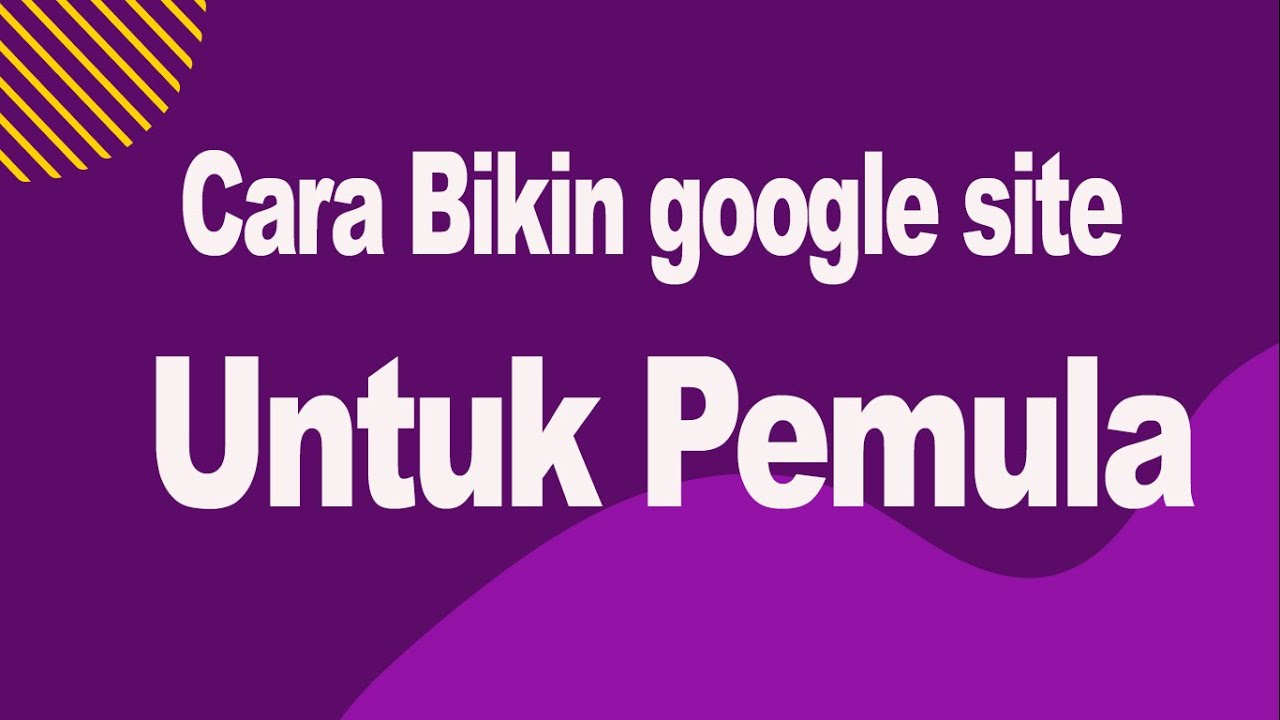
Cara Bikin Google Site Untuk Pemula

Créer un Site Internet / Web avec Google Site ? [100 % GRATUIT]

My favorite resources and tools for coding

os 5 MELHORES SITES para ANALISAR suas APOSTAS em FUTEBOL ⚽️✅ TRADE ESPORTIVO

🔍🧐 Artículos Científicos en EBSCO HOST - Aprender a investigar

Web Accessibility: ADA Compliance Tips to Design for All Users (FREE Checklist!)
5.0 / 5 (0 votes)