Pushdown Automata (Formal Definition)
Summary
TLDRIn this lecture, the formal definition of Pushdown Automata (PDA) is explored, building on concepts from finite automata. A PDA is characterized by a seven-tuple, including elements like the set of states, input symbols, and a stack alphabet. The stack distinguishes PDAs from finite automata, providing greater computational power. The transition function is explained in detail, demonstrating how the PDA moves between states, reads input symbols, and manipulates the stack. Examples are provided to clarify how stack operations such as pushing, popping, and replacing symbols work. The session sets the foundation for further exploration of PDAs in upcoming lessons.
Takeaways
- 😀 A Pushdown Automaton (PDA) is defined using seven components, unlike Finite Automata which use five.
- 😀 The components of a PDA include: Q (states), Σ (input symbols), Γ (stack alphabet), D (transition function), q₀ (start state), Z₀ (start stack symbol), and F (accepting states).
- 😀 Q represents the set of finite states, similar to how Finite Automata (FA) are defined.
- 😀 Σ is a finite set of input symbols, which is also a characteristic of Finite Automata.
- 😀 Γ, the stack alphabet, distinguishes Pushdown Automata from Finite Automata, as PDAs have a stack to store symbols.
- 😀 The transition function (D) in a PDA works similarly to the transition function in FA, but takes three arguments: current state, input symbol, and stack symbol.
- 😀 The transition function produces a pair (P, γ), where P is the new state and γ is a string of stack symbols that replaces the top stack symbol.
- 😀 If γ = ε (epsilon), it means the stack is popped (an element is removed).
- 😀 If γ = X, the stack remains unchanged (X remains at the top).
- 😀 If γ = YZ, the stack is updated by popping X and pushing Y on top, followed by Z, demonstrating how the stack can grow dynamically.
- 😀 Understanding the transition function is crucial to grasping how PDAs operate and differentiate from simpler Finite Automata.
Q & A
What is a Pushdown Automata (PDA)?
-A Pushdown Automata (PDA) is a type of automaton that includes a stack in its computational model. It extends the concept of a finite automaton by incorporating this additional memory component, making PDAs more powerful than finite automata in terms of the types of languages they can recognize.
How is a Pushdown Automata formally defined?
-A Pushdown Automata is formally defined by seven components: Q (set of states), Σ (set of input symbols), Γ (stack alphabet), δ (transition function), q₀ (start state), Z₀ (start stack symbol), and F (set of accepting states). These components are used to define the PDA's structure and behavior.
What is the difference between the formal definition of a Finite Automaton and a Pushdown Automaton?
-The main difference is the number of components in their formal definitions. A Finite Automaton is defined using five components, while a Pushdown Automaton is defined using seven components. The key additional components in a PDA are the stack alphabet (Γ) and the start stack symbol (Z₀).
What is the role of the stack in a Pushdown Automata?
-The stack in a Pushdown Automata serves as additional memory, enabling the automaton to store and retrieve symbols. This feature allows the PDA to recognize a broader class of languages, including context-free languages, which cannot be recognized by finite automata.
What is the transition function (δ) in a Pushdown Automata?
-The transition function (δ) of a Pushdown Automata takes a triple as input: a state from the set of states (Q), an input symbol from the alphabet (Σ), and a stack symbol (Γ). The output of the transition function is a set of state and stack symbol pairs that indicate the new state and the updated stack after the transition.
What does the output of the transition function represent?
-The output of the transition function is a pair consisting of a new state (P) and a string of stack symbols (Γ). If the stack symbol is replaced, the stack is updated accordingly. If the output is epsilon (ε), it indicates that the stack symbol is popped, meaning the top symbol of the stack is removed.
What does it mean when the transition function output is epsilon (ε)?
-When the transition function outputs epsilon (ε), it indicates that the top symbol of the stack is popped, meaning the stack is effectively reduced by removing the topmost symbol. This operation allows the PDA to perform actions like backtracking or matching paired symbols.
How does the transition function behave when the stack symbol is unchanged?
-If the transition function's output indicates that the stack symbol remains unchanged (i.e., the symbol is replaced by itself), it means that the state of the machine changes, but the stack's content stays the same.
What happens when the transition function pushes new symbols onto the stack?
-When the transition function outputs a pair where the stack symbol is replaced by a string of symbols (e.g., 'YZ'), it means that the top symbol of the stack is replaced, and new symbols are pushed onto the stack. This operation adds elements to the top of the stack, allowing the PDA to store additional information for future transitions.
Why is the Pushdown Automata more powerful than a Finite Automaton?
-A Pushdown Automata is more powerful than a Finite Automaton because it has access to a stack, which allows it to store and retrieve symbols, enabling it to recognize context-free languages. In contrast, Finite Automata have no memory beyond their current state, limiting them to recognizing regular languages.
Outlines

This section is available to paid users only. Please upgrade to access this part.
Upgrade NowMindmap

This section is available to paid users only. Please upgrade to access this part.
Upgrade NowKeywords

This section is available to paid users only. Please upgrade to access this part.
Upgrade NowHighlights

This section is available to paid users only. Please upgrade to access this part.
Upgrade NowTranscripts

This section is available to paid users only. Please upgrade to access this part.
Upgrade NowBrowse More Related Video

Introduction to Pushdown Automata || What | Definition || Model || FLAT | TOC |Theory of Computation

Pushdown Automata (Introduction)

Context Free Grammar & Context Free Language

Equivalence of CFG and PDA (Part 2b)
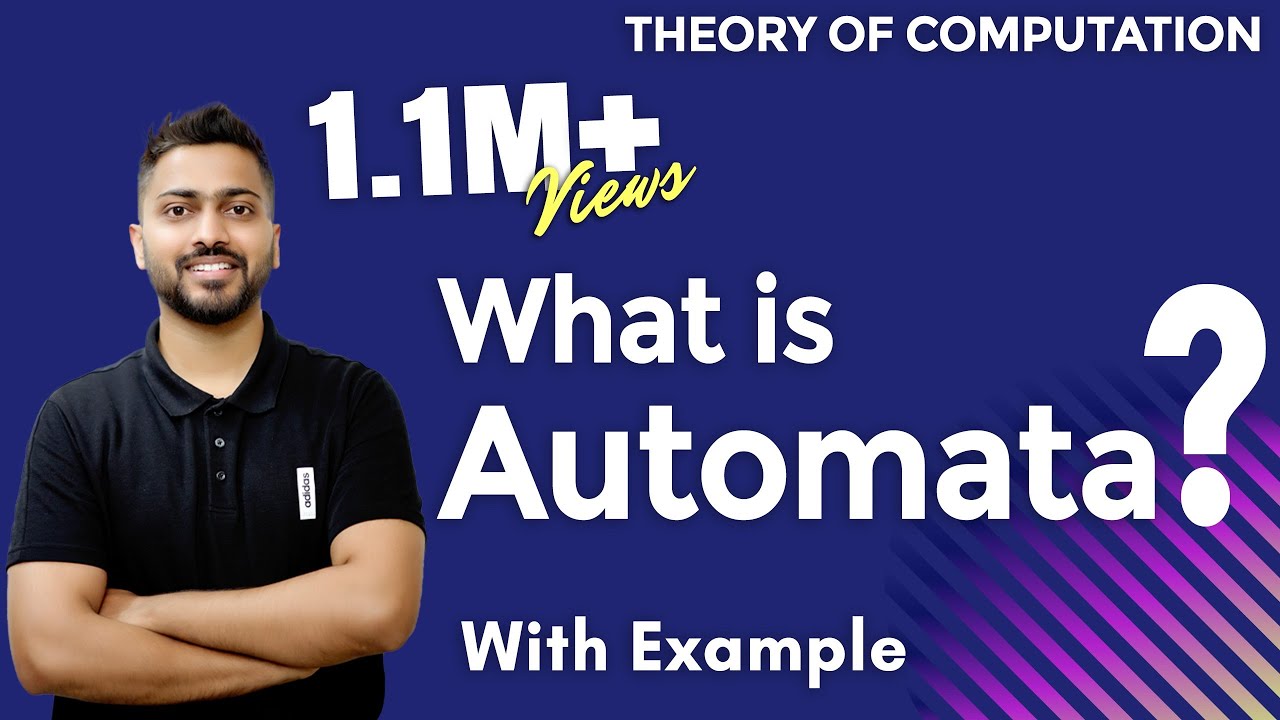
Lec-3: What is Automata in TOC | Theory of Computation

Teori Bahasa dan Otomata (TBO) : Sesi #1. Pendahuluan - Kedudukan, Konsep Bahasa dan Hirarki Chomsky
5.0 / 5 (0 votes)