3D Point Cloud vs Mesh - Which is Better?!
Summary
TLDRThis video explains the fundamentals of 3D models, focusing on the differences between 3D meshes and point clouds. It covers key components like vertices, edges, and faces, highlighting how high and low poly models affect rendering speed and realism. While meshes offer detailed, photorealistic visuals, point clouds provide precise measurements for accurate data. The video also explores the creation of 3D models through CAD modeling and digital sculpting, and introduces platforms like Stitch 3D for viewing and sharing models. It’s an insightful guide for those interested in 3D modeling, with applications in gaming, engineering, healthcare, and more.
Takeaways
- 😀 3D models are made up of three main components: vertices, edges, and faces. A vertex is a point in 3D space, an edge connects vertices, and a face (polygon) connects multiple vertices to form a surface.
- 😀 A 3D mesh consists of many polygon faces and can appear photorealistic, but meshes with more polygons (high poly) are computationally intensive and slower to render.
- 😀 Low poly 3D models, with fewer faces, are faster to render and are preferred by gamers and animators who prioritize speed.
- 😀 A 3D Point Cloud consists only of vertices (points), with no surfaces, making it less photorealistic than meshes but more accurate for measurements.
- 😀 Point Clouds are useful for applications requiring exact measurements, such as engineering, renovations, and surveying tasks (e.g., determining mountain heights or space dimensions).
- 😀 3D meshes are ideal for visualizing and presenting objects in marketing, movies, video games, and even medical fields like prosthetics and orthotics design.
- 😀 Museums use 3D mesh models to enhance visitor experiences, allowing virtual interaction with exhibits instead of physical visits.
- 😀 The Lidar sensor on devices like iPhones and iPads enables users to create 3D mesh models on the go, such as visualizing furniture in a room before purchase.
- 😀 3D meshes can be created using two common methods: CAD modeling and digital sculpting. CAD is widely used by engineers and designers, while digital sculpting is used by artists in gaming and movie industries.
- 😀 CAD modeling allows the inclusion of additional parameters like weight, material, size, and texture, which can be sent along with 3D files to 3D printers for prototyping or manufacturing.
- 😀 Digital sculpting allows artists to manually manipulate 3D shapes, similar to traditional clay sculpting, but requires a high level of artistic skill and patience.
Please replace the link and try again.
Outlines

This section is available to paid users only. Please upgrade to access this part.
Upgrade NowMindmap

This section is available to paid users only. Please upgrade to access this part.
Upgrade NowKeywords

This section is available to paid users only. Please upgrade to access this part.
Upgrade NowHighlights

This section is available to paid users only. Please upgrade to access this part.
Upgrade NowTranscripts

This section is available to paid users only. Please upgrade to access this part.
Upgrade NowBrowse More Related Video

NERFs (No, not that kind) - Computerphile
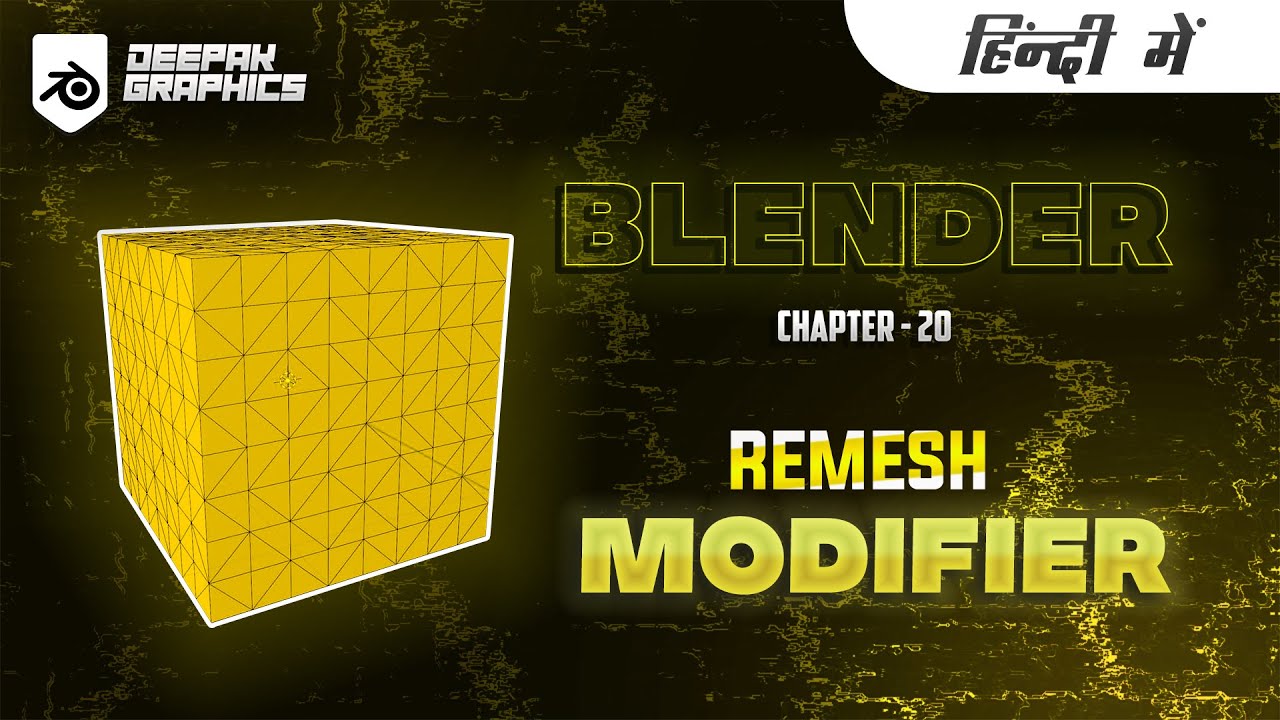
Learn Blender in Hindi - Remesh Modifier || Chapter-20

Mapping 101 - Introduction to Drone Mapping

3D AI BATTLE ROYALE Tripo ai vs Meshy ai vs Hunyuan3D vs Rodin ai WHO WINS
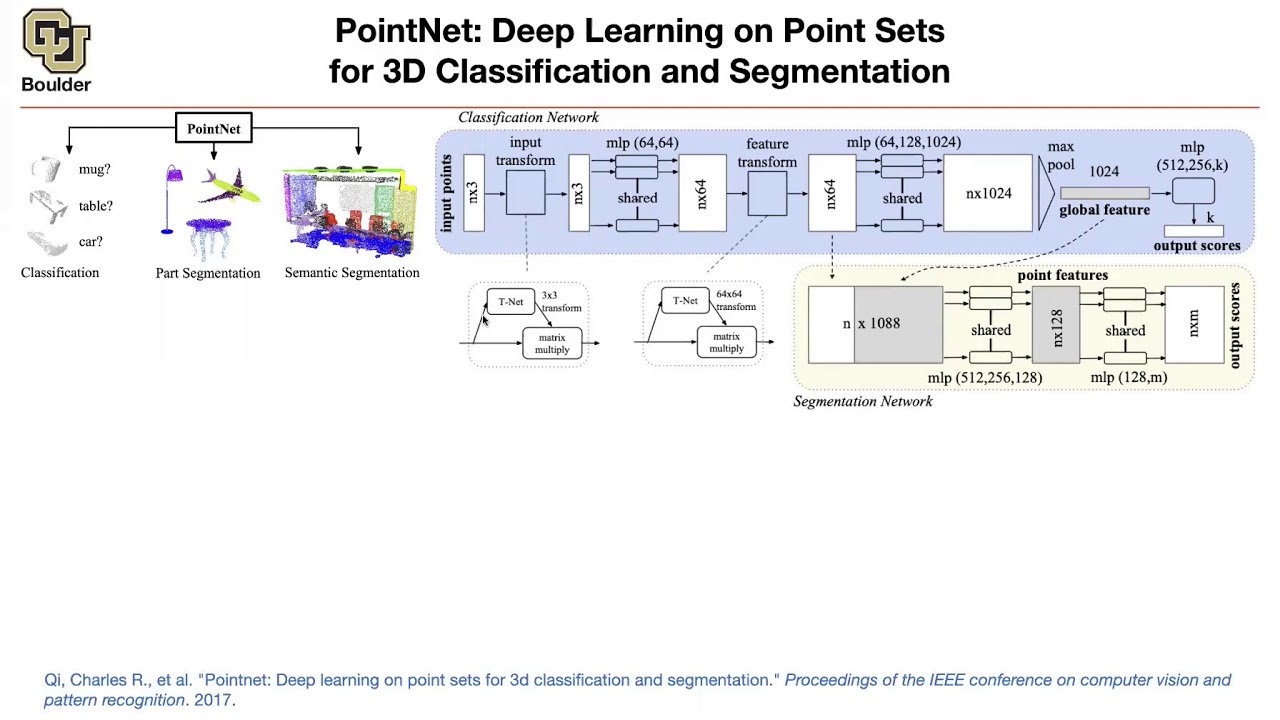
PointNet | Lecture 43 (Part 1) | Applied Deep Learning
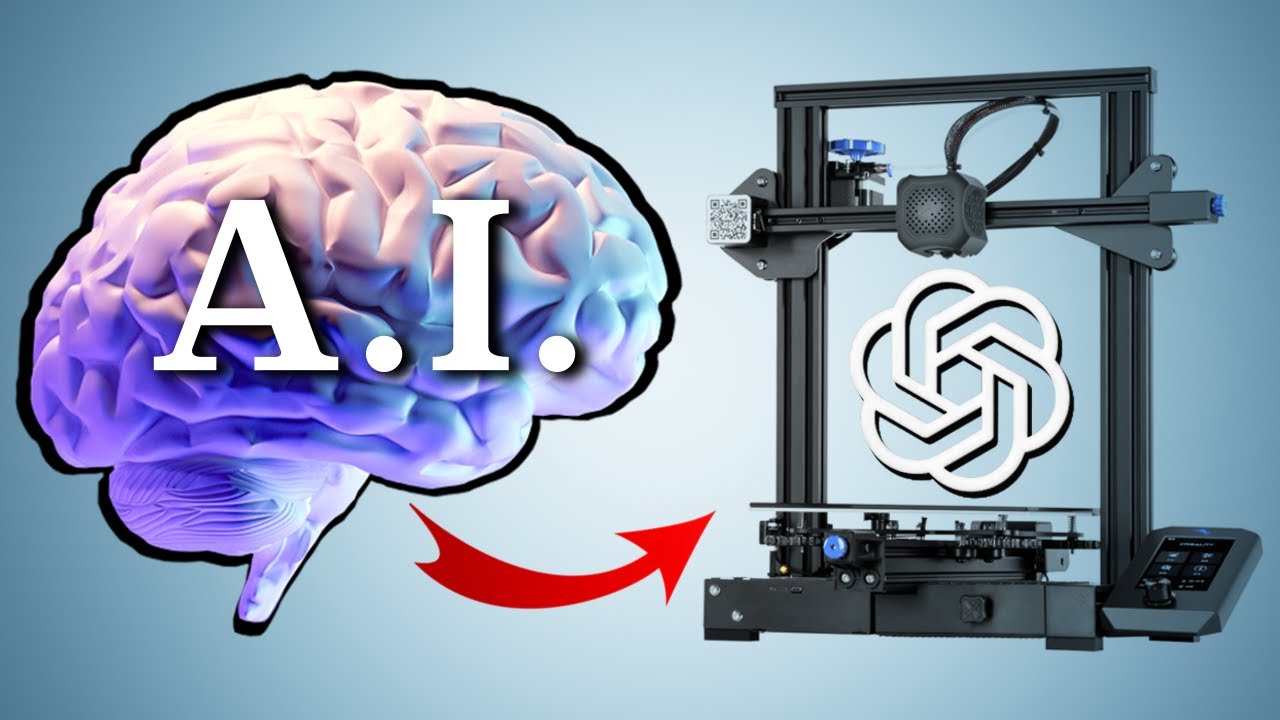
AI Can 3D Print Whatever You Ask For!
5.0 / 5 (0 votes)