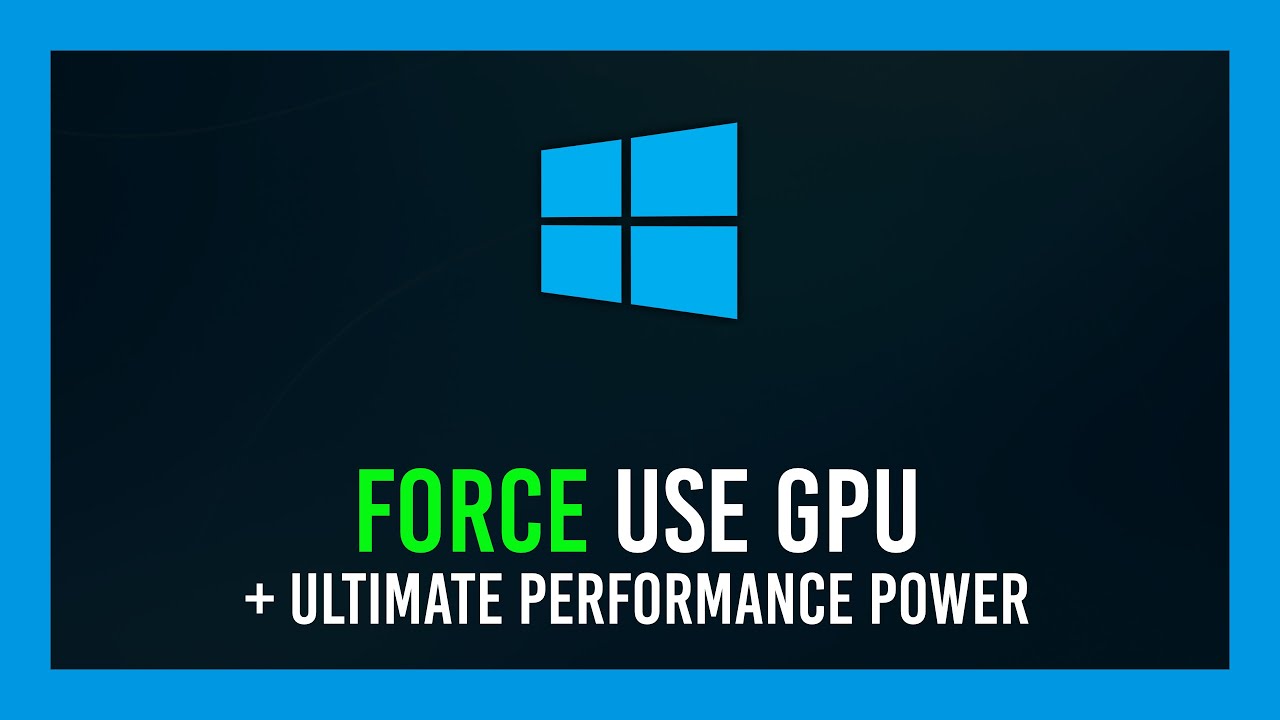Dedicated GPU Vs Integrated Graphics Card (GPU) for Video Editing
Summary
TLDRThis video explains the differences between dedicated and integrated GPUs, focusing on their physical design, performance, and ideal use cases. A dedicated GPU is a separate component with its own memory and cooling system, delivering better graphical power, while an integrated GPU shares resources with the CPU, making it more energy-efficient and cost-effective. The video covers the trade-offs in performance, heat, and battery life, providing insights for creative professionals and general users alike. It also compares video editing workflows, benchmarks, and the need for VRAM in various projects, helping viewers understand which GPU suits their needs best.
Takeaways
- 😀 Dedicated GPUs are separate components with their own cooling systems and dedicated VRAM, offering higher performance for demanding tasks like video editing and gaming.
- 😀 Integrated GPUs share the same die as the CPU and use system RAM, which makes them less powerful but more energy-efficient, leading to cooler and quieter laptops.
- 😀 Performance differences between dedicated and integrated GPUs are significant, especially in tasks like video playback, rendering, and exporting high-resolution footage.
- 😀 Dedicated GPUs typically lead to faster export times, smoother playback, and better rendering performance, especially for professional video editors and 3D artists.
- 😀 Integrated GPUs, such as Intel's Iris Xe, have improved significantly and can handle lighter video editing tasks, but they still lag behind dedicated GPUs in performance.
- 😀 Heat generation is a major concern for dedicated GPUs, causing laptops to run warmer, while integrated GPUs produce less heat, contributing to longer battery life and quieter operation.
- 😀 Memory usage is another key difference: dedicated GPUs have their own VRAM, while integrated GPUs share the CPU's system RAM, leading to potential performance limitations for intensive tasks.
- 😀 Price plays a significant role: integrated GPUs are more cost-effective and suited for general users or students, while dedicated GPUs are best for professionals who need high-end performance.
- 😀 For heavy video editing (6K or higher) or 3D rendering, dedicated GPUs with more VRAM are necessary to handle larger datasets and more complex tasks efficiently.
- 😀 When comparing GPU performance, dedicated GPUs like the Nvidia GTX 1660 Ti outperform integrated graphics like Intel's Xe in tasks like video export, rendering, and 4K playback.
- 😀 For light photo editing or graphic design, integrated GPUs may be sufficient, saving you money on a thinner, lighter laptop with better battery life, but dedicated GPUs are better for video professionals.
Q & A
What is the main difference between a dedicated GPU and an integrated GPU?
-The main difference is that a dedicated GPU is a separate piece of hardware designed specifically for graphical tasks, while an integrated GPU shares the same chip as the CPU and uses the system's memory. Dedicated GPUs offer better performance, especially for intensive tasks like video editing and gaming.
Why are integrated GPUs more energy-efficient than dedicated GPUs?
-Integrated GPUs are more energy-efficient because they do not require additional cooling systems or separate power sources. Since they share the same processor die as the CPU, they use less power, resulting in lower heat output and longer battery life in laptops.
What are the main advantages of a dedicated GPU in a laptop?
-A dedicated GPU offers faster performance in tasks like 3D rendering, video playback, and game rendering. It also allows for smoother timeline playback in video editing software, better export times, and frees up the CPU to handle other tasks, leading to improved overall performance.
How do integrated GPUs handle graphical tasks with less performance than dedicated GPUs?
-Integrated GPUs use system RAM for graphics processing, which limits their power compared to dedicated GPUs that have their own dedicated VRAM. As a result, integrated GPUs struggle with resource-heavy tasks like rendering or playing high-resolution video compared to dedicated GPUs.
What role do transistors play in the performance of GPUs?
-Transistors are the building blocks of both CPUs and GPUs. As transistors get smaller, more of them can be placed on the chip, increasing its performance. GPUs are designed with more transistors dedicated to graphical tasks, which is why dedicated GPUs are more powerful than integrated GPUs.
What are some limitations of integrated GPUs?
-Some limitations of integrated GPUs include lower performance, as they use shared system memory rather than dedicated VRAM. They also may struggle with demanding tasks like 4K video editing or complex 3D rendering, and they are generally less suited for gaming or professional-grade video production.
Why do laptops with dedicated GPUs run hotter than those with integrated GPUs?
-Dedicated GPUs generate more heat because they consume more power for tasks like rendering high-quality graphics and processing video. This heat requires larger cooling systems, such as fans or heat pipes, which results in higher temperatures in laptops with dedicated GPUs.
How does VRAM impact the performance of a dedicated GPU?
-VRAM (Video RAM) is specialized memory used by the GPU to store textures, frames, and other graphical data. The more VRAM a GPU has, the better it can handle high-resolution displays, complex textures, and demanding graphical applications, leading to smoother performance in tasks like video editing and gaming.
When is it more beneficial to choose a laptop with an integrated GPU over a dedicated GPU?
-Choosing an integrated GPU is beneficial if you're a casual user who primarily uses the laptop for web browsing, office work, or light photo editing. It is also ideal for those on a budget, as laptops with integrated GPUs are generally more affordable and offer longer battery life.
What are the typical use cases where a dedicated GPU is essential?
-A dedicated GPU is essential for tasks that require significant graphical processing power, such as 4K video editing, 3D rendering, motion graphics design, gaming, and high-resolution video playback. These tasks demand more from the GPU than an integrated GPU can handle.
Outlines

This section is available to paid users only. Please upgrade to access this part.
Upgrade NowMindmap

This section is available to paid users only. Please upgrade to access this part.
Upgrade NowKeywords

This section is available to paid users only. Please upgrade to access this part.
Upgrade NowHighlights

This section is available to paid users only. Please upgrade to access this part.
Upgrade NowTranscripts

This section is available to paid users only. Please upgrade to access this part.
Upgrade NowBrowse More Related Video
5.0 / 5 (0 votes)