Workflow Automation
Summary
TLDRSimPRO is a cloud-based solution designed to automate business operations, eliminate manual processes, and improve efficiency. With features like automated workflow triggers, job quoting, invoicing, and seamless integration with accounting systems, SimPRO helps businesses streamline data flow and reduce the cost of manual operations. The platform also automates customer communications, keeping clients updated on job progress. By moving away from paper-based systems and adopting SimPRO’s automated tools, businesses can focus more on core tasks while ensuring accurate, real-time data management.
Takeaways
- 😀 Streamline your operations by automating manual processes with SimPRO.
- 😀 Workflow automation in SimPRO uses triggers and actions to eliminate time-consuming repetitive tasks.
- 😀 Paper-based systems are becoming outdated—cloud-based solutions are the future for business efficiency.
- 😀 Automate essential processes, including scheduling, customer communications, invoicing, and reporting.
- 😀 SimPRO’s data feed add-on automatically scans incoming communications like emails and attachments, streamlining data management.
- 😀 Automate the creation of actions in SimPRO, such as sales leads, quotes, or jobs, based on incoming data.
- 😀 Alerts and notifications can be triggered to update customers on job progress or notify employees about job details.
- 😀 Speed up job quotes and invoices, sending them instantly upon completion.
- 😀 Easily integrate SimPRO with your chosen accounting package to ensure your finances remain current and accurate.
- 😀 Automating your operations reduces the cost and burden of manual tasks, helping you focus on important business aspects.
- 😀 SimPRO provides a complete end-to-end operations management solution for businesses.
Q & A
What is SimPRO and how does it benefit businesses?
-SimPRO is an operations management software designed to streamline business processes by automating tasks like scheduling, invoicing, customer communication, and reporting. It helps businesses improve efficiency, reduce manual work, and focus on more important aspects of their operations.
How does SimPRO automate workflows?
-SimPRO automates workflows using triggers and actions, which help eliminate repetitive tasks. This keeps the work flowing smoothly and allows businesses to focus on higher-priority tasks by removing the need for manual input.
What does the Data Feed add-on in SimPRO do?
-The Data Feed add-on scans incoming communications, such as emails and attachments, and automatically creates actions within SimPRO. These actions can include generating sales leads, quotes, or jobs, ensuring that important tasks are processed efficiently.
How can SimPRO improve customer communication?
-SimPRO can automate customer communications by triggering alerts and notifications that provide updates on job progress or important information, ensuring customers are always informed about the status of their services.
What role does SimPRO play in invoicing and reporting?
-SimPRO helps speed up the invoicing process by allowing invoices to be generated instantly upon job completion. It also simplifies reporting by automating the movement of data, providing accurate and timely financial insights.
Can SimPRO integrate with accounting software?
-Yes, SimPRO can integrate with your accounting package of choice, automatically sending business data to ensure that financial records are current and accurate, thus simplifying accounting operations.
How does SimPRO help reduce operational costs?
-By automating repetitive tasks, SimPRO reduces the need for manual operations, which in turn lowers the costs associated with human error, delays, and inefficiencies in business processes.
Why are paper-based systems becoming obsolete in business operations?
-Paper-based systems are becoming obsolete because they are time-consuming, prone to errors, and difficult to manage at scale. Cloud-based solutions like SimPRO offer a more efficient, reliable, and accessible way to manage operations.
What types of businesses can benefit from using SimPRO?
-Businesses that require efficient job management, invoicing, customer communication, and reporting—such as those in service industries, trades, and field operations—can significantly benefit from SimPRO’s automation features.
How does SimPRO improve job quoting and invoicing?
-SimPRO streamlines the quoting and invoicing processes by automating data flow, which speeds up the creation of quotes and invoices. This reduces delays and ensures that businesses can bill clients promptly after job completion.
Outlines

This section is available to paid users only. Please upgrade to access this part.
Upgrade NowMindmap

This section is available to paid users only. Please upgrade to access this part.
Upgrade NowKeywords

This section is available to paid users only. Please upgrade to access this part.
Upgrade NowHighlights

This section is available to paid users only. Please upgrade to access this part.
Upgrade NowTranscripts

This section is available to paid users only. Please upgrade to access this part.
Upgrade NowBrowse More Related Video

5. November 2024
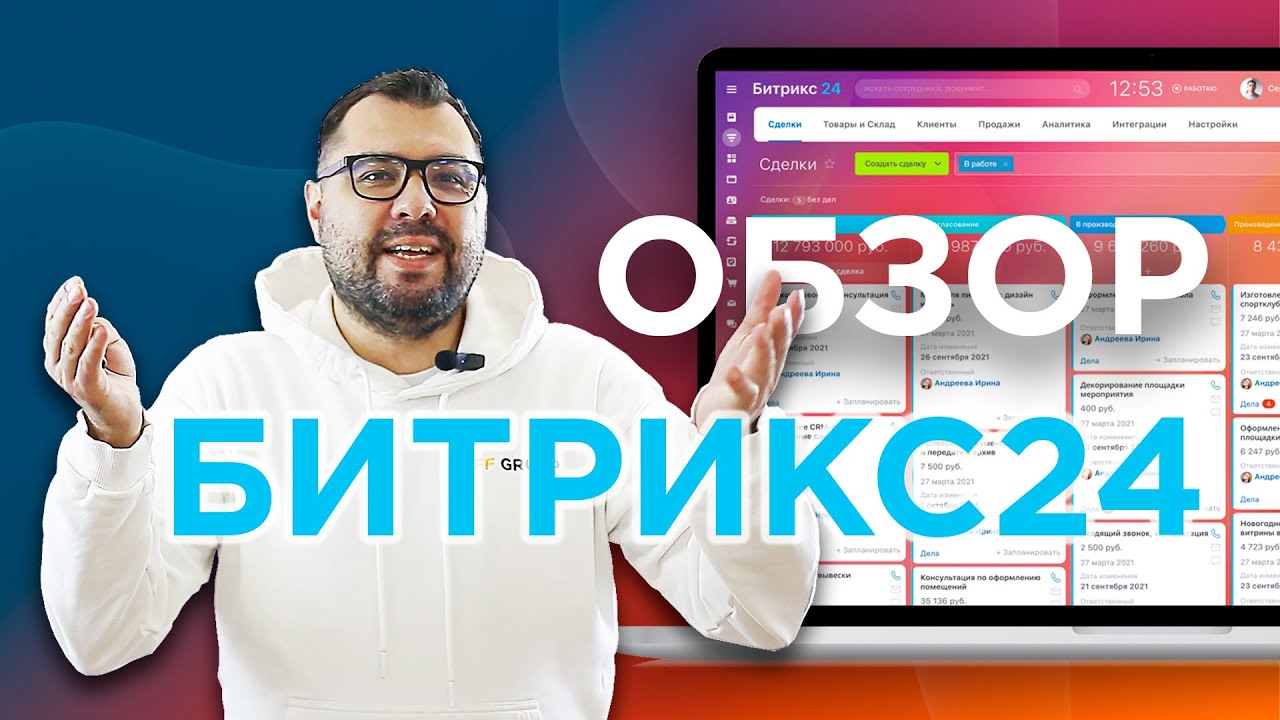
Обзор Битрикс24 | 15 минутный интенсив от эксперта

Como AUTOMATIZAR Sua Empresa de Entregas Rápidas para EXPANDIR ou TER TEMPO LIVRE em 2025

Meshed RTOManager VET Basic Demonstration
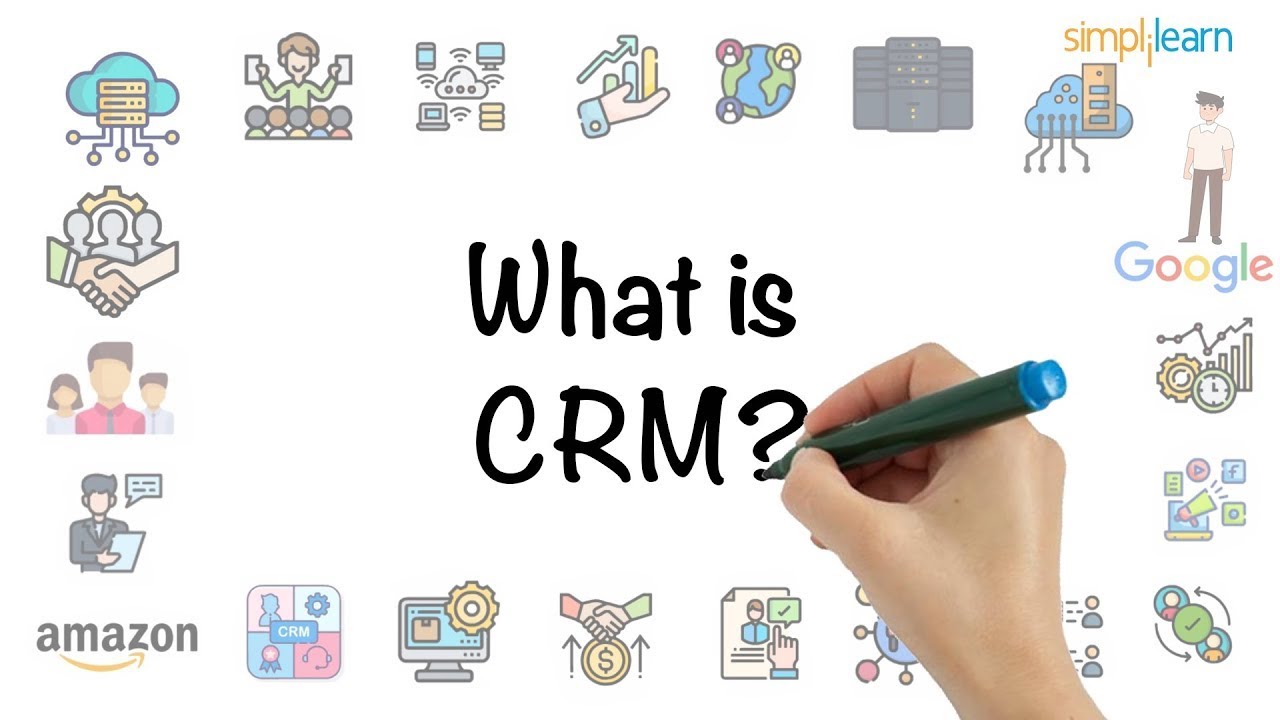
What Is CRM? | Introduction To CRM Software| CRM Projects For Beginners | CRM 2022 | Simplilearn

What is ERP System? (Enterprise Resource Planning)
5.0 / 5 (0 votes)