News Paper Animation like @Vox @johnnyharris in Premiere Pro
Summary
TLDRThis tutorial demonstrates how to animate a news article into an engaging video using creative techniques. The process includes selecting a textured background, customizing text with animations, incorporating images and logos, and applying various effects like blurs and highlight colors. Viewers learn how to animate elements such as headlines, publication dates, and images with smooth transitions, creating a dynamic, visually appealing news clip. The tutorial also emphasizes the importance of timing, keyframes, and the addition of background music to enhance the overall experience, making the final result both professional and attention-grabbing.
Takeaways
- 😀 Start by setting an old paper texture clip as the background for a vintage feel.
- 😀 Use the Type tool to add the headline, adjusting the font size and color to suit your design.
- 😀 Import relevant images, such as the article subject and logo, and scale them appropriately.
- 😀 Create a clean, visually appealing layout by adding lines, rectangles, and summary text.
- 😀 Apply basic effects like Levels to adjust brightness and ensure elements are clearly visible.
- 😀 Animate the publication date with position and opacity keyframes for a fade-in effect.
- 😀 Use ellipse and polygon masks to animate text from left to right and reveal different elements.
- 😀 Apply scale animations to objects like logos and lines for smooth transitions and motion.
- 😀 Add adjustment layers and apply effects like Gaussian Blur to enhance the overall visual style.
- 😀 Enhance the newspaper-like feel by adding a highlight effect with Rough Edges for text emphasis.
- 😀 Add background music and sound effects, adjusting them to match the rhythm and mood of the animation.
Q & A
What is the first step in transforming a news article into an animated video?
-The first step is to set an old paper texture clip as the background to give the video a vintage, newspaper-like feel.
How should you adjust the text for the headline in the video editor?
-Use the type tool to drag out an area for the headline, paste the text, and adjust the font, size, and color (set the font size to 80 and the text color to black).
What tool is used to add the publication date of the article, and how should it be styled?
-The rectangle tool is used to draw a rectangle for the publication date, which should be filled with a color like orange-red, and the text should be white. The date should be positioned appropriately in the layout.
What animation technique is used for the publication date and headline?
-The publication date is animated with a fade-in effect by adjusting opacity from 0% to 100%, while the headline is animated using a mask that gradually reveals the text from left to right.
How do you animate the summary text in the video?
-The summary text is animated using a four-polygon mask, which slides the text in from left to right, similar to the animation applied to the publication date.
What steps are taken to animate the New York Times logo and other images in the video?
-The New York Times logo and other images (like Elon Musk's photo) are animated using a similar slide-up animation. Keyframes control their position and opacity, ensuring smooth transitions.
What effect is applied to the old paper texture to make it visually appealing?
-The old paper texture is darkened using the levels effect, specifically by setting the black output to 100 in the effect controls.
What is the purpose of the grid lines in the design, and how are they adjusted?
-The grid lines help provide structure to the design. They are scaled up and their opacity is adjusted to create a subtle background effect.
How is the Gaussian blur used in the video, and what effect does it create?
-The Gaussian blur is applied to an adjustment layer, and keyframes are used to gradually increase the blur effect, creating smooth transitions between scenes.
What additional visual effect is added to highlight specific parts of the video?
-A 'newspaper highlight effect' is created by using a rectangle filled with a bright color (like yellow) and applying the rough edges effect to give it a textured, highlighted look.
Outlines

This section is available to paid users only. Please upgrade to access this part.
Upgrade NowMindmap

This section is available to paid users only. Please upgrade to access this part.
Upgrade NowKeywords

This section is available to paid users only. Please upgrade to access this part.
Upgrade NowHighlights

This section is available to paid users only. Please upgrade to access this part.
Upgrade NowTranscripts

This section is available to paid users only. Please upgrade to access this part.
Upgrade NowBrowse More Related Video

Tutorial Membuat Opening/Intro Desain Multimedia Interaktif pada Adobe Animate

Everything you need to know about Gradient in Cavalry App | 5 Ways to Create and Animate Gradients
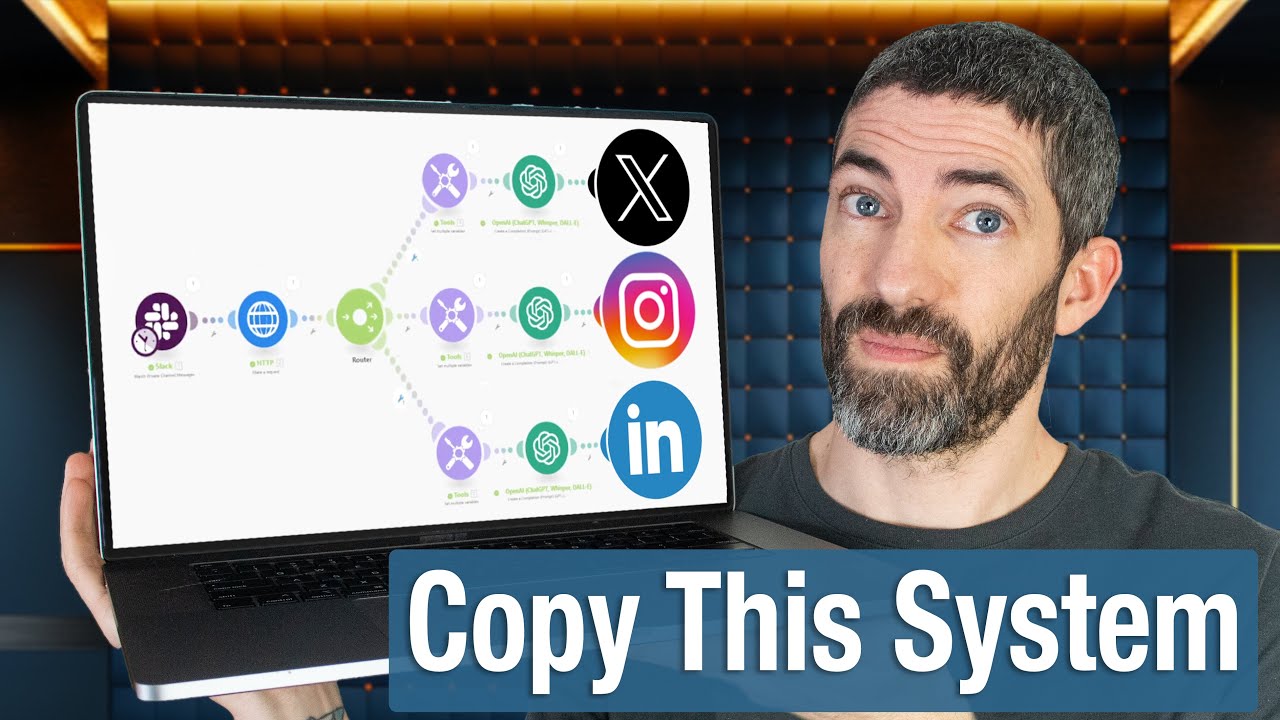
My Automated Social Media System - Every Step

How to Create a VIRAL Talking Baby Podcast with AI (Fast & Simple Tutorial)

Tutorial Membuat Game Flappy Bird di Scratch, #3 Kelas 5 SD

Canva Tutorial: Create a Tasty Video Ad in Canva
5.0 / 5 (0 votes)