EASIER Support Settings for 3D Printed Miniatures (Printing The Game #11)
Summary
TLDRIn this video, Danny, the 3D Printing DM, shares his expert insights on optimizing support settings for 3D printed miniatures and models. He covers key settings such as support overhang, pattern, density, and Z-distance, explaining how each one can impact print quality and ease of cleanup. He also discusses the benefits of using support interfaces, towers for small parts, and the importance of model orientation. Bonus tips include adjusting retractions to reduce stringing and experimenting with different filaments for easier support removal. With practical advice and community contributions, this video aims to help you print more efficiently and with less frustration.
Takeaways
- 😀 Use a support overhang angle around 60–70 degrees for best results when printing minis with Cura. Going too low can result in over-aggressive supports that are difficult to remove.
- 😀 🛠️ Support patterns: Switch from zigzag to lines for better visibility and easier support removal in layer view.
- 😀 💡 Support density is crucial for balancing support strength and ease of removal. Try using 15-20% density for miniatures.
- 😀 🖨️ A support brim can prevent supports from falling over during printing, ensuring a more stable structure.
- 😀 📏 Z-distance is the gap between the top of the support and the print surface. A 2.2 mm gap is a safe setting for most minis, but experimentation is key.
- 😀 🏗️ Use support interface for smoother cleanup. It creates a solid surface above and below supports, making it easier to remove and clean the model.
- 😀 🐉 Small, intricate parts (like dragon heads) can benefit from support towers to provide additional structure and prevent failure.
- 😀 🔄 Orientation plays a big role in support effectiveness. Adjusting the angle can reduce failed prints and minimize support issues.
- 😀 🧵 Tree supports can be effective, but they can be tricky to remove without damaging small, delicate parts. For better control, traditional supports may work better in some cases.
- 😀 🧪 Test with different filaments. Some brands make support removal easier due to better layer adhesion, so don’t hesitate to experiment with materials.
Q & A
What are the key advantages of using the support settings shared in this video?
-The support settings shared in the video help make support removal easier, reduce failures, and improve the overall experience of printing miniatures and models. They offer a balance between minimal support material and ensuring prints are supported properly during the process.
Why is support overhang an important setting in Cura, and what impact does adjusting it have?
-Support overhang determines the angle at which supports are generated. A lower setting generates more supports, while a higher setting uses fewer supports. The key trade-off is between ensuring enough support to avoid failures and making support removal manageable. Too low of a threshold can result in overly aggressive supports that are harder to clean up.
What is the 45-degree rule, and how does it apply to 3D printing miniatures?
-The 45-degree rule suggests that overhangs should not exceed 45 degrees to ensure proper printing, especially for FDM (Fused Deposition Modeling) printers. However, for miniatures, steeper angles up to 60 degrees are often manageable, and the rule can be bent depending on specific print needs and material used.
What is the recommended support density for miniatures, and how does it affect the print?
-A support density of 15-20% is recommended for miniatures. The density setting influences how many support structures are generated in a given area. Lower density reduces material use and makes support removal easier, but increasing it can improve support where needed, especially in delicate or complex parts.
What is a support brim, and how does it improve the quality of 3D prints?
-A support brim creates a wider base for supports, helping prevent them from tipping over during printing. It provides a more secure attachment, reducing the likelihood of print failures, especially for miniatures that start on a narrow base or are complex in shape.
How does Z-distance affect the quality of 3D prints and support removal?
-Z-distance controls the gap between the top of the support structure and the bottom of the model. A smaller Z-distance creates a stronger bond between the support and the model, but makes removal harder. A larger Z-distance makes removal easier but can lead to support failure. The ideal setting is around 2.2mm for safe printing with ease of cleanup.
What is the purpose of a support interface, and how does it help with print cleanup?
-A support interface adds a thin layer between the support and the model, making the removal of supports easier and cleaner. It creates a smooth surface that generally detaches in one piece, which reduces cleanup time and improves the final look of the print.
How can the use of towers improve the quality of 3D prints with small or spiky parts?
-Towers provide vertical structures that support small or spiky parts, such as dragon heads, preventing them from toppling during the print. These towers build up to a solid point, offering stability and preventing failure when printing delicate or thin features.
What role does orientation play in 3D printing miniatures, and how can it affect the quality of the print?
-Orientation plays a critical role in how the model is supported and how supports are placed. For strong prints with minimal support issues, it's recommended to orient miniatures flat with the support interface at the base. However, standing them at a 45-degree angle can provide more detail and strength, depending on the model.
Why might tree supports lead to more print failures compared to traditional supports, according to the video?
-Tree supports can cause more print failures because they often leave unsupported areas, leading to issues with adhesion. Additionally, tree supports can be harder to remove and may accidentally damage small parts of the print when cleaning up. Traditional supports are generally more controlled and easier to manage in these situations.
Outlines

This section is available to paid users only. Please upgrade to access this part.
Upgrade NowMindmap

This section is available to paid users only. Please upgrade to access this part.
Upgrade NowKeywords

This section is available to paid users only. Please upgrade to access this part.
Upgrade NowHighlights

This section is available to paid users only. Please upgrade to access this part.
Upgrade NowTranscripts

This section is available to paid users only. Please upgrade to access this part.
Upgrade NowBrowse More Related Video

3D printing bolt and thread in horizontal or vertical position - strength test

Best Filament for Bambu Lab P1S? Need to Know
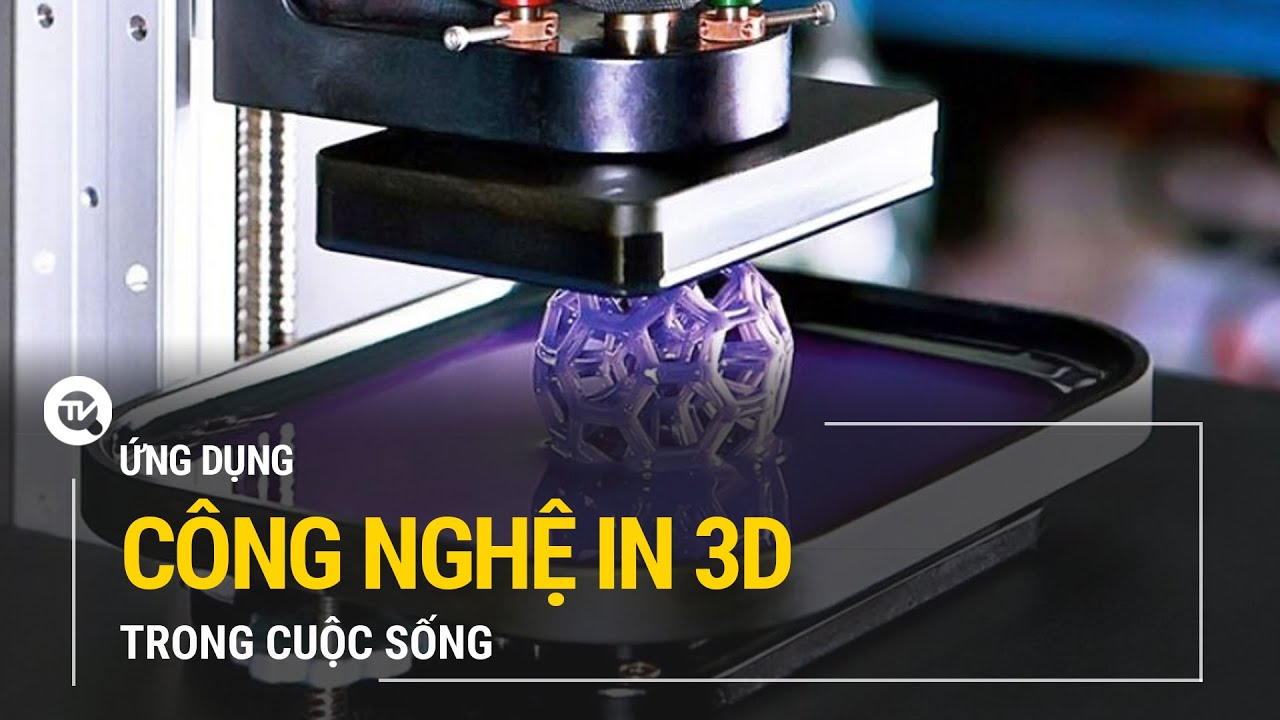
Nhìn ra thế giới: Ứng dụng công nghệ in 3D trong cuộc sống | Truyền hình Quốc hội Việt Nam

Modeling for 3D Printing

How to Use a 3D Printer for Complete Beginners
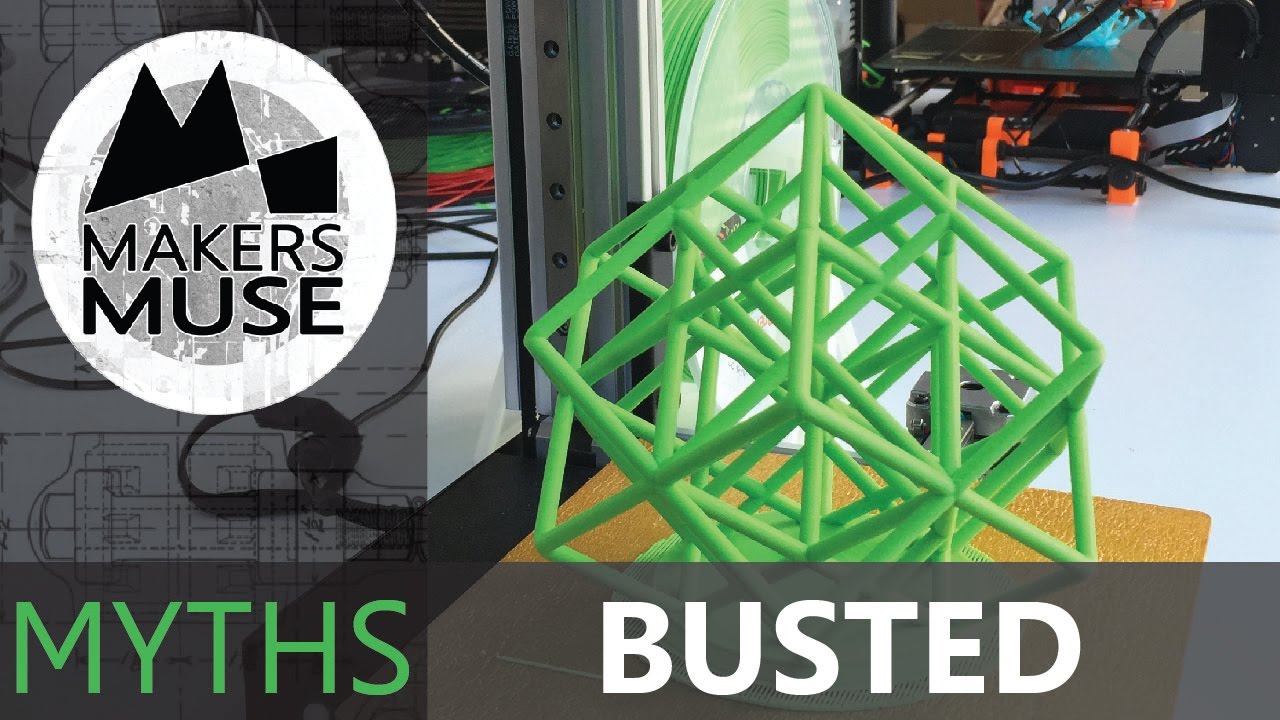
Top 5 3D Printing Myths and Misconceptions
5.0 / 5 (0 votes)