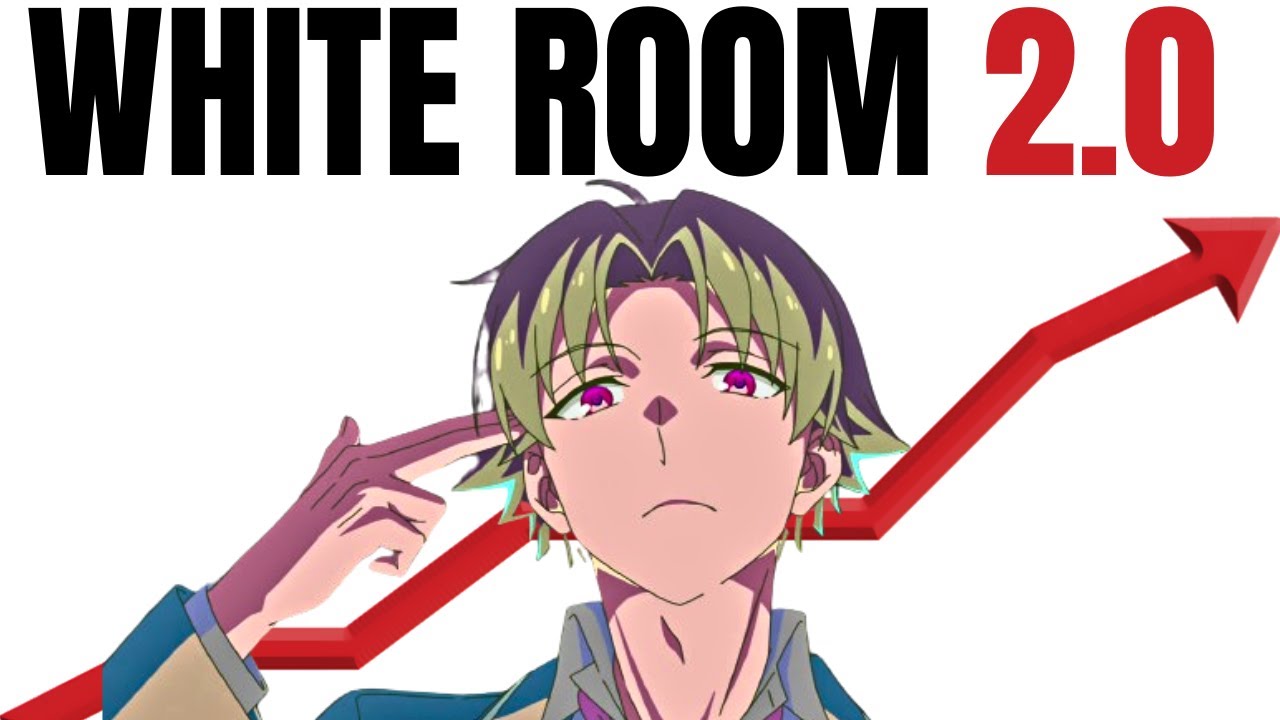The Cleanest Mac/PC Hybrid Desk Setup You've Seen
Summary
TLDRThis hybrid desk setup merges the best of Apple and PC ecosystems, creating a versatile workspace designed for both productivity and leisure. It features a custom-built PC alongside a MacBook Pro, all centered around a high-quality BenQ 4K monitor with a KVM switch. The setup includes ergonomic solutions like a sit-stand desk, a walking pad for daily steps, and a personalized aesthetic with walnut accents and carefully selected accessories. From a custom mechanical keyboard to ambient lighting and top-tier audio gear, every detail is tailored to enhance the user experience across work, gaming, and content creation.
Takeaways
- 😀 The user has had a hybrid setup for five years, combining Apple and custom-built PC systems for work and leisure.
- 😀 The desk setup features a 2-meter Warut sit-stand desk from Desy, with four presets, safety features, and built-in cable management.
- 😀 The primary computer setup includes an M1 Max MacBook Pro (2020) and a custom-built PC with an RTX 480 graphics card and Fractal North casing.
- 😀 The BenQ PD 3225U 32-inch 4K monitor serves as the heart of the hybrid setup, offering excellent color accuracy and a built-in KVM switch for easy switching between devices.
- 😀 The BenQ screen bar Halo monitor light offers improved coverage and functionality, with a wider light spread and customizable brightness settings.
- 😀 The desk is organized using a BēloLo setup cockpit made of solid walnut, with modular components for customizability and plenty of storage for work essentials.
- 😀 The user uses a wool desk pad (90x45 cm) that prevents slipping and hides pet fur, contributing to a clean and minimal aesthetic.
- 😀 The centerpiece of the desk is a custom-built Mode Sonnet keyboard with a 75% layout, programmable to switch between Mac and Windows layouts.
- 😀 The user uses separate mice for Mac (MX Master 3s) and PC (Kyron M6), choosing each based on the specific needs of productivity and gaming.
- 😀 Audio equipment includes a Fifine K68 dynamic microphone, Elgato Wave mic arm, Edifier M4S speakers, and AirPods Max for noise-canceling headphones.
- 😀 Ambient lighting is provided by an IKEA lamp with a Phillips smart bulb and two Phillips Hue bars for a soft glow, all controlled via the Apple Home app.
- 😀 Health-conscious additions include a portable walking pad (C2) to ensure the user gets their daily steps despite long hours of sitting at the desk.
Q & A
What is the main feature of the hybrid setup discussed in the video?
-The main feature is the seamless integration of both a MacBook Pro and a custom-built PC, allowing easy switching between devices using a 32-inch 4K monitor with a built-in KVM switch.
What desk setup is used in the video, and what are its key features?
-The desk is a 2-meter Warut sit-stand desk from Desy, which features four presets, a safety mechanism, and built-in cable management. It also allows for the installation of a drawer.
How does the BenQ PD3225U monitor contribute to the hybrid setup?
-The BenQ PD3225U monitor features a built-in KVM switch that allows easy switching of peripherals between a Mac and PC with a single click, simplifying the use of both devices in the same workspace.
What are the advantages of the BenQ ScreenBar Halo over the Xiaomi light bar?
-The BenQ ScreenBar Halo provides wider light coverage, has a sturdier base that fits thicker and curved monitors, and includes a control knob for adjusting light temperature, brightness, and modes. However, it is slightly dimmer at maximum brightness compared to the Xiaomi version.
What materials and components are used in the desk organization system?
-The desk organization system uses a solid Walnut setup with modular components, including large metal trays for level separation and small Walnut trays for further organization. The desk pad is a wool material, and the setup includes accessories like a laptop stand, headphone stand, and MagSafe stand.
What is the Mode Sonnet keyboard, and what makes it unique?
-The Mode Sonnet is a 75% mechanical keyboard, built for a crisp and clacky sound profile using HMX Shin High switches. It features customizable layouts for both Mac and Windows, which can be switched easily using a key combination.
How does the user manage audio input and output?
-The user employs the Fifine K68 dynamic microphone for audio input, connected to an Elgato Wave mic arm, although the mic and arm are not directly compatible. For audio output, they use Edifier M4 speakers, and for private listening, they rely on AirPods Max.
What lighting setup does the user have in their workspace?
-The user has ambient lighting from an IKEA lamp with a Philips smart bulb, along with two Philips Hue bars behind the monitor and PC. These are connected to the Home app for easy control through Apple's built-in widget.
What is the purpose of the portable treadmill shown in the video?
-The portable treadmill, the WalkingPad C2, helps the user get their daily steps in while working from home. It allows for controlled walking speeds and is a practical addition for people who need to stay active while sitting for long periods.
Why does the user prefer the MX Master 3S mouse for their Mac?
-The MX Master 3S mouse is preferred for its premium feel, especially for productivity tasks. Its gesture button retains the functionality of Mac's trackpad gestures, enhancing the user's workflow on a Mac.
Outlines

This section is available to paid users only. Please upgrade to access this part.
Upgrade NowMindmap

This section is available to paid users only. Please upgrade to access this part.
Upgrade NowKeywords

This section is available to paid users only. Please upgrade to access this part.
Upgrade NowHighlights

This section is available to paid users only. Please upgrade to access this part.
Upgrade NowTranscripts

This section is available to paid users only. Please upgrade to access this part.
Upgrade NowBrowse More Related Video
5.0 / 5 (0 votes)