Internet to Mesh Networking Home Automation Project using Blynk & Painlessmesh
Summary
TLDRThis video demonstrates how to create a mesh network using ESP32 boards, enabling data transfer between Wi-Fi modules locally without the need for a router. The project showcases controlling devices through a Blink app, with one ESP32 board connected to the internet and others communicating via mesh. The tutorial covers the setup of four ESP32 boards, coding for both mesh and internet communication, and provides step-by-step instructions for controlling appliances remotely. The video concludes with a practical demonstration of the system in action, with feedback and questions from the audience encouraged.
Takeaways
- 😀 ESP32 boards can be connected through mesh networking, allowing data transfer between devices without requiring a router in between.
- 😀 One ESP32 board can be connected to the internet via the Blink app, while the rest communicate locally through mesh networking.
- 😀 The project setup requires four ESP32 boards: one connected to the internet via Blink, two communicating serially, and the rest connected via mesh networking.
- 😀 Data sent from the Blink app is received by the internet-connected ESP32, forwarded serially to another ESP32, and then broadcast to other ESP32s via mesh.
- 😀 To control devices, each ESP32 board uses GPIO pins (e.g., pin 22) to control LEDs or appliances, which can be turned on/off based on commands received.
- 😀 The Blink app is configured with virtual buttons (V1, V2) that allow users to control devices connected to different ESP32 boards.
- 😀 The code for the internet-connected ESP32 board includes handling Blink app data and serial communication with the mesh network ESP32 boards.
- 😀 Mesh networking is achieved using the *PainlessMesh* library, which facilitates local communication between ESP32 boards without internet access.
- 😀 Communication between boards via mesh can introduce a small delay (2-3 seconds), but the system remains reliable for control purposes.
- 😀 Feedback and suggestions are encouraged, with viewers invited to comment on the usefulness of this technology and whether they would use it in their own projects.
Q & A
What is mesh networking and how does it work in this project?
-Mesh networking is a technology that allows devices to communicate with each other directly, without the need for a central router. In this project, ESP32 boards communicate with each other locally using mesh networking, while one board connects to the internet to interface with the Blink app, allowing remote control of other devices.
How does the Blink application play a role in this project?
-The Blink application is used to send control signals over the internet to one ESP32 board. This board is connected to the Blink server and acts as a bridge to send data to other ESP32 boards, which communicate locally through mesh networking to control devices such as LEDs.
How many ESP32 boards are required for this project, and what is the purpose of each?
-Four ESP32 boards are required. One ESP32 is connected to the internet and communicates with the Blink app, while the other three communicate with each other via mesh networking. The boards control LEDs or other appliances based on data received from the internet via mesh communication.
What kind of communication is used between the ESP32 boards in this project?
-The ESP32 boards communicate using a combination of serial communication (UART) and mesh networking. Data is transmitted from one board to another using the 'Painless Mesh' library, which enables local communication between the boards.
What libraries are needed to run this project?
-The necessary libraries for this project are the Blink library, Painless Mesh library, and Arduino JSON library. These are required for communication with the Blink server, mesh networking, and JSON data handling.
How does the project handle serial communication between ESP32 boards?
-Each ESP32 board is configured with serial communication on specific GPIO pins (e.g., GPIO16 and GPIO17). This allows boards to send and receive data serially. One ESP32 acts as the internet-connected gateway, sending data to the others through serial communication, which is then broadcasted via mesh networking.
What is the role of the JSON format in the data transfer process?
-JSON format is used to serialize and deserialize the data sent between ESP32 boards. When a control signal is received, the data (such as the board status, pin number, and pin status) is packaged into a JSON object and transmitted. This allows for structured data exchange between boards.
What is the purpose of the virtual pins in the Blink app?
-Virtual pins in the Blink app are used to control specific actions on the ESP32 boards. Each virtual pin corresponds to a particular action, such as turning an LED on or off. These virtual pins send control signals to the ESP32 boards based on user input in the Blink app.
What happens if the data transmission between ESP32 boards takes longer than expected?
-There might be a small delay of 2-3 seconds between sending and receiving data, which is common in mesh networking setups. Despite the delay, the system successfully transmits the control signals, and the devices respond accordingly, indicating the robustness of the setup.
How is the control logic structured in the code for each ESP32 board?
-The code for each ESP32 board includes a setup function to initialize serial communication and mesh networking. The loop function checks for incoming data, processes it, and then either sends the data to another board or triggers an action (e.g., turning an LED on or off). Each board has a specific function based on its role in the network, whether it's the gateway or a mesh node.
Outlines

This section is available to paid users only. Please upgrade to access this part.
Upgrade NowMindmap

This section is available to paid users only. Please upgrade to access this part.
Upgrade NowKeywords

This section is available to paid users only. Please upgrade to access this part.
Upgrade NowHighlights

This section is available to paid users only. Please upgrade to access this part.
Upgrade NowTranscripts

This section is available to paid users only. Please upgrade to access this part.
Upgrade NowBrowse More Related Video

REVIEW DAN SETUP AWAL ROUTER TP-LINK AX1500 WIFI 6 ARCHER AX12 [PART 1]
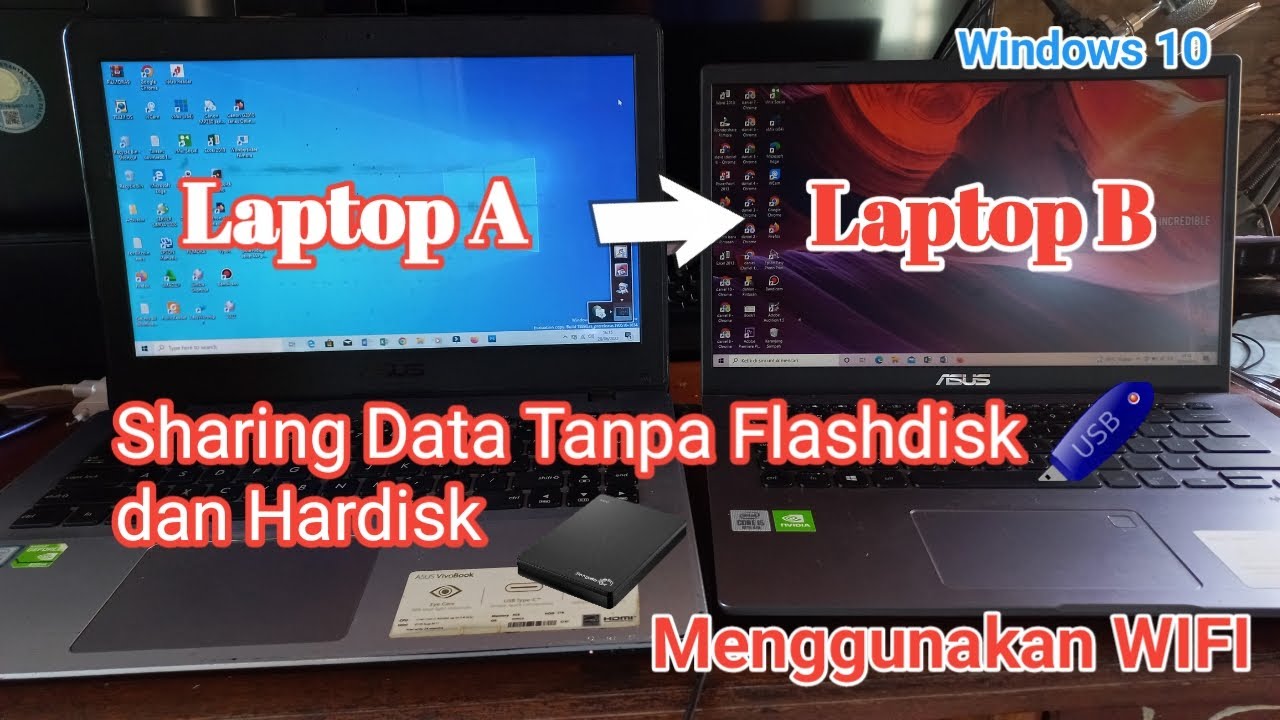
Sharing Data/File Antar Laptop Menggunakan WIFI, Tanpa Kabel Data Flashdisk dan Hardisk
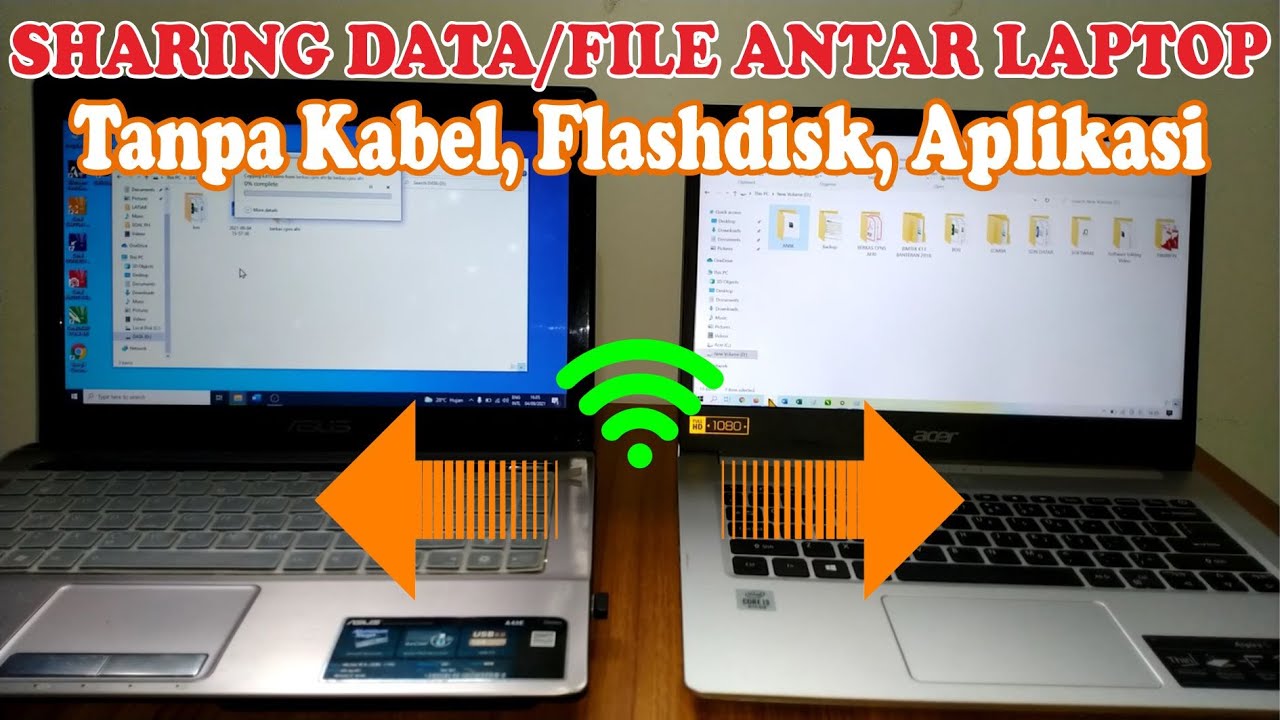
SHARING FOLDER/FILE/DATA ANTAR LAPTOP DENGAN WIFI - Share Files Between Two Computers Using WiFi

Günstige Smart Waage: Xiaomi Scale 2 einfach in Home Assistant einbinden

GL.iNet Opal Travel Router Review: You Didn't Know You Needed This!
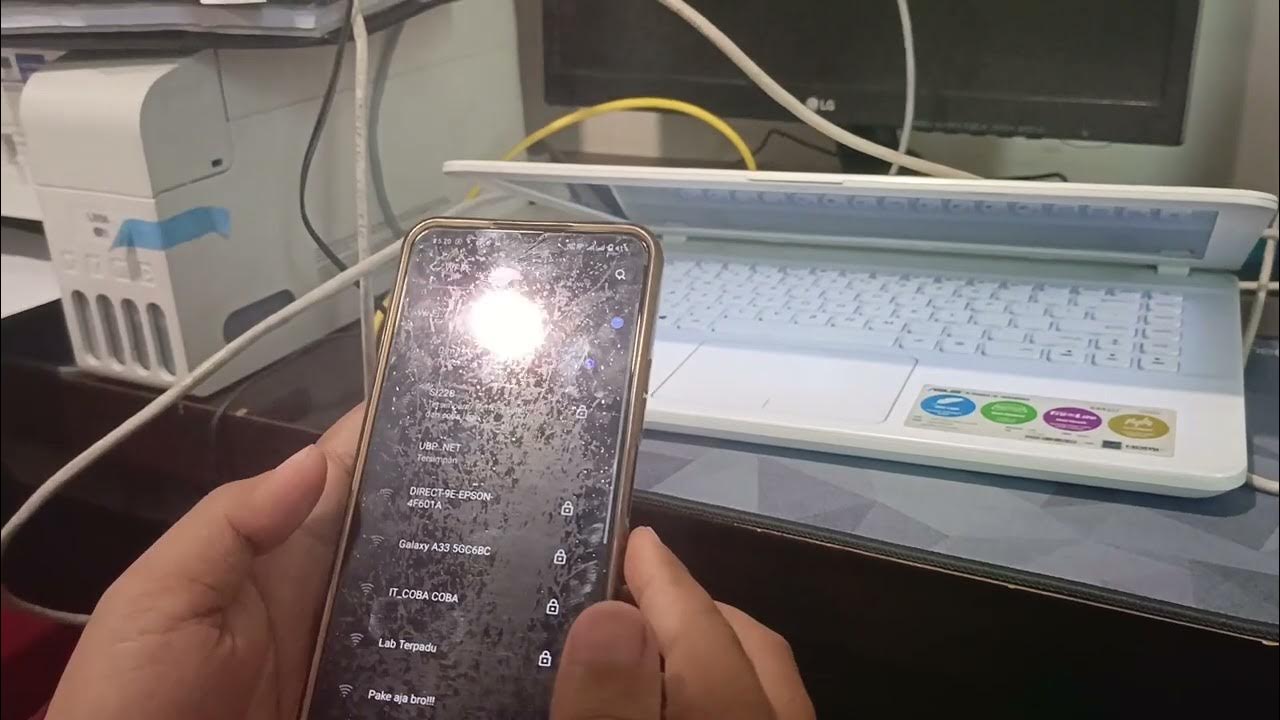
Kelompok 1 Desain Manajemen Jaringan Komputer
5.0 / 5 (0 votes)