Sampling is KILLING your Renders in Blender
Summary
TLDRThis video explains the importance of balancing sampling and resolution in Blender rendering. It covers how samples represent iterations of light-ray interactions, where higher samples improve detail and reduce noise, but increase render time. Resolution, which determines image sharpness, also affects render quality. The video emphasizes the need to find the right balance between these factors based on project type and system capabilities. Practical tips are given for determining the optimal sample count to achieve quality renders without overloading system resources, making the process more efficient for both static images and animations.
Takeaways
- 😀 Sampling in Blender refers to the process of tracing light paths from the camera into the scene to gather data about how light interacts with surfaces.
- 😀 More samples generally result in cleaner, more detailed renders by reducing noise, but they also increase rendering time and computational cost.
- 😀 Higher resolution images lead to sharper details, but low resolution can make an image look blurry or pixelated, even with high samples.
- 😀 The synergy between sampling and resolution is key—more samples can help compensate for lower resolution, while higher resolution improves visual definition even with moderate samples.
- 😀 10 samples are generally too few, leading to a noisy and blurry render, while increasing the sample count improves the visual quality significantly.
- 😀 With 128 samples, noise is reduced, but some remains; applying denoising can help improve the result.
- 😀 512 samples provide a good balance, offering minimal noise and good detail retention without excessive render times.
- 😀 At 2048 samples, noise is almost completely eliminated, but the additional render time may not result in a noticeable visual improvement, especially with denoising.
- 😀 The number of samples you need depends on your project’s goals, the complexity of your scene, and the capabilities of your computer hardware.
- 😀 For high-quality static renders (e.g., 4K images), aim for 250-500 samples; for 4K animations, 150-200 samples are usually sufficient.
- 😀 Test renders are essential to find the optimal sample count for your scene—adjust and observe how quality and noise levels change to find a balance between visual quality and render time.
Q & A
What is sampling in Blender rendering?
-Sampling in Blender refers to the process of tracing the path of light rays from the camera into the scene. Each sample captures the interaction of light with the scene's geometry, helping to produce detailed and noise-free renders.
How does increasing the number of samples affect a render?
-Increasing the number of samples typically results in a cleaner and more detailed render, as more light interactions are captured. However, it also increases the render time.
What is the tradeoff between higher samples and render time?
-The tradeoff is that while higher samples result in better image quality (less noise, more detail), they significantly increase the render time. It's important to balance these factors depending on your project needs.
Why does the resolution of an image matter in rendering?
-The resolution defines the number of pixels in the image, affecting the sharpness and detail. Higher resolution results in a sharper, more detailed image, but requires more computational resources.
How does sampling interact with resolution for image quality?
-Higher sampling can compensate for lower resolution by providing more detailed light interaction data per pixel. On the other hand, a higher resolution image can improve sharpness even if fewer samples are used.
What sample count might be ideal for static images at 4K resolution?
-For high-quality static images at 4K resolution, a range of 250 to 500 samples is generally recommended, depending on your quality standards.
How does the number of samples affect noise in renders?
-The higher the number of samples, the less noise will appear in the render. More samples capture more detailed information about light interactions, reducing the graininess or pixelated look in the final image.
What are the general sample count ranges for 4K animations?
-For 4K animations, 150 to 200 samples is usually sufficient. This range provides a good balance between image quality and render time.
Can I use lower samples for faster renders without compromising too much on quality?
-Yes, for animations or projects where render time is critical, reducing the number of samples can still produce acceptable quality, especially if the scene does not have complex lighting or geometry.
How do I determine the right number of samples for my render?
-The right number of samples depends on the quality you need for your project, your system's processing power, and the type of scene you're rendering. It's best to start with a baseline and adjust the number of samples based on test renders and visual quality feedback.
Outlines

This section is available to paid users only. Please upgrade to access this part.
Upgrade NowMindmap

This section is available to paid users only. Please upgrade to access this part.
Upgrade NowKeywords

This section is available to paid users only. Please upgrade to access this part.
Upgrade NowHighlights

This section is available to paid users only. Please upgrade to access this part.
Upgrade NowTranscripts

This section is available to paid users only. Please upgrade to access this part.
Upgrade NowBrowse More Related Video

How To Make Pixel Art In Blender - The Complete Guide

AQA A’Level Sample resolution and rate

AULA 6 - COMO A DISNEY "SALVOU" O BLENDER - Curso básico de Blender
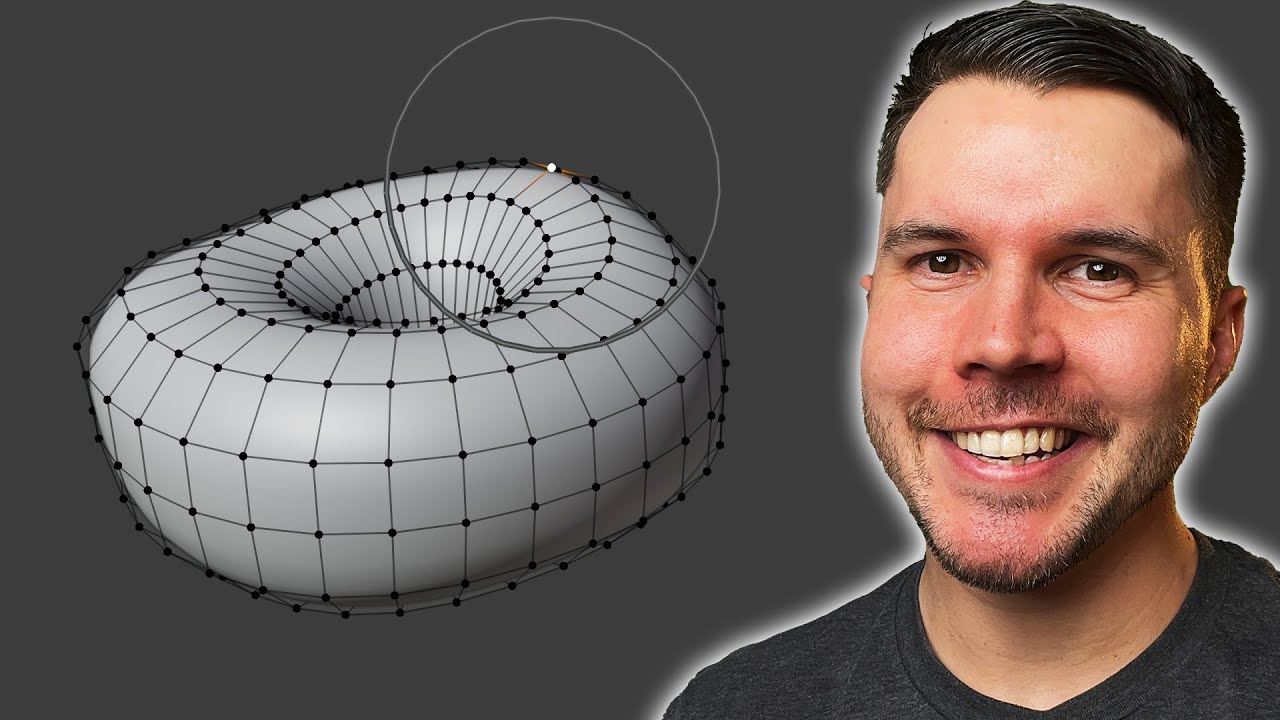
Beginner Blender 4.0 Tutorial - Part 2: Basic Modelling
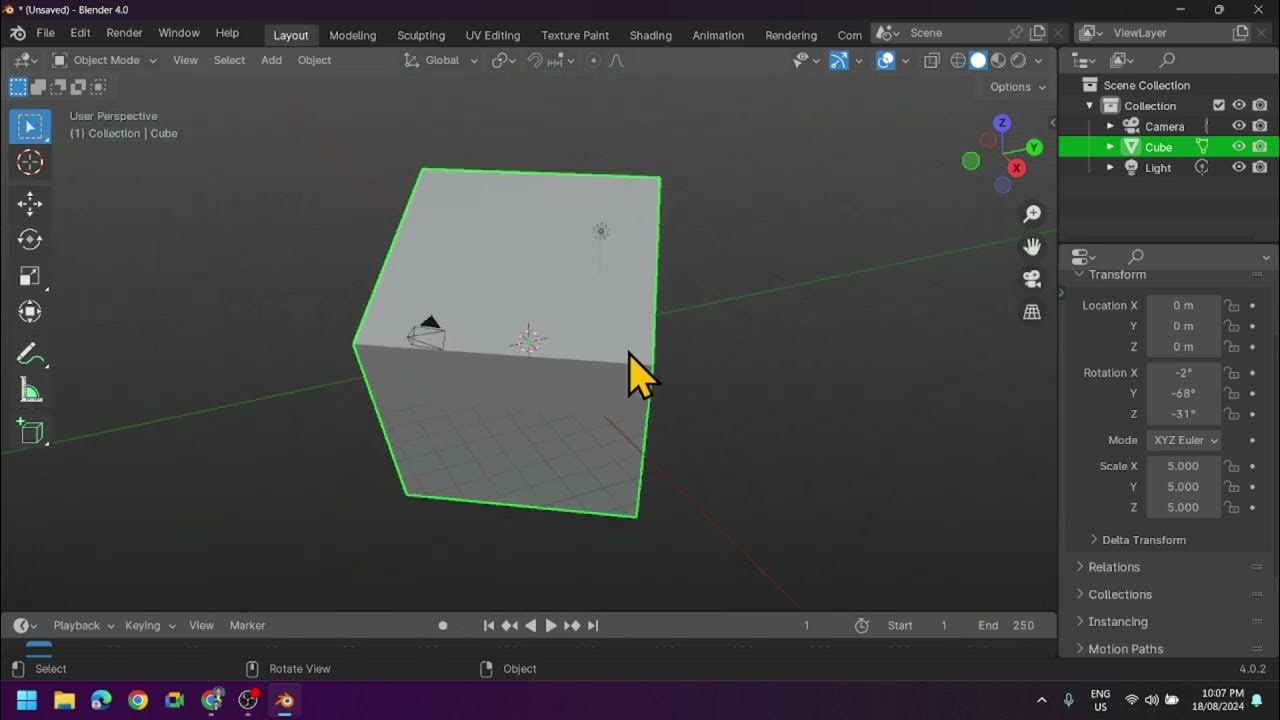
Introduction to Blender 3D: Getting Started with the Interface & Essential Tools in Blender

Realistic destruction effects in blender
5.0 / 5 (0 votes)