AULA 6 - COMO A DISNEY "SALVOU" O BLENDER - Curso básico de Blender
Summary
TLDRIn this video, the speaker demonstrates the importance of using a GPU over a CPU for faster rendering in Blender, showing a significant speed boost with GPU rendering. They highlight the differences in performance between the two and encourage viewers to take advantage of GPU optimization. The speaker also promotes their comprehensive Blender course for architecture, teaching users how to create photo-realistic renders, master lighting, materials, and animation, and improve their Blender skills. The course offers practical learning through a combination of theoretical and hands-on techniques.
Takeaways
- 😀 GPU rendering in Blender can be up to 100 times faster than CPU rendering.
- 😀 Blender is optimized to work better with GPUs, making it the preferred choice for faster rendering.
- 😀 If you have a high-end CPU with many cores, it can still be useful for rendering, but GPU will likely outperform it.
- 😀 The speaker demonstrates the difference in render times between CPU and GPU by running a 64-sample test.
- 😀 Rendering with the CPU is much slower, with noticeable delays, while GPU rendering is almost instantaneous.
- 😀 The speaker encourages users to use GPU for rendering tasks to save time and improve efficiency in Blender.
- 😀 The speaker offers a comprehensive Blender course focused on architectural rendering, modeling, lighting, and material application.
- 😀 The course also includes lessons on creating photorealistic renders and cinematic animations within Blender.
- 😀 There is a special link provided for exclusive course offers and opportunities for viewers.
- 😀 The course is suitable for both beginners and advanced users looking to enhance their Blender skills for architecture and photorealistic renderings.
Q & A
What is the main difference between GPU and CPU rendering in Blender?
-The main difference is that GPU rendering is much faster than CPU rendering in Blender. The GPU can render up to 100 times faster than a CPU due to Blender's optimization for GPU processing, making it the preferred option for rendering tasks.
Why is GPU rendering faster than CPU rendering in Blender?
-Blender is optimized for GPU rendering, allowing it to take full advantage of the parallel processing capabilities of the GPU. CPUs, on the other hand, are designed for general-purpose tasks and don't handle the simultaneous processing required for rendering as efficiently.
What happened during the render test comparing CPU and GPU?
-During the test, the CPU took a significantly longer time to render the scene compared to the GPU. Even with just 64 samples, the CPU struggled and took much longer, while the GPU rendered the scene almost instantly.
How long did it take for the CPU to render the scene in the test?
-The CPU took a very long time to render the scene, struggling with 64 samples and showing a slow processing rate, which led to the instructor stopping the render prematurely.
How quickly did the GPU render the same scene with 64 samples?
-The GPU rendered the same scene almost immediately, showing how much faster GPU rendering is compared to CPU rendering.
What advice is given for users with a GPU?
-The advice is to always use the GPU for rendering if you have one, as it will significantly speed up the process, especially in tasks like complex rendering or creating high-quality scenes.
What type of CPU is mentioned in the script as a powerful option for rendering?
-The script mentions having a powerful CPU with '50 billion cores' as an extreme example, but it emphasizes that even with such a processor, GPU rendering would still outperform CPU rendering in Blender.
What topics are covered in the instructor's Blender course?
-The course covers a wide range of Blender-related topics, including modeling, lighting, applying high-level materials, rendering scenes with photorealism, and creating cinematic animations.
What is the benefit of the instructor’s Blender course for architecture?
-The course is designed to help users create photo-realistic renderings in Blender, specifically for architecture. It teaches both technical skills like 3D modeling and artistic skills like lighting and material creation.
What is the call to action at the end of the video?
-At the end of the video, the instructor encourages viewers to click a link for a free course, continue learning, and access further lessons on Blender, specifically focusing on rendering and animation.
Outlines

This section is available to paid users only. Please upgrade to access this part.
Upgrade NowMindmap

This section is available to paid users only. Please upgrade to access this part.
Upgrade NowKeywords

This section is available to paid users only. Please upgrade to access this part.
Upgrade NowHighlights

This section is available to paid users only. Please upgrade to access this part.
Upgrade NowTranscripts

This section is available to paid users only. Please upgrade to access this part.
Upgrade NowBrowse More Related Video
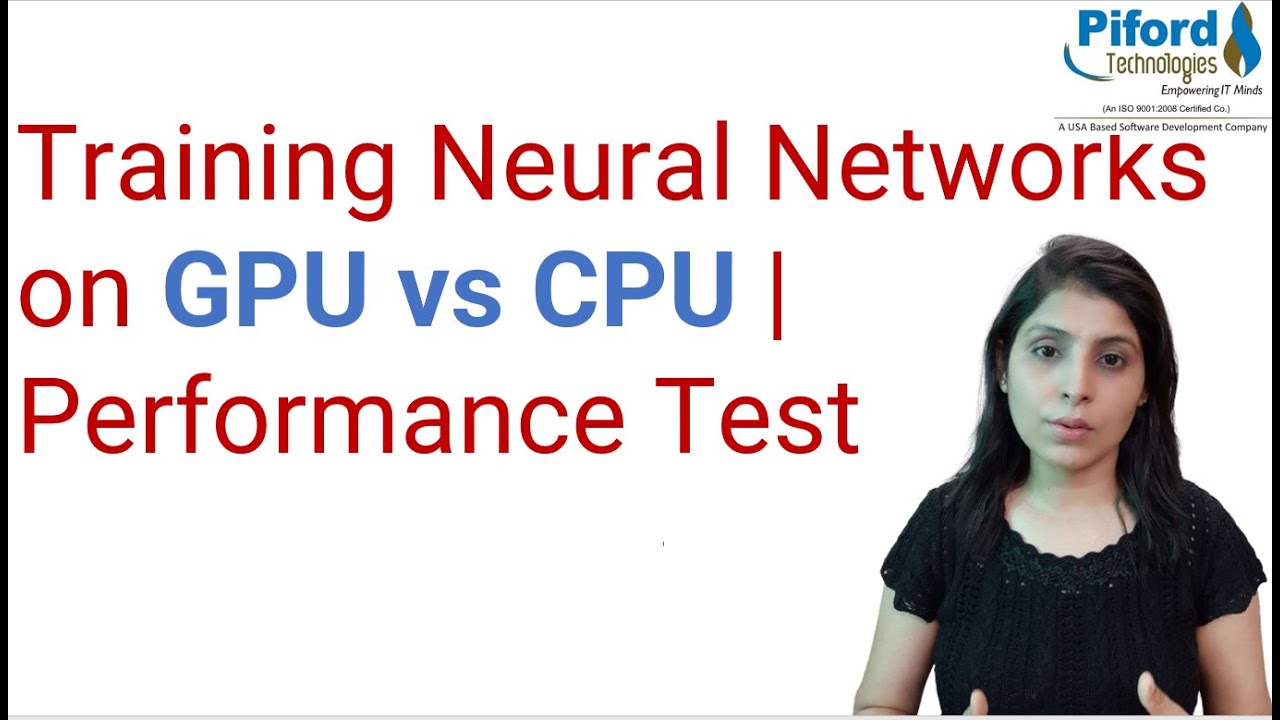
Training Neural Networks on GPU vs CPU | Performance Test

LightningAI: STOP PAYING for Google's Colab with this NEW & FREE Alternative (Works with VSCode)

Deep Learning Project Environment Setup | Installing Tensorflow Cudatoolkit Nvidia driver in Windows

Chapter 1 - Video 4 - Praktikum SosHum

Make DaVinci Resolve 45% Faster on your Mac!

When Your Game Is Bad But Your Optimisation Is Genius
5.0 / 5 (0 votes)