APPLE MAC MINI M4 PRO | MUSIC PRODUCER AVOID THESE UPGRADES!
Summary
TLDRIn this video, the creator discusses the process of selecting the ideal M4-powered Mac computer for music production, digital musicians, and content creators. They share their personal experience with different Apple computers, such as the 2018 Mac Mini and the M1 MacBook Pro, and highlight important factors like processing power, RAM, and storage. The video guides viewers on how to balance performance with budget while considering current and future needs. The creator emphasizes the importance of investing in a powerful processor, sufficient RAM, and enough storage for smooth music production and content creation, and explores various Mac models available in the market.
Takeaways
- 😀 Upgrading your computer as a digital musician is crucial for improving performance in tasks like video editing and audio production.
- 😀 While selecting a Mac with an M4 chip, processor power (CPU) and GPU cores should be prioritized, especially for Pro Tools users.
- 😀 Don't worry too much about future-proofing—technology moves fast, and it's often better to upgrade every 3-5 years.
- 😀 Having at least 512GB of storage is essential for music production and content creation; 256GB will quickly be too small.
- 😀 The MacBook Pro, iMac, and Mac Mini all offer portable options, but the main decision comes down to whether you need a built-in screen or not.
- 😀 The M4 Pro chip, with more cores and better performance, is ideal for power users, but if you're on a budget, the M4 with 16GB RAM could suffice.
- 😀 If you're a content creator, you might also need faster storage solutions, like external hard drives with high read/write speeds (e.g., 2500 MB/s).
- 😀 For most music production tasks, 24GB of unified RAM (like the M4 Pro) should be more than sufficient, even for video editing.
- 😀 A good rule of thumb is to balance processing power with budget—opt for the best CPU you can afford, then upgrade other components as needed.
- 😀 Although RAM is important, storage (both internal and external) plays a significant role in your ability to work efficiently, especially with video and large sample libraries.
Q & A
What is the main topic of the video?
-The video focuses on helping viewers choose the right Apple M4 chip-powered computer, specifically for music production, content creation, and other digital tasks, while discussing relevant hardware considerations.
Why does the presenter believe that technology is moving too quickly to future-proof a computer?
-The presenter suggests that technology evolves so fast that it's better to purchase a new computer every few years instead of worrying about future-proofing, as the needs of the future can be better addressed with the latest hardware.
What is the presenter’s current computer setup?
-The presenter uses a 2018 Mac Mini with an Intel i7 processor and 32GB of RAM, and a 14-inch MacBook Pro with the first M1 generation chip as a mobile rig.
What is the main feature the presenter emphasizes when choosing a computer for music production?
-The presenter emphasizes the importance of a powerful processor, particularly focusing on multi-core CPUs, as it has a more significant impact on performance for music production and Pro Tools use than RAM.
Why is storage an important consideration for music production computers?
-Storage is crucial because programs, applications, plugins, and music files take up significant space. The presenter advises avoiding starting with a small storage capacity (like 256GB) as it can lead to performance issues when storage gets nearly full.
What is the presenter’s recommendation for storage size in a new computer?
-The presenter recommends opting for at least 512GB of storage, though a 1TB option is preferable for power users who work with larger files, such as multiple Pro Tools sessions, and need headroom for ongoing projects.
What distinguishes the M4 from the M4 Pro in terms of performance?
-The M4 Pro has a significantly better performance with 12 CPU cores and 16 GPU cores compared to the M4's 10 CPU and 10 GPU cores, making the Pro version better for users needing higher processing power for tasks like video editing and more demanding music production.
Why does the presenter choose the M4 Pro despite the higher cost?
-The presenter opts for the M4 Pro because of its enhanced processing power, including more CPU and GPU cores, which is necessary for the kinds of demanding tasks like content creation and music production they undertake.
What is the advantage of using external storage for music production?
-External storage is recommended for keeping sample libraries and large music files, as it provides additional space without overloading the internal storage. Fast external drives are also crucial to prevent lag when loading samples during production.
Why does the presenter consider 24GB of unified memory adequate for their needs?
-The presenter believes that 24GB of unified memory is sufficient for their music production and content creation tasks, as it offers fast memory performance without needing the excessive amounts of RAM (e.g., 192GB) that some users may require for very heavy tasks like orchestral production.
Outlines

This section is available to paid users only. Please upgrade to access this part.
Upgrade NowMindmap

This section is available to paid users only. Please upgrade to access this part.
Upgrade NowKeywords

This section is available to paid users only. Please upgrade to access this part.
Upgrade NowHighlights

This section is available to paid users only. Please upgrade to access this part.
Upgrade NowTranscripts

This section is available to paid users only. Please upgrade to access this part.
Upgrade NowBrowse More Related Video

Forget NotebookLM, This AI Creates Podcasts In Your Voice!

M4 Mac Mini (Base) vs M4 Pro Mac Mini: What 5 Months of Use Taught Me!

M4 Mac mini vs M1 Max for Video Editing

Generate AI Music w/ Mureka - Bonus Prompt For Viral Songs

23 Artificial Intelligence TOOLS to HELP BOOST PRODUCTIVITY! | AI tools 2023 | Ankur Warikoo Hindi
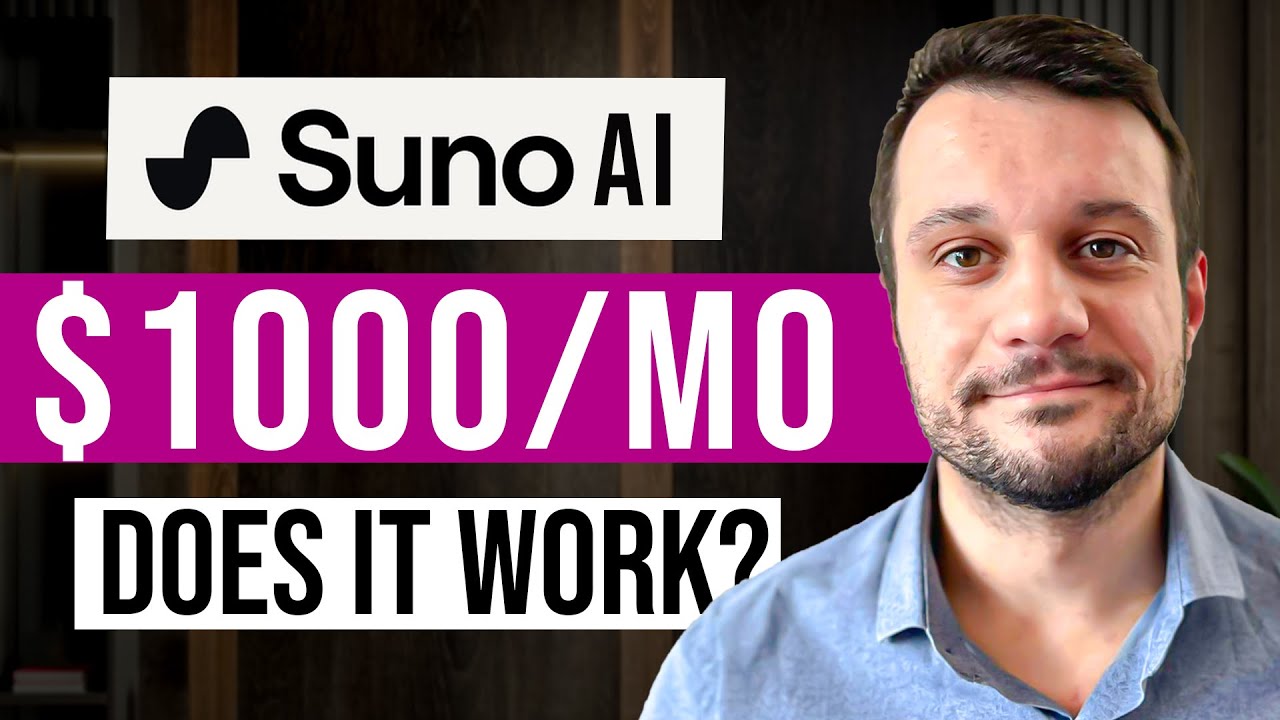
How To Make Money With Suno AI Music In 2025
5.0 / 5 (0 votes)