19. OCR GCSE (J277) 1.2 Representing characters
Summary
TLDRThis video explores how computers represent characters using binary code and character sets. It begins with the basics of binary, explaining how 5 to 7 bits are used to represent letters and symbols, leading to the development of character sets like ASCII. ASCII started with 7 bits for 128 characters and was extended to 8 bits for 256 characters. The video then delves into the evolution to Unicode, a 24-bit character set that supports thousands of characters from multiple languages and even emojis. It highlights the importance of agreed standards for character encoding in computing.
Takeaways
- 😀 All data in a computer system, including characters, is stored in binary (0s and 1s).
- 😀 Each character typed on a keyboard or sent as an emoji requires a unique binary code to be represented in a computer system.
- 😀 With 1 bit, only 2 characters can be represented, but using more bits allows for more characters.
- 😀 At least 5 bits are needed to represent the 26 letters of the alphabet, which provides 32 possible combinations.
- 😀 The number of binary combinations for 'n' bits is calculated as 2 to the power of 'n'. For example, 2^5 = 32.
- 😀 A character set is a defined list of characters, each represented by a unique binary number.
- 😀 A minimum of 7 bits (128 unique binary numbers) is needed to store both uppercase and lowercase letters, punctuation, and symbols.
- 😀 Character sets must be standardized to ensure that different computers interpret the same binary sequence the same way.
- 😀 ASCII (American Standard Code for Information Interchange) was an early 7-bit character set, supporting 128 characters.
- 😀 Extended ASCII, an 8-bit code, allowed for 256 characters, including foreign language symbols and graphical symbols.
- 😀 Unicode is a global character encoding standard that supports thousands of symbols, languages, and modern characters like emojis. It evolved from a 16-bit to a 24-bit system and is now commonly used in UTF-8 encoding.
Q & A
What is the basic unit of data storage in computers?
-The basic unit of data storage in computers is binary, represented by 0s and 1s, which correspond to two states.
Why can't a single binary digit represent more than two characters?
-A single binary digit can only represent two states: 0 or 1. Therefore, it can only represent two characters, such as 'A' and 'B'.
How many bits are required to represent 26 letters of the alphabet?
-A minimum of 5 bits is required to represent 26 letters of the alphabet, as 5 bits can store up to 32 possible characters.
What is a character set?
-A character set is a defined list of characters recognized by computer hardware and software, with each character assigned a unique binary code.
Why is it important for character sets to be standardized?
-It is important for character sets to be standardized so that different computers and systems can interpret characters consistently, using the same binary codes.
What was ASCII, and how many characters did it support?
-ASCII (American Standard Code for Information Interchange) was a 7-bit character set that supported 128 characters, including letters, digits, and symbols.
How did Extended ASCII differ from ASCII?
-Extended ASCII expanded the 7-bit ASCII system to 8 bits, allowing for 256 characters and including additional symbols and characters for foreign languages.
What is the significance of character 7 in the ASCII set?
-Character 7 in ASCII caused the computer to beep, which was a feature before the days of sound cards.
What was the initial scope of the Unicode character set?
-Unicode was initially a 16-bit character set, intended to represent characters from major languages, but it eventually expanded to 24 bits to include more characters.
How does Unicode differ from earlier character sets like ASCII?
-Unicode differs from earlier character sets like ASCII by supporting a much larger and more diverse range of characters, including those from different languages, historical scripts, and modern symbols like emojis.
Outlines

This section is available to paid users only. Please upgrade to access this part.
Upgrade NowMindmap

This section is available to paid users only. Please upgrade to access this part.
Upgrade NowKeywords

This section is available to paid users only. Please upgrade to access this part.
Upgrade NowHighlights

This section is available to paid users only. Please upgrade to access this part.
Upgrade NowTranscripts

This section is available to paid users only. Please upgrade to access this part.
Upgrade NowBrowse More Related Video

9. CAMBRIDGE IGCSE (0478-0984) 1.2 Representing characters and character sets
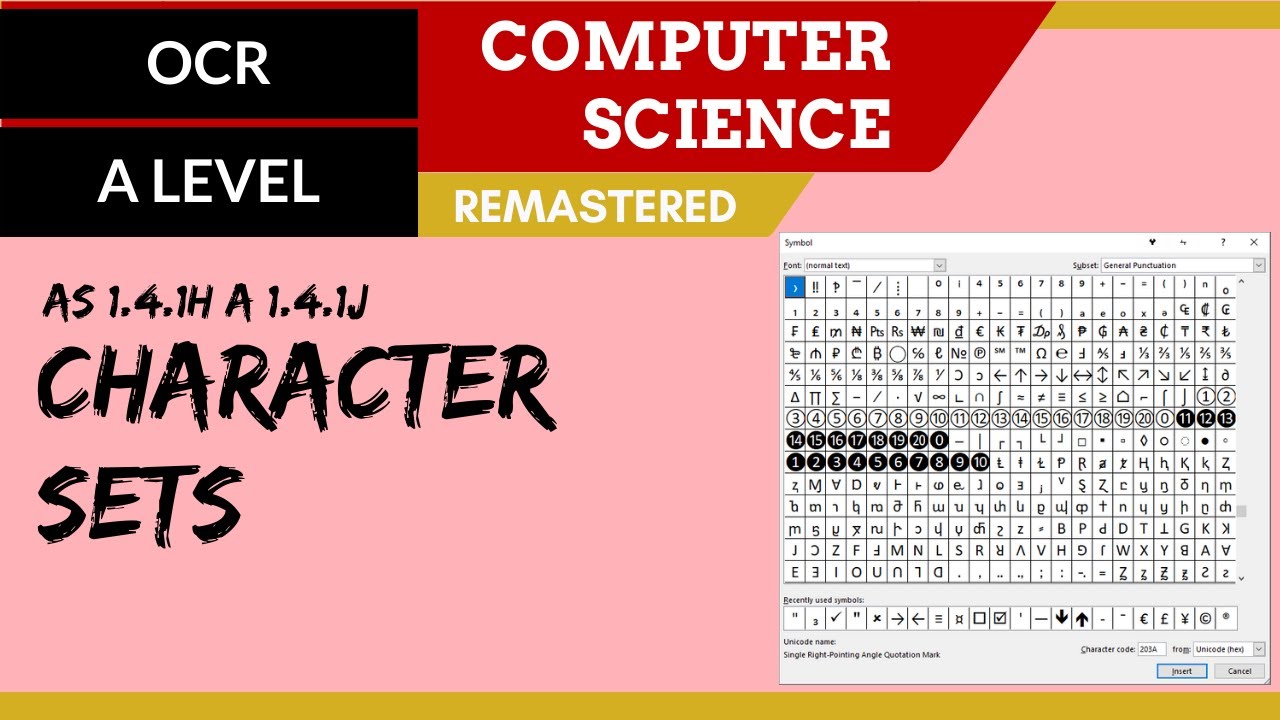
84. OCR A Level (H046-H446) SLR13 - 1.4 Character sets
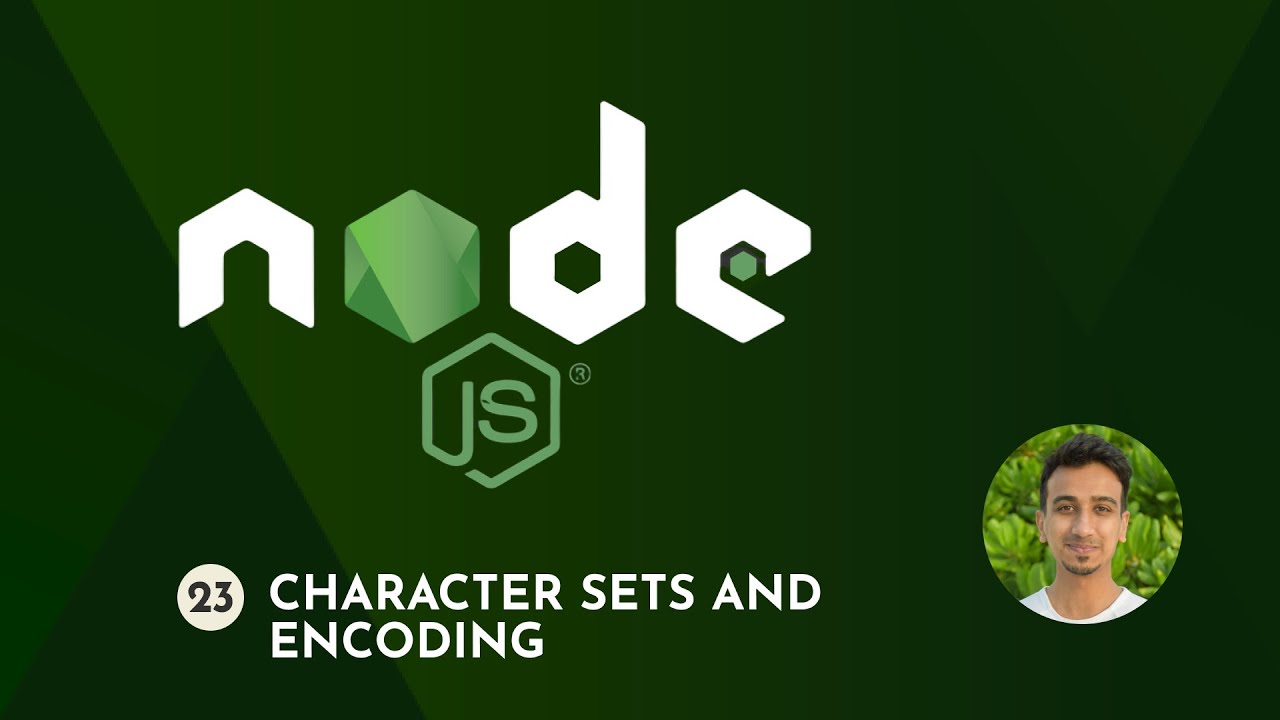
Node.js Tutorial - 23 - Character Sets and Encoding

Computer Science for Everyone - 12 - What is ASCII?
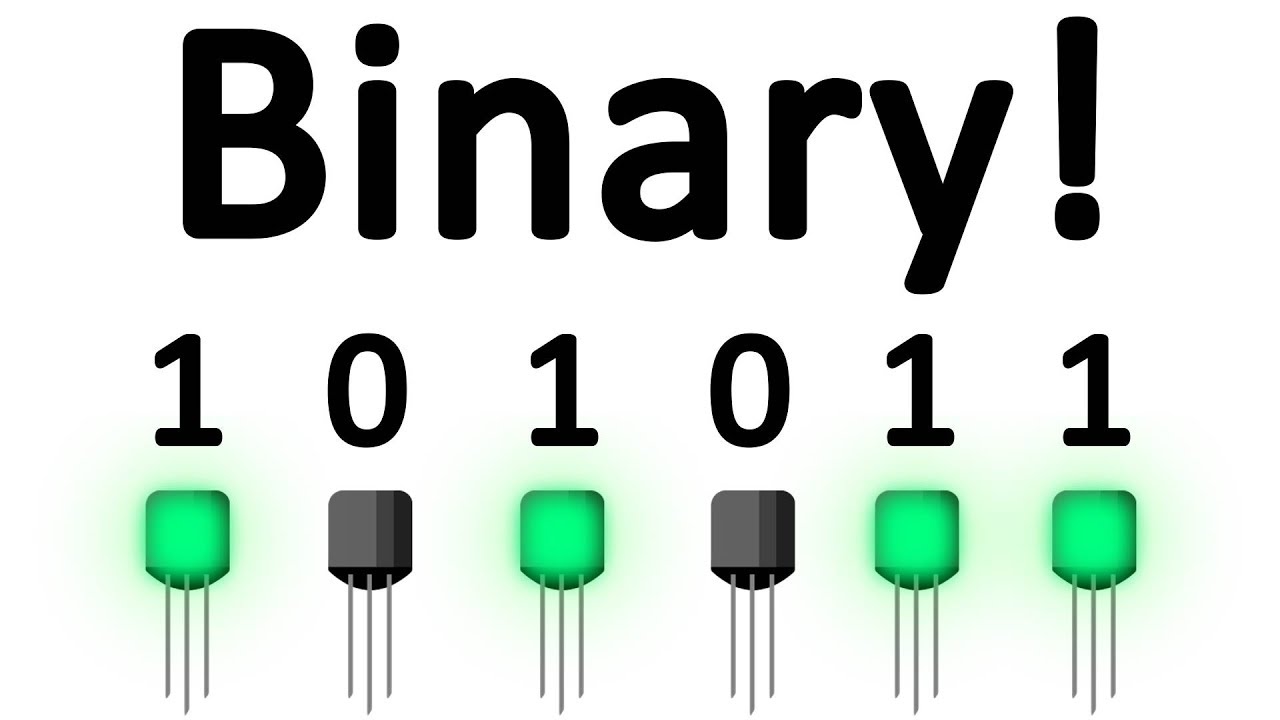
Why Do Computers Use 1s and 0s? Binary and Transistors Explained.

KONVERSI BILANGAN BINNER
5.0 / 5 (0 votes)