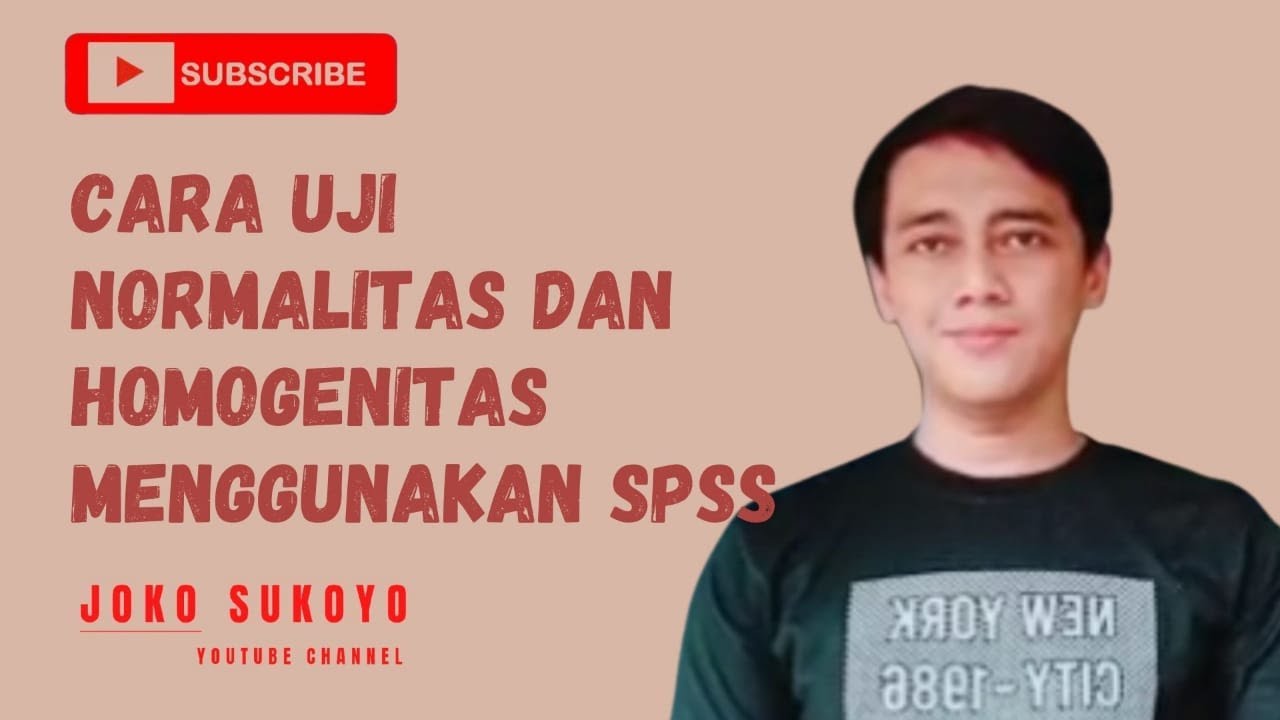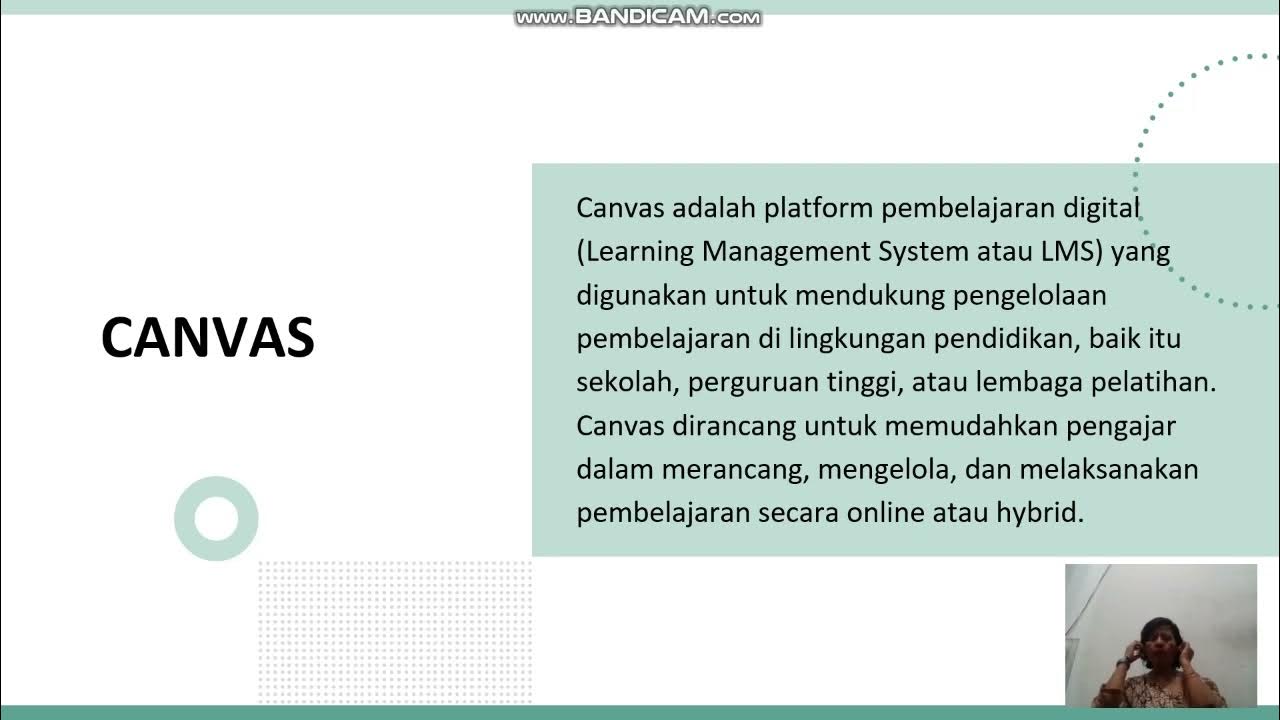Ese Hogi Rajiv Gandhi Quizathon Compition | Exam paper esa hoga | #RajivGandhiQuizathon #oldpaper
Summary
TLDRThis video provides detailed instructions for students on how to log into an online test system. It covers the login process, including receiving credentials via email or SMS, and emphasizes the importance of logging in 30 minutes before the scheduled test time. The video outlines test procedures, negative marking, and how to navigate the interface, such as flagging questions and submitting answers. It also provides technical support contact details for troubleshooting any issues. The key takeaway is to ensure timely login and to follow instructions carefully to avoid penalties during the test.
Takeaways
- 😀 Ensure that you log in between 11:00 AM and 12:00 PM for the exam. After 12:30 PM, login will be disabled.
- 😀 Candidates will receive login details via email and SMS, including their SSO ID, login ID, and password.
- 😀 A landing page will appear after login, where candidates must enter their login ID and password to proceed.
- 😀 A countdown timer will be displayed on the test page, showing the time left for completion.
- 😀 The test will include a negative marking system, with a 0.5-point deduction for incorrect answers.
- 😀 Candidates are advised to log in at least 30 minutes before the exam starts to avoid any issues.
- 😀 If a candidate logs in late, they will still need to complete the test within the designated timeframe, which ends at 1:00 PM.
- 😀 After logging in, a green check will appear next to completed questions, and candidates can flag questions for review.
- 😀 Candidates should read the instructions carefully and follow them to ensure smooth navigation through the test.
- 😀 If technical issues occur, candidates can contact the provided support number for assistance.
- 😀 Once the test is completed, the candidate must click 'Submit' to finish the process and submit their answers.
Q & A
What should candidates do when they receive their login details via email or SMS?
-Candidates should use the login details (SSO ID and password) provided in the email or SMS to log into the online test platform. They need to enter their details on the landing page to access the test.
When should candidates log in before the test begins?
-Candidates should log in at least 30 minutes before the test begins. For example, if the test starts at 12:00 PM, they should log in by 11:30 AM.
What happens if a candidate logs in after the test starts?
-If a candidate logs in after the test starts (e.g., after 12:30 PM), they will not be able to access the exam. The login window closes 30 minutes after the test begins.
How is the test timer managed?
-Once logged in, the test timer starts counting down. The test has a fixed duration, and once the time expires, the test will automatically close. The candidate must submit their answers before the timer ends.
What are the consequences of incorrect answers in the test?
-Incorrect answers incur a penalty of 0.5 points due to negative marking. Candidates should answer carefully to avoid penalties.
How can a candidate review questions during the test?
-Candidates can flag a question for review by selecting the 'Flag' option. This allows them to come back and modify their answer later during the test.
What should candidates do if they experience technical difficulties during the test?
-If candidates face technical issues, they can contact the technical support number provided for assistance. It’s important to ensure a stable internet connection throughout the test.
What happens if a candidate logs in too late?
-If a candidate logs in too late (after the cutoff time, e.g., 12:30 PM), they will not be able to participate in the test, as the system will no longer allow login after that time.
How should candidates handle the 'Next' button and question responses?
-After answering each question, candidates should click the 'Next' button to proceed. If they flag a question, the color of the flag will change to indicate that it has been marked for review, but they can still change their answer later.
When is the test considered officially completed?
-The test is considered officially completed once the candidate submits their responses before the timer expires. The exam session will automatically close at the designated time, even if the candidate has not finished.
Outlines

This section is available to paid users only. Please upgrade to access this part.
Upgrade NowMindmap

This section is available to paid users only. Please upgrade to access this part.
Upgrade NowKeywords

This section is available to paid users only. Please upgrade to access this part.
Upgrade NowHighlights

This section is available to paid users only. Please upgrade to access this part.
Upgrade NowTranscripts

This section is available to paid users only. Please upgrade to access this part.
Upgrade Now5.0 / 5 (0 votes)