AI NotebookLM nutrizionista - Come usarlo (2)
Summary
TLDRIn this tutorial, the speaker demonstrates how to use Google's Notebook LM system to manage a variety of sources, including PDFs, audios, YouTube videos, and websites. They show how it can transcribe lectures, summarize long texts, create quizzes, and provide detailed answers to specific questions. The system is particularly useful for analyzing large documents, like scientific reports or government guidelines. While there are some limitations, such as challenges with dialect generation and accuracy, the tool proves to be a powerful asset for research, education, and content creation, making complex information more accessible.
Takeaways
- 😀 Notebook LM is a tool by Google that allows users to interact with various sources such as PDFs, audios, websites, and YouTube videos for research and study purposes.
- 📚 Users can upload PDFs (e.g., scientific articles), audio lectures, or even YouTube videos, which are converted into transcriptions for easier reference.
- 🎧 One notable feature is uploading audio lectures (e.g., university classes), which are then transcribed into text, enabling easier access to the lecture content.
- 🔍 The system can summarize, rephrase, or suggest related ideas based on the transcriptions, making it a helpful tool for educators and students alike.
- 🌐 Notebook LM can also process and interact with websites like Wikipedia to extract information, expanding the range of sources that can be queried.
- ✏️ Users can generate quizzes or exam questions from the uploaded sources, with the ability to specify the type of questions (e.g., multiple choice, short answer).
- 📜 The AI model can create both questions and answers, providing immediate feedback for test creation, making it useful for teachers preparing exams.
- 🎙️ The tool includes a feature to generate podcasts, allowing users to create dialogues or solo commentary in various languages and styles, though it's still being refined for accuracy.
- 🧑⚕️ For large, complex documents like government guidelines or scientific reports, Notebook LM can extract and summarize key points, making it easier to navigate voluminous texts.
- 🥚 One example highlighted was using the tool to find dietary guidelines on egg consumption, with the AI sifting through extensive health reports to provide a clear answer.
- 🧀 The AI can also address popular misconceptions, such as clarifying whether milk consumption causes osteoporosis, by referencing extensive scientific literature.
Q & A
What is Notebook LM and how is it used in the video?
-Notebook LM is an AI system developed by Google, which allows users to upload various types of content, such as PDFs, audio files, YouTube videos, and websites, to interact with the data. In the video, the presenter demonstrates using it to analyze scientific articles, lectures, and websites like Wikipedia, asking the system to summarize, answer questions, or even generate podcast content.
Can Notebook LM process sources other than PDFs?
-Yes, Notebook LM can process various types of sources, including PDFs, audio files, websites, and YouTube videos. The system extracts data from these sources, such as transcriptions from videos or audio, and allows users to ask questions or request summaries based on the provided content.
How does Notebook LM handle audio content?
-Notebook LM can process audio files by transcribing them into text. In the video, the presenter uploads a lecture in audio format, and the system provides a transcription of the lecture. The transcription is often raw, including natural speech pauses and errors, but can be refined or summarized within the tool.
What kind of tasks can users perform with Notebook LM after uploading content?
-After uploading content, users can interact with the data in various ways. They can ask questions, request summaries, generate related ideas, and even create quiz questions based on the content. The system can also generate podcasts or perform searches within large, complex documents to find specific information.
How accurate is Notebook LM's ability to understand and respond to user queries?
-The accuracy of Notebook LM depends on the clarity of the user’s queries and the quality of the uploaded content. While the system can generate useful responses, it may sometimes provide answers that are unclear or imprecise, especially when complex or ambiguous prompts are given.
What feature of Notebook LM is particularly useful for creating educational content?
-One of the most useful features for educational content creation is Notebook LM's ability to generate test questions. The system can create multiple-choice questions or short-answer questions based on the uploaded content and even provide the correct answers. This makes it a helpful tool for teachers designing assessments.
Can Notebook LM generate podcasts in different languages or dialects?
-Notebook LM can generate podcasts, but its functionality is currently limited in terms of language support. In the video, the presenter attempts to create a podcast in Neapolitan, but the system struggles to handle dialects and non-standard languages accurately, often resulting in miscommunication.
What types of documents are particularly suited for use with Notebook LM?
-Documents that are large and complex, such as scientific reports, government guidelines, or extensive research papers, are particularly suited for Notebook LM. The system helps users navigate these documents by quickly retrieving relevant information and providing concise summaries or answers to specific queries.
What is the role of Notebook LM in accessing large, scientific documents?
-Notebook LM plays a significant role in accessing large scientific documents by enabling users to ask specific questions about the content and get quick, summarized answers. This is especially useful when dealing with lengthy documents, like the guidelines for healthy eating or scientific dossiers, which may have thousands of pages.
What limitations did the presenter mention regarding the use of Notebook LM?
-The presenter mentioned a few limitations, such as the system's occasional difficulty in processing certain websites or pages and its struggle with accurately generating content in non-standard languages or dialects, like Neapolitan. Additionally, the quality of transcriptions may sometimes be imperfect, especially when the audio contains natural speech errors.
Outlines

This section is available to paid users only. Please upgrade to access this part.
Upgrade NowMindmap

This section is available to paid users only. Please upgrade to access this part.
Upgrade NowKeywords

This section is available to paid users only. Please upgrade to access this part.
Upgrade NowHighlights

This section is available to paid users only. Please upgrade to access this part.
Upgrade NowTranscripts

This section is available to paid users only. Please upgrade to access this part.
Upgrade NowBrowse More Related Video
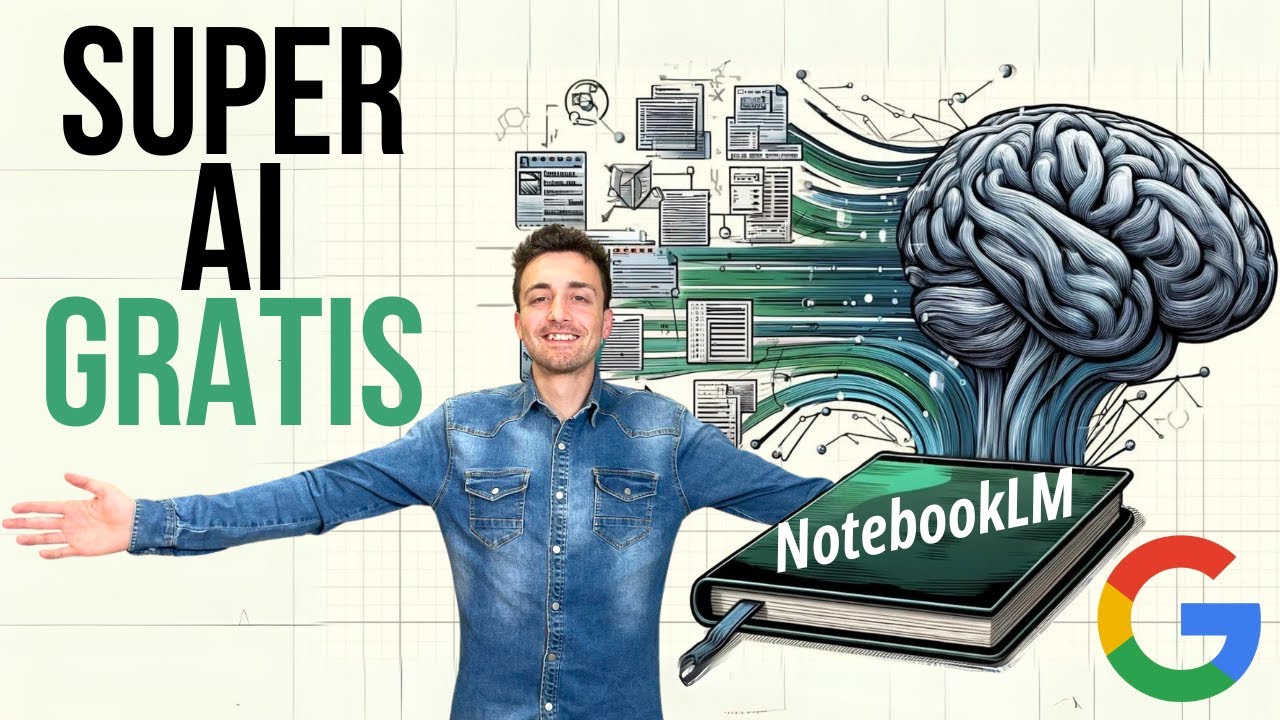
Google NotebookLM in italiano! Guida completa alla super AI

Google's NEW AI Tool Creates UNIQUE Podcasts in Minutes (5 Use Cases)

NotebookLM Tutorial and use cases: From Zero to Hero in 17 mins!

11 Casos de Uso Épicos de Notebook LM que No Conocías
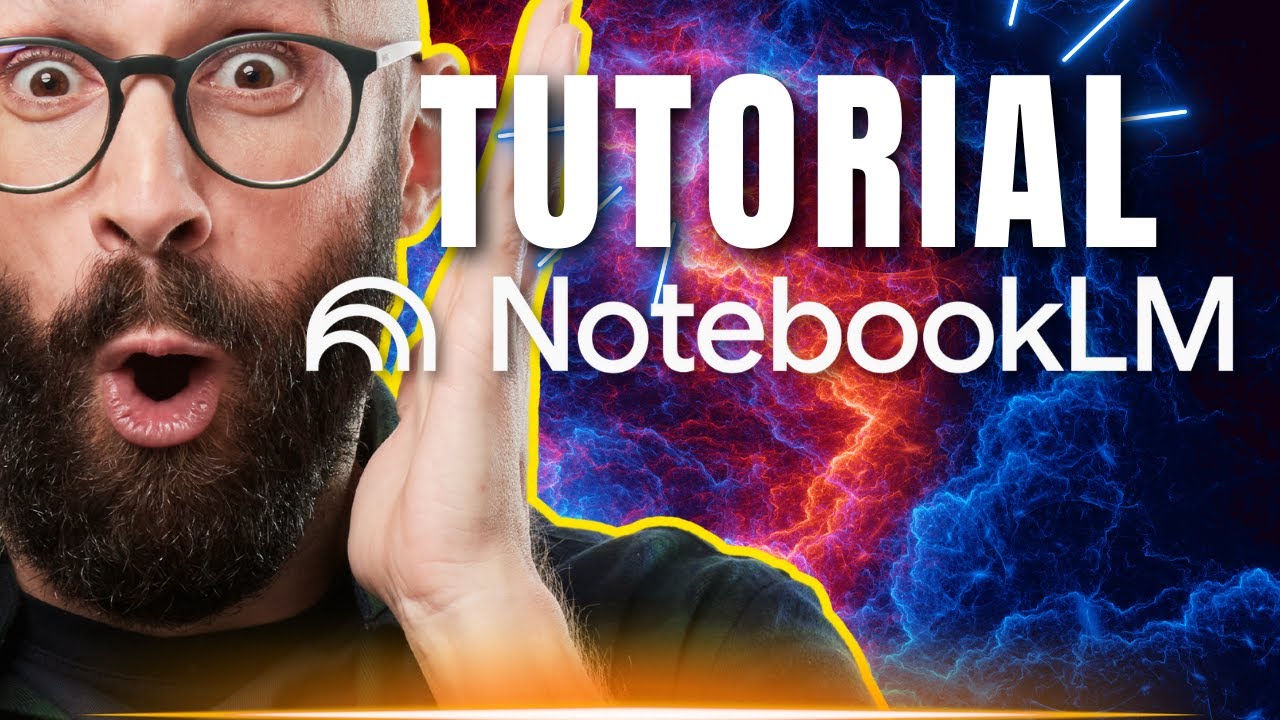
Google ha un'AI NASCOSTA potentissima [Tutorial NotebookLM]
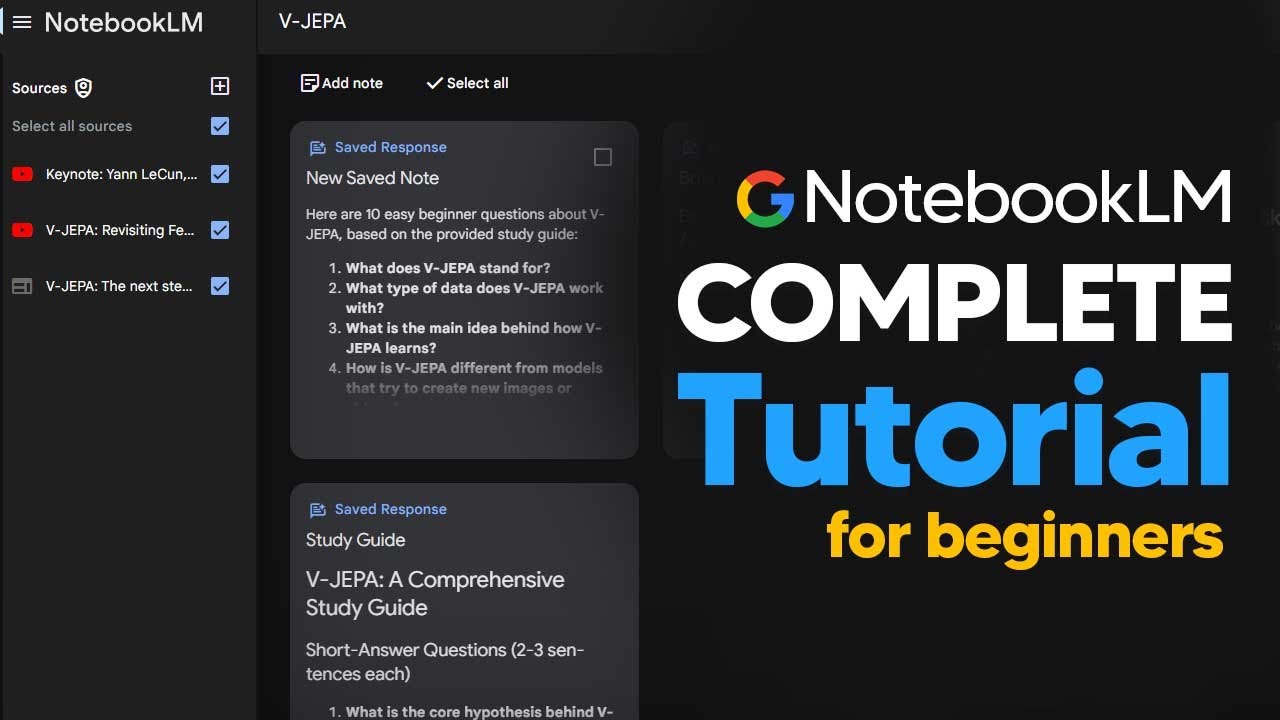
How To Use NotebookLM For Beginners In 2024 (NotebookLM Tutorial)
5.0 / 5 (0 votes)