How to make your own photography zine
Summary
TLDRThis video provides an insightful guide on how to create, organize, and publish your own photo scene. The creator emphasizes the importance of having a clear theme and project boundaries, offering examples of different types of scenes. The process covers shooting, developing, scanning, organizing images effectively, and creating a professional PDF. The video also discusses printing options, sharing personal experiences with printing services and challenges. With practical tips on organizing files, promoting work, and setting realistic expectations, it encourages viewers to pursue their creative projects confidently while navigating the technical and logistical aspects of scene-making.
Takeaways
- 😀 Have a clear theme for your project to establish boundaries and define when it's finished.
- 😀 A project isn't just about creating; it's about having a specific goal or concept behind it.
- 😀 Whether you develop your film at home or through a lab, starting small and using basic equipment is sufficient for a personal project.
- 😀 The scanning process can be done effectively with a basic flatbed scanner, and quality doesn't always require high-end equipment.
- 😀 Organizing your files and presentation is crucial to creating a cohesive and engaging scene, not just a random collection of photos.
- 😀 The way images are arranged and the flow of pages in a scene helps tell a story and creates a better user experience.
- 😀 Making a PDF for your scene can be done with programs like Adobe InDesign; it's important to do print tests before sending files to printers.
- 😀 Choosing a printing service depends on budget and the number of copies; smaller runs can be done with services like Awesome Merch.
- 😀 Understand that selling scenes involves more than just making great work – it requires promotion and logistics to reach your audience.
- 😀 Keep realistic expectations about your project's impact; focus on presenting your work with honesty rather than aiming for mass popularity.
- 😀 Promoting your scene is essential; creative marketing is key to getting your work out there and making it visible to others.
Q & A
What is the first step in creating a scene according to the video?
-The first step is to have a theme. You need to set the boundaries and limits of your project to know its scope and when it will be considered finished.
Why is having a clear theme important for a project?
-Having a theme helps define the scope and direction of the project, ensuring that you know when it starts and ends. Without it, you may never feel like the project is complete.
Can you give examples of different themes from the video?
-Yes, one example is 'A Parade of Strangers,' which was a project where the creator shot 30 rolls of film over 30 days. Another example is 'Several Hours Ahead,' a visual travel journal capturing experiences in Tokyo.
What are the essential tasks involved in shooting and developing a film project?
-You need to shoot the film, develop it, and scan it. The creator mentions using a basic Patterson tank for developing and a flatbed scanner for digitizing the film.
Do you need expensive equipment to start a project?
-No, the video emphasizes that you don't need expensive equipment to begin. The creator started with basic tools like a Patterson tank and common chemicals, proving that minimal equipment can still lead to a successful project.
What role does organizing your files play in the project creation process?
-Organizing your files is crucial because it ensures that your project has a cohesive narrative. A well-organized scene conveys a clear story and engages the audience more effectively than random images.
How should you approach the design of your scene?
-The design of your scene should be thoughtful, considering the flow of images. The images should be connected to each other to tell a story, not just placed randomly. The object of the scene, such as the physical book, should be used to enhance the narrative.
What is the significance of the PDF creation process in the project?
-Creating a PDF is the step before printing, where the layout and design are finalized. The video recommends using Adobe InDesign for this purpose, especially for creating professional layouts for print.
What are the two printing companies mentioned, and how do they differ?
-The two printing companies are 'Right Digital' and 'Awesome Merch.' Right Digital is fast and offers high-quality prints with luxurious finishes, but it's more expensive. Awesome Merch is more affordable and offers good quality, though the printing process takes longer.
What advice does the creator give regarding selling the scene?
-The creator advises setting realistic expectations for sales. Simply creating great work doesn't guarantee that it will sell. You need to actively promote your work and manage logistics. Having a clear, honest goal is more important than expecting widespread success.
Outlines

This section is available to paid users only. Please upgrade to access this part.
Upgrade NowMindmap

This section is available to paid users only. Please upgrade to access this part.
Upgrade NowKeywords

This section is available to paid users only. Please upgrade to access this part.
Upgrade NowHighlights

This section is available to paid users only. Please upgrade to access this part.
Upgrade NowTranscripts

This section is available to paid users only. Please upgrade to access this part.
Upgrade NowBrowse More Related Video
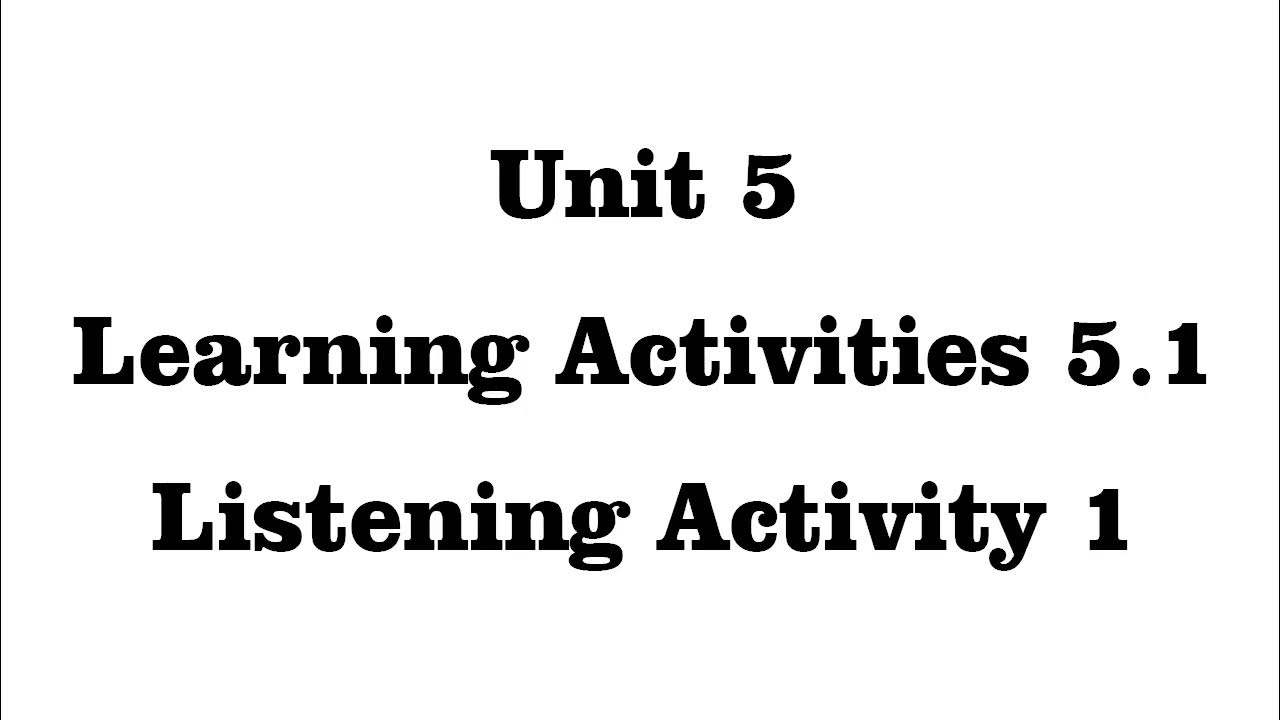
Unit 5 Learning Activities 5.1 Listening Activity 1

How to Use DEEPSEEK AI to Make MONEY Selling eBooks (Step-by-Step Beginner’s Guide!)

DIY: How To Burn a Silkscreen and Print at Home

How to write a literature review fast I write a lit review fast!

How to Create an eBook with AI and Sell it Online (Make $500/Week)
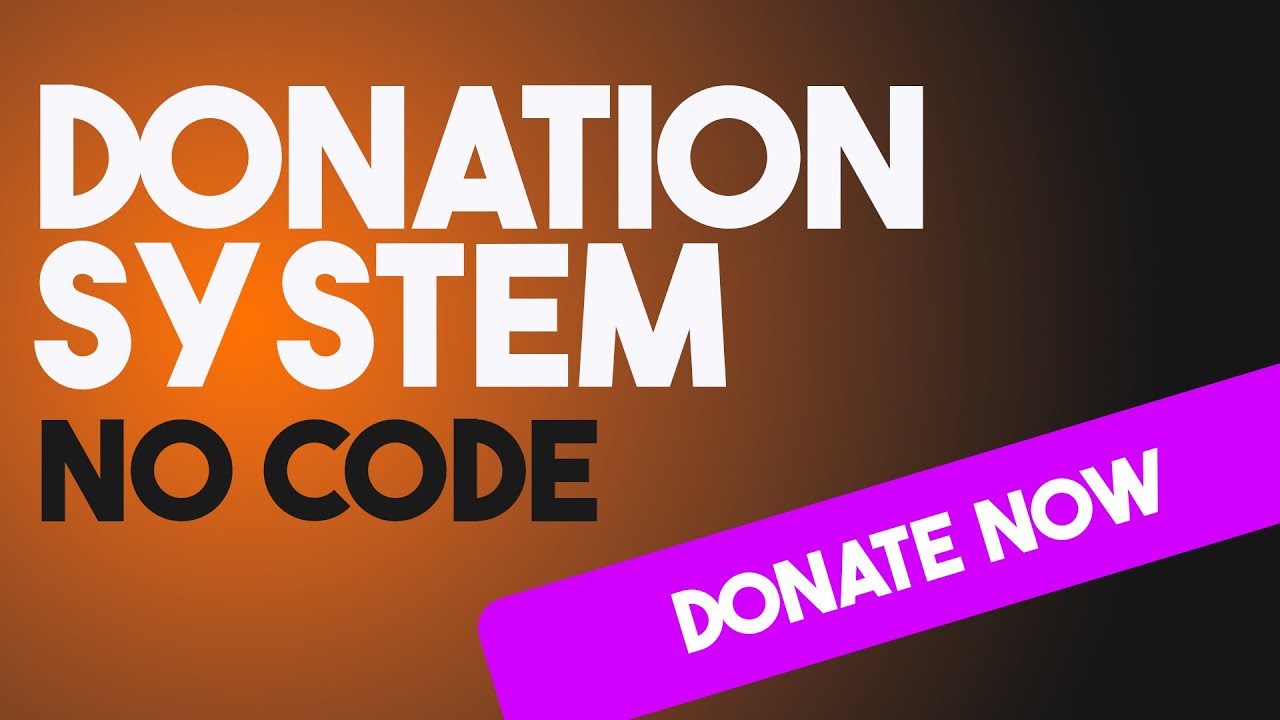
Donation System to Your Wix Studio Website (NO CODE)
5.0 / 5 (0 votes)