[VLC 18] Tutorial Google Translate di Artikel Ilmiah #perpustakaanuinsa
Summary
TLDRIn this educational session, the presenter guides participants through the process of utilizing Google Translate for academic purposes, particularly for translating articles and documents. The process involves downloading articles, converting them into Google Docs, and using Google Translate to facilitate quick translations. While Google Translate offers ease and accessibility, the limitations of machine translation, such as accuracy and context, are highlighted. The session also emphasizes the importance of digital resources like e-books from platforms such as Springer and Cambridge University Press, and concludes with an interactive segment where participants share creative contributions like pantun (poetry), adding a cultural touch to the event.
Takeaways
- 😀 Participants need to have a Google account to log in and access necessary resources for academic needs.
- 😀 Before starting, participants should prepare the article they wish to work with, ideally a PDF file.
- 😀 The script explains how to utilize Google Translate and Google Docs for academic purposes.
- 😀 Participants are encouraged to share pantuns (traditional rhymed poems) related to the library event for a chance to win prizes.
- 😀 The UIN Sunan Ampel Surabaya website offers access to digital collections, including e-books, which can be accessed on campus or with an account from outside the campus.
- 😀 Springer and Cambridge University Press are among the sources for digital content that users can download for academic purposes.
- 😀 Once the article is downloaded, it should be converted from PDF to Word or Google Docs for easier translation and editing.
- 😀 Google Docs allows users to save PDFs as Google Docs and provides a translation feature to translate documents into different languages, such as Indonesian.
- 😀 The importance of version updates for software like Google Translate is highlighted, as improvements are made to increase accuracy over time.
- 😀 While Google Translate is a helpful tool, it may still lack accuracy, as it operates based on machine translations rather than human judgment.
- 😀 The script concludes with a reminder to participate in the event's fun activities, like pantun submission, while also stressing the importance of reviewing machine translations for better accuracy.
Q & A
What is the first step to use Google Translate for academic purposes?
-The first step is to have a Google account and log in to Google services before starting any translation tasks.
What type of documents are discussed in the session for translation?
-The session focuses on translating academic articles, particularly in PDF format, which are then converted to Word or Google Docs for further processing.
How can users access the digital collection mentioned in the script?
-Users can access the digital collection through the university website, specifically using the IP of the university for campus access. Off-campus access requires a user account and login.
What is the role of Google Docs in the translation process?
-Once the PDF is uploaded to Google Drive, the document is converted into Google Docs format. After that, users can use the 'Translate Document' tool within Google Docs to translate the content into another language.
How do users convert a PDF into a Google Docs document?
-To convert a PDF to Google Docs, users need to upload the PDF to Google Drive, then right-click the file and select 'Open with' > 'Google Docs'. This converts the file into an editable Google Docs format.
What is the benefit of using Google Translate for academic documents?
-Google Translate provides a quick and easy way to translate academic documents, especially when users need a translation tool without additional software. It is particularly useful for translating foreign language research articles.
What additional steps are required to translate a document in Google Docs?
-After the document is converted into Google Docs, users need to go to the 'Tools' menu and select 'Translate Document'. Then, they choose the desired language for translation.
What is the limitation of using Google Translate for document translation as mentioned in the session?
-A limitation of Google Translate is its accuracy. Since it is a machine-based translation tool, it can sometimes produce literal translations that may not fully capture the context or intended meaning of the text.
How does the session emphasize the importance of human input in translation?
-The session emphasizes that despite the capabilities of Google Translate, human users should carefully review and adjust the translation to ensure it is contextually accurate and aligned with the intended message.
What fun activity is mentioned in the session, and what reward is offered?
-The session invites participants to create and share pantun (traditional Malay poetry), with a door prize offered to the most meaningful or creative pantun related to the session's theme.
Outlines

This section is available to paid users only. Please upgrade to access this part.
Upgrade NowMindmap

This section is available to paid users only. Please upgrade to access this part.
Upgrade NowKeywords

This section is available to paid users only. Please upgrade to access this part.
Upgrade NowHighlights

This section is available to paid users only. Please upgrade to access this part.
Upgrade NowTranscripts

This section is available to paid users only. Please upgrade to access this part.
Upgrade NowBrowse More Related Video
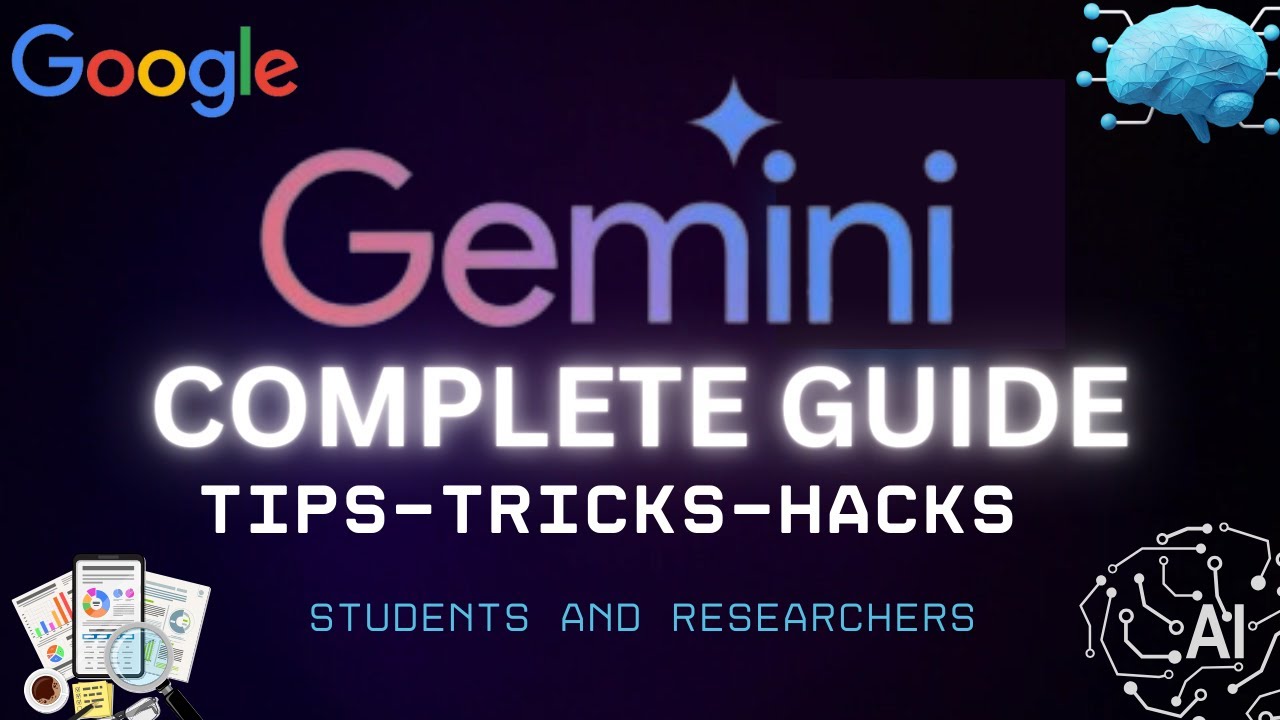
The Complete Guide to Google Gemini for Researchers and Students: 10 Amazing Tips and Tricks!
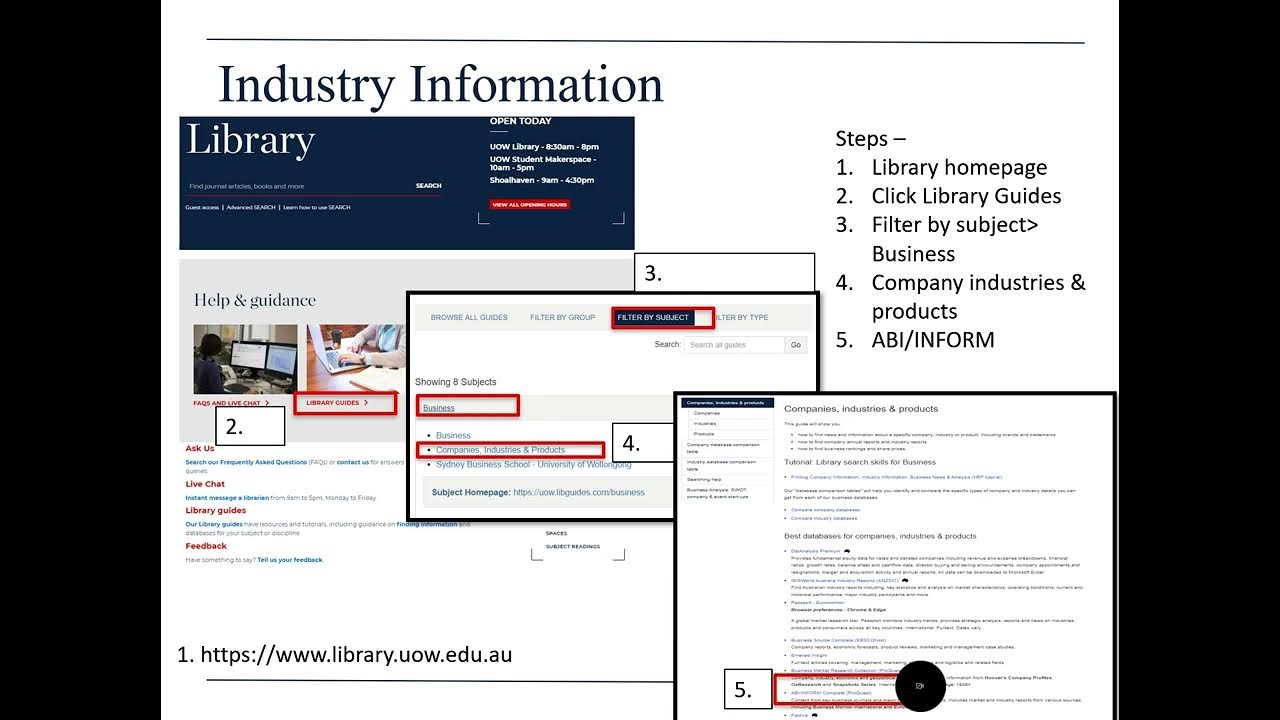
MBAS906 Business Analytics Research Consultancy workshop

Cara Mudah Merangkum Video dan Website dengan AI
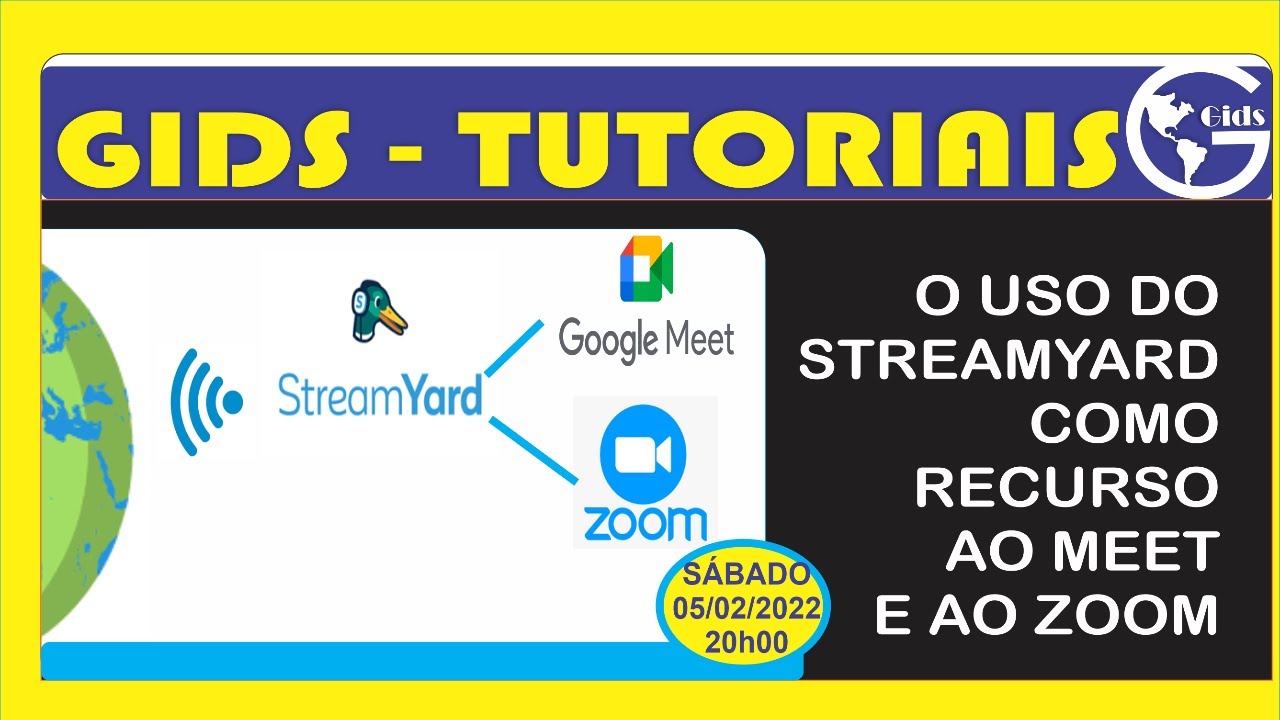
O uso do StreamYard como suporte as reuniões no Meet e no Zoom

CÁCH TÌM TÀI LIỆU NGHIÊN CỨU KHOA HỌC // Search like a Scholar
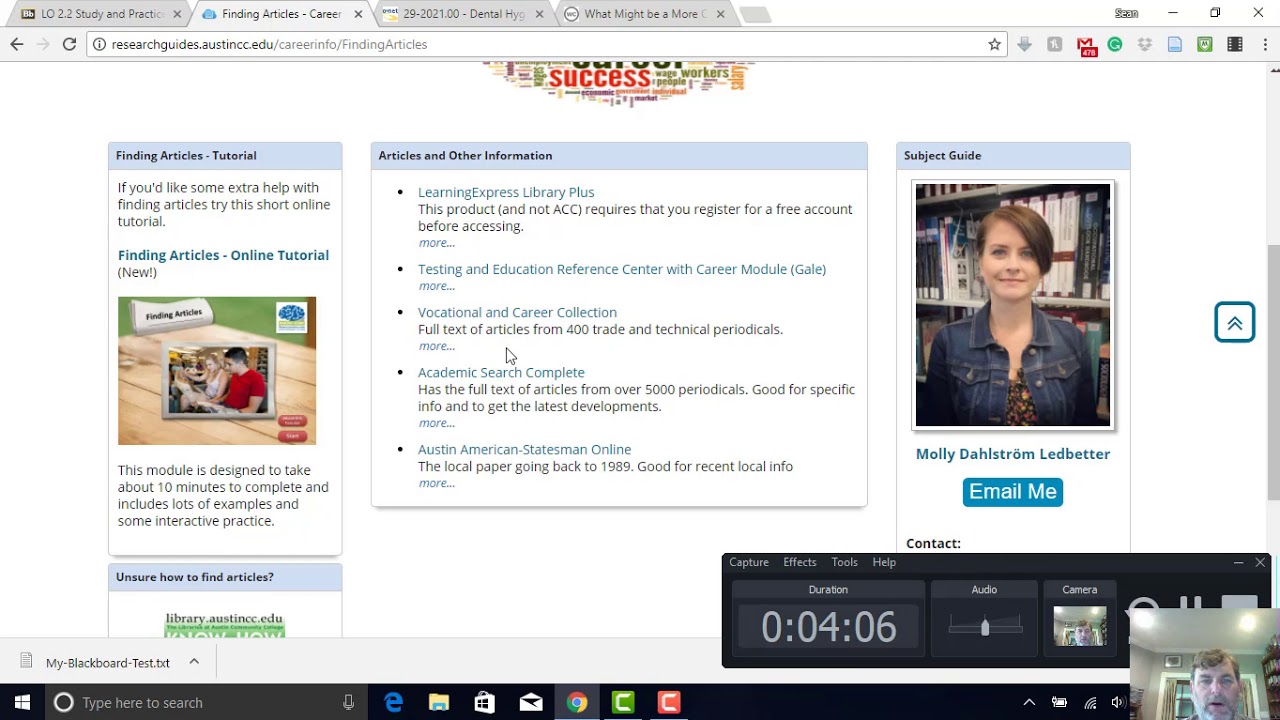
Using Research Guides at ACC
5.0 / 5 (0 votes)